ASUS A7V Socket-A KT133 ATX
by Anand Lal Shimpi on August 22, 2000 12:00 PM EST- Posted in
- Motherboards
 Following
a recent trend that we've seen with motherboards, the ASUS A7V is equipped with
the Promise 20265 Ultra ATA/100 controller. This controller adds two ATA/100
channels that complement the VIA 686A's two ATA/66/33 channels that are already
on the board. While the controller doesn't boast support for IDE
RAID, it is still nice to see that ASUS included support for it on the board.
The Promise controller is a departure from the first ATA/100 controller we saw
on an ASUS motherboard, which was the CMD 648 controller that was present on
the ASUS
CUBX. There currently isn't a need for ATA/100 support, but
if you plan on keeping your motherboard for a decent amount of time, the ATA/100
support could come in handy as drive speeds get faster and begin to burst at
speeds noticeably greater than 66MB/s. Also keep in mind that there isn't an
IDE drive currently available that achieves a sustained transfer rate of greater
than 40MB/s; this is far from the 66MB/s limit of the ATA/66 specification but
you have to remember that technology is constantly improving. It won't be too
long before we see the limits of ATA/66 reached.
Following
a recent trend that we've seen with motherboards, the ASUS A7V is equipped with
the Promise 20265 Ultra ATA/100 controller. This controller adds two ATA/100
channels that complement the VIA 686A's two ATA/66/33 channels that are already
on the board. While the controller doesn't boast support for IDE
RAID, it is still nice to see that ASUS included support for it on the board.
The Promise controller is a departure from the first ATA/100 controller we saw
on an ASUS motherboard, which was the CMD 648 controller that was present on
the ASUS
CUBX. There currently isn't a need for ATA/100 support, but
if you plan on keeping your motherboard for a decent amount of time, the ATA/100
support could come in handy as drive speeds get faster and begin to burst at
speeds noticeably greater than 66MB/s. Also keep in mind that there isn't an
IDE drive currently available that achieves a sustained transfer rate of greater
than 40MB/s; this is far from the 66MB/s limit of the ATA/66 specification but
you have to remember that technology is constantly improving. It won't be too
long before we see the limits of ATA/66 reached.
From an expansion slot perspective, ASUS is obviously much more OEM oriented than ABIT, who refrained from including anything outside of 6 PCI slots, an AGP slot and a shared ISA slot on their KT7-RAID. Reflecting this, the A7V features 5 PCI slots, an AGP Pro50 slot, and a AMR slot that is driven by the VIA 686A South Bridge and the on-board Cirrus Logic CrystalClearSoundFusion CS4299 AC'97 codec. The on-board AC'97 codec is actually used to drive the on-board audio I/O ports, leaving the AMR slot to be used for any modems that OEMs and system integrators may choose to install in the slot.
Just as with the CUSL2, ASUS decided that the A7V needed more USB ports (probably because it doesn't cost much to add this feature), so they threw in an optional Alcor Micro AU9254 USB Hub that brings the total USB count up to seven. It's basically a single chip generic USB hub, so there are no drivers to worry about and it should work under any OS that supports USB.

Unlike many manufacturers, ASUS actually includes the necessary header to take advantage of additional USB ports. Unfortunately, the header ASUS that includes only supports 3 additional ports, so two remain unused.

Just like the rest of the Socket-A motherboards we have seen thus far, the ASUS A7V features three DIMM slots capable of putting together a total of 1.5GB of PC133 or VC133 SDRAM. For those of you that are interested in taking the Socket-A Athlon (Thunderbird) and placing it in a high-end environment, this memory limit, provided that you can get high quality 512MB DIMMs, should be enough for most needs.
Just as with the CUSL2, the A7V features the Award Medallion BIOS (v6.00), which closely resembles an old Phoenix BIOS setup, except it has more performance tweaking features. The BIOS setup isn't quite as thorough as that on the KT7-RAID, but it is still a step ahead of the competition. However, one thing we can say about the A7V's BIOS is that when it comes to BIOS support, ASUS is quite possibly the best manufacturer, with constant BIOS updates and betas available seemingly every week. In the past, they've continued that support with fixes and new features even after the board has been discontinued.
ASUS' JumperFree CPU setup is once again present under the "Advanced" menu in the BIOS setup. This allows for the adjustment of the board's FSB frequency and the voltage supplied to the CPU. The supported FSB frequencies is extensive in spite of the fact that only a handful are even viable options; the only complaint we had was that the A7V currently can't supply more than 1.85v to the CPU. While most overclockers will be satisfied with that limit, there may be certain cases where you need the slight boost above 1.85v, and it isn't that hard for ASUS to instruct the A7V to supply more than that to the CPU. ABIT offers settings up to 2.05v on the KT7, so it shouldn't be that hard for ASUS to do the same with a simple BIOS update.
The board does feature I/O voltage control like most of ASUS' newer boards; the available options are 3.31v, 3.4v and 3.56, with the default being 3.4.
The other big feature of the A7V is that the later revisions of the board feature multiplier control via a set of dipswitches present by the ATA/66 channels. These dipswitches can help you unlock the clock multiplier of your Socket-A CPU provided that the "Golden Bridges" present at L1 on the chip itself are all connected. For more information on what this means and how to accomplish it, visit our ABIT KT7-RAID review, our KT133 Motherboard Roundup and our Thunderbird/Duron Overclocking Article.
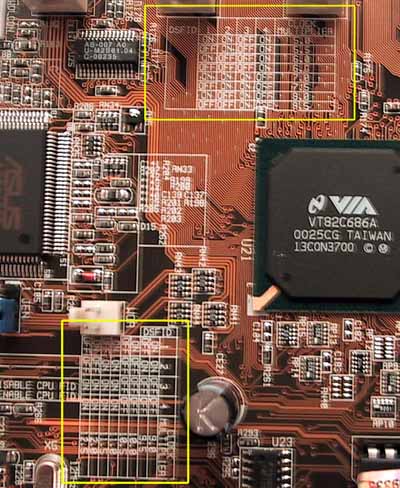
Multiplier dip-switch settings documented on the board itself
The stability of the A7V was definitely on-par with that of the ABIT KT7-RAID, which came out on top of our stability tests in the August 2000 KT133 Motherboard Roundup. This is what we've come to expect from ASUS and we are pleased to see this stability run continue with their latest entry into the motherboard market.
 As
with previous ASUS boards, hardware monitoring is provided by a custom ASUS
AS99127F ASIC that can monitor 3 temperatures, 3 fan speeds, and 6 voltages.
And we can't forget to mention ASUS' very thorough and very easy-to-use manual
that continues yet another tradition of unparalleled quality from ASUS.
As
with previous ASUS boards, hardware monitoring is provided by a custom ASUS
AS99127F ASIC that can monitor 3 temperatures, 3 fan speeds, and 6 voltages.
And we can't forget to mention ASUS' very thorough and very easy-to-use manual
that continues yet another tradition of unparalleled quality from ASUS.










2 Comments
View All Comments
Jacquist - Friday, November 20, 2020 - link
Social media marketing is the use of social media platforms to connect and make a bridge with your audience <a href="https://www.mistersaad.com/">freelance app developer dubai</a> to build your brand, increase sales, and drive website trafficMonkey D. Luffy - Thursday, August 5, 2021 - link
Still running after 20 years in service. A damn good board.