AMD Radeon HD 7870 GHz Edition & Radeon HD 7850 Review: Rounding Out Southern Islands
by Ryan Smith on March 5, 2012 12:01 AM ESTIn 2009-2010, AMD launched the entire 4 chip Evergreen series in 6 months. By previous standards this was a quick pace for a new design, especially since AMD had not previously attempted a 4 chip launch in such a manner. Now in 2012 AMD’s Southern Islands team is hard at work at wrapping up their own launch with new aspirations on quickness. Evergreen may have launched 4 chips in 6 months, but this month AMD will be completing the 3 chip Southern Islands launch in half the time – 3 chips in a mere 3 months.
To that end today AMD is taking the wraps off the final piece of the Southern Islands puzzle: Pitcairn. The middle child of the family, it will be the basis of AMD’s $250+ enthusiast segment Radeon HD 7800 series. We’ve seen AMD capture the high-end with the 7900 series and struggle to control the mainstream market with the 7700 series, but how does the 7800 series fare amidst AMD’s lead in deploying 28nm GPUs? Let’s find out.
| AMD GPU Specification Comparison | |||||||
| AMD Radeon HD 7870 | AMD Radeon HD 7850 | AMD Radeon HD 6970 | AMD Radeon HD 6950 | AMD Radeon HD 5870 | |||
| Stream Processors | 1280 | 1024 | 1536 | 1408 | 1600 | ||
| Texture Units | 80 | 64 | 96 | 88 | 80 | ||
| ROPs | 32 | 32 | 32 | 32 | 32 | ||
| Core Clock | 1000MHz | 860MHz | 880MHz | 800MHz | 850MHz | ||
| Memory Clock | 4.8GHz GDDR5 | 4.8GHz GDDR5 | 5.5GHz GDDR5 | 5.0GHz GDDR5 | 4.8GHz GDDR5 | ||
| Memory Bus Width | 256-bit | 256-bit | 256-bit | 256-bit | 256-bit | ||
| Frame Buffer | 2GB | 2GB | 2GB | 2GB | 1GB | ||
| FP64 | 1/16 | 1/16 | 1/4 | 1/4 | 1/5 | ||
| Transistor Count | 2.8B | 2.8B | 2.64B | 2.64B | 2.15B | ||
| PowerTune Limit | 190W | 150W | 250W | 200W | N/A | ||
| Manufacturing Process | TSMC 28nm | TSMC 28nm | TSMC 40nm | TSMC 40nm | TSMC 40nm | ||
| Architecture | GCN | GCN | VLIW4 | VLIW4 | VLIW5 | ||
| Price Point | $350 | $250 | N/A | N/A | N/A | ||
So what exactly is Pitcairn? In a nutshell, take Cape Verde (7700) and double it, and you have Pitcairn. Pitcairn has twice the number of CUs, twice the number of ROPs, twice the memory bandwidth, and of particular importance twice as many geometry engines on the frontend. This works out to 1280 SPs among 20 CUs – organized as a doubling Cape Verde’s interesting 4/3/3 configuration – 80 texture units, 32 ROPs, 512KB L2 cache, and a 256-bit memory bus. Compared to Tahiti, Pitcairn still has 12 fewer CUs and as a result less shader and texturing performance along with the narrower memory bus, but it has the same number of ROPs and the same frontend as its bigger brother, which as we’ll see creates some very interesting situations.
On the functionality side of things, the Cape Verde comparisons continue. As with all Southern Islands family parts, Pitcairn supports things such as DX10+ SSAA, PowerTune, Fast HDMI support, partially resident textures, D3D 11.1 support, and the still-AWOL Video Codec Engine (VCE). FP64 support is once again present, and like Cape Verde it’s a performance-limited implementation for compatibility and software development purposes, with FP64 performance limited to 1/16th FP32 performance.
AMD’s Pitcairn cards will be the Radeon HD 7870 GHz Edition and the Radeon HD 7850. The 7870 is a full Pitcairn, clocked at 1000MHz core and paired with 2GB of GDDR5 running at 4.8GHz. It has a PowerTune limit of 190W while AMD puts its typical board power draw closer to 175, meanwhile idle power consumption is around 10W with a long idle of 3W like the rest of Southern Islands. As for the 7850 it’s the typical lower tier part, featuring 16 active CUs (1024 SPs), an 860MHz core clock, and the same 2GB of GDDR5 running at 4.8GHz as its counterpart, giving it roughly 68% the shading/texturing performance and 86% of the ROP & frontend performance of the 7870. The PowerTune limit is 150W with a typical board power of 130W, and the same 10W/3W idle power consumption as the 7870.
Altogether the 7800 series isn’t just the successor to the Barts based 6800 series in name but also the successor to the 6800 in design. This includes not only power consumption, with one card being a sub-150W part, but also with regards to things such as CrossFire, where it features a single CF connector. Interestingly enough even though Barts was already a fairly small chip for its performance, Pitcairn takes this one step further with a die size of 212mm2, which in turn contains 2.8B transistors, only 160M more than Cayman. As we’ll see when we get to our benchmarks, this makes Pitcairn a surprisingly small chip given its 6970+ performance.
Speaking of the 6970, let’s talk about the 7800 series’ competition. As AMD began winding down Cayman (6900 series) almost immediately with the launch of the 7900 series, at this point the 6900 market has effectively dried up. Having taken themselves out of competition with themselves, AMD’s only competition is NVIDIA’s lineup. From a performance and price basis the 7870 and 7850 don’t map particularly well to any specific NVIDIA products, but generally speaking they’re targeted against the GTX 570 and GTX 560 Ti respectively.
With AMD targeting the ~$320 570 and ~$210 560 Ti and given their conservative pricing on the rest of Southern Islands, it should come as no surprise that the 7800 series is priced equally conservatively. The 7870 will have an MSRP of $350, while the 7850 will have an MSRP of $250. With the 7800 series completing the launch of Southern Islands, this gives AMD a consistent price structure for the entire family: $550, $450, $350, $250, $159, and $109.
Finally, as far as availability goes this will be a delayed launch. AMD is formally unveiling the 7800 series today, but it will not go on sale until the 19th, 2 weeks from now. AMD has said that this is due to both CeBIT and the Game Developers Conference; AMD and their partners want to be able to show off the 7800 series to their respective attendees at those events, with both events being far too large to keep the 7800 under wraps. This delayed launch also means that partner cards aren’t quite ready yet, so we only have AMD’s reference cards on hand. We’ll be taking a look at partner cards later this month.
| Spring 2012 GPU Pricing Comparison | |||||
| AMD | Price | NVIDIA | |||
| Radeon HD 7950 | $450 | GeForce GTX 580 | |||
| Radeon HD 7870 | $350 | ||||
| $330 | GeForce GTX 570 | ||||
| Radeon HD 7850 | $250 | ||||
| $200 | GeForce GTX 560 Ti | ||||
| $179 | GeForce GTX 560 | ||||
| Radeon HD 7770 | $159 | ||||


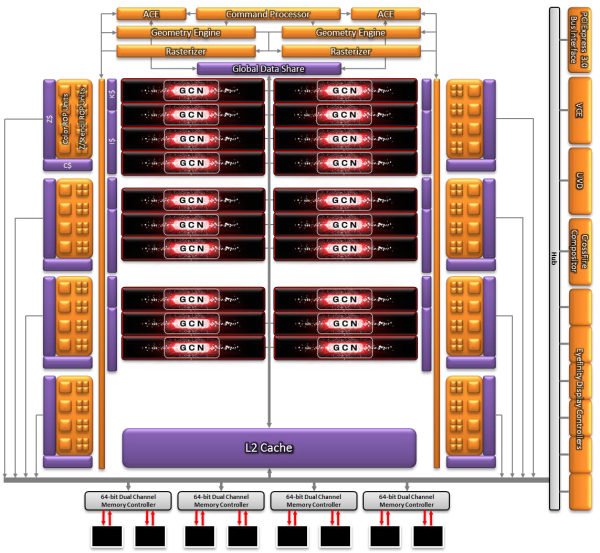
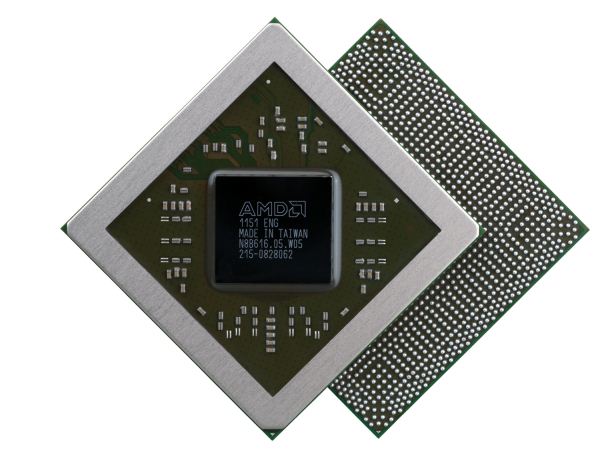









173 Comments
View All Comments
mak360 - Monday, March 5, 2012 - link
Enjoy, now go and buyImSpartacus - Monday, March 5, 2012 - link
Yeah, I'm trying to figure out if a 7850 could go in an Alienware X51. It looks like it uses a 6 pin power connector and puts out 150W of heat.While we would lose Optimus, would it work?
taltamir - Monday, March 5, 2012 - link
optimus is laptops only. You do not have optimus with your desktop.ImSpartacus - Monday, March 5, 2012 - link
The X51 has desktop Optimus."The icing on the graphics cake is that the X51 is the first instance of desktop Optimus we've seen. That's right: you can actually plug your monitor into the IGP's HDMI port and the tower will power down the GPU when it's not in use. This implementation functions just like the notebook version does, and it's a welcome addition."
http://www.anandtech.com/show/5543/alienware-x51-t...
In reality, if I owned an X51, I would wait so I could shove the biggest 150W Kepler GPU in there for some real gaming.
But I'm sure the X51 will be updated for Kepler and Ivy Bridge, so now wouldn't be the best time to get an X51.
Waiting games are lame...
scook9 - Monday, March 5, 2012 - link
Wrong. Read a review.....The bigger issue will be the orientation of the PCIe Power Connector I expect. I have a tightly spaced HTPC that currently uses a GTX 570 HD from EVGA because it was the best card I could fit in the Antec Fusion enclosure. If the PCIe power plugs were facing out the side of the card and not the back I would have not been able to use it. I expect the same consideration will apply to the even smaller X51kungfujedis - Monday, March 5, 2012 - link
he does. x51 is a desktop with optimus.http://www.theverge.com/2012/2/3/2768359/alienware...
Samus - Monday, March 5, 2012 - link
EA really screwed AMD over with Battlefield 3. There's basically no reason to consider a Radeon card if you plan on heavily playing BF3, especially since most other games like Skyrim, Star Wars, Rage, etc, all run excellent on any $200+ card, with anything $300+ being simply overkill.The obvious best card for Battlefield 3 is a Geforce GTX 560 TI 448 Cores for $250-$280, basically identical in performance to the GTX570 in BF3. Even those on a budget would be better served with a low-end GTX560 series card unless you run resolutions above 1920x1200.
If I were AMD, I'd concentrate on increasing Battlefield 3 performance with driver tweaks, because it's obvious their architecture is superior to nVidia's, but these 'exclusive' titles are tainted.
kn00tcn - Monday, March 5, 2012 - link
screwed how? only the 7850 is slightly lagging behind, & historically BC2 was consistently a little faster on nvalso BF3 has a large consistent boost since feb14 drivers (there was another boost sometime in december, benchmark3d should have the info for both)
chizow - Tuesday, March 6, 2012 - link
@ SamusBF3 isn't an Nvidia "exclusive", they made sure to remain vendor agnostic and participate in both IHV's vendor programs. No pointing the finger and crying foul on this game, it just runs better on Nvidia hardware but I do agree it should be running better than it does on this new gen of AMD hardware.
http://www.amd4u.com/freebattlefield3/
http://sites.amd.com/us/game/games/Pages/battlefie...
CeriseCogburn - Monday, March 26, 2012 - link
In the reviews here SHOGUN 2 total war is said to be the very hardest on hardware, and Nvidia wins that - all the way to the top.--
So on the most difficult game, Nvidia wins.
Certainly other factors are at play on these amd favored games like C1 and M2033 and other amd optimized games.
--
Once again, on the MOST DIFFICULT to render Nvidia has won.