CyberLink PowerDVD 12: Complementing Your Mobile Lifestyle
by Ganesh T S on January 31, 2012 9:01 AM EST- Posted in
- Home Theater
- HTPC
- Blu-Ray
- CyberLink
Installation
PowerDVD 12 Ultra comes in as a 111 MB compressed setup archive. Installation is fairly straightforward and takes up 327 MB on the disk. Installation of Cyberlink’s social feature, MoovieLive, can be skipped in the setup process. Starting up PowerDVD for the first time after installation gives us the option to set up the media library, but this can always be done at a later stage. PowerDVD provides the option to scan the default media library folders or allows the user to specify them explicitly.
It is also possible to set up a 3D display in the first pass. Options provided include adjustment of 3D depth, swapping first view (left or right eye) and setting up the 3D source format / display type.
PowerDVD 12 installs two services which are set to start when the PC boots up. These services remain active irrespective of whether PowerDVD is running on or not.
PowerDVD also has five processes (including two corresponding to the services) which keep running in the background. These are related to the DLNA functionality offered by the software. This number increases to eight when PowerDVD is playing a disc.
User Interface
Most users do not want the player to communicate with the Internet unless absolutely necessary. However, even if MoovieLive is skipped during installation some of the features are turned on by default. On first startup, the player fetches a bunch of information about the latest Blu-ray and DVD releases, leading to a cluttered interface.
Thankfully, PowerDVD 12 does give the option to turn off this feature in Settings > MoovieLive > MoovieLive Features. Restarting PowerDVD gives us a much cleaner interface.
The navigation pane on the left side clearly segregates the different functions. Media Library gives access to various streams in the media library. The media library feature also gives the ability to change the display picture for the folder in the grid view in a seamless manner. Users also have the option to navigate the various local files in the My Computer section. The Devices section provides information necessary to pair a smartphone / tablet remote with the particular PowerDVD instance. It also lists various removable devices (such as USB flash drives) plugged into the computer.
The Home Media (DLNA) section lists and enables access to all the DLNA servers in the network. In particular, it enables easy access to the media available on smartphones and tablets which have PowerDVD Mobile v4 running on them and sharing the media over DLNA.
The Online Media section enables access to Facebook, YouTube and Flickr. A Playlist shortcut completes the left pane. This enables easy access to recently played media also.
In addition to the Classic Mode described above, PowerDVD also has a Cinema Mode used for playing back discs (there is no support for local media files in this mode). This can be activated by clicking the TV icon right next to the Settings icon on the top right. It can also be launched from within Windows Media Center.
MissingRemote has a nice video of the Cinema Mode in action on YouTube from PowerDVD 11, and this hasn’t changed at all in PowerDVD 12.
CyberLink PowerDVD Cinema Mode (Courtesy: MissingRemote)
IP Control - Android Remote
We installed the PowerDVD Remote Android app on our HTC Vision smartphone as well as the Motorola Xoom, and came away more than satisfied with the performance and offered features. The gallery below shows the setup process and an overview of the features offered by the Android app.
The most interesting feature was the touchpad functionality, where the smartphone screen could be turned into a mouse pad. The app also offered the facility to input text (and, with the HTC Vision’s slide-out keyboard, this was actually pretty fun to use). These features turned out to be pretty useful in actually navigating around the software without resorting to a HTPC keyboard / mouse combination.
The only drawback that I encountered with the remote was the fact that it doesn’t adapt to the orientation of the device. This is a minor inconvenience, particularly when using the touchpad functionality in the landscape mode on tablets.


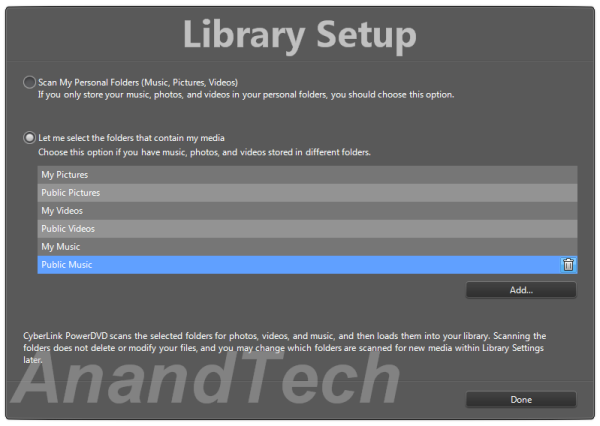



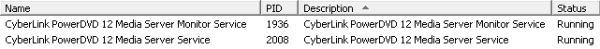
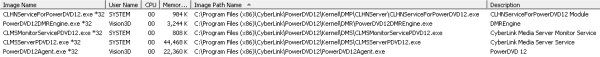
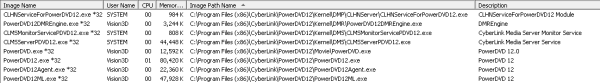
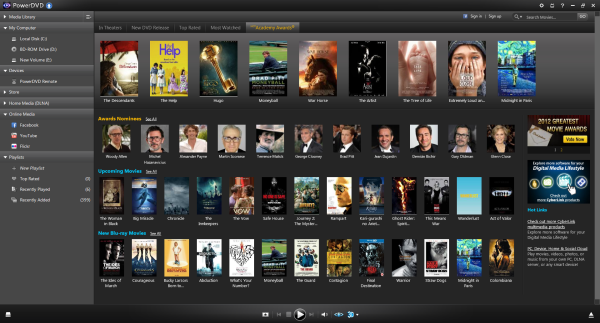
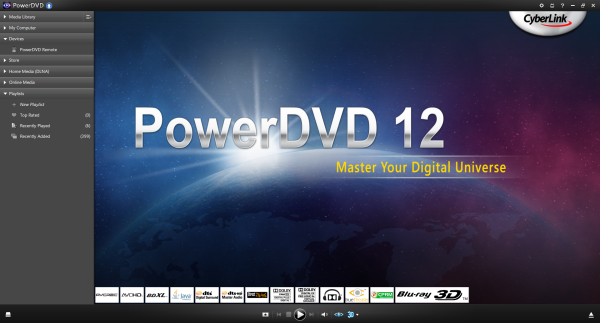
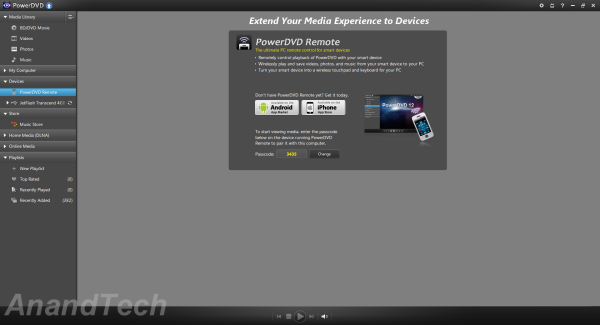
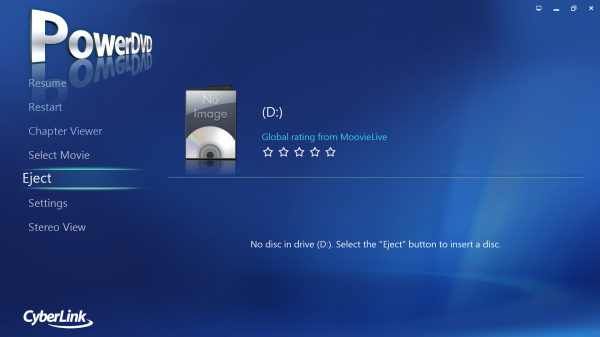















41 Comments
View All Comments
Spivonious - Tuesday, January 31, 2012 - link
I knew there was a reason version 11 was on a fire sale. I had to upgrade from 9 to play those profile 5 discs. Hopefully they continue support for 11 for a while.jwcalla - Tuesday, January 31, 2012 - link
Maybe I'm just a curmudgeon but the idea of having to pay for software to get the magic keys to play the BluRay discs you paid for is ridiculous. Why are people so eager to grab their ankles?Spivonious - Tuesday, January 31, 2012 - link
That cost is included with standalone players. That said, I'd love it if Microsoft would sell a blu-ray codec for $10-$15 and let me play them right inside of Media Center. I will never use the mobile features of PowerDVD, nor the image enhancement and fake 3D features.Tetracycloide - Wednesday, February 1, 2012 - link
I can understand a commercial license being needed to release the codec as part of a retail player but a non-commercial home license should be totally free.Alexstarfire - Friday, February 3, 2012 - link
Yes, the cost might be included with the stand-alone players but you're also paying for the hardware. When you are playing back Blu-Rays/DVDs on your computer you've already paid for the hardware. I see no reason that the software would be as expensive as a solution that provides hardware and software. I don't believe it should be free, though that'd be very nice, but even $50 is more expensive than I think it should be.Tetracycloide - Wednesday, February 1, 2012 - link
Wholeheartedly agree. Wasn't there an article here a few days back about adding blu-ray support to VLC by just copying the keys into the right folder? Maybe that was ars. At any rate it's infinitely preferable to paying for the bars and chains that keep you locked up as a consumer.ganeshts - Wednesday, February 1, 2012 - link
Yes, VLC can handle Blu-rays with encryption now (albeit with some exceptions).But, VLC will not be reliable with menus, HD audio decoding etc. (Look up the VLC piece I wrote in the Pipeline section as to why Blu-ray support being added in VLC is just the beginning of a long process)
joel4565 - Tuesday, January 31, 2012 - link
I am sure the latest version of Powerdvd is quite nice and lovely, but honesty how can it ever be justified at $100 for the full version when a quick glance on Newegg shows several standalone blueray players for <$100 and several well rated at just over a hundred dollars.And for tablet/mobile For the same ~$100 you could get a two year subscription to AnyDVD HD and Handbrake to transcode the video to x264 for a much better tablet experience. AVplayerHD is a good IOS app that plays 720p x264 mkv videos quite nicely on ipad2 and I am sure there is a similar app for Android.
The fact that bluray drives require such expensive software to get the full experience shows just how little the movie & tv industry cares about PC users. Even the cheapest bluray drive $57 + the basic version of software $50 is more expensive than several stand alone players that will probably do a better job.
daneren2005 - Tuesday, January 31, 2012 - link
Of course. In fact they HATE PC users. PC users tend to want to do crazy stuff like own content and to be able to use it on multiple devices after paying for it the first time. The media industry on the other hand wants you to pay for the same crap every single time you get a new device, and PCs allow you to get around that.Braumin - Tuesday, January 31, 2012 - link
I bought version 7 Ultra for HD-DVD and Blu-ray. Verion 9 came out with Media Center integration, so I figured that was worth the upgrade.Cyberlink is a horrible company. They never had updates for 9, even when it was the most current offering. Movies would often not play for months before there was updates. Of course, that got worse as 9 moved out of main support.
$100 is basically a subscription for this software, since they release a new version every year and ditch support of the old version quickly.
I stopped trying to watch blu-ray on my HTPC. For $90 I got a Samsung wi-fi blu-ray player which has played every disc I have thrown at it.
Keep your junk Cyberlink.