Amazon Kindle (4th Gen) Review
by Andrew Cunningham on October 19, 2011 12:30 PM ESTThe new Kindle Fire may have gotten most of the attention when Amazon refreshed its Kindle lineup this year, but Amazon is still very much in the e-reader market. The fourth-generation Kindle, the Kindle Touch, and the Kindle Touch 3G all promise to deliver the traditional Kindle experience in a lighter and less expensive package - continue reading for our thoughts on the new $79 Kindle.
Hardware and Tech Specs
The new Kindle’s 6”, 600x800 E-Ink Pearl screen is basically the same as the previous model’s, but that’s where most of the hardware similarities end: the keyboard, a mainstay of all previous Kindles, has been removed and replaced by four physical buttons and what Amazon calls a “five-way controller,” a directional pad surrounding a button. Typing is now done using this controller and an on-screen software keyboard, which I’ll complain a bit about later.
For all the inconvenience of text entry, the keyboard’s removal does noticeably reduce the Kindle’s size and weight - the new unit is 6.5” (166mm) tall, 4.5” (114mm) wide, and 0.34” (8.7mm) deep, and weighs just a shade under 6 ounces, down from the 8.5 ounces of the previous model. As a result, it’s comfortable to hold in one hand for most extended reading sessions. Many promotional shots show it nestled in the back pocket of someone’s jeans, which you can do, even though you feel like you’re going to snap it in half when you sit down. Suffice it to say that it slides easily into most bags, cases, and purses without issue.
On the inside, the Kindle is outfitted cheaply (to hit that $79 price point) but well enough, given its intended function - the fine folks over at Blog Kindle have done a very thorough, device-bricking teardown of the Kindle so that we didn’t have to. The action is driven by a Freescale i.MX50-series Cortex A8 SoC running at 800MHz, while an Epson KCRE7000 E-ink display controller handles the visuals. An Atheros AR6103 chip provides wireless b, g, and n Wi-Fi speeds of up to 72.2 Mbps on the 2.4GHz band. 256MB of RAM from Hynix and 2GB of flash memory from Sandisk round out the rest of the Kindle’s important chips.
All of this hardware is powered by a 890mAh 3.7 V battery, which Amazon says is good for about a month, and while I haven’t had the thing for a month I can say that this sounds about right - after a week of daily usage, I’ve used about a quarter of the Kindle’s battery life. There’s no charger included in the box, but the included micro-USB cable can be connected to any computer or USB charger - the Kindle had no problem with my iPhone’s charger, and I expect that most micro-USB chargers will work without issue. Amazon also sells its own branded adapter for $10.
The basic Kindle’s 2GB of storage space (which in practice works out to be around 1.3GB after the system software) is half that of the previous generation Kindle and the forthcoming Kindle Touch, though it’s certainly as much as you need to store anything you’re actively reading. Amazon’s cloud storage lets you archive anything you’re not reading, and you can re-download it to your device in short order if you’ve got a Wi-Fi connection.
Aside from Amazon’s .AZW format books, this Kindle supports TXT, PDF, unprotected MOBI, and PRC files natively. HTML, DOC, DOCX, JPEG, GIF, PNG, and BMP files can all be viewed after being converted by Amazon or another program. You’ll notice that there are no audio files on this list - the low-end Kindle doesn’t support audio in any way, so audiobooks, the “read to me” text-to-speech feature, and music are incompatible with it. The Kindle Touch will include audio support when it launches in November, and the Kindle Keyboard (a rebranding of the previous-generation device) continues to support audio.
Plugging the Kindle into your PC puts it into USB drive mode, where you can charge the device and move files into its flash memory. To continue to charge the Kindle while using it normally, eject it from the computer.
Unboxing and Setup
The Kindle comes in a simple, unadorned cardboard box with “Kindle” emblazoned on the side. Open it up, and you’ll find the device and the micro USB cable nestled in an all-cardboard enclosure that should be familiar to anyone who has experienced Amazon’s “frustration free” packaging - the lack of plastic makes it both easier to open and more environmentally sound. A simple slip of cardboard tells you how to navigate with and charge the Kindle, and there’s no other manual in sight.
First-time setup is a bit of a pain, and it all comes down to the keyboard - previous Kindles have all used a smartphone-ish physical keyboard (the Kindle Keyboard continues to, of course), and forthcoming Kindles will all include some manner of touchscreen, but the base Kindle just has an on-screen keyboard and a directional pad for navigation.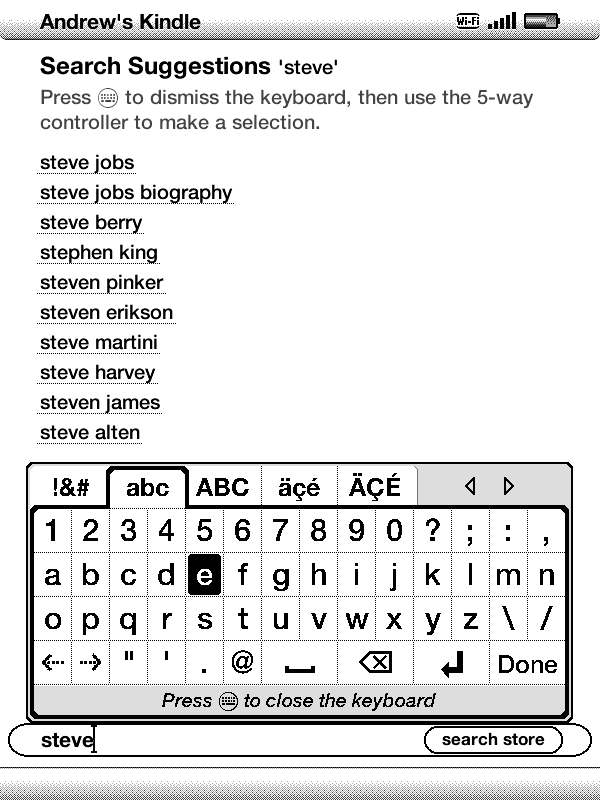
You now know why no one Tweets from their Xbox 360. For the same reason, you’ll want to stay away from the included web browser for anything more complicated than a quick search - typing is just too belabored.
After connecting to my wireless network (WEP, WPA, and WPA2 are all fully supported, and once I typed in my SSID the Kindle saw my hidden network without difficulty), I found downloading books from my Kindle library to be quick and relatively painless, though again hampered by constant clicking to navigate and to type. Buying new books is best done on a PC, where Amazon will give you the option to have your titles automatically downloaded to the Kindle - you can find and purchase books on the device itself, but if you find the keyboard as painful to use as I did you’ll tend to shy away from it. To its credit, Amazon’s search suggestions list is pretty long and pretty aggressive, so you generally shouldn’t have to type the entire name of the book or author that you’re looking for.


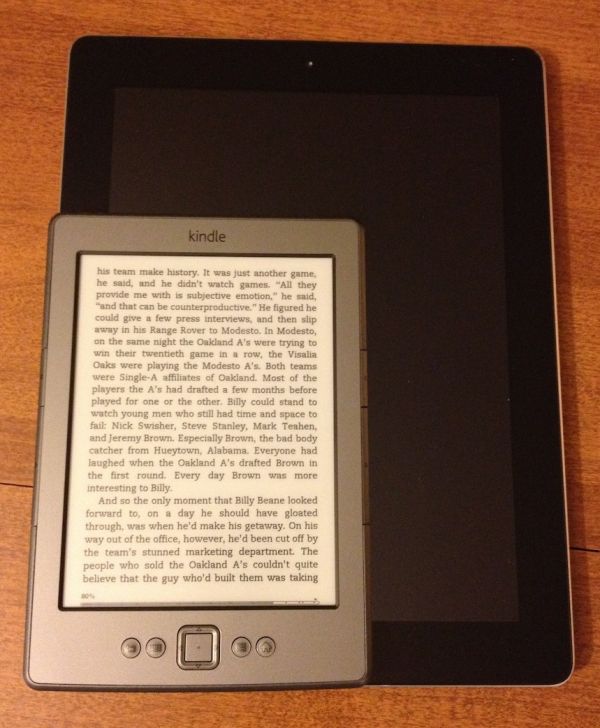

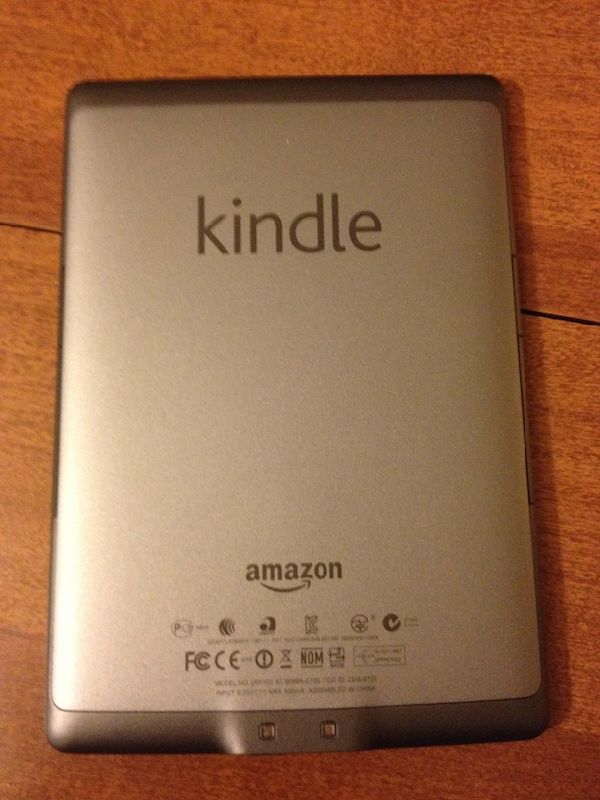

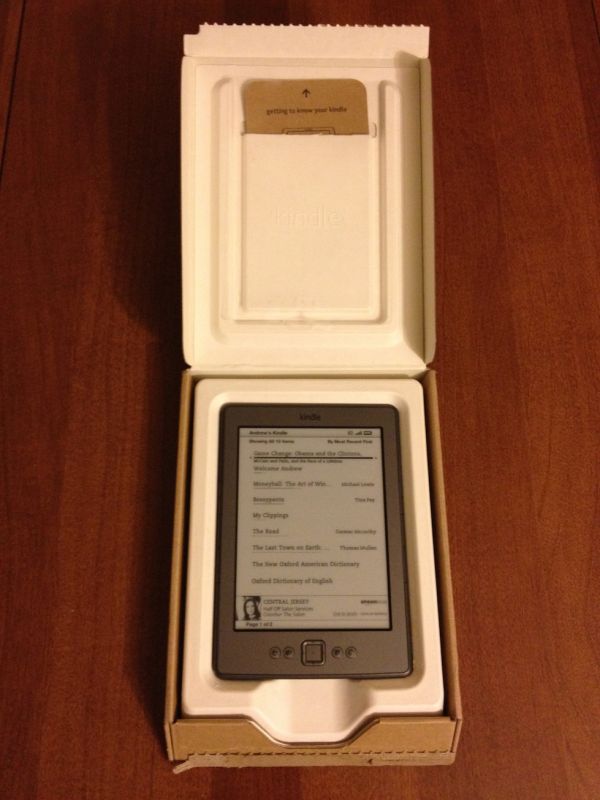









59 Comments
View All Comments
tipoo - Wednesday, October 19, 2011 - link
Its only 20 bucks less than the Touch, and it has half the battery capacity. I don't see much appeal in the cheapest one.Jabman - Wednesday, October 19, 2011 - link
Well for one, it's meant to do one thing in particular and that is to act as a book reader, not an ipod or even a gaming device so comparing the two is moronic.Jabman - Wednesday, October 19, 2011 - link
MY BAD! -_-'Thought you meant the ipod touch and not the kindle touch.
Sorry again.
sandpa - Wednesday, October 19, 2011 - link
How is it moronic ? They use the same display technology and have the same screen size. The Touch is $99 with double the battery life, double the storage, slightly bigger in dimensions and weight.Stargrazer - Wednesday, October 19, 2011 - link
Well, it's a bit smaller and weighs 20% less.If you don't care about the 3G connectivity, don't plan to use it in a way where the touch screen is a significant benefit, and aren't bothered by having to charge it more often (which still won't be "often"), that counts for something.
tipoo - Wednesday, October 19, 2011 - link
Weighs 20% less than a children's novel...Meh, not that big a benefit.The battery spec on my Nook Touch is close to the Kindle Touch, but the ratings are done based on either an hour or half an hour a day. For people like me that's not much. I charge my Nook every week and a half, more or less. With a battery half the size and similar power draw, that would diminish one of the biggest draws of e-ink. Its 20 bucks to alleviate that, if you're buying an e-book reader I'm sure you can spare it.
tipoo - Wednesday, October 19, 2011 - link
*Its also double the storage.Stargrazer - Wednesday, October 19, 2011 - link
While 20% less weight (and smaller size) might not be earth shattering, it is still a distinct advantage (keep in mind that you often end up holding the Kindle "far" away from its center of gravity).Double storage on the other hand, is for the majority of users a complete non-benefit (most people don't have more than the estimated 1400 books required to fill up the 2GB storage, and probably have other devices that can play their mp3s).
Yes, the increased battery life is good (but obviously comes at a trade-off with weight), but most users can probably still go weeks between recharging, and that's probably "good enough" for most.
The other major issue is the user interface.
I've had a Kindle 3 ("Kindle Keyboard 3G") for a bit over a year now, and it's *very* rare that I find any real use for the keyboard. In the few cases I do, I'm pretty sure I could have managed with the 5-way controller.
On the other hand, with a touch screen interface you're bound to end up with smudges on the screen, making it harder to read. Also, I haven't seen any hardware page-switch buttons on the Touch, which would seem to indicate that you'll have to touch the screen to turn pages. If that is actually the case, I'd say that the non-Touch version actually has a *superior* user interface *for my purposes*.
Basically, it would seem that the non-Touch Kindle ends up with 2 significant benefits (for my usage scenario at least) with Size/Weight and user interface, while the Touch ends up with one - increased battery life.
Personally I would value the former higher, and if I was given the option of a Touch Kindle and a non-Touch Kindle *at the same price*, I would still choose a non-Touch.
Different users obviously have different preferences, but I don't think people should be too quick to discount the advantages of the non-Touch.
DanNeely - Wednesday, October 19, 2011 - link
If you're format agnostic and don't care about the 3g feature the most recent eink nook has physical page turn buttons and a touchscreen for general navigation.I'd be willing to trade the keyboard for a general use touchscreen to save weight because a handful of prints aren't major nuisance on a matte screen, but losing the page turn buttons is a deal breaker. The big 800-1600 fingerprint per book grease spot isn't the most serious problem with the kindle touch. The ~4x/minute side to side motion moving my finger on/off the touchscreen to cycle between pages is a major RSI trigger; I doubt I'd be able to read more than a short novel in one session without being in pain before I finish.
Niether having nor particularly wanting a smartphone (RSI problems again), the 3g kindle keyboards browser is appealing as an emergency net connection even with its limitations.
TerdFerguson - Sunday, February 19, 2012 - link
Aside from stating my belief that formats aren't a big issue because text is transformed with trivial ease, I'd like to express my over jealousy. 4x a minute you're turning pages!?!? I average a little over 100 pages an hour when reading non-technical material, like a novel, and that rate allows me to finish books at a pace dramatically faster than my family and peers. If you're really reading 250 pages an hour, I salute you, sir.