ASUS Zenbook (UX21) Review
by Anand Lal Shimpi on October 22, 2011 8:00 PM ESTIntegrated VGA Camera
ASUS integrated a VGA camera into the display bezel of the UX21. Its performance is pretty much what you'd expect for such a small sensor. Given enough light you can actually send a halfway decent image at a high frame rate to someone at the other end of a Skype call:

Unfortunately if you're not in studio lighting, both image quality and frame rate suffer tremendously. The camera is still usable, but don't expect anything wonderful out of it:


Video Out
The Zenbook UX21 features two display outputs: mini VGA and micro HDMI. ASUS supplies a dongle to conver the former into a standard female VGA connector, while you'll have to supply your own cable for the latter. Maximum display output over VGA is 1920 x 1200 while it's 1920 x 1080 over micro HDMI. I tested both outputs and they worked as expected, with quick detection and switching times between outputs.
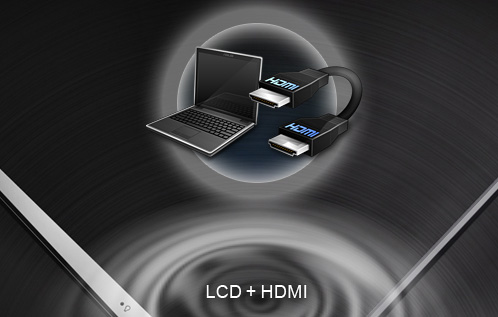
With an external display connected the Zenbook automatically shifts into clone mode. You can cycle through notebook panel or external only configurations by hitting fn + F8. There's also a dedicated combination (fn + F7) to blank the display entirely if you want a quick way to hide what you're working on.
Networking Performance: Wireless & USB Ethernet
ASUS integrated a very small Qualcomm Atheros AR9485 802.11b/g/n WiFi solution into the UX21. Unfortunately the specs of this particular radio aren't anything to write home about. It supports only 2.4GHz and a single spatial stream, limiting its performance to 72Mbps with 20MHz channels and 150Mbps with 40MHz channels. Unfortunately Apple's AirPort Extreme only supports 40MHz channels on the 5GHz band so my testing was limited to 20MHz channels at 72Mbps. Real world performance is obviously significantly lower than that, I measured about 50-60% of the link rate for most transfers within 10 feet of the AP. That works out to be around 5MB/s over 802.11n. If you can connect using 40MHz channels however, expect to see about twice the performance. ASUS is limited by the availability of 1/4 length PCIe WiFi solutions since the Zenbook uses that form factor. Apparently a 2x2:2 version is due out next year; we'll hopefully see it in time for the second generation Zenbook.
All Zenbooks ship with a USB to Ethernet adapter, enabling 100Mbps Ethernet if you need a wired connection. Inside the dongle is a ASIX AX88772B USB Ethernet controller. The controller works quite well, and I had no problems sustaining over 90Mbps in a transfer on my local network.











109 Comments
View All Comments
efeman - Saturday, October 22, 2011 - link
So, from what I can gather, it looks like a decent stab at a Windows-based true ultraportable. I'm excited to see the competition over the next few months, as well as what these things will evolve to over time.RussianSensation - Saturday, October 22, 2011 - link
If Asus fixes the track pad issue with firmware updates and does a Revision 2 when Ivy Bridge arrives, while keeping the same prices, this will be a viable competitor to the MacBook Air. It's a nice first stab at the Ultrabook market. However, I feel that when paying $1200-1400 for a 13.3 inch X31 model, the screen should be pretty nice. So I am going to have to skip this model until they fix the screen.DanNeely - Sunday, October 23, 2011 - link
I wouldn't hold my breath on the touchpad. My MSI wind netbook had a Sentilics pad; it was cripled by a few patents synaptics refused to license with anyone else.Friendly0Fire - Sunday, October 23, 2011 - link
Not that it matters much; Synaptics touchpads are also terrible. My Envy's is still barely usable a year after it came out.cloudgazer - Saturday, October 22, 2011 - link
On the battery life performance you have the Zenbook down as being an i5 - presumably that's a typo and was meant to be an i7? Or did you do the battery test on the i5 model? In which case the model number is presumably a typo?Something is squiffy at any rate.
JarredWalton - Saturday, October 22, 2011 - link
Corrected; it's the i7-2677M (there's no such thing as an i5-2677M, though there is an i5-2557M). Thanks.Filiprino - Saturday, October 22, 2011 - link
Now you are releasing 1600x900 thin laptops? GTH.And I can't believe that ASUS still puts b/g/n cards. Where are my 5Ghz frequencies?
vol7ron - Sunday, October 23, 2011 - link
I think Wireless-N (802.11n) uses both 2.4GHz and 5GHz frequencies.JarredWalton - Sunday, October 23, 2011 - link
802.11n can be 2.4GHz and/or 5GHz, but in this case ASUS used a cheaper chip that is 2.4GHz only. 802.11a/b/g/n usually means 5GHz is supported on 11n, but b/g/n typically means 2.4GHz only.vol7ron - Sunday, October 23, 2011 - link
I'm not sure that would meet N specs, though. You're saying it would operate w/ N, but it would be on a 2.4GHz band, which would more than likely limit the throughput.I think cards that are b/g/n, that only operate on 2.4GHz will still only see a max of 54Mbps, right?