ASUS P8P67 Review
by Brendan van Varik on September 8, 2011 10:45 AM EST- Posted in
- Asus
- Motherboards
- P67
Test Setup
| Processor |
Intel Core i5 2500K ES 4 cores, 4 threads, 6MB L3 |
| Motherboards | ASUS P8P67 |
| Cooling | Thermalright Ultra 120 eXtreme with one 120MM fan |
| Power Supply |
Silverstone 1000W Silver (Power Testing) OCZ ZX Series 1250w 80 PLUS Gold |
| Memory | Patriot Viper Extreme DDR3-2000MHz 9-11-9-27 2x4GB - 1.65v |
| Memory Settings | DDR3-1333MHz - 9-9-9-24 1T at 1.65v |
| Video Cards | Sapphire HD 5850 1GB |
| Video Drivers | Catalyst 10.12 |
| Hard Drive | Crucial C300 |
| Optical Drive | Samsung SH-S223Q |
| Case | Dimastech Bench Table |
| Operating System | Windows 7 64-bit |
| SATA Testing | Crucial C300 |
| USB 2/3 Testing | Patriot 64GB SuperSonic USB 3.0 |
Note - we will be moving to more recent drivers soon. We still use the 10.12 at the minute to keep parity between motherboard reviews, but this will be updated in the near future.
Comparison to Previous Results:
Power consumption was tested on the system as a whole with a wall meter connected to the power supply, while in a dual GPU configuration. This method allows us to compare the power management of the UEFI and the board to supply components with power under load, and includes typical PSU losses due to efficiency. These are the real world values that consumers may expect from a typical system (minus the monitor) using this motherboard.
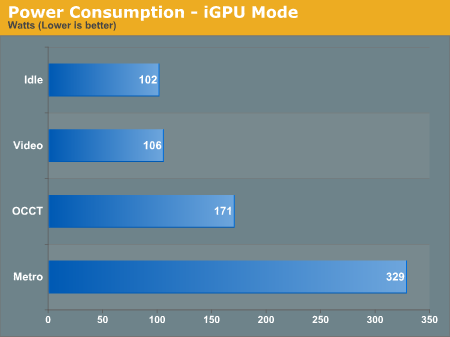
CPU Temperatures
With most users running boards on purely default BIOS settings, we are running at default settings for the CPU temperature tests. This is, in our outward view, an indication of how well (or how adventurous) the vendor has their BIOS configured on automatic settings. With a certain number of vendors not making CPU voltage, turbo voltage or LLC options configurable to the end user, which would directly effect power consumption and CPU temperatures at various usage levels, we find the test appropriate for the majority of cases. This does confict somewhat with some vendors' methology of providing a list of 'suggested' settings for reviewers to use. But unless those settings being implemented automatically for the end user, all these settings do for us it attempt to skew the results, and thus provide an unbalanced 'out of the box' result list to the readers who will rely on those default settings to make a judgement.
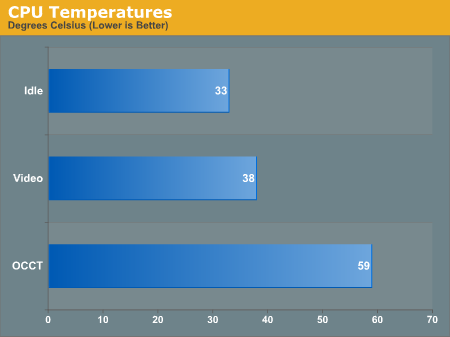
The temperatures which I recorded are higher than motherboards from other manufacturers in a similar price bracket.










52 Comments
View All Comments
DanNeely - Thursday, September 8, 2011 - link
How are raid 5/10 supposed to work on the two gray SATA6GB ports? You need 3/4 drives to implement those levels.IanCutress - Thursday, September 8, 2011 - link
The ASUS website suggests you can build an array across all the PCH SATA3/6 ports, just not the controller ones.Ian
JonnyDough - Thursday, September 8, 2011 - link
Well that seems silly if your array only runs at SATA II speeds...LtGoonRush - Thursday, September 8, 2011 - link
How many people are going to be building RAID arrays out of more than two SATA600 SSDs? No HDD can even approach SATA300 speeds so it's not really an issue .etamin - Friday, September 9, 2011 - link
HDD burst speeds (reads) can surpass 3gbps. I just saw an article showing the Hitachi DeskStar 3TB 7K3000 can burst to about 5gbps...and just because you don't use more than two drives in a RAID array doesn't mean other people don't.WillR - Saturday, September 10, 2011 - link
He didn't say other people don't. He implied only few do. This is a $150 board, not an enthusiast model. Anyone willing to shell out a couple grand on their SSDs alone should look elsewhere for a board, or more likely an add-on PCI-e x8 card with REAL RAID support, to better suit their needs.DanNeely - Thursday, September 8, 2011 - link
Ok, that would make sense. The review could be clearer on the point though.Taft12 - Thursday, September 8, 2011 - link
mdadmDanNeely - Thursday, September 8, 2011 - link
Soft-raid is completely chipset irrelevant.hurrakan - Thursday, September 8, 2011 - link
Thanks for the review.But I wish it was a review of the P8P67 Pro... specifically the new 3.1 revision with USB 3 controllers by Asmedia (instead of NEC).
I prefer single-card graphics anyway - my GTX580 is enough for now :) Consoles have been holding back PC gaming for too long - PC games aren't very demanding on hardware these days :(