Gigabyte GA-MG400 Matrox G400 AGP
by Anand Lal Shimpi on February 3, 2000 4:02 AM EST- Posted in
- GPUs
Unlike an integrated AGP controller, the GA-MG400 is a physical card that plugs into your AGP slot just like a regular graphics card. This allows you to replace the graphics card later on, even if the graphics card you are upgrading to has it’s own BIOS. The beauty of the VGA BIOS on Motherboard technology is that the cost saved by taking the BIOS chip off of the graphics card isn’t absorbed into the motherboard’s cost, since the data that would normally be stored in the VGA BIOS is just stored in the motherboard’s BIOS.
If you go out and buy the GA-MG400, you will find a box that is clearly labeled “Gigabyte Motherboard Required.” But just having a Gigabyte motherboard doesn’t mean that the MG400 will work on your motherboard, you first have to make sure that your BIOS is up to date and has the appropriate data to function as both your system and your video card’s BIOS.
As of the date of publication there are 11 Gigabyte motherboards that support VGA BIOS on Motherboard and the MG400, those boards are:
GA-BX2000
GA-BX2000+
GA-6BXC
GA-6BXE
GA-6CX
GA-6CXC
GA-6VXE+
GA-6VX-4X
GA-6ZMA
GA-6ZXC
GA-7IX
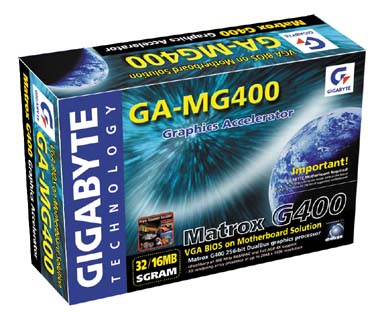 Secondly,
you can’t just have a supported motherboard, you also have to make sure that
the BIOS supports the VGA BIOS on Motherboard technology. So before you can
plug in your MG400 you may have to flash the BIOS on your Gigabyte motherboard
in order to allow for the card to work properly. With no video BIOS on the
motherboard the MG400 will fail to start since it has no BIOS to start up from.
Secondly,
you can’t just have a supported motherboard, you also have to make sure that
the BIOS supports the VGA BIOS on Motherboard technology. So before you can
plug in your MG400 you may have to flash the BIOS on your Gigabyte motherboard
in order to allow for the card to work properly. With no video BIOS on the
motherboard the MG400 will fail to start since it has no BIOS to start up from.
For a listing of all supported motherboards and correct BIOS updates, visit Gigabyte's MG400 Drivers/BIOS page at: http://www.giga-byte.com/gigabyte-web/sw400agp.htm
The other method to get the MG400 is by purchasing it bundled with a Gigabyte motherboard. In this case, the BIOS revision of the bundled motherboard will already be up to date and you can simply set your system up without having to worry about flashing your BIOS.
The biggest question both of these methods raise is that of availability, while OEMs have a fairly easy time getting their hands on Gigabyte products, the end users often have a difficulty finding Gigabyte motherboards, much less video cards. And the chances of finding a Gigabyte motherboard bundled with a Gigabyte video card are even slimmer. Distribution is one area that Gigabyte sincerely lacks in, hopefully they will eventually correct this as there are quite a few end users out there looking to purchase their products.










0 Comments
View All Comments