Android 3.2 on the ASUS Eee Pad Transformer: Tested
by Anand Lal Shimpi on August 3, 2011 2:43 AM ESTNew Multitouch Gestures
When used with the Eee Pad Dock you used to get a blue mouse cursor that you could use in place of your finger, controlled by the Dock's trackpad. With the 3.2 update the cursor is gone and replaced with a larger circle. Alongside the pointer change is support for pinch/stretch to zoom in the browser.
 |
The other big change here is you can now treat the trackpad like the multitouch display. Nearly all gestures you'd perform on the display now work on the trackpad. The big addition here is pinch to zoom support via the trackpad. In the screenshot above I'm zooming in on the AnandTech homepage using the trackpad alone. The experience is unfortunately not as smooth as it is on the touchscreen with most gestures resulting in a fairly choppy response from the UI. Two finger swipe between home screens and double tap to zoom are of course supported. You can also tap and hold on the trackpad then flick up/down to scroll, just like you would on the screen itself.
Final Words
It's a small update, but it's good to see forward momentum from Google with its tablet platform. It's also good to see ASUS, a newcomer to the Android space, receive such positive treatment by Google. While the Eee Pad wasn't first to get the 3.2 update, it wasn't too far behind Motorola's Xoom.
Now the question becomes how long will it take after the launch of Ice Cream Sandwich to see it on these Tegra 2 tablets.


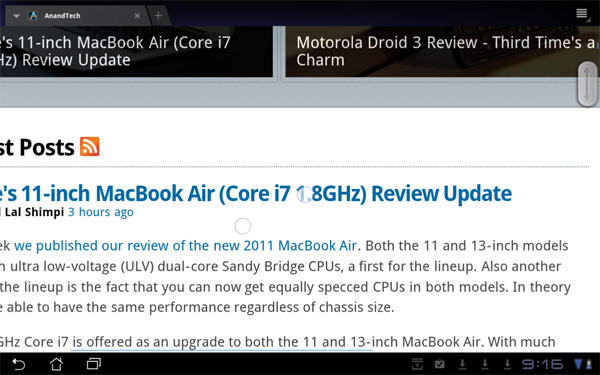









30 Comments
View All Comments
Ralos - Wednesday, August 3, 2011 - link
... when will they fix the WiFi and YouTube HD issues?I have two WiFis in my house. One (802.11n) is seen as half power two floors away (no concrete, no metal), and the other one (802.11g) is "out of reach" even when standing 10 feet from it. As for YouTube HD, it may takes 30 minutes to watch a 5 minutes video as it spends most of the time buffering.
But the most annoying one, and I can't understand why it hasn't been addressed yet is when will they add an option to disable the "clicking" on the trackpad. Ever try to write anything (email or whatever) on the keyboard? If you don't disable the trackpad altogether, then as soon as the palm of your hand will touch the pad, the cursor will be moved to somewhere else, and so will the rest of your typing.
I love the form factor, display and all, but this is just not "there" yet.
quiksilvr - Wednesday, August 3, 2011 - link
On the top left, there is a dedicated key for disabling the trackpad. It should be the fourth one from the top left.Ralos - Wednesday, August 3, 2011 - link
I do not wish to disable the trackpad altogether, just the "clicking" as is possible on any laptops. I'd like to be able to move the "mouse", but that not the slightest touch on the trackpad be registered as a click. Right now, I'm typing this on a desktop and the mouse points somewhere on the second line of this text. If I was on the Transformer and my palm (base of thumb) would just brush the trackpad, the the cursor would be moved there, and this text would be typed in the middle of this message...darkhawk1980 - Wednesday, August 3, 2011 - link
The Youtube HD issues are your own. If your tablet is spending too much time 'buffering' a video, I'd suggest a better internet connection. Youtube HD works fine for me over my crappy DSL.The trackpad is an issue they need to correct though. There should be an option that disables the trackpad during typing. That would pretty much fix every issue that is related to the trackpad on the dock.
nickfrost - Wednesday, August 3, 2011 - link
Actually the Youtube HD issues are from the update to 3.2. I'm in the same situation. Right after the update my TF shows half the signal strength and I can't download anything more than a couple of MB at a time. Streaming video is impossible.@Ralos check http://www.transformerforums.com/forum/asus-transf... and http://forum.xda-developers.com/forumdisplay.php?f... for solutions to the WiFi problem. I had to set my TF with static IP instead of DHCP to alleviate (not eliminate) the problems. It seems that the TF is renewing its DHCP lease evry couple of minutes thus dropping the connection.
Anand, you didn't experience this issue?
Ralos - Wednesday, August 3, 2011 - link
I totally confirm that the YouTube HD issues that I have were there in 3.1 and are not new to 3.2.Anand Lal Shimpi - Wednesday, August 3, 2011 - link
Are you talking about the YouTube app? I've confirmed that seems to work fine post update even with HD content. Even using the YouTube desktop site I can stream video but Flash doesn't run well enough on these tablets to really provide a good experience (dropped frames but no rebuffering).Signal strength hasn't been an issue post update either, at least in my office but I haven't done any edge case testing.
Take care,
Anand
nickfrost - Wednesday, August 3, 2011 - link
Yes. Using the Youtube App to watch an HD video results in frequent buffering (not stuttering). This happened for me right after the update to 3.2. It seems that the TF is trying to renew the DHCP lease every couple of minutes, therefore the connection drops. I'm not even able to download 8MB of PDF file!I set the connection to use a static IP and now it is better.
But still I experience a major problem with signal strength. My router is in my home office upstairs; my family room is directly below it. With 3.1 I used to get 4 bars, with 3.2 I get 2. Nothing else is changed except my TF firmware.
Take a look at https://code.google.com/p/android/issues/detail?id...
Ralos - Wednesday, August 3, 2011 - link
I can stream music alright. I have a 30Mbits/s connection (confirmed through Speedtest.Net on a desktop), and I access it through a 802.11n triple channel SMC wireless router. It is only showed as being connected to half the power (2 bars out of 4) on the Transformer. The other WiFi (a 802.11g one) is 10 feet away from the tablet, and it can't even connect to it. If it's been a long time, it will be marked as full strength, but when I try to connect to it, it fails, then marks it as out of reach.So far, it's only on YouTube *HD* that I experience this problem. *Normal* videos on YouTube (240 or 320p) seem ok.
Oh, and half the time I try to reach the Android Market, that fails too.
darkhawk1980 - Wednesday, August 3, 2011 - link
As I have said, it is just you. I can play them just fine on my (B50) Asus Transformer without ANY issues.Go to the XDA Dev forums. There are threads on how to fix your issue, both with Wifi as well as the Youtube HD problem. Many people like to assume it's a problem on the whole, it's not. It's only with specific people. Clear your cache and I'd be willing to bet the issue goes away after a restart.
As I said, I have no issue with 720P HD videos on my Transformer.