ASUS P8Z68-V PRO Review: Our First Z68 Motherboard
by Ian Cutress on May 11, 2011 3:13 AM EST- Posted in
- Motherboards
- Asus
- Z68
LAN Speed Test
LAN Speed Test is a freeware program designed for testing the network connection between two PCs on a home network. The speed of the transfer is limited by the lowest common denominator on the network, so if you have gigabit Ethernet capable computers but a 100 Mbit capable router, you are limited to 100 Mbit transfer. Note that this is really a formality – if a network port is rated at 1 Gbps, then chances are that it will hit at least 90+% of this value. The main test here is CPU usage, and how much is offloaded by the controller. For this test, we use LAN Speed Test to transfer a 1000 MB file across a home network with a 100 Mbps lowest common speed to the same machine each time, in a read/write scenario. CPU usage is taken as a visual max/average from task manager.
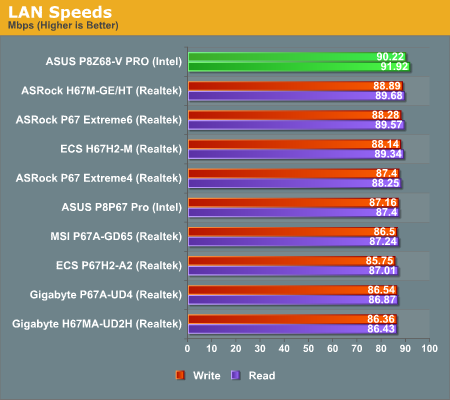
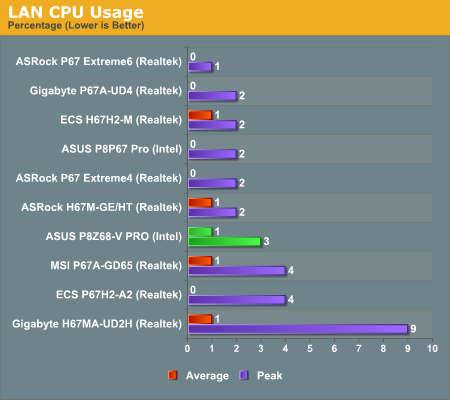
The board comes top in our read/write speed test by a decent margin, considering the 100 Mbps limit imposed by our router.
USB Speed
For this benchmark, we run CrystalDiskMark to determine the ideal sequential read and write speeds for the USB port using our 64GB Patriot SuperSpeed USB 3.0 drive. Then we transfer a set size of files from the SSD to the USB drive, and monitor the time taken to transfer. The files transferred are a 1.52 GB set of 2867 files across 320 folders – 95% of these files are small typical website files, and the rest (90% of the size) are the videos used in the Sorenson Squeeze test.
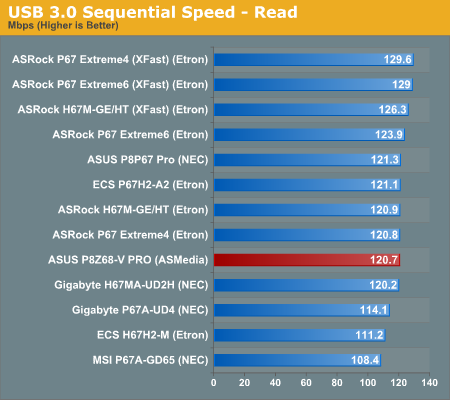
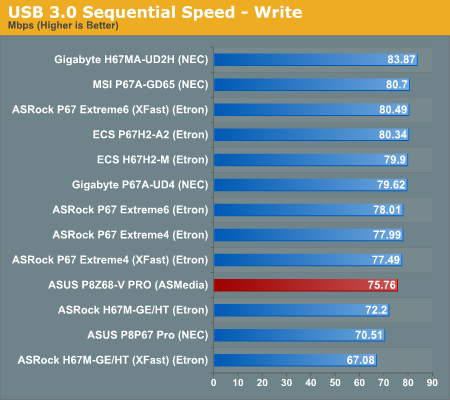
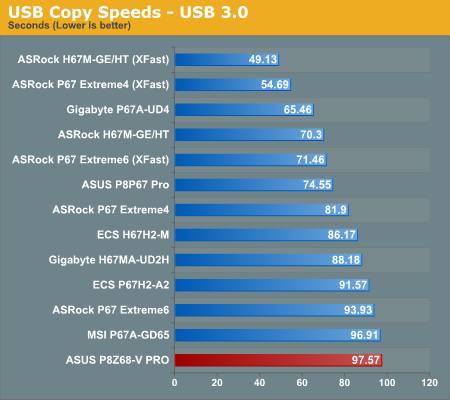
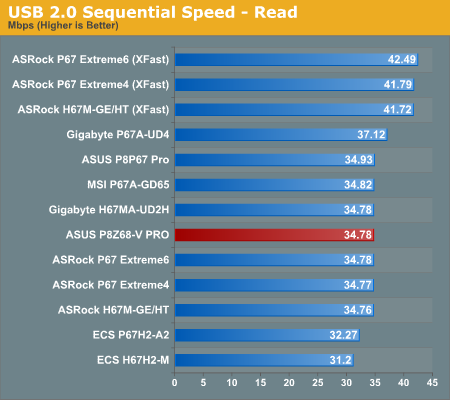
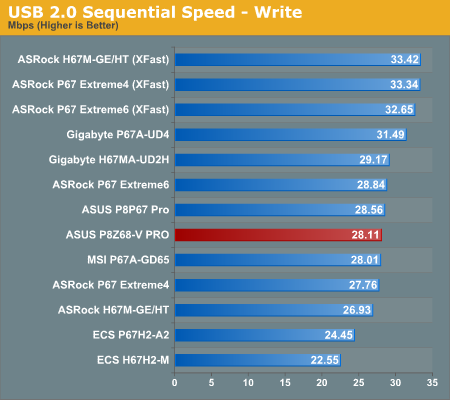
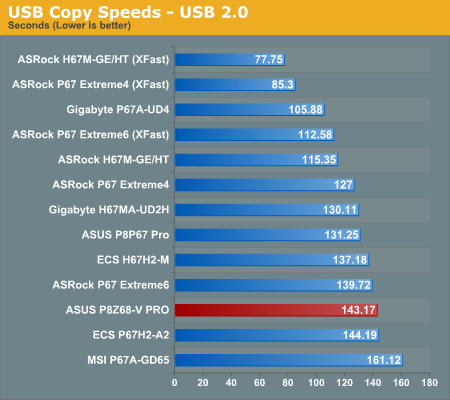
The board isn't setting any USB records, being near the bottom compared to other boards we've tested.
SATA Testing
We also use CrystalDiskMark for SATA port testing. The operating system is installed on the Micron RealSSD C300, which is rated at 355 MB/s read and 215 MB/s write, and the sequential test is run at the 5 x 1000 MB level. This test probes the efficiency of the data delivery system between the chipset and the drive, or in the case of additional SATA ports provided by a third party controller, the efficiency between the controller, the chipset and the drive.
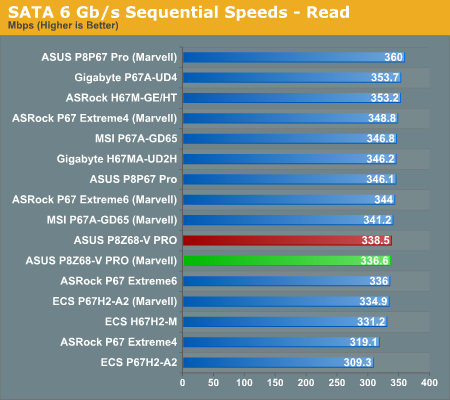
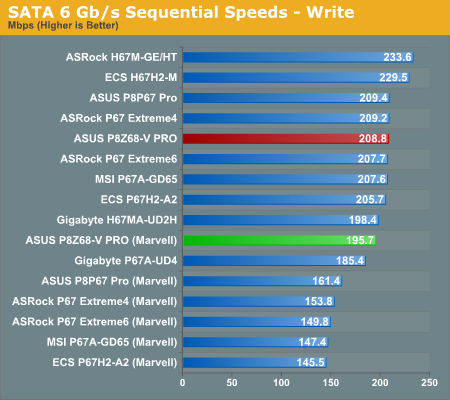
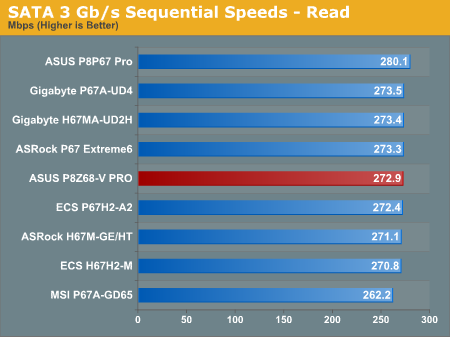
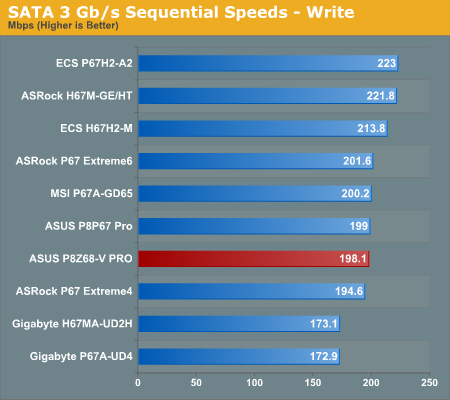
The ASUS board is near the middle of the pack when it comes to SATA speeds.
DPC Latency
Deferred Procedure Call latency is a way in which Windows handles interrupt servicing. In order to wait for a processor to acknowledge the request, the system will queue all interrupt requests by priority. Critical interrupts will be handled as soon as possible, whereas lesser priority requests, such as audio, will be further down the line. So if the audio device requires data, it will have to wait until the request is processed before the buffer is filled. If the device drivers of higher priority components in a system are poorly implemented, this can cause delays in request scheduling and process time, resulting in an empty audio buffer – this leads to characteristic audible pauses, pops and clicks. Having a bigger buffer and correctly implemented system drivers obviously helps in this regard. The DPC latency checker measures how much time is processing DPCs from driver invocation – the lower the value will result in better audio transfer at smaller buffer sizes. Results are measured in microseconds and taken as the peak latency while cycling through a series of short HD videos—under 500 microseconds usually gets the green light, but the lower the better.
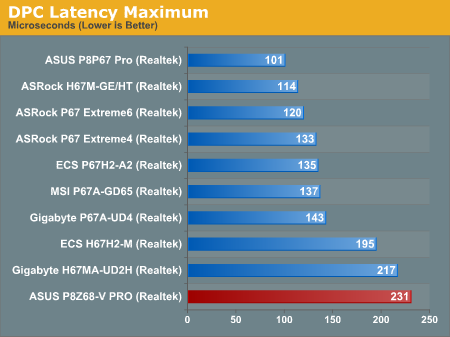
The ASUS board may have come bottom in the DPC test, but the result is stil under 500 microseconds, and for the most part it was under 120.










95 Comments
View All Comments
AnnihilatorX - Wednesday, May 11, 2011 - link
I wonder when will MB makers start to support onboard multichannel LPCM HDMI audio ?NeBlackCat - Wednesday, May 11, 2011 - link
Would Anandech please remember that some of us care more about running our systems as energy sparingly as possible, and pay as much attention to underclocking/volting as you do to overclocking/volting.It's becoming quite the thing to do, you know. In mid 2011 I really shouldn't have to ask.
NeBlackCat - Wednesday, May 11, 2011 - link
Oops I accidentally posted that as a reply.But since I'm back - any chance you would do a follow up review of the board from an energy saving viewpoint, and incorporate this IMPORTANT aspect into all further board/system reviews, Anandtech?
Dreamwalker - Wednesday, May 11, 2011 - link
Seriusly, if you are after a low power consumption system go look elswhere (Atom, AMD E series, ITX boards...).This segment is made to get the maximum out of your rig and not vice versa.
xinaes - Wednesday, May 11, 2011 - link
Surely these things needn't be polarized. It is not unreasonable to want to know what kind of balance of performance and power can be achieved with any given level of hardware. Also, why should someone interested in economising power not be interested in something like QuickSync, for example?aegisofrime - Wednesday, May 11, 2011 - link
I agree with NeBlackCat. Low power consumption doesn't necessary mean low performance. I for one, undervolt my Phenom II 955. It's a nice balance between performance and power consumption.That said, I have researched undervolting Sandy Bridges before and they seem to do that quite well.
vol7ron - Wednesday, May 11, 2011 - link
I'd also like to know for HTPCs, but I feel if I went that route, I'd stick to an H67 and Core i3/i5 for the cost savings.Still, this is obviously not a complete review, but undervol7ing is something to keep in mind. :)
L. - Thursday, May 12, 2011 - link
2011HTPC
H67 / Z68 / Intel in general
The above three elements are incompatible.
Today, HTPC = E350
Tomorrow, HTPC = E350-likes
For a technical sidenote, undervolting and underclocking are two practices that have been promoted by the lack of chips at every consumption level.
However, again, this is 2011 and you have chips ranging from 1Watt to 125 Watts with steps of maximum 5Watts along the way.
The important fact there is that a chip designed to run @ 18Watts (like an E350) will beat any chip running at that TDP but not designed for it (like an OC'd lower chip or a DC'd higher chip).
As a summary, undervolting is a little fine-tuning you can apply in the end, but it is secondary to picking the correct chip to begin with.
Sandy Bridge can undervolt decently, but seriously WTF.. if you don't need the power, don't pay for it ?
If you're going to undervolt then there's a fairly high chance you're buying the wrong chip.
NeBlackCat - Friday, May 13, 2011 - link
I completely disagree with that.The whole point is that Z68/Sandy Bridge is getting close to giving us the full spectrum of power/performance possibilities in one box (I suspect Ivy Bridge will finish the job), so you DONT have to pick one CPU with one particular profile, and then be restricted in what you can do.
For example:
I may want my HTPC to run at minimal power/noise when watching a movie, but there'll also be times when I want it to rip through an encode as quickly as possible, and don't care if it sounds like a helicopter and glows like hot coal in the process. How nice if i can have both at whim, just with a clock/volt change from a GUI.
I may want my home server to run frugally when just firewalling and media streaming but, when I want to compile that Linux distro...
... and so on.
Z68/Sandy Bridge is perfect for either of the above scenarios. But where hardware/BIOS/tool vendors give us ability to absolutely minimise power/thermals, reviewers don't cover it. Not even a mention of the specs (how low can that vcore go, etc).
They should.
rmoan1 - Wednesday, May 18, 2011 - link
This is silly to me.If you are not using the power then let it auto adjust down at the CPU level. Its like asking if you can fill a Ferrari with regular gas?
Thou I understand why, there is no reason to spend time finding out, none that I can see anyway. If you want to run a media server, along with a browsing PC, etc etc... you can boot into the BIOS OS that comes with all ASUS Boards. You can get a media center ULV PC, etc.. etc... for $300. Or better yet get a tablet when you dont need the full power of your PC.
At the end of the day, you arent getting WD Greens, low power cards, low power RAM, or a smaller PSU or the Green version of the motherboard.
This a performance board that is used for OCing and will be used for OCing.
If you are looking to save energy then stick to a Prius not a Ferrari.