Battle of the Budget Tablets - Nook Color vs. Galaxy Tab
by Vivek Gowri on May 25, 2011 12:52 AM ESTRooting the Nook Color
When you boot the Nook, you’re taken to this lovely 5 step process that registers you with B&N’s site (there’s no way around this unless you avoid the stock ROM entirely) and gets your device on to the internet. When you get through this, you’re taken to a startup page that lets you select whether you want a tutorial on how to use the Nook Color or whether you actually just want to use it. Uhhhhh, yeah, I think I’ll just go to the home screen, thanks.
The homescreen gets you thumbnails of the book covers you have downloaded, and bringing up the menu (with a soft button at the bottom of the screen) gives you the option to go to settings, the browser, market, list of applications, etc. You can tell it’s running Android, but it’s relatively dumbed down, presumably so that the general non-techy public doesn’t find themselves confused by the inner workings of Android.
The only thing that surprised me about the Nook OS in general is the amount of stuttering I saw. The original OS was pretty bad, and the update to Nook 1.2 (read: Froyo) fixed some of that, but you could still see the occasional dropped frame as you navigated through the OS. But I got sick of the Nook OS in about 5 minutes, so I went straight to XDA to get me some CM7.

CyanogenMod 7 is basically a community-built and supported ROM based on Gingerbread, and it’s pretty sweet. The rooting process was fairly straightforward, first installing ClockworkMod Recovery, then flashing CM7 and the associated Google apps (Mail, Market, Talk, etc) onto the device. The XDA developer forums are very helpful with rooting and flashing different ROMs onto these devices, and there’s a number of different customizations you can do, including overclocking (the Nook Color supports up to 1.2GHz) and various skins and enhancements.
I have to commend Barnes and Noble in all of this for being not discouraging rooting or hacking the device, when I talked to some of the Nook reps, they definitely understood that the NC was developed for people who weren’t tech enthusiasts, but the enthusiast market could do whatever they wanted with it. Unlike some of the larger handset manufacturers who go out of their way to discourage jailbreaking or rooting, this was a refreshing mindset for them to take.
So now that our Nook Color is all nice and Gingerbread-ified, let’s see what Samsung has in store.


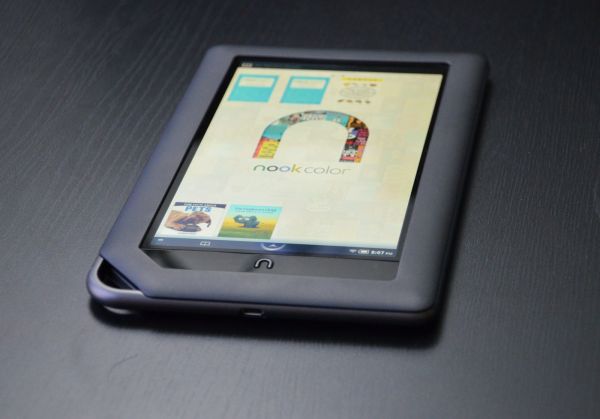








89 Comments
View All Comments
nomagic - Wednesday, May 25, 2011 - link
Because it is so damned affordable...medi01 - Wednesday, May 25, 2011 - link
Nah. Street price for WiFi Samsung Galaxy Tab is about 260$.Basically this article sounds like hidden advertisment / Samsung bashing.
Galaxy Tab is vastly superior. Screen is NOT better than that of Nook (I know, I've used both). With contrast of 700+ you care more about max brightness, than max contrast.
Samsung's device is solid.
And "hacker undriendlines" of Galaxy Tab is sush a piece of bull**it, it's rootable for ages, and there are custom roms. Not that it's built in ROM really needs rooting, as Nook does.
VivekGowri - Wednesday, May 25, 2011 - link
Where are you seeing that street price? For a new one, the lowest I can see is $340 on Amazon, $345 on Google Shopping results, and $349 from most standard retailers. There's less out there for the Galaxy Tab as far as ROMs and the like, but just to root it, yeah just run SuperOneClick and you're all good. The point being that unlike the Galaxy Tab, you need to hack the Nook to make it useful, and once you do, you have more options than with the Samsung.Look, I like the Galaxy Tab, I've got two here and they're both great devices. I also like the Galaxy Tab more than the Nook Color, it says pretty clearly there that the Galaxy Tab is definitely the better device. If you can find it for $260 (the refurb deal on Woot, maybe), yes, no brainer right there. At $350, only $50 less than the ASUS Transformer, hell no. If you're looking for a cheap and cheerful barebones tablet, the Nook works better simply because it's a lot cheaper.
And just for the record, the reason the screen is better has more to do with the viewing angles that come with the IPS display in the Nook, but as far as regular TN LCD panels go, the Galaxy Tab is one of the best. I can't wait to see the AMOLED panel in the next-gen Galaxy Tab 7".
DJMiggy - Wednesday, May 25, 2011 - link
The 3G/WiFi galaxy tab refurbished was 259.99 on woot today but that is sold out. Must be where you are getting that price from unless you mean with a two year contract which you can get it on Sprint's Network for $199.99 with a 2 year contract.zvadim - Wednesday, May 25, 2011 - link
Overstock had a refurb Nook Color for $183 shipped a few days back & B&N sold brand new ones on e-bay a few times for $200.kkwst2 - Friday, May 27, 2011 - link
Yeah, I recall some refurb prices for a little over $100. If you can put up with its speed, it is a great deal given the screen quality.redechelon - Wednesday, May 25, 2011 - link
First off, great article! (in typical Anandtech fashion)But... the Asus Eee Pad Transformer seems like too much of a solid competitor to leave out of this budget category. I realize it's slightly more expensive ($399/$400) than these, but it seems th $50 difference from the Galaxy is well worth it, just a thought.
redechelon - Wednesday, May 25, 2011 - link
I also realize you talked about it, i just couldn't get over it =P. Out of the 2 though, I'd take the nook as well... would be fun to monkey with.VivekGowri - Wednesday, May 25, 2011 - link
Yeaaaap, the Transformer's pricepoint just blew the 7" Galaxy Tab off the market. I mentioned it at the beginning and only really discussed it at the end, but I figured that it made more sense to compare these two, since they're pretty similar, instead of comparing to any of the Honeycomb tablets.medi01 - Wednesday, May 25, 2011 - link
No it didn't. No GPS, no 3G, crappy software, unpolished hardware.I don't get where do you get your conslusions from, guys. From articles filled with lies/semi-lies like this one?