Dell Precision T1600: Workstation Class
by Dustin Sklavos on May 2, 2011 4:55 PM EST- Posted in
- Systems
- IT Computing
- Dell
- Intel
- Xeon
- Precision
- Workstation
- Enterprise
- NVIDIA
Build, Noise, Heat, and Power Consumption
Happily, we're now in the disciplines where a machine like the Dell Precision T1600 is designed to excel. One of the nicer things I've found in working with a lot of Dell desktops, and it's something I'm pleased to see has very much carried over to the T1600, is how easy they are to service. The T1600's chassis is extremely easy to open and work inside, and for a small tower it's remarkably spacious and well-organized.

The side panel is held on with a latch that's both secure and simple to use. Once you're inside, you're met with a very basic assembly and a traditional ATX enclosure style. Cabling could be neater but generally speaking I found the Precision T1600 easy enough to get into and work with.
Given the combined power of the processor and graphics card at just 142 watts, Dell doesn't have to do much work to keep the chassis cool. As a result, even under heavy load the T1600 was whisper quiet and inaudible under ambient noise. The stock cooler on the Xeon E3-1270 doesn't have to work very hard, and as you'll see the heatsink/fan unit on the Quadro 2000 is more than adequate for keeping it cool.
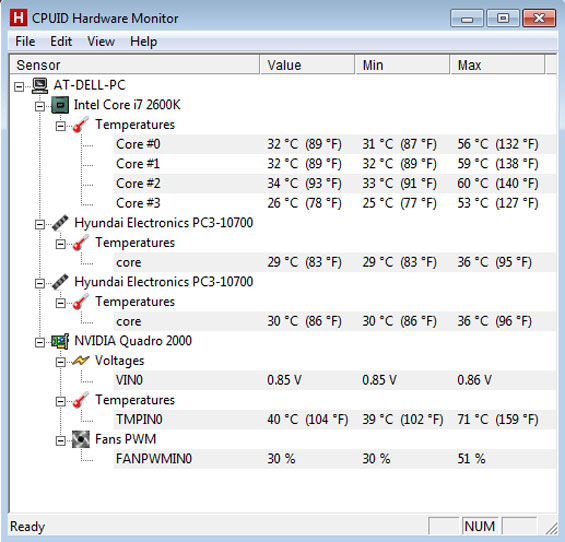
Idle and load temperatures are relatively frosty. The peak temperature of the Quadro 2000 is reasonable and even somewhat low, while the E3-1270 (read in HWMonitor as an i7-2600K) stays very cool even under the stock fan. The readings on the ECC memory are also telling: idle and load temps are quite low, and the DIMMs have no trouble cooling off once the system idles.
UPDATE: Power consumption listed below.
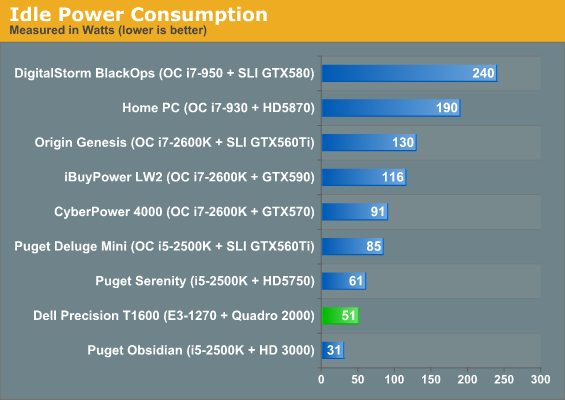
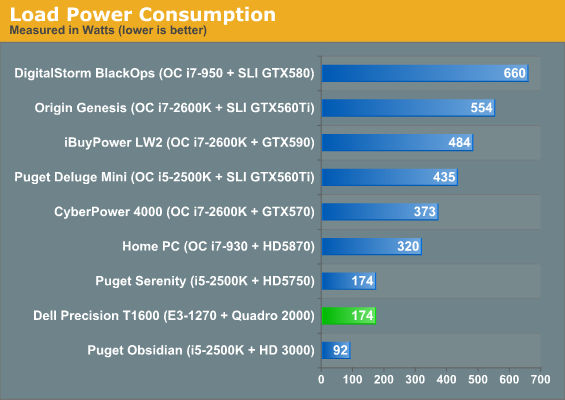
















29 Comments
View All Comments
Michael REMY - Monday, May 2, 2011 - link
good test but why use old cinebench 10 instead the lastest 11.5 release ?mastard - Monday, May 2, 2011 - link
Why were there no test of workstation type applications? Quadro cards are not optimized or intended for games.JarredWalton - Monday, May 2, 2011 - link
Dustin ran SPECviewperf11; if you have any other specific requests for tests, let him/us know.RandomUsername3245 - Tuesday, May 3, 2011 - link
I'd be interested in seeing tests of pro level graphics cards (Quadro & FireGL) in Solidworks and Autocad.**I'd also be very interested in home-grown benchmarks for these programs (perhaps based on CAD models provided from academia or industry) since we've seen both Nvidia and ATI cheat in past benchmarks for gaming cards.**
Stuka87 - Monday, May 2, 2011 - link
Am I the only one that has never heard of the E3 series Xeon chips? Are they a replacement for the 5600 series, or where do they slot in compared to previous gen Xeons?And yes, Dell RAm is laughably expensive. They wanted $430 to go from 4GB to 8GB in my M4500. I bought 8GB from Crucial instead for $97. They also have crazy prices for SSD's.
It would been nice to see some benchmarks from workstation class applications that make better use of the Quadro.
DigitalFreak - Monday, May 2, 2011 - link
No, they're the replacement for the Xeon 3000 series single socket processors. The 5600 series will be replaced by the E5, but not until Q4 this year.Stuka87 - Monday, May 2, 2011 - link
Oh, and a small typo I believe on page 2 after the specview scores:"Quadro 2000 produces scores at least to three times higher than a GeForce GTX 480 would under this test."
Twirrim - Monday, May 2, 2011 - link
Don't know if it counts for this model range but the 3400 series of workstations are pretty hefty, the heaviest workstations I've ever had the 'pleasure' of lugging around anywhere. They put me in mind of the weight of a decent sized CRT monitor rather than a workstation. That said the build quality is very high on them and the devices do look like they can take a serious beating.smilingcrow - Monday, May 2, 2011 - link
I was surprised how basic the heatsink is on this compared to an Optiplex 980 which is a mere business class desktop and not a workstation. That Optiplex has a much larger heatsink and uses a larger fan so potentially could run even quieter.You didn’t seem to give any actual power consumption figures which would be useful especially at idle. I did read that the P/S efficiency is poor but actual measurements are more useful than just quoting the minimum rated efficiency.
dragonsqrrl - Monday, May 2, 2011 - link
4GB of RAM is a bit low for a system running 64-bit Windows 7, especially considering its intended to run memory hungry workstation applications. Running Maya, Houdini, After Effects, Premier, or even Photoshop, I personally wouldn't go with less then 8GB of memory in a new system. Most of these applications could easily eat up ~3GB of RAM running a single instance with a moderate workload. Hope it's not ridiculously expensive for the 8GB upgrade, it's hit or miss with Dell sometimes.