AVADirect's Clevo P170HM with GeForce GTX 485M: High-End You've Been Waiting For
by Dustin Sklavos on February 28, 2011 7:15 PM ESTBattery Life
It stands to reason that even with a 77Wh battery, the P170HM's running time off the mains is not long for this world. That has been true of most of the high-end gaming notebooks we've reviewed: when your GPU alone draws north of 50 watts under load, it's hard for the battery to be anything more than a glorified UPS system. With that said, Sandy Bridge has brought big gains in terms of power efficiency and Clevo has outfitted the P170HM with a beefier battery than we're used to seeing.
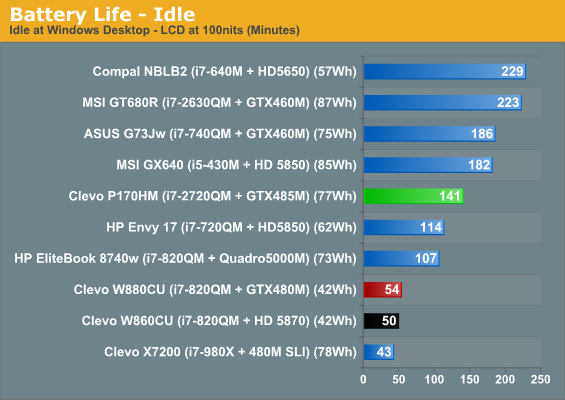
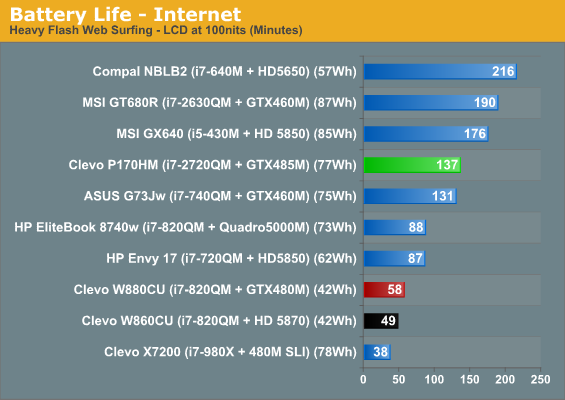
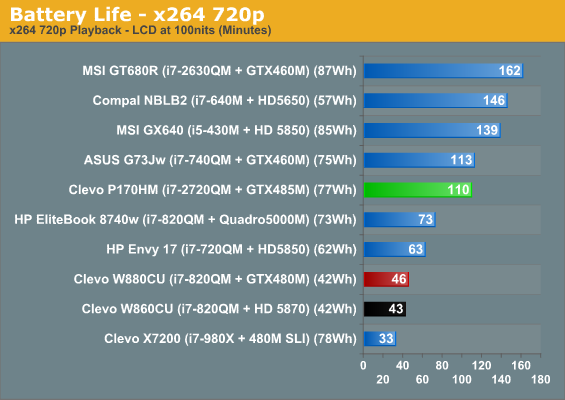
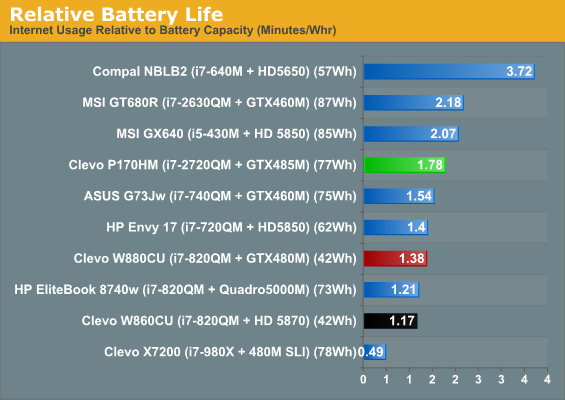
Sandy Bridge helps the P170HM beat two hours in two of our tests. Compared to the other gaming notebooks, it's actually a reasonably efficient machine (although it doesn't benefit from NVIDIA's Optimus technology), but one look at Compal's NBLB2 can tell you what a different less of a GPU can make. The P170HM is also nearly nine pounds, making it less than ideal for anything other than being moved from table to table.
Noise and Heat
In keeping with Sandy Bridge being a healthy step up over Clarksfield and the GeForce GTX 485M being a healthy step up over the 480M, it's reasonable to expect heat (and consequently noise) will be less of an issue for the P170HM than it was for the W880CU that had to contend with cooling those older parts.
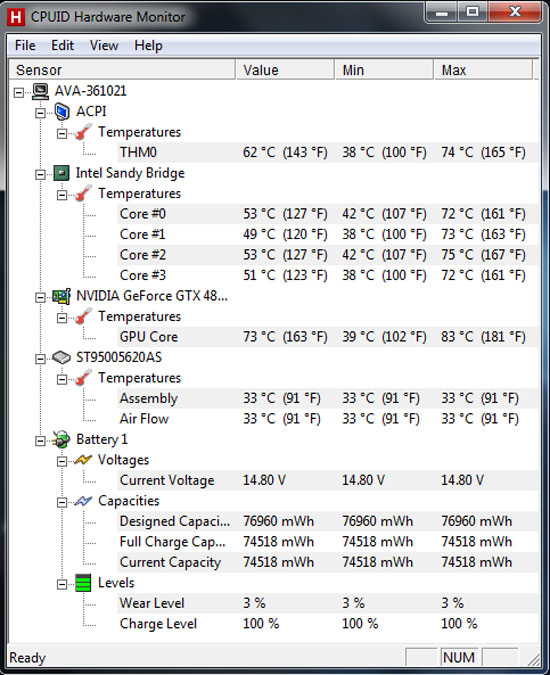
Indeed, the P170HM produces excellent thermals at both idle and load, doing a fine job of keeping both the processor and GPU cool. In a desktop those core temperatures would be more alarming, but in a mobile chassis it's not uncommon to see a CPU hit nearly 80C. Meanwhile 83C on the GPU is impressively low given the TDP of the chip.


Surface temperatures for the P170HM are also very reasonable even under load, with no major hot spots forming during gaming.
Unfortunately the great thermal performance does come at a cost: fan noise is constant and the P170HM does spin up noticeably under sustained load. It isn't jet engine loud and you're not going to call your friends over to tell them how stupidly loud your new gaming notebook is, but the fans definitely make themselves known during gaming.










28 Comments
View All Comments
TyphoidMary - Monday, February 28, 2011 - link
Is it just me, or is the way nVidia maps its chips to its model names one of the universes great imponderables? Why did they pare the desktop GF104's, but not the notebook chips? This would seem to give the shaft to anyone who bought the desktop parts.JarredWalton - Monday, February 28, 2011 - link
So the GF114 is a full GF104 "plus enhancements". I'm not entirely sure what the big difference is; I think it's really just a respin of GF104 with some tweaks to improve clocking and power. So in a sense, GF104 and GF114 are much closer than GF100 and GF110. Now, why a 480M or 460M are nothing at all like the desktop 480 and 460 is another matter entirely.blanarahul - Thursday, March 29, 2012 - link
Another peculiar thing. All laptop Graphic Cards have 2-3 times more memory than they need. In this case 1 GB was more than enough but they had to give it 2 GB for marketing.Jambe - Monday, February 28, 2011 - link
Is a matte plastic and/or matte paint finish prohibitively expensive? Being super-serious here.I do not want gloss on my laptop at all. The only place it is tolerable is on the screen. Seriously, the hand-rest area should be entirely matte. That thing looks gross.
JarredWalton - Monday, February 28, 2011 - link
The coating (if I'm not mistaken) is a rubberized paint similar to the ASUS G73/G53 series. In person, those smudges don't show up so much, but flash photography does bad things to them. I've got the little brother P150HM and it's a matte plastic (or coated plastic) surface.Kaboose - Tuesday, March 1, 2011 - link
The Only thing i have noticed about the finish on my G73 is that it will show white smudges if you get a little something on it and try to rub it off, I touched it with "Cheeto" fingers and once i rubbed off the cheesey goodness it left a little white smudge, besides that however I love the rubberized feel!bennyg - Thursday, March 3, 2011 - link
The rubberised finish on the palm rests on my g51j is something special, don't know if it's what's on the g53/g73 but it's great. The finish is still factory-flawless when you give it a good rub with a hard cloth and it's still comfortable after hours on end.All the glossy plastic though makes me postal. Worse though is the double-sided adhesive tape used under the grille at the top of the keyboard. I better not ever get any dandruff...
MobiusStrip - Tuesday, March 1, 2011 - link
Glossy on the chassis is tacky, but a glossy screen is a deal-breaker. This fad is the most moronic regression in computing ever.The sham claims of "deeper blacks" and "richer colors" don't even hold up to common sense. With everything covered in a sheen of reflection, you have anything but those attributes. Even in a totally dark room you have reflections covering the screen, because the screen illuminates YOU.
So unless you're buying a computer to use as a mirror, avoid glossy screens.
http://arstechnica.com/hardware/news/2006/10/8022....
DooDoo22 - Monday, February 28, 2011 - link
Why have you not drawn any comparisons to this unit and the MBPs that use the same processor? Is it because you have not gone through the new MBPs yet?sean.crees - Tuesday, March 1, 2011 - link
Not every notebook review needs an apple plug.I'm sure Anand will do a review of the new MBP's soon, and you can see all the comparisons you want then.