ASUS, EVGA, Gigabyte & MSI: Four Flagship X58 Motherboards Reviewed
by Rajinder Gill on July 15, 2010 10:00 PM ESTFor basic overclocking we decided to choose a medium of 4.4GHz as an achievable overclock for our Gulftown processor at reasonable voltage levels. Obviously high-end boards like these are designed to be pushed further, so we deal with that aspect in the sub-zero cooling section below.
For the 4.4GHz compares, we decided to monitor minimum CPU socket side voltage levels required for stability ( minimum 2 hour pass of Linpack and 12 threads of 32M Super Pi). We soldered wires directly to under-socket decoupling capacitors to get a more accurate picture of the voltage at the CPU socket – apart from on the MSI board which does not have under-socket decoupling capacitors for VCC or VTT. We managed to find an under-socket test point to solder a wire to measure VCC but could not locate one for VTT. MSI’s on-board measurement point for VTT does run to a location under the socket though, so the measurements shown are valid. Memory timings are matched up as closely as possible right down to Round Trip Latency. The results as expected are fairly close, barring some drift for the MSI XPower:
While MSI's XPower is adequate for normal use, team it up with a high speed memory kit, like Corsair’s Dominator GT 7-8-7-20 modules, and it starts to struggle to keep up with the other boards in this test. At an Uncore frequency of 3200MHz, the XPower requires more VTT than the other boards do at 4000MHz. An eleventh hour BIOS update does allow the XPower to use the 1.5X Uncore ratio which should help keep VTT in check somewhat, however, we’d still expect a slight delta between boards.
Although we acknowledge that running higher Uncore frequencies has a tiny impact on day to day performance, benchmarking and overclocking fanatics will want to take note of this disparity. If running a high frequency low latency memory kit, and interested in the highest bus frequencies at the lowest bus voltages, the XPower is not going to be the very best choice based upon our results here.
We’re not sure why this delta exists on the XPower, MSI have told us that memory parameters are being set properly, which leads us to believe that this may be a hardware level issue. We’ve seen results in the wild that don’t correlate we’ve what we found here in terms of maximum achievable frequency, meaning some boards don’t seem to have the same problem. We’ve also conversed with several consumers who have similar problems to ours, thus our advice is to hold off purchasing the XPower until the root cause of this problem is found (if you have heavy overclocking in mind).
Maximum stable BCLK
Just a quick compare here of maximum bootable and stable BCLK running Linpack on our Gulftown processor for those who are interested in such things:
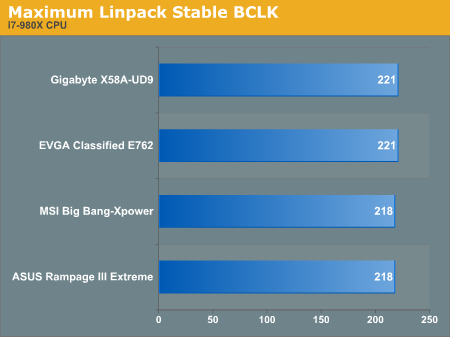
Now, the NF200 boards will run Linpack all the way to 221 BCLK, but the EVGA E762 won’t resume from S3 up that high. We have to peg back to around 210 BCLK for the E762. The Gigabyte UD9, not only POSTs at 221 BCLK consistently, but can also resume from S3 sleep after several hours. Both the E762 and UD9 will POST all the way to 228 BCLK without the need to revert QPI frequency to slow mode, provided we offset the PCIe frequency by a few MHz. The side-effect is that USB 3 and LAN ports stop functioning if we do this.
The ASUS R3E and MSI XPower won’t POST for us consistently past 217 BCLK with QPI frequency set to normal mode.
For those who are looking for extended QPI frequency margins over first generation X58 boards (especially if you are running a Bloomfield processor), our advice is NOT to upgrade to these boards expecting better overclocking margins. Everything about these products which relates to signaling (with the exception of a few subtle changes to the EVGA E762 over the lower priced Classified models) is exactly the same as the previous generation.
It’s clear that no extra work or special sauce has gone into board design here. Bottom line is that you’re not getting anything new on these boards other than a revamped VRM and some funky software enhancements. In fact, you run the risk of ending up with a poorer overall QPI frequency given that the IOH plays just as big a role in QPI frequency as the CPU.
Taking QPI frequency out of the picture, the only place you may see a difference in overclocking is where some of the first generation X58 boards are weak in supplying current to Vcore hence limiting overall CPU frequency.
Sub-Zero Cooling results
For this section of testing we utilized our dual rotary cascade cooler in order to find out if which board handles a given CPU and memory kit better in two key benchmarks – Super Pi 32m and 3D Mark Vantage. For our base compares in the test suite, the general practice while running benchmarks is to make five runs of and take the middle score. Here, as we’re clocking for the best scores, we’re taking the highest or fastest out of multiple attempts at each operating frequency whilst using the latest or recommended benchmarking BIOS for each board.
Overall, we get close results in terms of raw frequency; although certain traits do manifest that benchmarking fanatics may want to take into account:
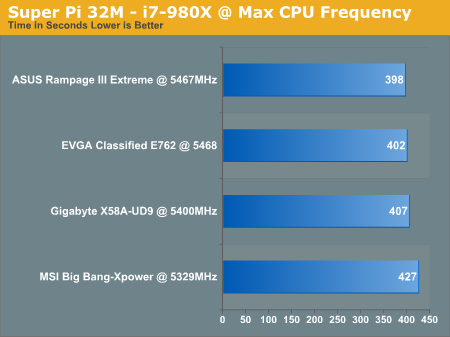
Both the EVGA E762 and ASUS R3E reached the highest frequency in this test. The ASUS R3E is more efficient overall and manages to beat EVGA by four seconds at equivalent settings. The Gigabyte UD9 seems to falter somewhat in memory stability when faced with sub-zero temperatures and high DRAM frequency; our sample could not hold CPU speeds higher than 5.4GHz stable for 32M with reasonable sub-timings. We did manage to squeeze another 20MHz out of the processor during this bench on the UD9 (5.422GHz effective), but had to use very lose memory timings and the score tanked worse than it does as 5.4GHz.
In a similar vein, it’s obvious that the disparity we found on air and water cooling is causing issues for MSI’s XPower during sub-zero tests, which is a shame.
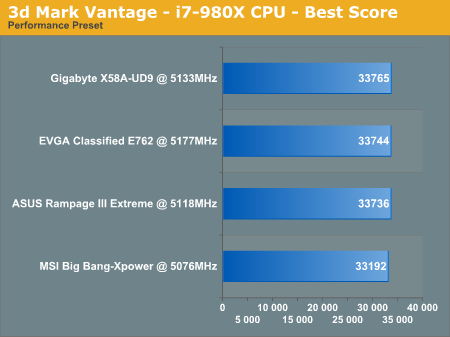
These results were unexpected, the NF200 boards marginally ahead ASUS’s R3E to the post in three-way SLI using nVidia GTX 275s. Do bear in mind if you take a look at the gallery screenshots, that the ASUS board was running at 5118MHz on CPU, and not the 5078Mhz shown (we increased BCLK in Windows and for some reason CPU Tweaker does not always pick this up as shown in one of the other screenshots). The ASUS and EVGA boards actually managed to run Vantage all the way to 5178MHz but we ended up with lower scores as we increased QPI frequency on both of them - the best scores for both boards came in around 5120Mhz. The UD9 managed to pass at a maximum of 5133MHz and deliver a good score in the process. We did try pushing the UD9 higher but could not get the CPU test of Vantage to pass.
In the grander scheme of things the frequencies we are running here are not earth shattering. In truth, we were not expecting the kind of heat load Gulftown generates with six cores active as voltage/frequency is increased. Most dual rotary cascades are tuned for heat loads circa 250Watts. Clocked to 5.1GHz, the CPU test of Vantage draws around 320W to VCC & VTT – right on the cusp of what our cascade can handle for a short period - we were fully tapped out for frequency.


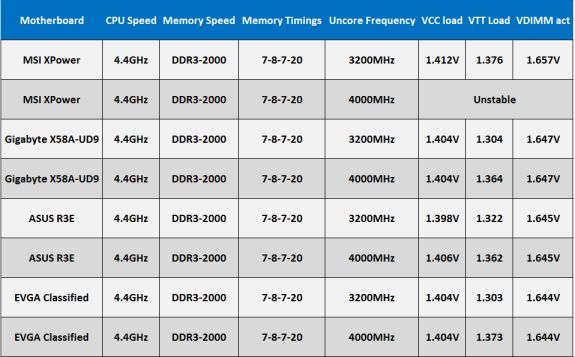
















52 Comments
View All Comments
fausto412 - Thursday, July 15, 2010 - link
i don't think i've even see a $700 dollar motherboard. For that kind of money it better come with a hot super model to spend a few nights with the poor sap who spends that much.mrjminer - Thursday, July 15, 2010 - link
Actually, it ensures that you will not get a hot super model to spend a few nights with you.Taft12 - Friday, July 16, 2010 - link
I could really use one of these. I can't remember the last time I had a night I didn't have to spend with a hot super model. Won't they please just let me game?!nbjknk - Thursday, November 25, 2010 - link
Dear customers, thank you for your support of our company.
Here, there's good news to tell you: The company recently
launched a number of new fashion items! ! Fashionable
and welcome everyone to come buy. If necessary, please$$$$$$$$$$__$$$_$$$$$$$$$$$
http://www.vipshops.org
$$_____$$$_$$$_________$$$
$$$_____$$$_$$$______ $$$
$$$ ____$$$_ $$$_____ $$$
$$$$$$$$$$__$$$____$$$
$$$_____$$$_$$$___$$$
$$$_____$$$_$$$__$$$
$$$$$$$$$$$_$$$_$$$
$$$$$$$$$$__$$$_$$$$$$$$$$$$ !::!
http://www.vipshops.org
Thursday, 21 October 2010 at 9:48 PM
Souka - Friday, July 16, 2010 - link
Maybe Gigabyte's marketing dept. gets it advice from Apple?Charge more...people will think it's better... ;)
SunSamurai - Friday, July 16, 2010 - link
Gigabyte doesnt have anything to offer that accounts for the extra cost, like OSX.hansmuff - Thursday, July 15, 2010 - link
The AOpen AK89-Max had this way before Gigabyte.What is commendable though is that Gigabyte puts this even on their lower-end boards. Great move.
silverblue - Friday, July 16, 2010 - link
Sorry, but the Gigabyte BX2000 has that beat by a good few years.Fuchikoma - Thursday, July 15, 2010 - link
The branding of these motherboards are getting totally ridiculous and quite comical. What really annoys me about high-end mobos is that the manufacturer spends a lot of time making them aesthetically pleasing, which in turn you spend copious amounts of money, and yet their support software are absolutely horrendous - consisting of a bunch of bad GUI hacks.Powerlurker - Friday, July 16, 2010 - link
As far as I can tell, most of these ultra-high-end consumer motherboards are targeted more at competitive benchmarkers than people who actually want to use their computers to do stuff.