2010 Value SSD (~$100) Roundup: Kingston and OCZ take on Intel
by Anand Lal Shimpi on June 3, 2010 12:01 AM ESTAnandTech Storage Bench
The first in our benchmark suite is a light usage case. The Windows 7 system is loaded with Firefox, Office 2007 and Adobe Reader among other applications. With Firefox we browse web pages like Facebook, AnandTech, Digg and other sites. Outlook is also running and we use it to check emails, create and send a message with a PDF attachment. Adobe Reader is used to view some PDFs. Excel 2007 is used to create a spreadsheet, graphs and save the document. The same goes for Word 2007. We open and step through a presentation in PowerPoint 2007 received as an email attachment before saving it to the desktop. Finally we watch a bit of a Firefly episode in Windows Media Player 11.
There’s some level of multitasking going on here but it’s not unreasonable by any means. Generally the application tasks proceed linearly, with the exception of things like web browsing which may happen in between one of the other tasks.
The recording is played back on all of our drives here today. Remember that we’re isolating disk performance, all we’re doing is playing back every single disk access that happened in that ~5 minute period of usage. The light workload is composed of 37,501 reads and 20,268 writes. Over 30% of the IOs are 4KB, 11% are 16KB, 22% are 32KB and approximately 13% are 64KB in size. Less than 30% of the operations are absolutely sequential in nature. Average queue depth is 6.09 IOs.
The performance results are reported in average I/O Operations per Second (IOPS):
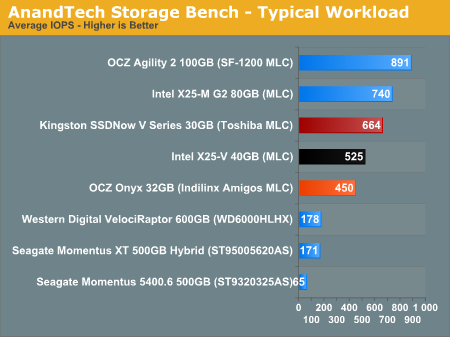
Our storage suite puts more emphasis on sequential transfers than PCMark Vantage and thus Kingston gets the performance advantage here in our typical/light workload case. It's a very realistic workload and one that gives Kingston the overall advantage.
If there’s a light usage case there’s bound to be a heavy one. In this test we have Microsoft Security Essentials running in the background with real time virus scanning enabled. We also perform a quick scan in the middle of the test. Firefox, Outlook, Excel, Word and Powerpoint are all used the same as they were in the light test. We add Photoshop CS4 to the mix, opening a bunch of 12MP images, editing them, then saving them as highly compressed JPGs for web publishing. Windows 7’s picture viewer is used to view a bunch of pictures on the hard drive. We use 7-zip to create and extract .7z archives. Downloading is also prominently featured in our heavy test; we download large files from the Internet during portions of the benchmark, as well as use uTorrent to grab a couple of torrents. Some of the applications in use are installed during the benchmark, Windows updates are also installed. Towards the end of the test we launch World of Warcraft, play for a few minutes, then delete the folder. This test also takes into account all of the disk accesses that happen while the OS is booting.
The benchmark is 22 minutes long and it consists of 128,895 read operations and 72,411 write operations. Roughly 44% of all IOs were sequential. Approximately 30% of all accesses were 4KB in size, 12% were 16KB in size, 14% were 32KB and 20% were 64KB. Average queue depth was 3.59.
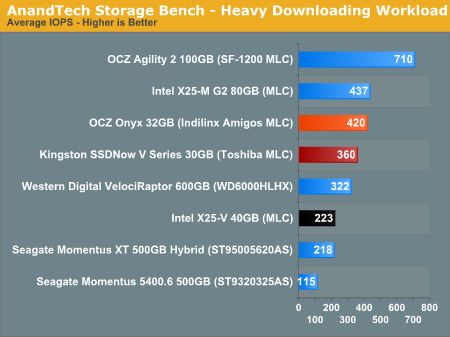
Our heavy workload is much more of a sequential write test and that's where Intel really falls short. Here OCZ's Onyx takes the cake as it offers the best sequential write speed out of the value drives.
The gaming workload is made up of 75,206 read operations and only 4,592 write operations. Only 20% of the accesses are 4KB in size, nearly 40% are 64KB and 20% are 32KB. A whopping 69% of the IOs are sequential, meaning this is predominantly a sequential read benchmark. The average queue depth is 7.76 IOs.
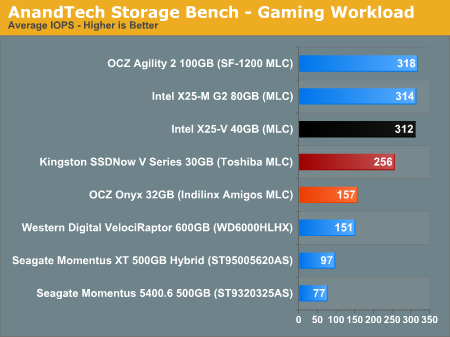
If you're mostly reading large amounts of data from your drive the X25-V and Kingston SSDNow V Series are your best bet. You won't be able to do much in the way of gaming on these tiny drives but any similar workloads should see results like these.










49 Comments
View All Comments
fyleow - Thursday, June 3, 2010 - link
Anand,Thanks for using overall performance rather than random read/write to base your conclusions. Your earlier SSD articles slammed the Samsung controller chips pretty hard for the random read/write performance even though their real world performance wasn't too bad.
coolhardware - Thursday, June 3, 2010 - link
Just wanted to say "thank you" for each and every one of the SSD articles posted to AnandTech. Your thorough articles make purchasing a SSDs a much safer proposition :-).sparkuss - Thursday, June 3, 2010 - link
Anand,I have been following the TRIM driver issue with my C300-256 SSD on the Crucial forums. Based on the Test Bed chart can I assume you used only the ICH10R port(s). And which OS driver was used? The MSAHCI or the INTEL IMSM?
Thank You
RU482 - Thursday, June 3, 2010 - link
I understand the significance of the TRIM test that was performed....BUT...how realistic is this test. I'd be interested in seeing how well the TRIM and Garbage Collection functionality of the firmware work if, say, half of the drive endured a similar loading. OR, run the same units idle for 100hrs (yeah, ridiculous, just like the test) and see how much things have recovered.In the grand scheme of things, benchmarks are great for marketing. They do offer some credence in the fact that they offer a side by side comparison of various components under certain lab conditions. But the problem is, they do not often reflect real world usage performance. Or, more importantly, real world tangible differences in performance.
Chloiber - Thursday, June 3, 2010 - link
I can assure you, that these benchmarks to simulate TRIM aren't that far away from reality. On a small drive, you will see such crappy performance after several weeks, depending on your usage. I experienced this on the Indilinxdrives when they didn't have TRIM and better GC. 3 Weeks and my write was down to 35MB/s.Of course it depends, as I said, highly on your usage pattern. If you don't use it (idle, what a test?!?!), it won't affect the performance. Why should it...
TheGame240 - Thursday, June 3, 2010 - link
I'm not proposing anything that extreme, but I would like to see Garbage Collection tested on a TRIM-less OS. Something similar to the TRIM test used now, but ran under Vista/XP or Windows 7 with TRIM commands disabled and the drives left idle over night. OCZ has touted their aggressive Garbage Collection, while Intel just says it's there. It would be nice to have an actual measurement of their effectiveness. Especially in a budget review where these drives would likely be used as upgrades for older Vista desktops or netbooks running XP.rocky12345 - Thursday, June 3, 2010 - link
It was a good review/article but non of those drives are worth what you pay for them. They simply are way to small to be of any good to anyone. Also as a gaming drive 30GB or 40GB really!! Maybe back in 1999 that would float every ones boat but in this day & age 40GB just does not cut it & for the price a 1 or 2TB HDD is well worth the 7 or 8 seconds it takes longer to load a game. I do see SSD being a good thing someday but at this point if you have to give up your left nut to get one that is a good size then it is not worth it at all. Thankstherealnickdanger - Thursday, June 3, 2010 - link
If you haven't used one on your primary computer, then you really don't know what you're talking about. Buy and use one for a week or two (it won't take that long) and then go back to your slow-as-molasses hard drive. You'll feel like you're back in 1989 while you wait and wait and wait for your hard drive to access data.rocky12345 - Friday, June 4, 2010 - link
slow hard drive yea ok. I happen to have 2 sets of raid arrays in my system 4 in each set. first set is Seagate 1TB 7200.12 4 in total second set is Seagate Barracuda® XT 2TB 4 in total. So trust me I am not missing anything as you stated I have more than enough speed & most importantly I have the space my work requires me to have a SSD at this point can not give me the needed space at the same price point. ys the SSD drives are fast they just need to make them bigger & cheaper until then they are a niche product..Nataku - Friday, June 4, 2010 - link
I hate to say this... but you really should try before going off like that... X25 felt way faster than the RAID0 I've encountered over the years