ASUS U30Jc Revisited: Adding an SSD
by Jarred Walton on June 1, 2010 2:15 PM ESTDetailed Application Results
For those interested in the specific results of our test configurations (rather than the percent increase charts shown on the previous three pages), we're including all of the scores on the next three pages. We won't bother with commentary, so enjoy the charts….
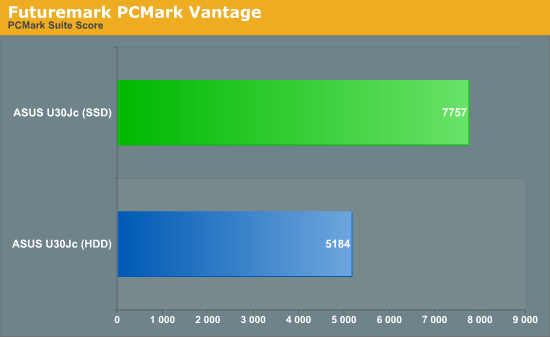
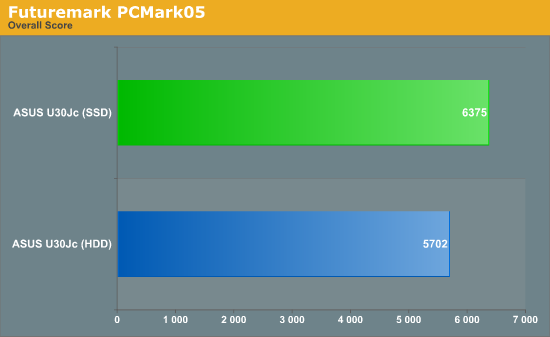
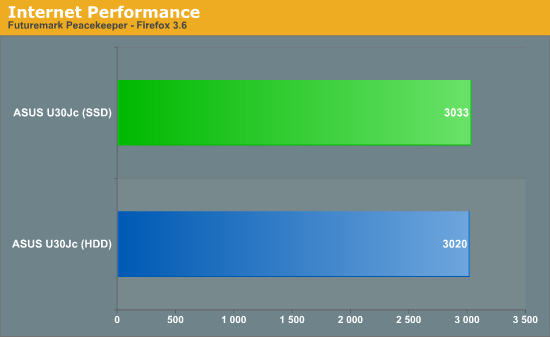
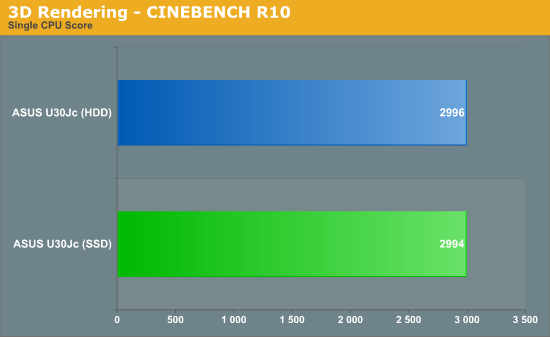
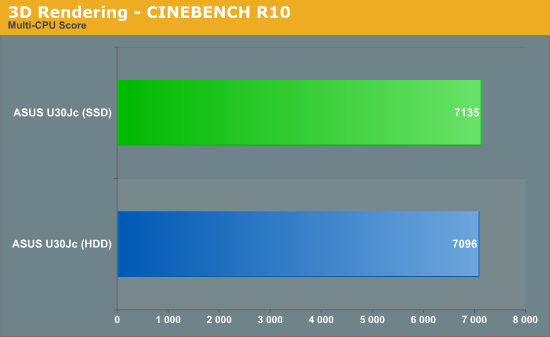
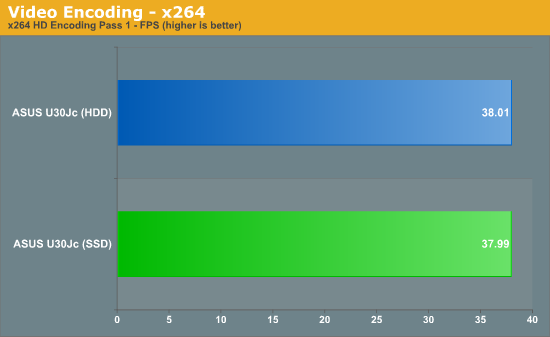
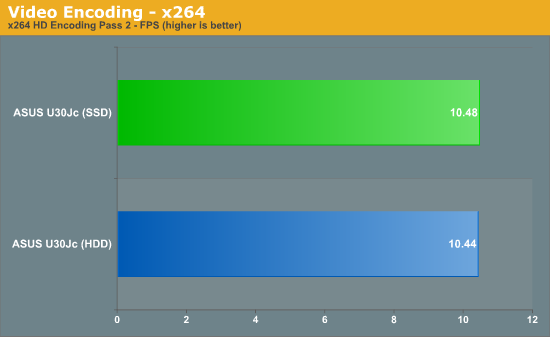
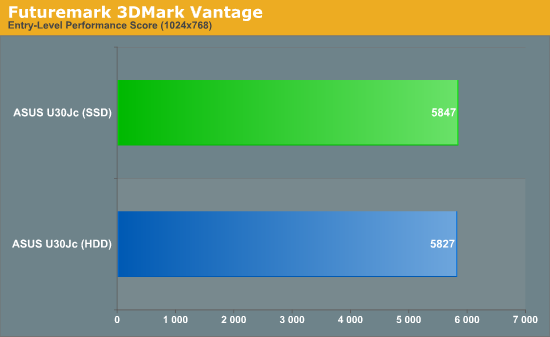
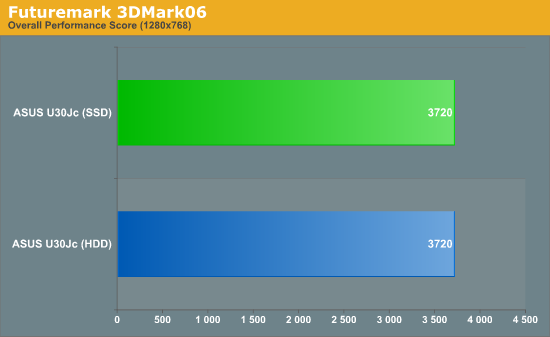
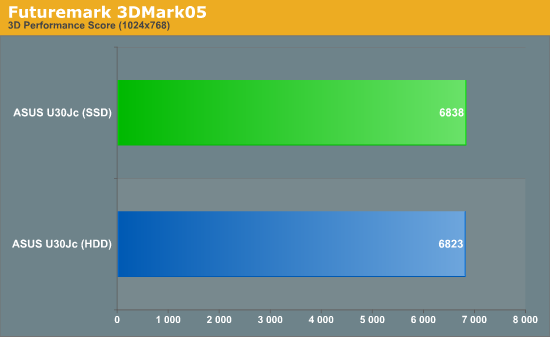
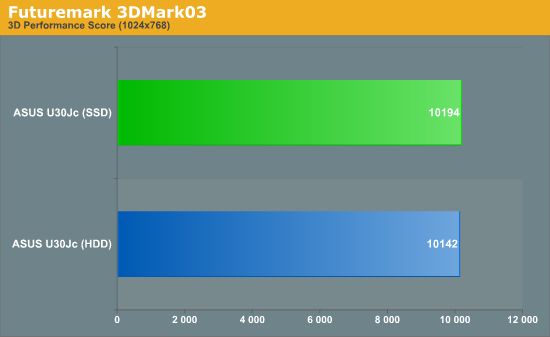
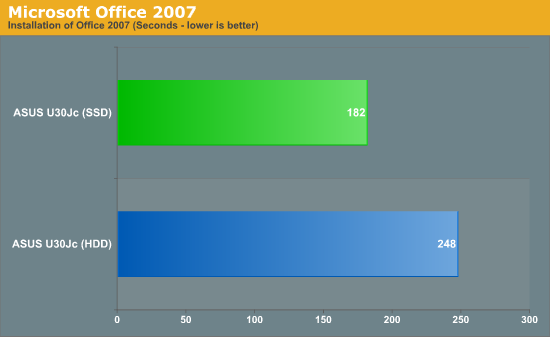
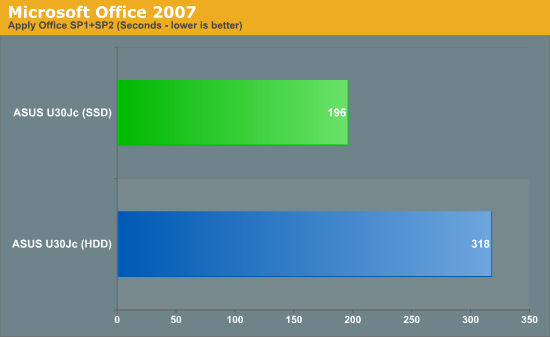
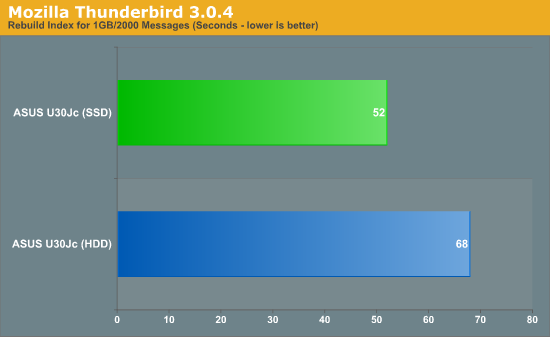
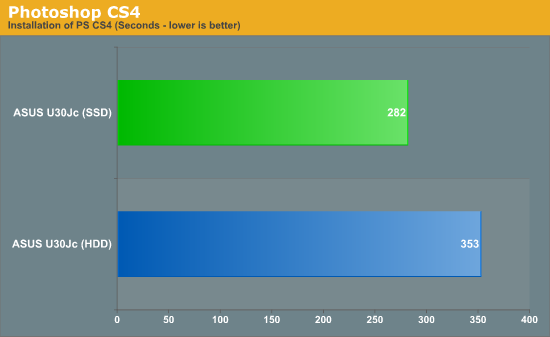

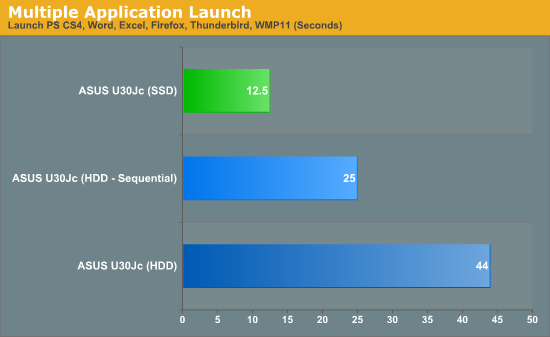










35 Comments
View All Comments
ImSpartacus - Tuesday, June 1, 2010 - link
Jarred! Stop writing such good reviews! Now I want to throw away my Win7-bootcamp MBP13 (June 09) and get a U30Jc. Battery life is paramount, but I still need to be able to run games like TF2 and L4D in a pinch. Getting an upgrade to Arrandale wouldn't be bad either...The only thing I would miss is my trackpad. I just love this thing!
mfenn - Tuesday, June 1, 2010 - link
Instead of throwing it away, send it to me please. I'll even pay shipping!Souka - Tuesday, June 1, 2010 - link
I'll pay shipping plus a $1 :)Wife's T30 Thinkpad (P4m CPU) is showng its age.....
ViperV990 - Tuesday, June 1, 2010 - link
Has anyone considered (or maybe even tried) replacing the internal optical drive with an HDD?altarity - Tuesday, June 1, 2010 - link
Just remove the DVD from my U30Jc. The connector is mini SATA. I have a Vertex 30GB, but no SATA to mini ATA adapter. We just need to find somebody who sells a HD caddy the same size as the DVD drive with a SATA to mini- SATA adapter.altarity - Tuesday, June 1, 2010 - link
Ok I just found a 12.7 mm SATA HD caddy on Ebay for $11. I'm going to give it a shot.icrf - Tuesday, June 1, 2010 - link
Seen the HyDrive? It does both optical and SSD.http://www.engadget.com/2010/05/31/hitachi-lg-goes...
Nomgle - Friday, June 4, 2010 - link
Absolutely - grab a caddy from http://www.newmodeus.com/ and away you go.7Enigma - Tuesday, June 1, 2010 - link
Jarred,Thank you for the great article. I know you have taken a lot of heat the last year or so with your (somewhat justified IMO) stance against SSD's, but you take a very critical look at both sides of the coin in this article. Personally, having now used an 80gig Intel G2 since Jan of this year I could never go back. I constantly turn my computer on and off (check email before going to work, come home check email, maybe game surf the net again at night) so I fit the perfect model of SSD use. I also mutli-task load everything when the computer comes on so no more 30second waiting for firefox to boot up while all my startup programs are slowly loading.
I migrated my 250gig mechanical HDD to serve as a secondary slave for storing anything I don't currently need quick access too. I think most of us (heavy Steam users are one of the few the exceptions) probably only have a handful of games installed at any given time (I tend to have 2-3 max). I just checked and my 80gig G2 drive has ~50gigs free right now. That includes 2 games, Win7 64-bit, OS programs and OpenOffice, a handful of short home movies and some music. Again only things you really need/want to have quick access too. Everything else goes on the secondary.
As you mentioned in the review though, most laptops are limited to a single drive and the need to conserve power relegates them to being powered up/down more frequently then a desktop. You didn't mention in this article but the damage aspect is a SIGNIFICANT boon for SSD-based laptops as I've worked on a handful of dropped systems that ruined the HDD. This is especially important for the business sector where laptops are typically moved around very frequently due to meetings and presentations (and most corporate buildings have tile/hard floors and tables which are very unforgiving with even a little drop).
Other than that though, you did a great job at weighing the pros/cons of an SSD upgrade, especially in light of the high cost in relationship to the laptop itself. But I'll never again own a system without one...
JarredWalton - Tuesday, June 1, 2010 - link
Honestly, I'm not against SSDs. I just want them to get down to a more affordable price point. I wasn't a big proponent of the Raptor line either (loud and only marginally faster in most usage scenarios--and this comes from someone with a RAID 0 150GB Raptor setup).When I can get a high quality SSD for under $1 per GB (preferably closer to $0.50/GB), I'll be far happier. I don't like spending more than $200 on any single component if I can help it ($300 for the GPU), and I like a decent amount of storage, so 250GB SSD for under $200 will be the inflection point for me. But then, I'm not as high-end as other users, so if you're okay with $500 CPUs and GPUs, $300 mobos, etc. SSDs are a perfect complement to such systems.