Apple's iPad - The AnandTech Review
by Anand Lal Shimpi, Brian Klug & Vivek Gowri on April 7, 2010 9:39 PM EST- Posted in
- Smartphones
- Mac
- Apple
- iPad
- Mobile
A Testament to UI Efficiency, Distinctively Apple
I've always called the iPhone OS a very efficient UI. The ease at which you can perform primary tasks on the iPhone is what I mean by that. By comparison, many earlier tablet and handheld computer concepts used full blown desktop OSes scaled down so much that you could hardly get anything done. UI elements were far too small to be navigated with portable screens. On the flip side, if you scaled the iPhone UI to a 22" desktop PC you'd also lose efficiency, the UI simply wasn't designed for that purpose. You use the right tool for the job and that's exactly what the iPhone OS, webOS and Android try to do. They are great smartphone interfaces.
The success of the iPad's UI is really determined by how well it scales up to the larger screen size and resolution of the display. Simply running iPhone apps on the iPad doesn't cut it, something that is made obvious by how little I wanted to use them on my iPad.
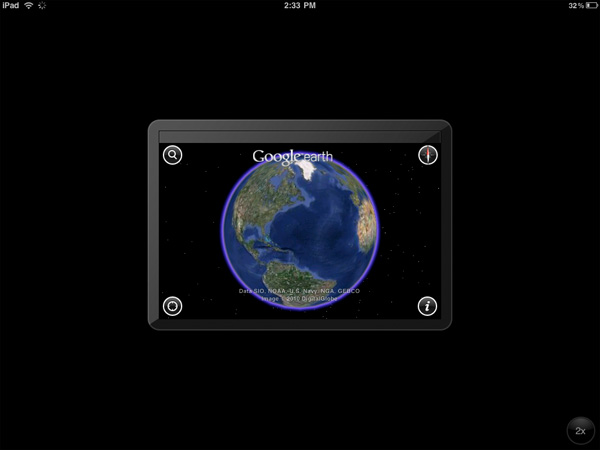
An iPhone app running on the iPad
Thankfully, with the exception of running iPhone apps, Apple has ensured at that all elements of the iPad UI are enhanced specifically for the larger screen. The most obvious is the larger keyboard but there's also liberal use of columns in apps. You'll also note that there's very little forced consistency between the look and feel of iPad applications. Their UI is determined entirely by their function.
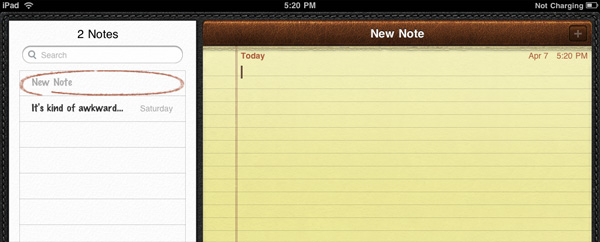
The popup dialog is also widely used throughout the iPad OS:
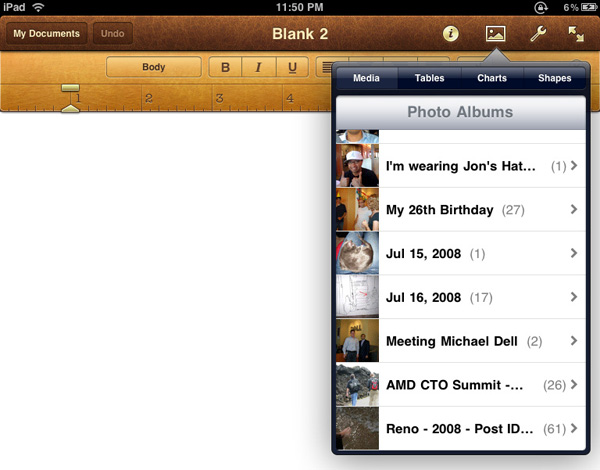
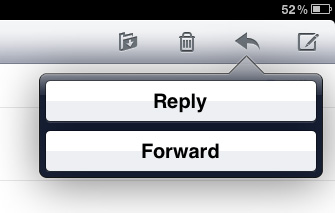
Thanks to the A4 SoC inside, multitouch gestures react even faster and smoother than they do on the iPhone. Particularly the pinch and stretch gestures for zooming in and out. Apple also introduced a new pinch/stretch to zoom feature in its Photos app. To expand or collapse any album or event simply take two fingers and stretch them apart or pinch them together. It seemed gimmicky when I first heard about it but in practice it works really well and I'd like to see it used in more places.
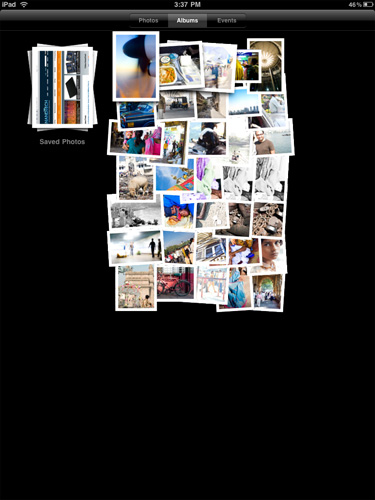
While not really significant to the plot, there are some nice touches that Apple has included with the iPad that are worth mentioning. The home screen is, er, home to a lot of the more prevalent examples of Apple flair. All the icons have a nice drop shadow behind them.
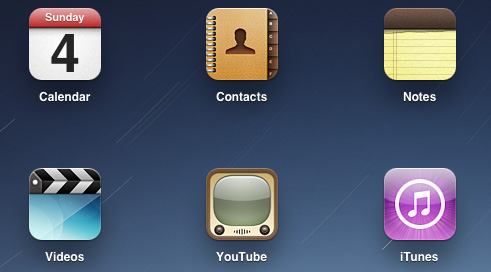
Bringing up the home screen from another app causes all the icons to fly in from the outside as if they're all scurrying home before you get there. Rotating the home screen also results in a sweet zoom out then in effect.
Despite having the screen real estate Apple doesn't get wasteful with UI elements. They are all fairly tiny and not intrusive.
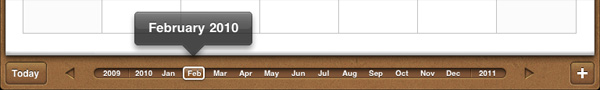
Scroll bars in the few applications that have them are far less boring. In the Calendar and Photo apps the horizontal scroll bar is a date and photo scrubber. In Pages the vertical scroll bar gives you a magnifying glass preview of each page as you scroll by it.
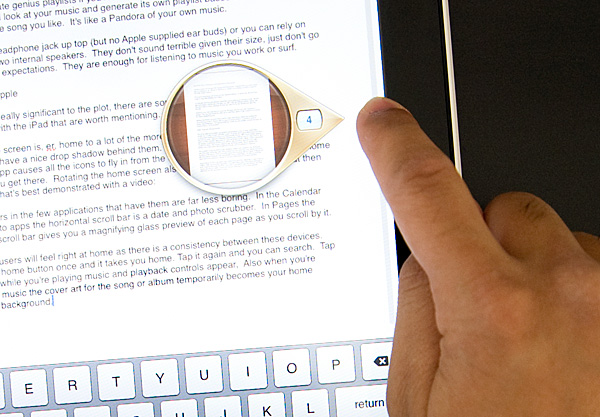
iPhone users will feel right at home as there is a consistency between these devices. Tap the home button once and it takes you home. Tap it again and you can search. Tap it twice while you're playing music and playback controls appear. Also, when you're playing music the cover art for the song or album temporarily becomes your home screen background.
Although there's no mute button, holding the volume down rocker for 2 seconds mutes the device instantly.
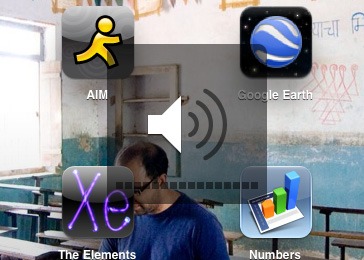
There are dozens of little features like these that show an attention to detail that is missing from most products. Rushed or not, the iPad still has the little things that do make it an Apple product.










108 Comments
View All Comments
vol7ron - Wednesday, April 7, 2010 - link
There's been rumors the iPhone 4g will be talked about tomorrow by Apple. Do you have any insight into this?vol7ron
Griswold - Thursday, April 8, 2010 - link
http://en.wikipedia.org/wiki/4gvol7ron - Thursday, April 8, 2010 - link
I don't understand the point of this link?Perhaps you want to look at: http://en.wikipedia.org/wiki/IPhone
Data Network Technology and iPhone technology are not synonymous.
A5 - Thursday, April 8, 2010 - link
Unless AT&T has suddenly deployed a 4G network (or they're going to Sprint), then this new phone isn't going to be called the iPhone 4G. Also, the stuff they're announcing tomorrow are the features of iPhone OS 4.0, not new iPhone hardware.vol7ron - Thursday, April 8, 2010 - link
I'd rather not hear about the hardware at this point, but it'd be nice to say that Apple would up the clock on the 3GS (what I have). Hearing about the OS 4.0 is nice.I thought the "G" has nothing to do do with the wireless technology network. While they both stand for "generation", Apple's iPhone/OS pair will still be called the iPhone 4G, regardless if it runs on 3G Network or CDMA technology, or if the OS is upgraded afterwards; if this is confusing, think about the iPhone 2G - it runs on the 3G network and can be upgraded to OS 3.0, but it is still a iPhone 2G due to the initial hardware/OS release.
-----
The developer meeting was actually quite nice. There were a few surprises, but nothing huge - just a bunch of much-needed updates :) There will more-than-likely be a few more OS4.0 goodies come June with the official iPhone 4G release.
Internet User - Thursday, April 8, 2010 - link
That's incorrect. The naming conventions that Apple typically uses were thrown out the window. The first generation iPhone runs on the 2G EDGE network. The 3G (second gen) and 3GS (third gen) both run on the 3G network. We don't know what the fourth iteration will be called. It won't run on a 4G network, but it will be the 4G iPhone.vol7ron - Friday, April 9, 2010 - link
Perhaps you are right, but I thought I remember hearing Jobs talk about the naming that went into the iPhone.Technically, I think that what happened supports your argument, but we've all seen companies change their logical naming patterns. The first iPhone, as with any first generation, was called the "iPhone", with no suffixed 1G or 2G. It wasn't until the 3G came out (on OS 2.0), where there was question about its name. I think what was talked about was that the beta versions were considered 1G; the first retail release was considered 2G; and the second was 3G.
The 3GS is where it really breaks that argument, because the 3GS was released with 3.0, so technically it would be called the iPhone 4G. Instead they stuck with the "3G" and added the "S", which they said stands for "speed". However, those "2G" phones that were upgraded to OS 3.0, still work with the 3G network, but are still considered "iPhone" (w/o the suffix, but still unofficially: iPhone 2G).
In either case, I'm willing to say that I'm wrong, since a lot of it is vague memory. That, and the fact that this article is about the iPad and not the iPhone :) I was just a little curious about OS 4.0, but I was offered an exclusive direct link on the developers briefing, so I found everything out anyhow.
vol7ron
nilepez - Thursday, April 8, 2010 - link
I don't know about AT&T, but Verizon began testing LTE last year and is deploying LTE in some markets this year. Until Apple announces they're partnering with Verizon (or Sprint) or we see FCC submissions, I'll assume it's vaporware....and frankly, I'm not switching from my Sero plan for a phone.vol7ron - Wednesday, April 7, 2010 - link
Page 2: Since this isn't the 1980s, the iPad only has three four physical buttons on the device.I might be reading it wrong but the "three four" seemed out of place. Maybe that was supposed to be a "three or four", or perhaps you were going to come back to it?
vol7ron
vol7ron - Wednesday, April 7, 2010 - link
Page 5: "Tap it twice while you're playing music and playback controls appear, Also when..."Perhaps there should be a period where the comma is and a comma after "Also"?
BTW, not purposefully checking for errors, just looking out for ya.
vol7ron