ASUS M4A785TD-V EVO - 785G Preview
by Gary Key on July 24, 2009 12:00 PM EST- Posted in
- Gary's First Looks
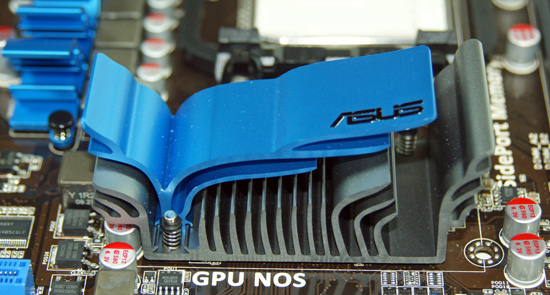
We recently previewed the 785G chipset and had to stop testing as the early beta drivers were not mature enough to provide a full performance analysis. We have since received two updated sets of drivers and are glad to report that significant progress has been made in enabling a variety of features missing in the first set. However, a full NDA is in effect on the chipset now so that is about as far as we can take it today.
In the meantime, AMD is allowing limited press coverage (pictures with just a few words of text) on the 785G motherboards. We still have boards from MSI, Biostar, ECS, and ASRock coming along with additional models from Gigabyte and ASUS that we hope to provide a quick glimpse at before the NDA lifts next month.
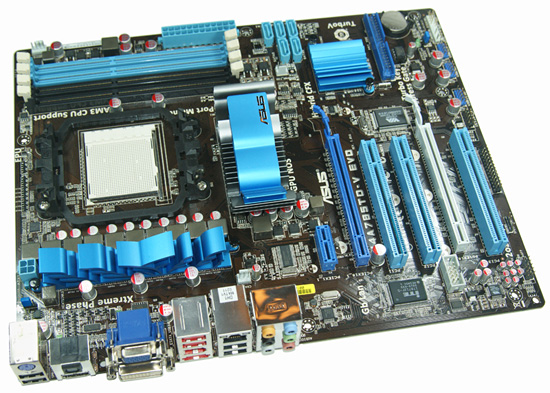
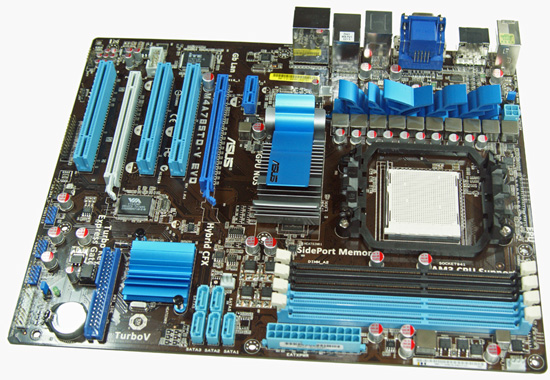
The star of today's show is ASUS' M4A785TD-V EVO that features AMD's 785G/SB710 chipset combination along with 128MB of DDR3 SidePort memory. The AMD 785G features the updated HD 4200 graphics engine that adds DirectX 10.1 and UVD 2.0 features along with multi-channel LPCM audio output to the mix compared to the previous generation HD 3200 on the 780G chipset. This particular board is part of ASUS' new EVO lineup that features improved cooling (StackCool 3), components, software, and specific BIOS options to provide additional performance over their entry level products.
The SB710 Southbridge provides IDE support, five 3Gb/s SATA ports with RAID 0, 1, 0+1 options, and a 3Gb/s eSATA connection on this board.
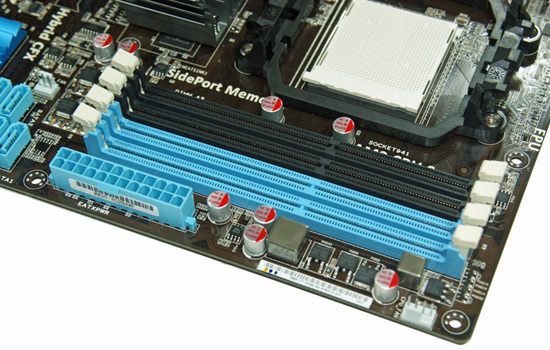
This particular board features DDR3 support which means an AM3 based processor is required. The four DIMM slots support up to 16GB of memory.
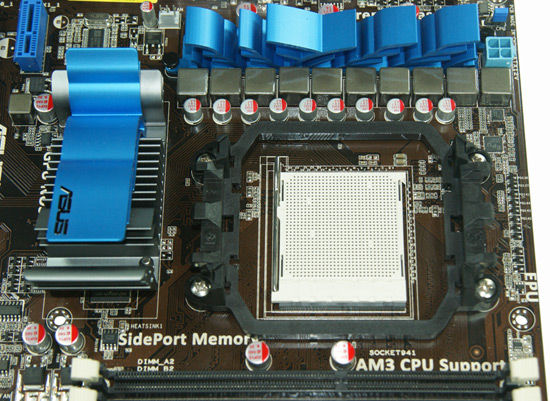
The CPU area is open and we were able to squeeze a Thermalright Ultra 120 Extreme in and still utilize the first DIMM slot with low rise memory modules. ASUS implemented a 8+2 phase power design on this board along with upgraded capacitors. The 785G and MOSFET heatsinks work surprisingly well, especially with radial cooling devices.
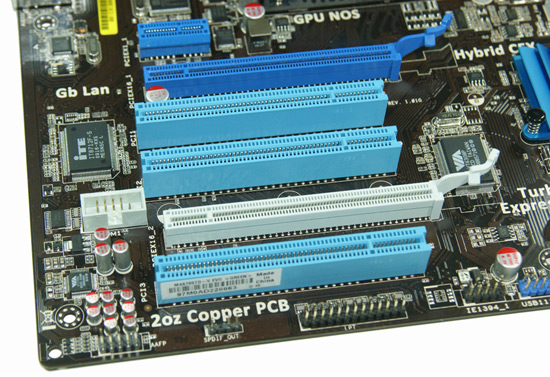
The slot arrangement offers a variety of options and spacing is decent. We are not sold on the need for three PCI slots, but otherwise this layout works well. There are two PCIe 2.0 x16 slots (x16, x4), one PCIe x1 slot, and three PCI slots. ATI Hybrid CrossFireX support is featured on this board.
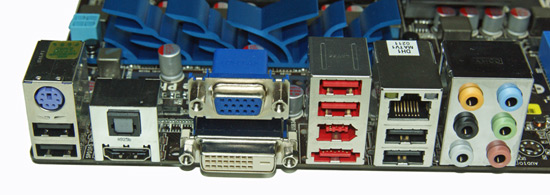
The I/O panel contains a PS/2 combo mouse port, optical S/PDIF out port, HDMI/DVI-D/D-Sub ports, eSATA port, IEEE 1394a port, Gigabit Ethernet LAN port, six USB 2.0 ports (total of 12 on the board with the headers) , and the audio panel. LAN support is via the Realtek RTL8112L controller, IEEE 1394a support comes by the VIA VT6308P chipset, and audio output is provided by the VIA VT1708S 8-channel HD audio codec.
We will be back in August with a full review of the 785G chipset along with several motherboards based on this new chipset.
















42 Comments
View All Comments
naGAtO - Tuesday, November 10, 2009 - link
its not clearly mentioned in manual as i m complete noobi bought Sapphire HD5750 its not working properly on this mobo
power is on but there is no display
when i go to BIOS/Advanced/Chipset/Internal graphics mode and disable it still there is no display on screen
the bios get reset after some time
plzzz help
bandeja - Monday, August 31, 2009 - link
How do i enable both integrated graphics and my pci-express card simultaneously (in windows 7).When i choose one as the primary POST dispaly in BIOS, it seems to disable the other one!
Is it possible to use both simultaneously. I used to have a motherboard that disabled the onboard DVI whenever i installed a PCI-E card.
bandeja - Monday, August 31, 2009 - link
forget that. yes it does work, it decided to work after i posted the message !bandeja - Thursday, September 3, 2009 - link
ok, i take it back again - i can't seem to get it to work. It was working before automatically on windows 7.How i have vista installed and it just won't run both together.
Both adapters are in device manager but it says my GeForce 8800 GT has some problems.
I can disable onboard and the GeForce works fine on its own..
Fergy - Tuesday, July 28, 2009 - link
How would you do that? I haven't seen any 4GB modules for a normal price(4 4GB modules for less than 400 dollar)
garydale - Tuesday, July 28, 2009 - link
When they say "support", they don't mean financially. :)garydale - Monday, July 27, 2009 - link
Another board that provides just one PS/2 port? I can understand zero or two, but one is silly. If your BIOS supports (and doesn't allow turning off) a USB keyboard, then why do you need a PS/2 port?On the other hand, if you want to support those of us running multiple machines from a single keyboard/mouse/video display, then why assume that we're running (or want to upgrade to) a weird KVM switch that uses a PS/2 keyboard but USB mouse?
If someone wants two more USB ports on the back, then USB brackets are cheap and readily available.
Other than that, this looks like a pretty decent board. I like the ditching of the IDE (I can always put an old IDE drive in an external enclosure if I really need to access it) and floppy connectors, but appreciate not having my (few) PCI cards made obsolete.
Still, the single PS/2 port is a deal-breaker for me.
buzznut - Monday, July 27, 2009 - link
I agree wholeheartedly! Just why are we getting rid of PS2? Manufacturers have been penalizing kvm users for quite some time. I've gone through four switches that somehow just don't quite completely work with my wife's (seemingly) simple home/work pc setup. And don't get me started on Logitech..Anyway, I don't see where cost is an issue; I would much rather give up a useless analog audio out or an ancient serial port or paralell before I'd get rid of a PS2 port. My wife's work PC has no PS2 ports at all..which has caused me no end of frustration. AND it has DVI integrated but no VGA! I'm getting angrier just thinking about it.
garydale - Tuesday, July 28, 2009 - link
Thanks for mentioning the DVI. I've got a machine like that too. The graphics came with a DVI to VGA adaptor, but it sticks out the back pretty far.At least it screws in, so it won't fall out like the PS/2 cables do when you have to use a 2-1 PS/2 adaptor.
However, there are a lot of us who, for a variety of reasons, still use CRTs. One reason is the KVM issue. Another is the colour gamut. And then there is the affordable resolution. My antique (got it used in 2003) 21" Dell Trinitron gives better colours and more pixels on screen than any LCD display I can afford.
People are always complaining about the problems with LCD displays - gamers, artists, etc.. I've got nothing against them for spreadsheets, etc., but they've got some ways to go (still) to catch up with what a reasonable CRT can do.
cactusdog - Monday, July 27, 2009 - link
There is an NDA on these boards but they are being sold in Australia for a few weeks now. Although the Asus models have sold out there are a couple of Gigabyte boards listed with the 785 chipset. The UD3H and UD3PIf you're interested they can be found here:
http://www.pccasegear.com/index.php?main_page=prod...">http://www.pccasegear.com/index.php?mai...Path=138...