CeBIT 2009 - ASUS Marine Cool
by Gary Key on February 25, 2009 10:22 PM EST- Posted in
- Gary's First Looks
CeBIT 2009 officially starts next Tuesday, but we already have some early coverage from cold and wet Hannover, Germany. ASUS has given us an early look at their Marine Cool design concept. Just like concept cars at the major automobile shows, this particular motherboard is meant to introduce new design ideas into a rather "me too" market.
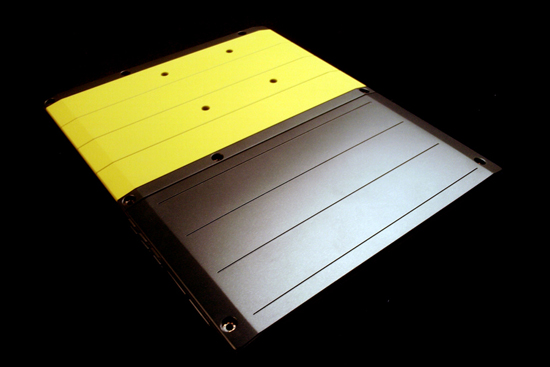
ASUS was rather coy about what design and layout aspects will eventually make their way into future motherboard products. However, one major design change we expect to see in upcoming boards is the new back plate that utilizes "micro-porous ceramic" technology to dissipate heat quicker and to provide structural integrity to the motherboard.
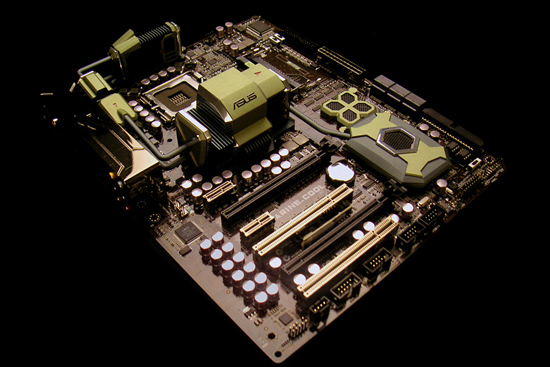
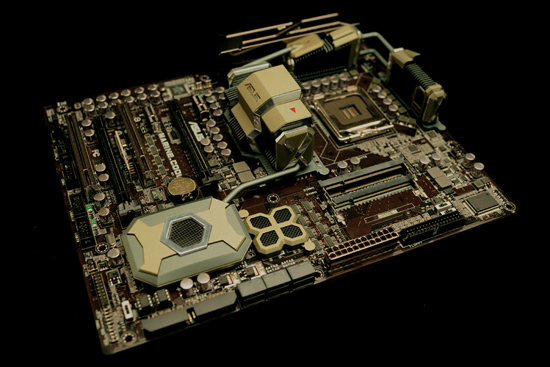
The new heatpipe system also improves chipset and PWM cooling compared to shipping products, while the layout receives a few tweaks for usability. We are not too wild about the SO-DIMM slots for a performance oriented system, but they do save real estate space and perform well on mainstream systems. The heatsink design and technology behind it (cannot comment further, yet) is certainly an item that we liked. In fact, the design reminded us of a few design elements from Space:1999 (yes, some of us are that old).
ASUS is interested in your opinions, so leave your thoughts in our comments section. In the meantime, we will have more information about the Marine Cool technology in upcoming coverage. auf Wiedersehen!
Updated Press Information from ASUS - "ASUS MARINE COOL Motherboard: Revolutionary Design and Advanced Innovations to Deliver the Ultimate in Stability and Durability - The ASUS MARINE COOL is a conceptual motherboard that addresses the most demanding of usage scenarios. The front features a metal heat-pipe module to provide exceptional heat transference and dissipation for core components. Set flush on the back of the PCB, the backplate makes full use of micro-porous ceramic technology to provide a larger surface area—facilitating heat away from the PCB for highly effective thermal dissipation. Together, these revolutionary designs improve heat dissipation by up to 2 fold. The ASUS MARINE COOL also features an on-board uninterruptible power supply (UPS)—a built-in polymer battery (gray portion of the backplate) that averts damage from unexpected blackouts. Furthermore, built-in server-standard Failover Memory (under the flower shaped object) guarantees system boot, regardless of incompatible or faulty memory."
















27 Comments
View All Comments
Nil Einne - Wednesday, March 4, 2009 - link
Micro-porous ceramic to enhance cooling and provide structural strength? Does this sound awfully familiar to the 2 oz of copper ground plate a certain competitor of Asus's launched last year which is supposed to do the same two things? The same manufacturer who has a Dynamic Energy Saver technology like Asus has their EPU?Perhaps the biggest flaw in this concept mobo is the 2 PCI with only 2 PCIe-1 (and 2 PCIe-16). Seriously WTF for? Most cards are now in PCIe variants finally, sound cards, TV tuners etc. For a concept mobo at most you should have is one PCI particularly if you're only going to have 2 PCIe-1. Even better improve your layout and add back that missing PCIe-1 (normal ATX should be able to fit 7 cards, most Gigabyte 2 PCIe-16 boards for example have 3 PCIe-1 and 2 PCI). Perhaps then you can afford to have one PCI.
Having said that, the mobo does have some interesting things. The RAM is potentially useful if it works well, e.g. if your ram is behaving oddly or is untested and you need a bios update. Or to help diagnosis particularly when you don't have a spare stick of RAM. Even better would be a integrate CPU so you can actually boot up and flash the bios when your CPU is unsupported but I that's obviously not going to happen.
DragonMaster0 - Saturday, February 28, 2009 - link
Why can't any board makers replace these with PCI-Express 4x or 1x slots?!?I mean, every, but every different expansion cards available today can be found in PCI-Express versions, be it SATA, IDE, SCSI, USB, serial port, parallel port, NIC, TV-tuner, sound card, PhysX, wireless NICs, and recent models are often in PCI-E only versions. I'm stuck using outdated PCI hardware because mainboard makers don't put enough PCI-Express slots on mainboards.
PCI slots have no use unless you want to install your rubbish Killer NIC, an old analog TV tuner, an old 802.11g wireless NIC, your old 3Com 3C905, your PCI X-Fi, etc. and pretty much all this hardware has no, or poor support for 64-bit Windows. Why don't they keep ISA slots? I mean, the bus is still there.
rudy - Monday, March 2, 2009 - link
I find the opposite problem I do not have 1 single item that is not a PCI card.Nil Einne - Wednesday, March 4, 2009 - link
That's because you have old cards. If you're building a new comp with new cards, you'd be stupid to buy PCI. This is a concept mobo after all.P.S. I somehow doubt you're using a PCI video card
Hrel - Saturday, February 28, 2009 - link
The board LOOKS awesome, and I really like the idea of using porous-ceramic to cool it. Including a UPS seems like a bit of a gimmick, I mean, if you're concerned with voltage stability get a good PSU, as most modern PSU's have some degree of surge protection built into them putting it in the motherboard is overkill; at the very most include a voltage stabilizer but now battery, it just costs too much.As far as the SO-Dimm I guess anadtech will have to do a comparison to see how much of a performance hit you'll take for using SO-DIMM rather than desktop RAM, if any. As long as it's insignificant, like 2% or less, than ok. But notebook RAM is still more expensive than dektop RAM so I'd still prefer regular RAM slots, and I want 4 of them.
Basically, I like the cooling idea, and including voltage stability measures is always a good idea. I like the idea of being able to boot with any hardware set to any setting; so I can easily get into the BIOS and fine tune everything. However, if this type of Motherboard is based on P55, a P45 level chipset, then there's no way it can cost more than $200. Take out the battery for the UPS and it shouldn't cost more than $150. I mean, more than 200 for ANY component of a computer is kinda rediculous; monitor may be an exception in some cases.
Asus, do the best you can for $150 or less, preferably less. That's the only way it can compete in the main-stream.
Hrel - Saturday, February 28, 2009 - link
stabilizer but no battery, not "now battery" sorry.Aries1470 - Friday, February 27, 2009 - link
Design optimisation recomendations:Layout optimisation:
upper right, where the FDD socket is. Rotate by 90o the two switches, and put them closer to the so-dimm socket. Move the row of resistors further to the left, slightly closer to the so-domm socket, and the FDD too, and move the IDE to the FDD and have that still on a 90o angle. In the place that the IDE was, move the majority of connectors from the bottom to the place where the IDE socket was. This leaves free place if the last PCI socket is to be used,just leave one USB port for a rear bracket.
Power socket can be moved to the upper part of the board and put the IDE socket in its place as an alternative. or keep it where it is, so it can accomodate both top and bottom PSU location of cases.
One with two more so-dimm sockets would be better, as to give more options for memory, since they go on an angle, they require less of a footprint, but there will be issues with thermals (i.e. temperature) of the rams. unless they can go on a different angle, and be able to utilise so-dimm clip-on heatsinks.
Socket re-organisation of PCIe-16x.
Remove the 1st pci socket and the second PCIe- 1x. put the second PCIe- 16x in the place of the 1st PCI socket and in its place put a PCIe-4x. The second PCIe 1x can remain in its place as an option and the board can have 1 pci slot, or make the 1st PCIe 4x the second as it is, and swap the x16 with the PCI, and have two PCI slots at the lower end.
System advice:
Maybe add 2Gigabytes of Ram on board, close to the so-dimm's, so when some buys the board, they don't have to immediately worry about trying to get hold of so-dimms, since they are NOT always easily obtainable, and they would be able to get to work, and then later it can be used in conjuction with the added memory or disabled if there is a speed mis-match.
Add a miniture fan where the "X" is, with the pipe comming out where the block has the ASUS logo on it, to be facing the so-dimm's, since they do not come with heat-sinks yet, or include a 'generic" so-dimm clip-on heatsink in the package with instructions.
All these are just suggestions that I have at the moment. If any get implemented, please give me some credit ;-) or a MoBo, I wouldn't say no to either :-D
Guspaz - Friday, February 27, 2009 - link
I was a big fan of Space: 1999 growing up, and I was only born in 1985... Is that so wrong?Glenn - Thursday, February 26, 2009 - link
Love the backplate idea and the looks of the board.(not to include the ugly colors). It needs desktop DDR3 memory slots.I'm all for Asus innovations and I have used many of their products in years past. But all my builds are with Brand G boards right now and will be until Asus wakes up and puts some effort and $$ into a decent support site. Nothing is more frustrating to me than trying to get fresh drivers or bios midday from the slow as molassas Asus website. How big a company is Asus? How stupid is it with their resourses to have this happening for the past 10 years or so? Inexcusable!
My rant is over but I couldn't resist after I saw they would be reading this!
Casper42 - Thursday, February 26, 2009 - link
I'll break from the norm that seems to be occuring in the comments thus far and say that I am personally a little tired with top down cooling designs around the CPU.Take this board as a perfect example.
Put a decent tower cooler on there that stands an inch off the board and tell me how useful all those heatsinks around the CPU become?
The SO-DIMMs are also arranged in such a way as the one closer to the CPU will cover the one behind it and even a top down cooler will not provide adequate airflow to that dimm socket, let alone a tower cooler.
Every custom case these days has a spot above the I/O shield that leaves enough room for an 80mm or higher exhaust fan.
Most if not all cases these days also have either the PSU Intake or a dedicated Exhaust Fan (for PSU at Bottom bases) sitting right above the CPU as well.
I have yet to see a Motherboard design that makes use of that cooling at all. They all seem to stick the NB below the CPU.
Even those with heatpipes that connect them to the caps? between the CPU and I/O shield, the heatsink in that spot usually is no taller than the I/O shield so it doesnt have a chance to get any of the airflow leaving the case via the fan above the shield.
All in all, it seems to be that they are focused on cooling, but spending their time cooling the wrong components.
PS: Why is it that a large number of OEM boards (Dell, HP, etc) put the CPU on the front edge of the Mobo with a fan pulling FRESH air right across the CPU, while Retail Mobos like this will eventually become always stick the CPU way in the back where it either gets "used" air or requires a side intake fan (which doesn't work with tower coolers).
I think the Mobo MFGs and Case MFGs need a little sit down discussion and need to try to design products that operate with cooling zones that dont require a $200+ case and $300+ motherboard.