Loyd's New Year - A Trio of Problem Systems
by Loyd Case on January 13, 2010 12:00 AM EST- Posted in
- Systems
The Slowly Dying Motherboard
My production system runs a Core i7 965 and 12GB of OCZ DDR3-1600 memory. The 965 clocks at 3.33GHz, and the memory runs at 1333MHz. In either case, it’s not really much of an overclock. The X58 chipset and Core i7 socket 1366 CPUs are rated at DDR3-1066 speeds officially. So technically, the memory is being overclocked.
The system was based on an eVGA X58 SLI motherboard – one of the early versions that shipped. I’d updated the BIOS as new versions came out.

Recently, I’d been having a weird series of glitches. My USB ports would stop working. Once every couple of days, I’d lose network connectivity. My audio would mysteriously stop working, even though I’d see audio activity in any media player, and the speakers seemed to be behaving correctly.
If finally occurred to me that maybe my I/O controller hub was slowly failing, or had developed an intermittent hiccup that created these seemingly unrelated issues.
So I decided to upgrade my motherboard.
My general philosophy when it comes to building the systems I actually use for productive work and personal gaming is to be somewhat conservative – if I can. Go with solutions that seem reliable and robust. I’d waited to upgrade my own system to Core i7 until I’d tested a slew of X58 boards, and the eVGA board had seemed stable. In fact, it had been running problem-free for months.
So naturally I ignored my own inclinations and bought a brand spanking new Asus P6X58D, which sported a discrete NEC USB 3.0 controller and a Marvell SATA 6gbps disc controller.

The board arrived, and seemed to install normally. Windows enumerated all the devices properly, and rebooted as expected. I installed the new drivers from the Asus DVD and rebooted.
Then a new symptom developed: after a warm boot, the fan on the Radeon HD 5870 would spin up to maximum speed and stay there. The sound was almost deafening. When this would occur, the system wouldn’t POST. Only shutting down the power supply and waiting a couple of minutes would allow for a normal boot.
Whiskey. Tango. Foxtrot.
After trying a variety of things – different CPUs, swapping in different memory, upgrading the BIOS (from 0201 to 0402) and even swapping in a different AMD graphics card, nothing changed. So I gave up. I headed out to my local friendly white box shop (Central Computer in San Jose), I picked up another Asus board: a P6TD Deluxe. The P6TD is a second (third?) generation X58 board from Asus, with more copper and 16-phase power. It’s really a souped up P6T board, but refined over the original design.
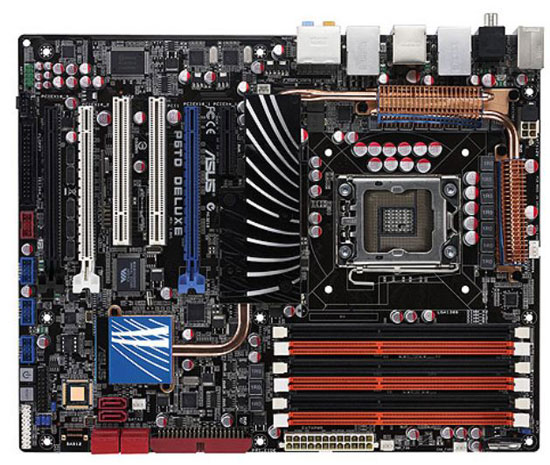
Swapped back in my original components, fired up the system and held my breath.
The system POSTed normally. Since then, I’ve run a number of applications, including some fairly system intensive games, and it’s all behaving as it should.
Lesson learned: when you need a working system for, well, work, then don’t go with the bleeding edge. I knew that already, but every now and then, I have to re-learn it. I suppose it’s my eternally optimistic nature, but I tend to believe that newer is often better. Alas, it’s not always the case.










109 Comments
View All Comments
bhanaki - Tuesday, January 19, 2010 - link
Thanks for the entertaining article, Lloyd. Glad to see that you are still writing. Your articles always seem to be a good balance between casual read and tech specifics.Mygaffer - Saturday, January 16, 2010 - link
Why did you take out a 3Ghz Core 2 Quad and replace it with a slightly faster Core 2 Duo? I mean, I know the 45nm chips are roughly 5-20% faster per clock depending on application, but with the OS upgrade and her multiple programs and background processes she'd get better performance with the Core 2 Quad in general.ValiumMm - Monday, January 18, 2010 - link
I really dont understand, why you went from just upgrading to Vista from XP, without even a fresh install of XP, or atleast Windows 7. Clearly if a computer was running fast or fine before then later on, gets slower, Obviously its a software issue. Hardware does not just get slower over time. I dont no why you went from a Quad to a Dual Core. Just for the die shrink? (2004 model V8 car, replaced with a 2010 V6 car)I think you just tried to throw money at it and expect results instead of using your "expertise".
mattclary - Friday, January 15, 2010 - link
"I thought it would be a good idea to perform an in-place upgrade from Windows XP to Windows Vista."On what planet did that seem like a good idea? LOL
BelardA - Tuesday, January 19, 2010 - link
Agreed... and this is from a techie?doing a CLEAN install OF an OS is best, always. And of the previous OS is already broken, its nothing but problems.
Oh, and Vista is crap anyway is also problem.
Would have been better money and time wise to backup the data, clean install Windows7. And the kid (everyones kid) can re-download whatever junk they want. Besides, there maybe junk they've downloaded that they no longer remember or car about.
Windows7 runs pretty good on basic Core2 Duos with 1GB of RAM (2~2 still recommended).
apf888 - Thursday, January 14, 2010 - link
It's funny how you ran into RAM issues with Corsair. When I was building my old P4 3GHz HT system long ago, I had bought 1 GB of Corsair TwinX and had been getting random verify errors on archiving which were traced back to the RAM. As it turned out, I wasn't alone and the reason was the spec for DDR400 was 2.6V, but the RAM required 2.7V to be stable ("sort of"). Corsair's solution? "Overvolt" the RAM voltage by 0.1V... Worked for some, but wasn't happening on my stock Intel board that had no voltage tweak function whatsoever. Ever since then, I stopped buying Corsair RAM in favor of Kingston HyperX which worked perfectly.In this case here, it's because RAM manufacturers cheated. Because early DDR3 yields made it impractical, they weaseled their way into selling DDR3 with out of spec ratings (which motherboard manufacturers "supported". It's just that when the i7 came out, the max voltage it's on-die memory controller would tolerate was was built around the DDR3 spec voltage. Also, some early i7 adopters looking for that extreme OC by overvolting the (correct) RAM found out that that max voltage *really* was the max the hard way, so now you have to REALLY be careful and make SURE it says it's Intel i5/i7-compatible.
But basically, anyone who was an early-adopter of DDR3 on P35/P45, X38/X48 or anything AM3 thinking they would be able to carry it over just got screwed over...
justniz - Thursday, January 14, 2010 - link
This article just underlines the whole Asus thing again.Ever since the 486's were new I've built my own PCs. I've always loved Asus motherboards to the point were I would usually never consider any other brand. However after having to return several different top-end Asus boards over the last 3 years or so due to stupid failures, and watching the direction their top end boards are going in, its clear that the premium pricing Asus charge no longer gets you good quality, instead its just buying stupid redundant motherboard bling. Asus top-end now just seems to target 'l33t ovaclockahs' with overpriced rubbish designed to last about 3 weeks.
I chose a Gigabyte motherboard for my last (i7-based) build and haven't been even slightly dissapointed.
I'm telling people to stay away from Asus motherboards now.
marraco - Thursday, January 14, 2010 - link
I own an asus P6T (non deluxe).The 3 PCI-E connectors are better spaced, it haves more SATA connectors (and no that buggy SAS, which on a SSD world makes nonsense), and holes for LGA 1366 AND LGA 775.
Cheaper, and better.
hrahn - Thursday, January 14, 2010 - link
You should have gone for the Asrock X58 board.It's cheap, its cheerful, it runs a Vmware ESX server in our company while sporting 3PCIe Intel network cards just fine 24/7.
Great board, installed it and never had to tweak a thing.
mindless1 - Thursday, January 14, 2010 - link
Let's walk through the correct systematic approach to fixing PC #1.1) Symptom - Running Slow.
A) Check CPU speed to confirm right MHz reading.
B) Benchmark CPU and memory
C) Take a loot at what's running, kill processes and see if performance improves.
2) Vista IS overall SLOWER THAN XP!! It is no solution to anything except if that is the OS she wants to use. If so, go for it, but not in the middle of a potential hardware problem.
People keep using silly metrics like how long a boot takes or letting Vista prefetch, ignoring the time to do that, THEN benchmarking, not looking at overall system performance because that is the opposite of the isolated testing a typical benchmark tries to focus on.
A) If XP ran ok when installed which it obviously did or you wouldn't have deployed the system, the worst thing to do is change things that are obviously not the problem. It is not so much change-one-thing-at-a-time, it is change only what might be the problem and that's definitely not the problem.
B) Ask if there is any important data on the system and make a backup of the OS partition (if you did not set it up as briefly described at the end of this post).
C) Restore the prior backup from when XP ran ok.
D) Does XP run ok now? If yes, problem solved, add back software one item at a time noting if problem returns. If no, you have isolated hardware and/or bios, it is not a software or OS problem.
3) 2GB of ram means what? That is a LOT of memory for the described tasks, double what is needed actually. Think about it, people were doing these things back when XP systems typically had 256-512MB and were excited to have their new *fast* system. Point is, don't think in arbitrary terms of how-much-memory-can-I cram-in, think in terms of "ok, this is what needs to run, let's look at the allocations in Task Manager". Again, since it ran ok when first put together and XP installed, there is no reason to think it won't again if you simply restore the backup from the point in time when it ran ok.
4) What the heck, swapping memory and CPU? Half the memory ahd half the performance of the original CPU should be plenty for the described tasks. Even then it should run circles around any notebook that has a regular HDD instead of SSD in it and yet system was abandoned to use notebook.
A) Always fix what is broken before doing unassociated upgrades.
The lesson that should have been learned is once you set up a system the first time and it runs properly, make a backup and consider that golden. Do not waste time scratching your head, scanning for malware, etc. Don't even blink before restoring the backup.
I should add, this is in the context of having the OS configured such that the user data stores (desktop contents, My Documents, email, favorites, etc) are on a different partition than the OS partition, that the OS is configured for this before making the backup. Result is you start up already having full and immediate access to these things again instead of having wiped out important data.