ASUS Eee PC 1005HA: Refining the Netbook
by Jarred Walton on August 20, 2009 4:00 AM EST- Posted in
- Laptops
Netbook LCD Quality
One of the things we immediately noticed with the 1005HA is that the LCD looked a lot better than other laptops we've tested recently. We ran our standard LCD quality tests using ColorEyes Display Pro to investigate further. It's not the best LCD we've ever seen in a laptop -- not by a long shot -- but compared to competing netbooks the LCD certainly has some strong points.
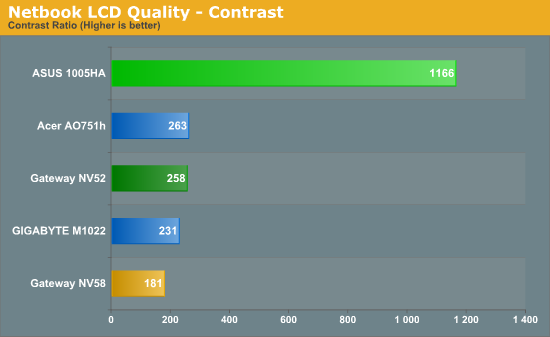
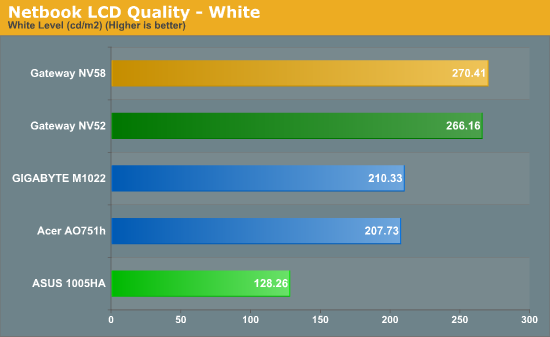
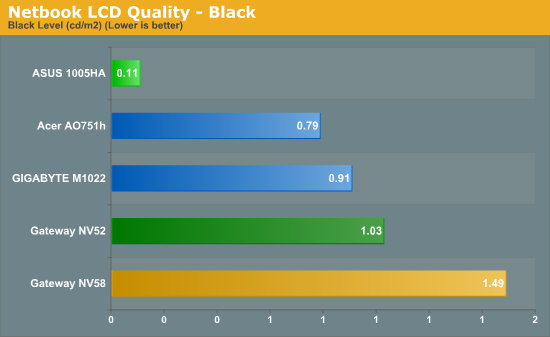
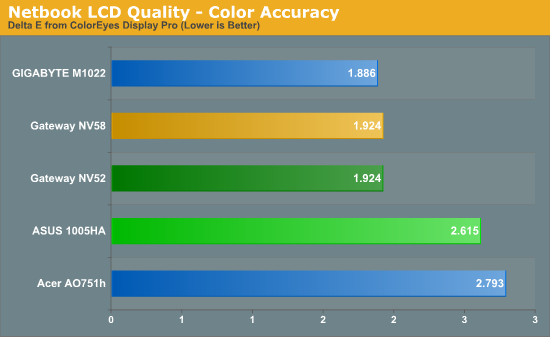
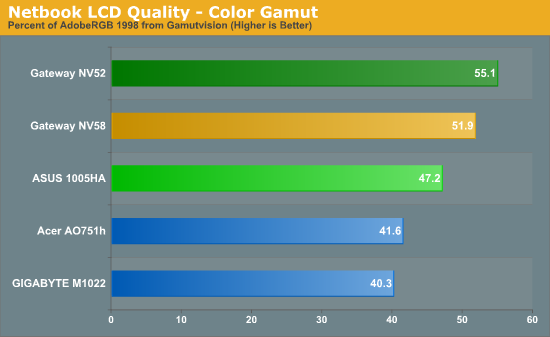
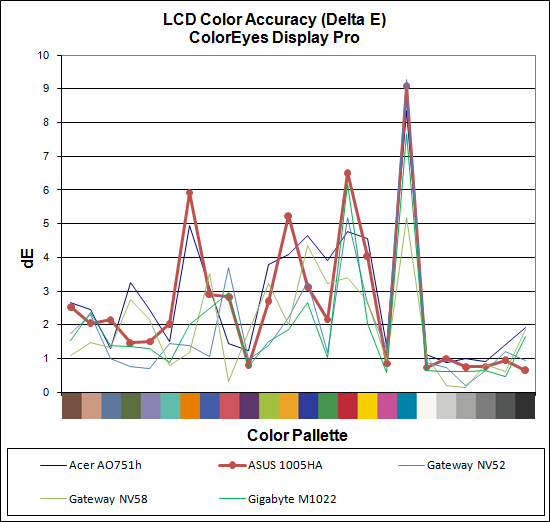
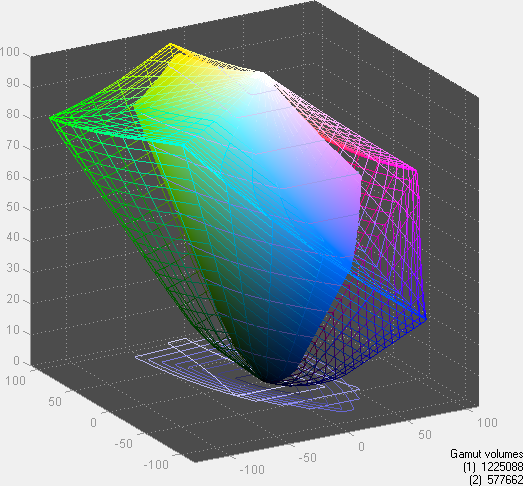
The reason this display stands out so much from the crowd becomes immediately obvious: the contrast ratio is significantly better than any of the other netbooks we've looked at (and better than any notebook we've looked at for that matter). Contrast ratio isn't everything, but a high contrast ratio helps to avoid the washed out look we've seen on a lot of laptop LCDs lately.
The other aspects of the LCD panel aren't quite as impressive. Color accuracy is typical of most laptops, as is the color gamut. Maximum brightness is also quite dim, at just 128 nits. Combined with a glossy LCD, the low maximum brightness is something that works well indoors but will definitely present problems outdoors. If you're hoping to carry this netbook around campus and work outdoors in the commons during nice weather, you'll probably be disappointed. We'd like ASUS to boost the LCD brightness 100% (~250 nits) while maintaining the high contrast ratio, but ASUS is at the mercy of the LCD panel manufacturers. Increasing the brightness could also reduce battery life if not done properly -- even at the same 100 nits we use during testing, it's clear that not all LCD panels are created equal.
Looking at two netbooks side-by-side, i.e. the 1005HA and the M1022, the high contrast ratio makes the 1005HA look brighter than it actually is. This is part of the problem with trying to match brightness levels without using a colorimeter, and it's why we use such tools to equalize our battery life tests. For indoor use like in a home, office, or classroom, the panel on the 1005HA is noticeably better than other laptops and netbooks. We just wish it had a brighter LED backlight.
Update: As one reader pointed out, the modding community has created a utility called "EeeCTL" that allows you to tweak the backlight brightness. Using the "Ultrabright" setting the LCD will run at ~250 nits while maintaining a 1000:1 contrast ratio. Power requirements will increase quite a bit at that brightness (over 2W, which is ~33% more at idle and ~25% more in Internet use), resulting in much lower battery life, but it is a nice option for when you're working in environments that benefit from brighter LCDs. You should still be able to get around 6 hours of battery life at 250 nits while surfing the web.










41 Comments
View All Comments
jigglywiggly - Sunday, November 22, 2009 - link
I just bought one about 1 week ago, and it's a great laptop. However with Windows 7 it runs like crap, it's sluggish. I put some nice Karmic koala(ubuntu 9.10) and it shines.Do note, I tried Debian first, except YOU NEED the 2.6.31 kernel, Debian is, 2.6.26, yes I could compile it, but what's the point of compiling my own "unstabler" kernel for a stable OS? It's pointless, so I just went with Ubuntu which was 9.10. Oh and Debian Squeeze comes soon anyway.
It's way way way way faster in ubuntu, then I partioned it and installed xp professiona, which to my surprise was very fast as well. I thought Windows 7 would run the same, I was wrong, Windows XP still runs much better on really low end platforms.
It's not sluggish at all. One thing I did change was the ram, 1 gig, meh, I switched it to two. Also note, it only has 1 ram slot.
rgathright - Tuesday, September 29, 2009 - link
The ASUS 1005HA only needs an NVIDIA ION graphics processor to make it the best netbook ever produced.I ran some benchmarks and give more detail in this review: http://bit.ly/44CHFm">http://bit.ly/44CHFm
sillyfox - Tuesday, September 8, 2009 - link
sharing for sharinghttp://www.hunt360.net/asus-eee-pc-1000-battery.ht...">http://www.hunt360.net/asus-eee-pc-1000-battery.ht...
ProDigit - Wednesday, September 2, 2009 - link
Dude,I get irritated reading this review!Theymention that it wasn't clear why HD flash and HDmovies showed difficulty playing back?
It's the CPU. DivX,XviD and 480p H264 is accelerated enough by the GPU to be played back. 720p XVid and DivX should pose no problem neither, but the GPU has difficulty taking the task of decoding high bitrate h264 or 1080p video's.
The GPU does not accelerate Flash at all. Flash is decoded fully by the CPU.
The Atom CPU is a big bottleneck for a graphics processor in many games and high bitrate HD video's.
This is simple to see because many core2duo laptops are equipped with a GMA950 too and can perform considerably better in some tasks.
Videogames higher than 800x600 resolution, especially high detail ones, or with anti-aliasing on might also start to suffer from lack of GPU horsepower.
JarredWalton - Friday, September 4, 2009 - link
You might try reading comprehension 101. I don't say it's not clear why they have problems but instead I state:"HD Hulu and YouTube videos are a different matter, with serious performance issues to the point where they are unwatchable. It's not clear if this is a limitation of the graphics chip, the Atom processor, or Adobe Flash -- or all of the above."
It's not just the Atom CPU, as many people experience issues with HD Flash videos at full screen, even on high-end desktops. I'm inclined to go with "all of the above" as I think an Ion system will handle Flash better - hence it's not the CPU.
Contrary to your statement, there are drivers and GPUs where Flash is accelerated so that this isn't a problem at all. An update to Flash could address this issue in the future, just as updates to various other codecs could help with H.264 decoding.
I also provided an update indicating x264 playback with the CoreAVC codec works at up to 720p (with moderate bitrates), and your comments on gaming performance are already clearly illustrated by the graphs of 3DMark03/05 and my statement that, "If you're planning to try to run any 3D games on these netbooks, you will definitely want to stick with older titles."
You might try to calm yourself before posting rather than getting irritated by one little statement.
ProDigit - Wednesday, September 2, 2009 - link
I hate these reviews where people are still 'in awe'of the fact that an Atom powered netbook should NOT be compared to a dualcore notebook. So much is obvious already for more than a year!Testing netbooks in 3D performance is nice, but it would have been better comparing netbooks vs netbooks; Atom 270 VS Atom 280...
I am totally not impressed at all with comments like "whooo! look at the difference between an Atom powered netbook, how sluggish it performs to a Dual core!; Man, I did the find of the year!"
...
Get real...
Instead "Whoo" for the battery life, and how the 280 marginally outperforms the 270!
JarredWalton - Monday, August 24, 2009 - link
Thanks for the note. I tested with EeeCTL's "Ultrabright" setting and have added a comment on the LCD page. FWIW, I only measured about 250 nits (246 to be exact).heulenwolf - Friday, August 21, 2009 - link
F11 is my friend on my 1005HAB from Best Buy. It has many of the HA's features at a lower price, the most notable difference being the shorter battery life. All the buttons and toolbars are still accessible if you mouse to the top of the page but they're not there when you don't need them. This works on IE, Firefox, and Chrome.Voldenuit - Friday, August 21, 2009 - link
Do any of the netbooks tested have DXVA capable GPUs (and accompanying filters enabled)? How does GPU offloading influence battery life?JarredWalton - Friday, August 21, 2009 - link
I don't believe so... perhaps the GMA 4500 series can work with DXVA, but otherwise I'm pretty sure you need an ATI or NVIDIA GPU right now. I know I couldn't seem to get it to work on a laptop with GMA 4500MHD graphics.