Board Layout

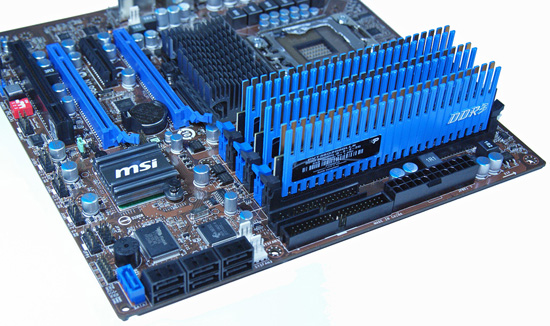
Taking a quick tour around this board, we find the overall layout is very good. MSI placed the 24-pin and 8-pin ATX power connectors, floppy/IDE connectors, and the SATA ports near or along the edge of the motherboard. We would have preferred that MSI drop the floppy connector altogether and utilize the space for the two chassis headers. These two fan headers are extremely difficult to utilize with a double slot card like the GTX260 216 or HD 4890 inserted in the first PCIe x16 slot. The rear of the video card covers the fan headers and depending on the card, the first header might not be usable.
A couple of other items we would like to see changed is the color of the PCB and the removal of the Overclocking Block Switch next to the Power On button. Considering MSI’s latest blue on black color scheme for their performance oriented boards, the blue/black on a brown PCB just does not look right on this board. However, in order to meet cost targets this was one of the areas that had to suffer and in the end color really does not affect performance. As far as the overclocking block, we could not find a single opportunity where it provided an advantage over changing Bclk in the BIOS. We think the space could be better utilized for a reset button or clear CMOS button - or both to be honest.
Installation of our peripherals was easy and the board fit well in several case designs. One important item worth mentioning is that our larger air coolers like the Vigor Monsoon III LT fit fine on the board and did not block the first DIMM slot as it does on the ASUS Rampage II GENE board. The back of the board is clean and all of our various air coolers that require a back plate worked fine. Let’s take a quick look at the rest of the board.
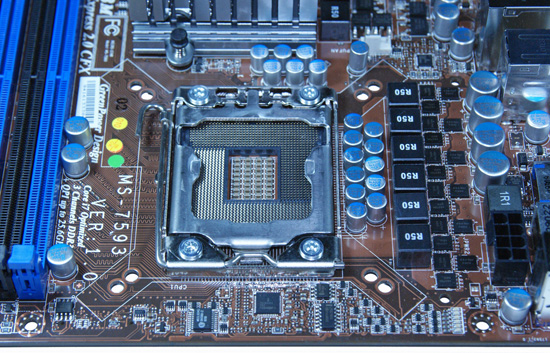
The CPU socket area is open and unobstructed for the most part. The socket area is surrounded by the IOH heatsink, MOSFETs, and several capacitors, but we had no issue installing large air coolers or a couple of water blocks. This board features a 6-phase power design with three Low RDS(on) MOSFETs per channel along with the R50 ferrite core closed chokes. The MOSFETs are not passively cooled, though mounting holes are provided on the board if you happen to have a knack for making your own or have an old Eclipse board lying around. We highly suggest active cooling in this area if you are overclocking to ensure stability and longevity. The board features cooling mounting holes for both the LGA775 and LGA1366 heatsink designs. MSI also provides a six light LED setup below and to the left of the 8-pin ATX power connector that indicates the number of power phases in use.
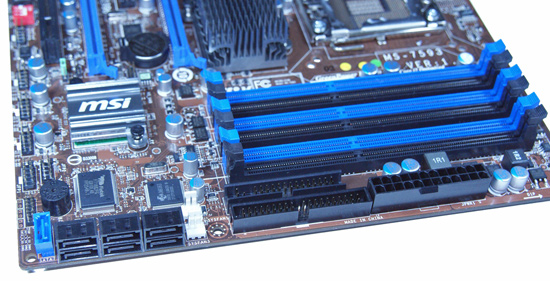
The floppy drive connector, IDE connector, and 24-pin ATX power connector are located along the edge of the board behind the memory slots. Moving to our left, we have the two chassis fan headers that potentially can be blocked by most two slot video cards. Intel’s ICH10R provides support for the six black SATA ports and features RAID 0/1/5/10 capabilities with Intel’s excellent Matrix technology. JMicron’s JMB363 powers the blue SATA7 slot and the eSATA port on the I/O panel. The ICH10R is cooled by a low-rise aluminum heatsink . Along the left edge of the board is the front panel connector, USB 2.0 headers, and IEEE 1394a header.
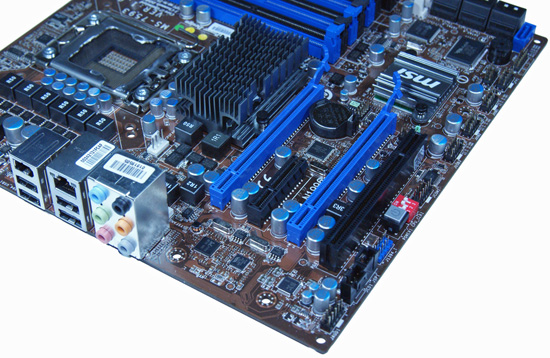
The expansion slot layout is good considering the limited space. The PCIe x4 slot and PCI slot become physically unusable if dual-slot graphics cards are placed in the PCIe x16 slots. A low-rise aluminum heat sink covers the X58 chipset and provided decent but not spectacular cooling when overclocking. We noticed IOH temperatures hitting 86C when overclocking the board and providing 1.15~1.20V to the IOH to reach Bclk speeds above 220. During normal operation, the IOH temperature fluctuated between 46C~54C. This is another area that could use active cooling from your case fans or a small 40mm fan for heavy overclocking situations.
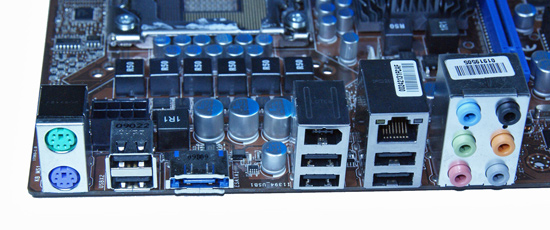
Last but certainly not least is the I/O panel. There are the standard issue PS/2 keyboard and mouse ports, Gigabit LAN port with LED activity lights, six USB 2.0 ports, one IEEE 1394a port, one eSATA port, and an audio panel.
















25 Comments
View All Comments
harbin - Friday, July 24, 2009 - link
This mobo turbo throttles, if that gets fixed, I'll buy one for sure.kenco - Friday, July 17, 2009 - link
I think it's brilliant that the holes are there to use s775 coolers. I have a Scythe Ninja (rev.B iirc) sat doing nothing. Do you reckon this'll be okay for a spot of overclocking? I'm a bit loathe to try on the retail hsf as I can see a wall (temperatures) being hit fairly quickly. Also - would Artic Ceramique work okay to replace the gunk under the chipset heatsink? The only other thing that concerns me is there's no pwm heatsink.. and there are no holes around there either. Would thermal tape be enough to transfer heat to a few dinky little heatsinks?A lorra questions - hope someone's tried one or more already and had success :)
RagingDragon - Wednesday, July 22, 2009 - link
It has mounting holes for a PWM heatsink - according to the article this board is compatible with the PWM heatsinks used on MSI's full size X58 boards.AsYouWish - Sunday, June 14, 2009 - link
On page 2 of your article you list the bios revsion on this board as 3.1. I have recently purchased the MSI X58M and no voltage adjustment options are available and the board overvolts the cpu terribly on overclocks (1.35+ volts). The only bios that I see available on the MSI website is revision 1.2 and that is the version that shipped on the board. I am curious as to where you acquired 3.1 bios.Tomzi - Wednesday, June 17, 2009 - link
I can see BIOS 3.0 on MSI support. Try this, maybe it helps.http://www.msi.com/index.php?func=downloaddetail&a...">http://www.msi.com/index.php?func=downl...bios&...
AsYouWish - Thursday, June 18, 2009 - link
Thanks for replying, the 3.0 bios did show up the day after I wrote that (or that's when I noticed they were there). I'm starting to think that I'm missing something here. I updated to the 3.0 and still have the same issue.AsYouWish - Friday, June 19, 2009 - link
Just to assure anyone considering this board, silly mistake on my part. I do have all the control over voltages that I require. This is what I get for taking a year off from pc building and tweaking.wetwareinterface - Thursday, May 28, 2009 - link
Too many reviews of Gigabyte products or a brain fart probably but on page 1 you state it has "RTL8111C Gigabyte LAN". You do mean Gigabit lan correct?Otherwise interesting article and an interesting budget core I-7 motherboard (never thought I'd be saying that this year).
ICBM - Tuesday, May 26, 2009 - link
It is a shame SiS is not making any chipsets for Core i7. I assume they do not have a license. Talk about the perfect chance!I would think it would be similar to the situation when the i850 was Intel's main chipset, and before i865/875. SiS really offered some great alternative solutions, and motherboard makers actually offered decent motherboards based on their chipsets.
Competition is greatly needed in the Core i7 chipset market(or lack there of).
Just a thought....wish.
AssBall - Monday, May 25, 2009 - link
Does MSI have any plans for a board like this with integrated video? Getting a uATX board without integrated video seems strange. I'd love to see some cheap x58 with intel IGP.