Sigma SD14: Quick Look at a Quirky Wonder
by Wesley Fink on June 3, 2008 4:20 AM EST- Posted in
- Digital Camera
Evolution of the SD14
It
is impossible to talk about the specifications, controls, and features of the SD14
without comparing it to the cameras that came before it - the Sigma SD9 and SD10.
Sigma has really refined the SD14. The area that stands out most in the new design is the viewfinder.
The SD9 and SD10 used the old Sigma 35mm viewfinder with dotted lines to show the
new view of the 1.7x sensor. It was almost laughable that their marketing referred to this as some
special form of sports finder where you could see what was outside the frame and
moving into it. The SD9 and SD10 were so slow no one would ever
even consider using them for action photography, so it was all too clear that Sigma
was just recycling an existing 35mm viewfinder.

Interestingly enough the SD14 viewfinder is quite decent. It is a pentaprism (not a pentamirror) and reasonably bright, with 98% horizontal and vertical coverage. This is better coverage than the 95% of the 40D for example, but the Canon 40D has a better .95x magnification compared to the .9x of the SD14. However, compared to the earlier SD10 magnification of .77x the new SD14 viewfinder is dramatically improved. Sigma also claims the viewfinder is high eyepoint, which makes it easier for eyeglass wearers to use. The eyepoint spec is 18mm, which is the same as the Nikon D3.
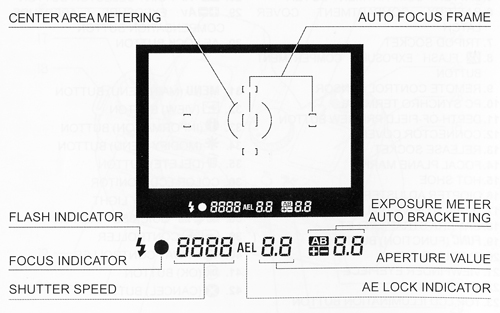
This is also the first Sigma SD with five AF points. The earlier SD9 and SD10 had a single-point AF module that looks about the same as the 15-year old SA300N. The five focus points are spread widely across the frame, which significantly increases the AF frame coverage on the SD14.

There is also an easy-to-adjust diopter correction on the top of the viewfinder, a real depth-of-field preview button on the left side of the lens mount, and the first built-in pop-up flash in the Sigma SD series. These are nothing special at the original selling price of $1699, but with Cameta and Amazon recently selling the SD14 body for less than $600 they are really standout features at the new price point.
There are also updates that are not so obvious in the SD14, such as USB 2.0 instead of 1.1 and a dramatically improved shutter with a rated life of 100,000 actuations. The new shutter tops out at 1/4000 instead of 1/6000 like the SD10, but a year in the field is proving the new shutter doesn't disintegrate and shred small pieces in the sensor chamber. This was a complaint some had with the SD10. The new shutter is also very quiet - much quieter than the earlier models - and frankly one of the quietest shutters we have found in any camera in its class. That is a welcomed improvement.
This is also the first Sigma SD to use a rechargeable Lithium battery. The earlier models used AA batteries or the CR-V3 variant. Thankfully the new battery is an easy-to-find and reasonably priced NP-400, a battery that is also used in the Minolta 7D/5D, and the Pentax K20D/K200D/K10D. Pentax calls their battery the D-Li-50, Sigma calls it the BP-21, and Minolta called the battery the NP400. Whatever they call it, all three batteries are interchangeable, which makes it easy to find reasonably priced replacement batteries.
Our early experience with battery life was extremely poor. This also appears to be related to the early CF compatibility issues we experienced. After charging to a different brand of CF card that worked better on the SD14 we fired off about 300 shots before depleting the battery. Battery life is better than we first thought, but it is not in the same league with Canon and Nikon CMOS sensors. It is probably a good idea to carry a spare battery or two if you plan a lot of shooting. Note that some users claim battery life does improve after the battery is "conditioned" in the Sigma charger.

As seen on previous SD cameras, Sigma mounts a sensor protector just behind the lens mount to keep dust away from the sensor. The reddish-pink filter inside the lens mount is also the Infrared filter. This makes the SD14 uniquely suited for digital IR photography since the filter is easy to remove without any special tools. The SD14 without this filter is sensitive to both IR and visible light, and by using an IR filter you can make the SD14 sensitive to IR only. The word among IR enthusiasts is that there is nothing better on the market for IR photography than the SD14, and that option is there if you choose.

Sigma uses the Sigma SD all-electronic lens mount, and can only natively mount Sigma lenses. Many photographers do not realize the Sigma mount is all-electronic like the Canon mount, and it has been in existence for more than 15 years. Here you see a very new 18-200mm OS (Optical Stabilized) Sigma lens mount beside a 15+ year old Sigma 50mm Macro lens. The 50mm Macro works perfectly on the new SD14. In fact, the Macro was used for most of the sample images at the end of this review.
Lenses for the SD14 are only available from Sigma, but the current Sigma lens catalog shows 39 lenses available in Sigma SD mount, and there are additional lenses that were made in Sigma mount that have been discontinued over the years. The lens multiplier is 1.7x, just slightly more than the Canon 1.6x, which means the equivalent 35mm focal length is the focal length times 1.7x. That means a 50mm normal lens behaves like an 85mm portrait lens on the SD14.
It is a little more work to find Sigma mount lenses for sale, but Amazon, Cameta, and B&H usually have a decent variety. Sigma also makes their most interesting new lenses, such as the new 18-200mm f3.5-6.3 OS available in Sigma mount. That lens on the Sigma, as with the Nikon 18-200mm VR, is quite a match. It provides a 35mm equivalent of 31-340mm in a single lens with up to four stops of added speed thanks to the new Sigma dual-motor OS.
You can also find Sigma-mount lenses for sale on eBay, sometimes at bargain prices. The Sigma-mount 35mm lenses will fit the new SD14 and they are often very cheap if you are trying to build a quality system on a shoestring.










40 Comments
View All Comments
Wesley Fink - Friday, June 6, 2008 - link
We have now used two 16GB CF cards that initialize in about a second and write as well as anything to the Signa SD14. They are 150x 16GB TopRam, which is a generic brand available from a number of eBay sellers in the US and around the world. The second is the Transcend 133X 16GB avilable at amazon.com at http://www.amazon.com/Transcend-TS16GCF133-16GB-Co...">http://www.amazon.com/Transcend-TS16GCF...ctronics.... The Transcend CF has a reputation for being slow on some digital cameras but it is as fast as anything we have tested on the SD14 and provides 16GB capacity for $84.n4bby - Wednesday, June 4, 2008 - link
hi wesley,the macro sample images are a distinct improvement over those in previous articles, but i still think more demanding/representative subject matter would be helpful. e.g., shots that specifically show the sensors contrast and tonal range, shadow retention, highlight handling, etc... macro shots are more a test of the optics used, and are not particularly demanding of the sensor. i have seen some very fine, professional-quality macro work done on an old Canon PowerShot G3 with a macro adapter.
as a suggestion - nice sample images of PEOPLE would be very helpful. you can often tell a lot about image quality from how a camera/lens captures portraits and candids of people, particularly those of an impromptu nature - and after all, that's what most of us will be shooting much of the time. if you had to name the #1 subject matter of all photographs, it would have to be people!
cheers,
marc
Wesley Fink - Tuesday, June 3, 2008 - link
After further testing it was discovered that the start-up time issues and lock-ups with the SD14 were related to a CF card compatibility issue. We have done further testing with CF cards, both a 16GB and a 4GB card, that work much better with the SD14. With the new cards start up is about a second which is completely acceptable. The random lockups that were first described in the review are also gone.THE REVIEW HAS BEEN COMPLETELY UPDATED TO REFLECT THESE NEW FINDINGS.
melgross - Tuesday, June 3, 2008 - link
Let's understand something about the CF card issues.Neither Canon or Nikon have those issues. As far as I know, neither does any other D-SLR from any other manufacturer (even if they use SD cards).
Therefore it IS an issue here, with this camera.
The best thing for readers here would be if you gave the name of the cards to us, so that those who might have this camera wouldn't make the mistake in buying them. This is no doubt a firmware issue that Sigma should resolve.
Secondly, I always have problems with camera images with different resolutions being shown at a native size in comparisons. No one looks at images that way, and it is unrealistic in testing results as well.
While the Sigma images may look at though they are sharp, and that noise is well controlled up through 200, a real comparison with equal image SIZE would show different results.
I realize it's somewhat difficult to do this on the web, but it's the only realistic comparison. A straight bicubic interpolation will give a closer representation than does that small image. I've done many of these tests, and prints.
An 8 x 10 is an 8 x 10, after all (or 11 x 14, etc), no matter what the resolution of the sensor.
Wesley Fink - Tuesday, June 3, 2008 - link
You are certainly wrong about neither Canon nor Nikon having problems with high-speed CF cards. In fact Canon cameras often have problems with the UDMA file structures in some of the fastest CF cards above 4GB since the 40D and 5D do not support UDMA. The Olympus E-3, Sony A700, and Nikon D300 DO support UDMA. This appears to be a similar problem, and it is likely related to UDMA.The problem cards are a generic no-label 280X hi-speed cards that are manufactured with Samsung chips - the same chips used in Extreme IV cards. We are not trying to protect any manufacturer, but it is difficult to name a brand when there is not one on the CF cards. The 16GB cards from the same supplier ALSO have lengthy initialization times on the SD14, but the 4GB cards from the same supplier initialize in about a second.
In addition ANY 4GB or smaller card we have tested is fine in the SD14 and initializes in that same one second. So does another 150X 16GB card that advertises complete compatibility with Canon cameras. This is what alerted us to what may be potentially going on.
Compact Flash memory is another subject that we really should do more with in the future, but our advice for SD14 users and potential customers is to buy cards that advertise Canon compatibility. This should be easy since neither the 40D nor the 5D support UDMA. We suspect the SD14 needs a further firmware revision to better handle UDMA cards - the CF cards worked after all but were very slow to initialize. However we need to do more testing to say that with confidence.
For now SD14 users can stay with 4GB or smaller cards or use larger cards that promise Canon compatibility. The 16GB card that works with 1 second initialization for us in the SD14 is the Topram brand, and you can find it from numerous resellers on eBay or direct from sources in the US, Taiwan, Australia and other etailers. The supplier whose 280X cards were problems for us also advertises 16GB 133X memory cards that are "Canon Compatible" that should work fine in the SD14.
melgross - Wednesday, June 4, 2008 - link
What you're doing here is confusing the ability of a camera to support UDMA, which as of now, only four cameras support, and issues with using cards properly at all. The 1DS III also supports it.We have two Canons here, at home, my 5D, and my daughters 40D, the same ones you have mentioned in your post, neither camera has a problem with our 4 or 8 GB Sandisk Ducati cards, and I've not heard of other problems either. The cards neither give a problem on startup, or give errors upon use. Do they run at the faster UMDA speed? Of course not. But they were bought to run faster with our Sandisk UDMA FW 800 readers. future cameras should support UDMA, so they are a hedge against that time.
If you used generic cards to test a camera for publication—shame on you!
If those cards work properly in other cameras, you should also have said that. If they didn't, then you shouldn't have used them at all.
[quote] We suspect the SD14 needs a further firmware revision to better handle UDMA cards - the CF cards worked after all but were very slow to initialize.[/quote]
By saying that the camera needs a firmware revision you are now agreeing with what I said. So after disagreeing with me on this, you now agree with me on this. Confusing!
I'm also shocked that you are advising people to buy memory cards on eBay!
EVERY authority states quite firmly to NEVER buy memory cards, OR, batteries on eBay, as most are fake, and can be dangerous, particularly batteries.
Only buy these from a reputable dealer, with a money back guarantee.
Wesley Fink - Wednesday, June 4, 2008 - link
It is true that Canon has updated their firmware so that most UDMA memory will now work just fine in their DSLR cameras, but of course it does not run at full speed since UDMA is not supported. However, that was not the case with early UDMA. The 16GB CF that also throws long initialize times on the SD14 is also a problem card on the 40D - which is why it is not used in reviews. The 8GB CFs we use for reviews did work fine in the 40D and XSi.We have reviewed memory for far too long to take your words of wisdom too seriously. Almost no memory marketers make their own memory chips. They buy chips on the open market and most also buy the PCB on the open market as well. The only unique item is the SPD programming in desktop memory where most generic makers err on the side of caution rather than trying to squeeze the last bit of performance from the memory.
Only buying name brand flash memory is generally good advice for consumers because the manufacturer stands behind the memory with a warranty and tech support. That is a valuable feature, but if you know what memory chips to look for you can do fine with generics.
We also have name-brand SDHC cards that won't work correctly in some cameras that support SDHC. The advantage of the name brand, however, is that the manufacturer will replace these with SDHC cards that have been revised and work correctly, where the generic mfg won't generally replace. For some the risk of generic, which often came from the same factory as name brand, is worth taking when some name brand flash memory has a 400% higher price than quality generic.
melgross - Wednesday, June 4, 2008 - link
You state that MY a about buying memory cards isn't good, but it isn't MY advice you should be taking, its the advice of Popular Photography, Rob Galbraith, who has the longest running, and most reliable database of cards that they have tested, and numerous other well known publications and people you should be taking the advice of. I don't know who this "we" is that you're referring to in your statement about reviewing memory cards. Who are you associated with that we can look to here. I don't ever remember seeing any memory card reviews from you anywhere else.Why don't you show who advises buying memory cards from eBay. I'm sure your readers would LOVE to see that.
Until you can produce some well known authorities, people would be well advised to stay away from eBay and unknown brands, some of which MAY be legit, but some of which are coming out the "back door" of the factories at night. If you want to buy some of those, go ahead, but don't advise others to do the same.
Wesley Fink - Wednesday, June 4, 2008 - link
I did not say your advice was not good advice. I specifically said buying brand name flash cards was generally sound advice for most consumers. But your advice that generic memory is always bad memory is just not true. That line is the standard line from camera stores and branded flash manufacturers. Many of the exact same plants that make the recognized name brand flash make the quality generic flash memory you criticise.I have reviewed desktop and notebook memory on AnandTech for years and I have toured a number of memory manufacturing plants in the US and Asia. If you click the memory tab you will see that almost all the memory reviews for the past 5 years at AT have come from me. You will also see articles from memory plant tours of companies that make flash memory in addition to desktop and notebook memory.
If you are concerned about a company that will replace your memory if it fails or most times swap it out for you then the extra protection of brand-name flash memory is certainly worth the extra cost to you. If price is near the same brand-name is definitely the better choice.
However this is an enthusiast site and while we might recommend a brand-name computer (Dell or HP) that we review once in a while, we would never tell our readers that unless they bought a Dell or HP they were getting inferior quality. Most of our readers build their own and they and we know better. Assembling your own does not make the computer inferior. You do have to be smarter in selecting components, because no one is making those decisions for you - just as you do in selecting generic memory based on chips you know are used in the best flash memory produced.
If you recall you began all this by telling me I asked for the problems I found if I was "Stupid enough" to use generic flash memory. Generic memory was not the issue. I can send you a hand full of Brand-name failed and problem memory if it will help you to understand the memory problems like this can occur with ANY memory - whether it is labeled SanDisk Ultra Extreme or Lexar Professional or PNY Optima OR Transcend or AData or Topram.
melgross - Wednesday, June 4, 2008 - link
I never accused you of being stupid. I double checked just to be sure, because I wouldn't do that. I certainly do not think you are stupid. Exactly what I said about that, was this:"If you used generic cards to test a camera for publication—shame on you! "
That's very different, and I stand by it. I've made many tests of equipment over the decades, and I always make certain that all ancillary equipment used for the tests are functioning properly beforehand.
If these cards did function properly with other cameras, the it shows the Sigma is deficient. If they weren't tested before, how would one know that they are functioning properly?
The difficulty with generic cards is not that the will always be bad, but that the likelihood that they will be is much higher than with well known brands bought from a legitimate source.
Despite some (check the post after this) having no problems (or thinking so), many others seem to. Cards are not that expensive these days, and saving a few bucks only to find your fairly new card has failed during a shoot, isn't worth it.
And as I said, much memory coming from those manufacturers sees to leave out the back door. How much of it is substandard, no one knows. A good deal of it even has fake labels from the majors. This is also well known, and likely to be what is bought on eBay at those "too good to be true" prices. Most people won't even know that the amount of memory stated on the label is wrong, or that the performance is less. They'll think the cards are just fine. It isn't even the idea that it will be replaced, but the loss of the files that is the big problem.
Again, Wesley, I don't think you are stupid. I think you're a very smart guy. I just don't agree with everything you say in these reviews.