Anand's Home Theater PC - Part I: The First Builds
by Anand Lal Shimpi on May 1, 2008 12:00 AM EST- Posted in
- Smartphones
- Mobile
Choosing a Case
The second HTPC build was far more serious than my initial attempt. I ordered an Omaura TF11 case from Dell back in March, unfortunately there have been tremendous issues with shipping and I've yet to receive the case. The worst part of it all is that Dell continues to list the shipping time as 5 - 7 days on all of the Omaura products, which to my knowledge is still not correct.

The Omaura TF11, which I still don't have

It looks pretty cool at least from the pictures
Omaura is a smaller case manufacturer, but the products are very HT-oriented and thus look great.
My goal was to have the main HTPC housed in a TF11 and then put the drives in TF-HDD cases; each TF-HDD can hold 5 drives, so I'd need two. The beauty of keeping the hard drives out of the main HTPC case is that I can manage thermals a lot better.

Now that's a pretty sweet drive enclosure
With my Omaura order severely delayed I turned to Silverstone, more specifically the Crown CW03. The CW03 features an integrated touchscreen LCD with an 800 x 480 native resolution, but it will allow resolutions of up to 1920 x 1200 to be scaled down to fit on it.


The case itself looks pretty cool but the build quality is horrible, and for a $700 price tag it isn't something I would honestly recommend. There are tons of sharp edges, the screws that ship with the case don't actually properly fit the standoffs that ship with it, the optical drive cover wasn't seated properly from the factory, the drive cage doesn't pull out smoothly and despite what the specs say, only ATX motherboards are supported - there were no holes to screw in the left side of a microATX board.
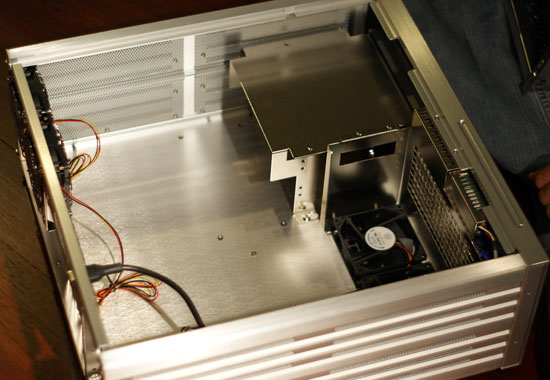
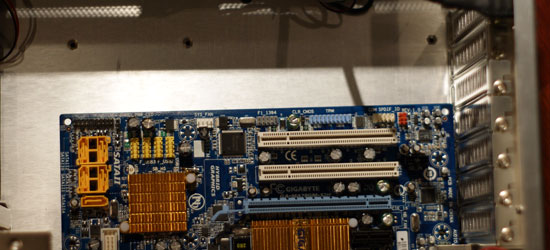
There are no standoffs under this edge of the microATX 780G board in the CW03 case. Wonderful.
The latter is a problem for me since I'm actually going to be using a microATX board, the only reason I want a large case is so I can go with a full sized heatsink/fan for the CPU to keep it silent. I've got a 35U rack going into the theater so I have more than enough vertical space for it.

This is harder than it looks thanks to a not-very-well built case.
Since I had the CW03 around I figured I'd try building the HTPC in it and see how well it would work.










52 Comments
View All Comments
Milleman - Sunday, May 11, 2008 - link
Would be a great idea for Anand to also test the LinuxMCE on the HTPC while still at it.Link: http://www.linuxmce.org/">http://www.linuxmce.org/
at80eighty - Wednesday, May 7, 2008 - link
i haven't posted in years here, but i had to stop & say hotdamn - that's a SWEET setup! you've come a long way man. congratsvailr - Monday, May 5, 2008 - link
Zalman HD160B Home Theatre PC Enclosurehttp://www.excaliberpc.com/Zalman_HD160B_Home_Thea...">http://www.excaliberpc.com/Zalman_HD160...e_HD160/...
wjl - Sunday, May 4, 2008 - link
Anand,if you're not only into media center but also in home automation software, maybe you should check out the LinuxMCE project. That's based on Kubuntu (which in turn is based on Debian as we all know), so you'll get not only a solid MythTV-based media centre, but also a "one-button" setup to dim your lights, start the necessary hardware, all that.
Do yourself a favour and look at their video; I'm sure you would like that one. A friend of mine got addicted to the idea instantly, and he's now selling HTPCs.
best,
Wolfgang
ira176 - Sunday, May 4, 2008 - link
I'm interested in building one as well. One thing I'd like to do is to put my movie collection onto the HDD. I'm tired of swapping DVD's in and out of the player. Only problem is, I don't know what program to use to rip DVD's onto the computer. Any help would be appreciated.ChuckECheese - Tuesday, May 6, 2008 - link
Try DVDFab HD Decrypter (http://www.dvdfab.com/free.htm)">http://www.dvdfab.com/free.htm). There's a free version that works great to rip entire DVDs or just select parts. I just rip the main movie to get rid of the previews, warnings, etc.quadraphonic - Saturday, May 3, 2008 - link
You posted the tools, I'm curious about what you end up with, file-wise, for your digital library. I'm very interested in encoding my own DVD collection. Any suggestions, guidelines?vskatusa - Saturday, May 3, 2008 - link
I have researched this board and it is my understanding that the HDMI output does not render 5.1 but only 2 ch stereo. Have you tried connecting the hdmi to a receiver and verify if it indeed outputs 5.1?Sam comment - Friday, May 2, 2008 - link
anand, if having weired problems and/or picture and sound not up to mark...try isolating htpc...meaning component output for video and optical for sound...to av amplifier, which hopefully has a good upscaler, I have a z9 that does a good job once drm's removed...(to drm enforcers I say that I promise to use 'my' movies I bought with 'my' money for 'my' fair use...so take this as end user term that goes with my purchase of your video or which you want my money)...a computer is notorious for constant changing current demand, hence varing volatages at the micro level causing all sort of electronic harmonics that escape with digital outputs like dvi and hdmi...causing havoc with da converters downstream...
I was trying out media server as well...just like the idea of having all my vast collection of movies on server, so dont have to move too far from the beer and popcorn to change if a movie is not achieving the desired feeling wanted...
Sam
~Ps...guys this is not two rich fat slobs discussing...once you get to your forty's you find that most of us have some extra cash for our 'toys' and leave the women to their 'boytoys';
DeesTroy - Friday, May 2, 2008 - link
I have been dabbling with HTPCs for a few years, though I'm certainly not an expert. I think most people underestimate the effort required and all of the stupid limitations placed on the user due to DRM or just the software maker. For example, want cable card? You'll have to go to Dell or HP if you want that and you can only use Vista MCE. Want to record sattelite HDTV? They are coming out with something you can attach to your PC soon, but it's not out yet to my knowledge. Want to watch live or recorded TV using another computer? Not something that's really supported with XP or Vista MCE. Sure, you can use an XBox 360 or a special extender, but not that spare PC you have lying around.Stability is of the utmost importance. Much testing must be done to ensure it all works right including the remote control. I generally charge 2 to 3 times the build cost for a HTPC due to all of the testing required to ensure it works right.
I don't understand the extreme dedication to building a quiet and good-looking HTPC in Anand's situation. If it's in a separate room, you probably won't be able to hear it over the fan noise from your projector. You can mount your Blu-Ray drive externally with USB or eSATA. Depending on how you set it up, RAID may not really be a requirement unless you want the redundancy. If you have trouble with stuttering, drop the RAID array as some people have reported stuttering primarly with BIOS-based RAID arrays.
HTPC support by hardware and software makers is somewhat lacking too. Try using a GeForce 8 with XP and 1080i ATSC HDTV. NVidia still hasn't, to my knowledge, implemented proper hardware support for MPEG2 deinterlacing under their XP drivers, so you get this weird stuttering that you don't get with a GeForce 7 or an AMD card. It works in Vista. Of course, this "feature" isn't documented anywhere, so it took me the better part of 6 months to figure this out. My AMD 3650 suffers weird random crashing when I open or close BeyondTV and/or PowerDVD.
Lastly, it will be difficult to find a single, slick-looking interface that integrates your TV, movies, and music. At least, from the sound of it, Anand isn't doing TV on the HTPC. Honestly, Anand, if you really want to get into the nitty-gritty of the HTPC world, do some work with HDTV and see where you get.