Foxconn MARS: God of War Performance?
by Gary Key on September 21, 2007 12:00 PM EST- Posted in
- Motherboards
Foxconn MARS: Board Layout and Features
We have to admit that Foxconn spent some time on the layout of this board, although the color scheme is more reminiscent of an American July Fourth celebration than the dark black and blood red colors on the box and documentation materials. In fact, other than the Foxconn name, the black board and cooling arrangement almost seems more like an ASUS product, which certainly isn't a bad thing if they can provide that level of performance. The board was a snap to install in our Antec P180 and Cooler Master 830 cases with most connections easily reached. The board features a six-phase voltage regulator system and six-layer PCB and provided excellent stability throughout testing. The Foxconn MARS features 100% use of Conductive Polymer Aluminum Solid Capacitors.
The board comes with a total of five fan headers (1 x 4-pin, 4 x 3-pin) that provided a nice balance of cooling options. The CPU, Northbridge, and System fans can be individually controlled via the BIOS and the Foxconn Aegis program within Windows. Each header type has the option of Full Speed, Duty-Cycle, and Smart Fan settings within the BIOS. The System Header setting controls the three system fans as a group and not individually. Foxconn also provides a snap-on fan for the Northbridge heatsink that provides additional cooling, and the fan is almost whisper quiet. However, this fan cannot control temperatures properly when the Northbridge voltage was set over 1.7V, so additional cooling will be required if you are heavily overclocking the system.
Around the CPU socket area, we find an ample amount of room for the majority of cooling solutions. We utilize the stock heatsink/fan in our base testing but also install several aftermarket Socket-775 cooling solutions such as the Tuniq 120 and Thermalright Ultra 120 eXtreme during our overclocking tests. However, based upon our initial overclocking tests, if a vertical mounted fan in an air cooling unit such as the Tuniq 120 or water-cooling is utilized then additional air cooling will be required on the MCH and PWM areas. In other words, the cooling seems to be designed with the use of a downward blowing CPU HSF fan in mind.
The 8-pin ATX power connector is located on the edge of the board behind the PS/2 keyboard port and did not interfere with our various cooling units. The Cool-Pipe heat system can easily be removed if you wish to water cool the MCH/ICH chipsets. The only problem during testing is that the Cool-Pipe logo plate adhesive failed and allowed the right section of the plate to slowly bend upwards. Foxconn confirmed they will be using a different adhesive for the production boards.
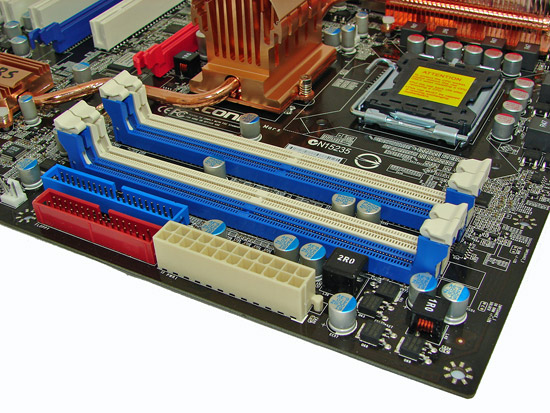
The DIMM module slots' color coordination is correct for dual channel setup based upon the premise of installing DIMMs in the same colored slots for dual-channel operation. Installing memory modules will be not be a problem with a full size video card placed in the first PCI Express x16 slot.
The 24-pin ATX power connector is located on the edge of the board along with the floppy drive and IDE connectors. The first system fan header is located to the left of the floppy connector. We suggest installing the IDE cable before the memory and floppy drive cable if you plan on a four DIMM memory configuration.
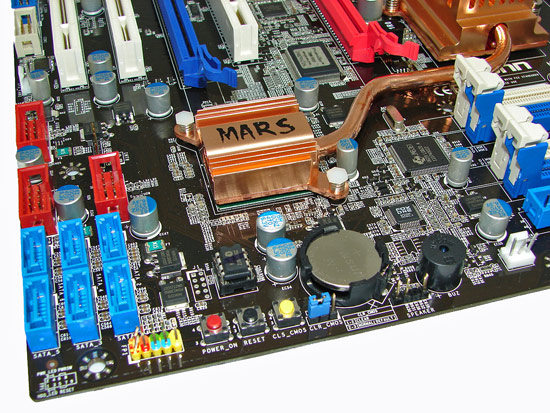
We found the positioning of the six blue ICH9R SATA ports to be excellent when utilizing the expansion slots, as they are out of the way of most longer cards (i.e. graphics cards). The ICH9R chipset is passively cooled and remained fairly cool to the touch throughout testing, although temperatures did increase with a CrossFire setup. Right above the SATA ports are three red connectors for the additional USB ports and the second system fan header.
In a nod to those users who run their systems on an open platform or get tired of hooking up the chassis panel connections, Foxconn has added power on, reset, and clear CMOS buttons on the board. These buttons have always been useful for us and should be standard on any board in this market segment. Of course a POST Code Debug LED would have been nice but we won't complain... well, not too loudly anyway.
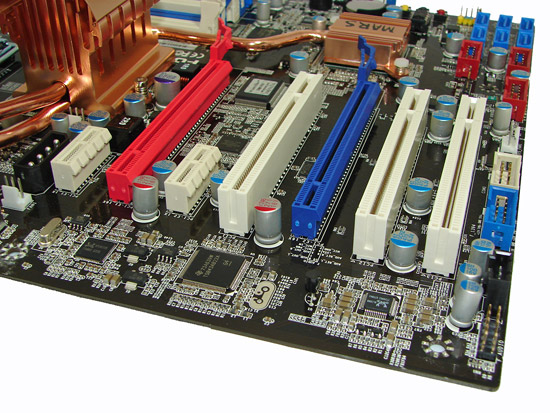
The board comes with two physical PCI Express x16 connectors (1 x16, 1 x4 electrical), two PCI Express x1 connectors, and three PCI 2.2 connectors. The second PCI Express x1 and PCI slots will be blocked by a dual slot graphics card. Several cards we tried in the first PCI Express x1 slot also had a tight fit with a dual slot graphics card installed. When utilizing CrossFire on this board, the two PCI Express x1 slots will be disabled by the BIOS. However, we highly recommend using a 975X or the upcoming X38 chipset for CrossFire as our upcoming comparison article will show. A 4-pin 12V Molex connector is to the left of the first PCI Express x1 slot and should be used for CrossFire operation.
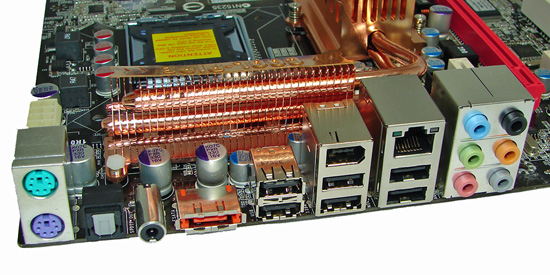
The rear panel contains the standard PS/2 mouse and keyboard ports. The panel also includes an RJ-45 LAN port with activity indicator lights, six USB ports, and optical/coaxial out S/PDIF ports. The audio panel consists of six ports that can be configured for 2, 4, 6, and 8-channel audio connections for the Realtek ALC888 HD codec. Finally, there is an eSATA port along with an IEEE 1394 port, providing a wide array of connection options on the rear panel.
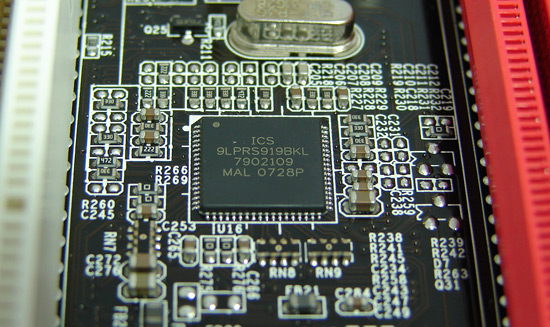
Foxconn utilizes the ICS 9LPRS919BKL clock control chipset on this board and the latest version of SetFSB works with it.
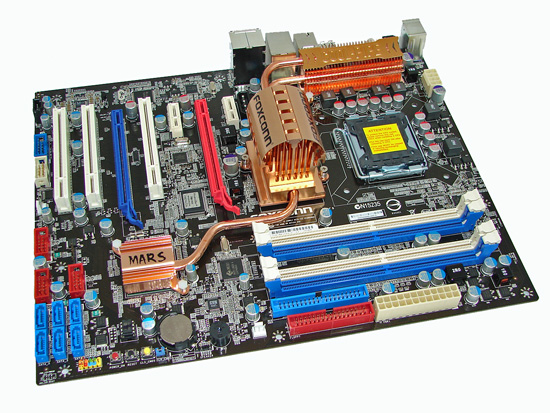 |
| Click to enlarge |
We have to admit that Foxconn spent some time on the layout of this board, although the color scheme is more reminiscent of an American July Fourth celebration than the dark black and blood red colors on the box and documentation materials. In fact, other than the Foxconn name, the black board and cooling arrangement almost seems more like an ASUS product, which certainly isn't a bad thing if they can provide that level of performance. The board was a snap to install in our Antec P180 and Cooler Master 830 cases with most connections easily reached. The board features a six-phase voltage regulator system and six-layer PCB and provided excellent stability throughout testing. The Foxconn MARS features 100% use of Conductive Polymer Aluminum Solid Capacitors.
The board comes with a total of five fan headers (1 x 4-pin, 4 x 3-pin) that provided a nice balance of cooling options. The CPU, Northbridge, and System fans can be individually controlled via the BIOS and the Foxconn Aegis program within Windows. Each header type has the option of Full Speed, Duty-Cycle, and Smart Fan settings within the BIOS. The System Header setting controls the three system fans as a group and not individually. Foxconn also provides a snap-on fan for the Northbridge heatsink that provides additional cooling, and the fan is almost whisper quiet. However, this fan cannot control temperatures properly when the Northbridge voltage was set over 1.7V, so additional cooling will be required if you are heavily overclocking the system.
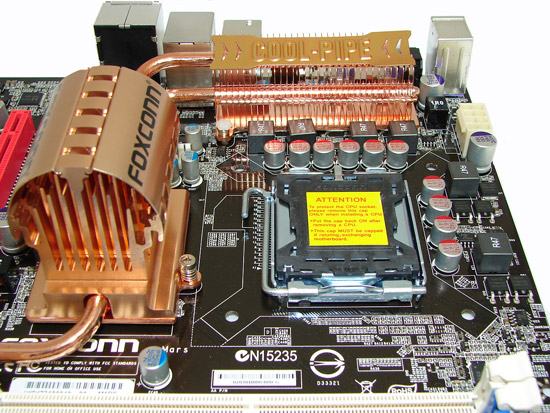 |
| Click to enlarge |
Around the CPU socket area, we find an ample amount of room for the majority of cooling solutions. We utilize the stock heatsink/fan in our base testing but also install several aftermarket Socket-775 cooling solutions such as the Tuniq 120 and Thermalright Ultra 120 eXtreme during our overclocking tests. However, based upon our initial overclocking tests, if a vertical mounted fan in an air cooling unit such as the Tuniq 120 or water-cooling is utilized then additional air cooling will be required on the MCH and PWM areas. In other words, the cooling seems to be designed with the use of a downward blowing CPU HSF fan in mind.
The 8-pin ATX power connector is located on the edge of the board behind the PS/2 keyboard port and did not interfere with our various cooling units. The Cool-Pipe heat system can easily be removed if you wish to water cool the MCH/ICH chipsets. The only problem during testing is that the Cool-Pipe logo plate adhesive failed and allowed the right section of the plate to slowly bend upwards. Foxconn confirmed they will be using a different adhesive for the production boards.
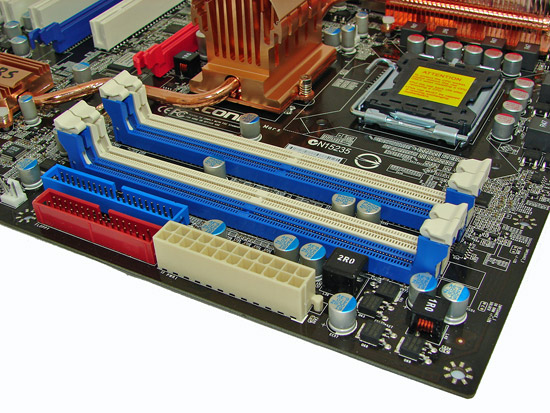
The DIMM module slots' color coordination is correct for dual channel setup based upon the premise of installing DIMMs in the same colored slots for dual-channel operation. Installing memory modules will be not be a problem with a full size video card placed in the first PCI Express x16 slot.
The 24-pin ATX power connector is located on the edge of the board along with the floppy drive and IDE connectors. The first system fan header is located to the left of the floppy connector. We suggest installing the IDE cable before the memory and floppy drive cable if you plan on a four DIMM memory configuration.
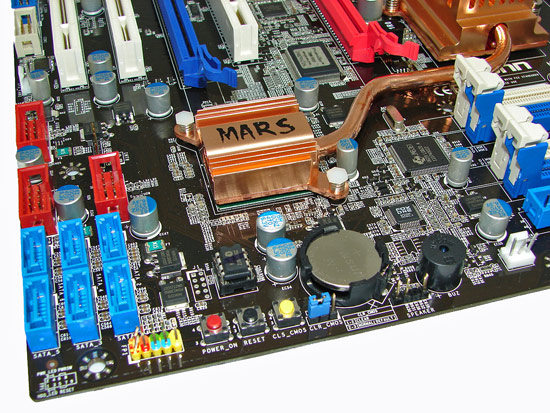
We found the positioning of the six blue ICH9R SATA ports to be excellent when utilizing the expansion slots, as they are out of the way of most longer cards (i.e. graphics cards). The ICH9R chipset is passively cooled and remained fairly cool to the touch throughout testing, although temperatures did increase with a CrossFire setup. Right above the SATA ports are three red connectors for the additional USB ports and the second system fan header.
In a nod to those users who run their systems on an open platform or get tired of hooking up the chassis panel connections, Foxconn has added power on, reset, and clear CMOS buttons on the board. These buttons have always been useful for us and should be standard on any board in this market segment. Of course a POST Code Debug LED would have been nice but we won't complain... well, not too loudly anyway.
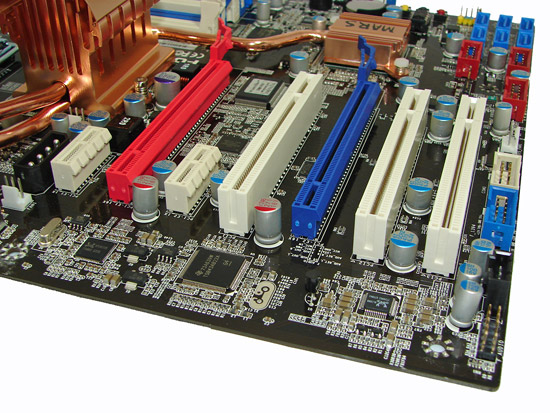
The board comes with two physical PCI Express x16 connectors (1 x16, 1 x4 electrical), two PCI Express x1 connectors, and three PCI 2.2 connectors. The second PCI Express x1 and PCI slots will be blocked by a dual slot graphics card. Several cards we tried in the first PCI Express x1 slot also had a tight fit with a dual slot graphics card installed. When utilizing CrossFire on this board, the two PCI Express x1 slots will be disabled by the BIOS. However, we highly recommend using a 975X or the upcoming X38 chipset for CrossFire as our upcoming comparison article will show. A 4-pin 12V Molex connector is to the left of the first PCI Express x1 slot and should be used for CrossFire operation.
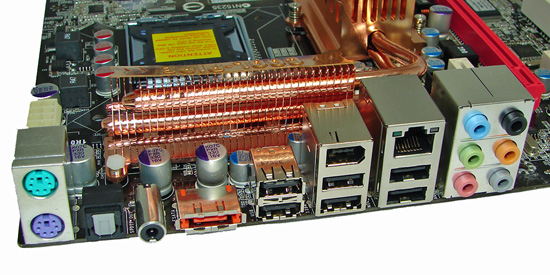
The rear panel contains the standard PS/2 mouse and keyboard ports. The panel also includes an RJ-45 LAN port with activity indicator lights, six USB ports, and optical/coaxial out S/PDIF ports. The audio panel consists of six ports that can be configured for 2, 4, 6, and 8-channel audio connections for the Realtek ALC888 HD codec. Finally, there is an eSATA port along with an IEEE 1394 port, providing a wide array of connection options on the rear panel.
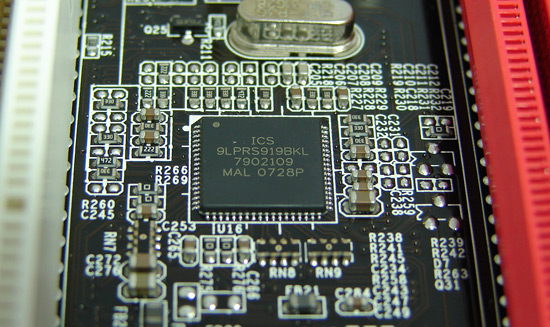
Foxconn utilizes the ICS 9LPRS919BKL clock control chipset on this board and the latest version of SetFSB works with it.










17 Comments
View All Comments
Tujan - Tuesday, October 2, 2007 - link
You used a 1000Watt PSU on this review. Do you think that it would be possible to post the load,and non-loaded power stats for these boards.?My thinking is that a person could get by with 600 watts w/o a overclocker profile. Yet I do not know. The PSU suppliers are making larger,and larger power supplies. Yet (at least for me) I do not see that my peripheral count is actually going to be larger. And w/o overclocking the CPUs actually do not require higher wattage values.As a specification at retail.
[ ]Could a person get by on the set with this review on only changing the PSU to 600,or 750 Max PSU ?
And what is the boards load values ? Wich boards are better.Seems that with the several layer curcuit boards the power requirement would be less,not more .[though I know the video cards are really eating the power up-they have their limit'].
Thanks good article.Nice board Foxcon.
mostlyprudent - Monday, September 24, 2007 - link
I always enjoy motherboard reviews, BUT did I miss the long awaited P35 roundup? If it's still in the works, why the single board review?Etern205 - Sunday, September 23, 2007 - link
In your test setup it says you guys used 2x2048 Corsair rammodules which equals to 4GB, but in those cpu-z screen shots
it only show 2GB instead of 4. Is that right? Shouldn't it show
4GB instead of 2?
And the images do now work when users try to enlarge them.
All I get is a server error.
Thank you.
wwswimming - Sunday, September 23, 2007 - link
Foxconn has a boatload of experience manufacturingmotherboards. up till now i've thought of them
partially in terms of their "cheap specials at
Fry's", kind of like ECS, where they sell the
board-CPU combo for the price of the CPU.
BUT i learned something new, 8 x 435 was it, 3.2
+ .24 + .040, (is my math right ?), 3.48 GHz for
the Q6600.
that plus the clean layout ... i like the
North Bridge South Bridge heat sink design.
plain old aluminum heat sinks work real well
if you get enough inlet air to them, which is
not hard to do. one heat pipe. not over-designed.
Lord Evermore - Sunday, September 23, 2007 - link
No mainboard costing 200 dollars can be called "budget". Under 75 is budget level. I hate having to even go to 125 to get a full-featured board instead of the exact same board costing 30 less but which is missing one crucial feature. Over 150, I want ALL the trimmings, and none of that "disables the x1 slots if you use Crossfire" crap. WTF is that?Mainboards are too damned expensive these days.
emilyek - Saturday, September 22, 2007 - link
Before this review, I had a pretty good idea where this board would fall in terms of performance. I've seen FOXCONN products here and elsewhere before.It made me want to ask: "Why are some motherboards better performers than others?" I mean, they use the same chipsets, right?
What, specifically, is the reason that one company consistently falls a few paces behind others? It is board layout? Type of components used?
Someone enlighten me.
JarredWalton - Saturday, September 22, 2007 - link
Board layout can impact things a bit, but mostly it's the BIOS and tuning - or lack thereof.lopri - Saturday, September 22, 2007 - link
I noticed for this review that 2GB DIMMs were employed for total 4GB system memory, and there was no mention of overclocking/stability when all 4 DIMM slots were filled. I do not know whether the compared boards from other vendors were also equipped with 2x2GB DIMMs, but it does raise a few questions.1. From my experience (which means it may not be generalized), when memory capacity isn't a factor, 2GB sticks tend to show better performance than 1GB sticks if same number of slots are occupied. (all others being equal) I don't have an exact understanding on this but if this is indeed a case and other boards were tested with 4x1GB configuration, the performance results (especially synthetic ones) could be kinda skewed?
2. Was the board able to maintain the same overclock/stability when all 4 slots were occupied? Again, from my experience Intel desktop MCHs (or maybe it's the boards/BIOSes) left quite a bit to be desired. I would like a little more detailed comments on this front.
Excellent review as always. Thanks.
lopri - Saturday, September 22, 2007 - link
Oh and also there is the factor of interleaving when comparing 2 slots vs 4 slots. I do not know how much but I would think it matters when the performance varies by like 1% among different boards.yyrkoon - Saturday, September 22, 2007 - link
I see they also implemented the Northbridge<->PWM section cooling with heatpipes. Recipe for hot PWM with an Overclocked 4 core CPU . . . and what the hell is up with all these hokey heatsink designs these companies are comming up with ? The BIOS monitoring application looks like something you would see on a 5 year olds lunch box as well.I would be more impressed if these companies would work on something functional, and quite this 'bling bling' look that makes their products look tacky. The ethernet performance is fairly impressive, but for this cost, with the stupid looking application/hokey heatsinks, and the fact that they cannot seem to get it into their heads that putting the PWM section, and the northbridge on the same heatpipe loop is not a good thing, I would not even consider this board.
Another gripe is the JM eSATA port. IF they *need* to include an eSATA port, why not put in something that can actually fully supports FIS Port multiplier technology ?
Anyhow, aside from the GbE performance, I think this board is a loser . . .