Conroe Buying Guide: Feeding the Monster
by Gary Key & Wesley Fink on July 19, 2006 6:20 AM EST- Posted in
- Motherboards
ASUS P5B Deluxe
Basic Features
ASUS has done a fantastic job in putting together a full-featured, quiet, and stable Intel P965 motherboard for Core 2 Duo. Almost every feature lavished on the P5W-DH Deluxe is also present on the P5B Deluxe. This includes an 8-phase power design and fan-less heatpipe cooling.
The feature set of the ASUS 965 board is also outstanding, with the real issues with the P5B Deluxe limited to general complaints and questions about how Intel has implemented the 965 chipset. For more information on the Intel P965 chipset please look back at the AnandTech preview of the 965 chipset.
Despite the similarity of the ASUS 975X and 965 top boards, a closer look at options does tell you 965 is targeted a bit lower than 975. The FSB adjusts to 400 on 965, more than enough on most processors, except Conroe actually can reach 400, 450, and beyond. The 975X has adjustments to 500 FSB. Other subtle differences are the ADI chipset HD audio on 965 and a Dolby Digital Master Studio (Dolby Digital Live) audio choice for the 975X.
Basic Performance
Intel's thinking on the 965 chipset remains a mystery to us. We expected the new 965 might be a bit faster than 975 since Intel tells us the 965 uses a better memory controller. That was not the case, as 965 remained a bit slower than 975X. The missing support for CrossFire is also a mystery. The 965 has an X16 slot and an X4 slot, but it cannot operate in multi-GPU mode for CrossFire. The only Intel option for CrossFire is the 975X.
Another odd puzzle is that the X6800, which is completely unlocked, only operates unlocked DOWN in P965. The stock multiplier of the 2.93 chip is 11x, and you cannot select higher multipliers on P965 as you can on 975X. On the one hand Intel is telling us all that the P965 is a uniquely up-to-date chipset that supports Conroe really well, while on the other hand we discover 965 is crippled in some areas compared to 975X. You will also see the 965 does not support ECC memory while the 975X does, but that will only matter to a small percentage of users.
Perhaps with time the P965 will become a faster, better board than 975, but at this point in time the BIOS implementations are much more immature than 975X BIOS solutions. Based on the costs we have seen for top 965 boards compared to 975, it would take a big price difference to persuade us to buy 965 instead. In general, those wider price differences don't exist in this round of motherboards. Both ASUS boards, the 975X P5W-DH and the P965 P5B Deluxe, are now for sale at the same $269 price. Frankly, at the same price we could never recommend this 965 motherboard over the better performing, better-featured and better-overclocking 975X model.
Overclocking
While 965 is being talked about as the better match to Conroe, we are finding that basic performance of the 965 boards is still a bit below 975X performance. This is particularly true in the overclocking area, where we have generally reached lower overclocks with 965 boards than we could achieve with the better 975 boards. In this case the ASUS P5B Deluxe has a maximum FSB range of 400 (bios 0403 released today now raises this to 500), while the ASUS 975X board has settings to 500 FSB. This 400 top limited the highest overclock we could achieve to a 372 FSB, or a 39% OC of the 2.66 E6700 compared to the 50% overclock it achieved on the ASUS P5W-DH Deluxe.
Overclocking is still much less stable on the 965 ASUS than we experienced on their 975X motherboard. The ASUS board is generally stable, but it could still benefit from a few more rounds of BIOS refinement. In fact, all of the 965 boards were less polished and mature than their 975X counterparts - not to mention the missing features detailed above.
Basic Features
| ASUS P5B Deluxe | |
| Market Segment | High-End/Enthusiast |
| CPU Interface | Socket T (Socket 775) |
| Chipset | Intel P965 + ICH8R |
| Thermal Design | 8-phase power Fan-less Heatpipe Cooling ASUS Stack Cool 2 for OC |
| Default Bus Speed | 1066 (533/266) |
| Bus Speeds | 100 to 400 in 1MHz Increments |
| Memory Speeds | DDR2 at Auto,400,533,667,800,889,1067 |
| PCIe Speeds | Auto, 90 to 150 in 1MHz Increments |
| Performance Mode | Auto, Standard Turbo |
| AI Overclocking | Manual, Auto, Overclock Profile, AI N.O.S. |
| PCI | Auto, 33.3, To CPU |
| Core Voltage | Auto, 1.225V (Actual CPU voltage) to 1.7000V in 0.0125V increments |
| FSB Termination Voltage | Auto, 1.2v, 1.3v, 1.4v, 1.45v |
| NB Voltage | Auto, 1.25v, 1.35v, 1.45v, 1.55v |
| SB Voltage | Auto, 1.5v, 1.6v, 1.7v, 1.8v |
| PEG Link Mode | Auto, Slow, Normal, Fast, Faster |
| CPU Clock Multiplier | Auto, 6x-CPU default in 1X increments (depends on CPU) - DOWN only |
| DRAM Voltage | Auto, 1.8V to 2.45V in .05v increments (except for 2.2V) |
| Multi-GPU Option | None |
| Memory Slots | Four 240-pin DDR2 DIMM Slots Dual-Channel Configuration Unbuffered non ECC Memory to 8GB Total |
| Expansion Slots | 1 PCIe X16 1 PCIe X16 operating at X4 or X2 1 PCIe X1 3 PCI Slots |
| Onboard SATA/RAID | 6 SATA2 3Gb/s Drives by Intel ICH8R (RAID 0,1,5,10) PLUS 2 SATA2 3 Gb/s Drives by JMicronJMB363 (RAID 0,1) (1 internal,1 external) TOTAL 8 Sata2 3Gb/s drives |
| Onboard IDE/IDE RAID | One Standard ATA133/100/66 (2 drives) by JMicron JMB363 |
| Onboard USB 2.0/IEEE-1394 | 8 USB 2.0 ports supported by ICH8R 2 Firewire 1394a by TI |
| Onboard LAN | DUAL PCIe/PCI Gigabit by Marvel for AI Net2, PLUS WiFi 54Mbps supporting 802.11g |
| Onboard Audio | Azalia HD Audio by ADI 1988B 8 channel codec |
| Power Connectors | 24-pin ATX 4 or 8-pin EATX 12V |
| Back Panel I/O Ports | 1 x PS/2 Keyboard 1 x PS/2 Mouse 1 x Serial 1 x Audio I/O Panel (6 plug programmable) 1 x Optical S/PDIF Out Port 1 x Coaxial S/PDIF Out Port 1 x IEEE 1394a Firewire 1 x External SATA2 2 x RJ45 LAN 1 x Wireless LAN antenna 4 x USB |
| BIOS Revision | AMI 0602 - June 30, 2006 |
ASUS has done a fantastic job in putting together a full-featured, quiet, and stable Intel P965 motherboard for Core 2 Duo. Almost every feature lavished on the P5W-DH Deluxe is also present on the P5B Deluxe. This includes an 8-phase power design and fan-less heatpipe cooling.
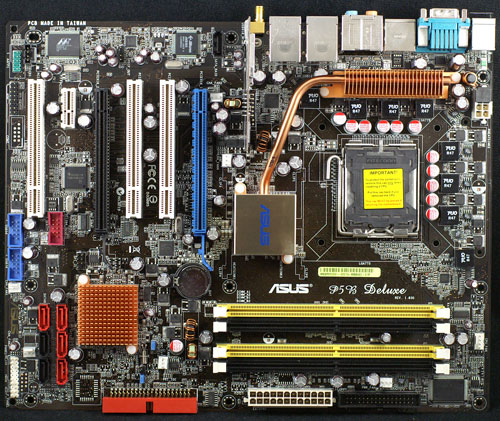 |
| Click to enlarge |
The feature set of the ASUS 965 board is also outstanding, with the real issues with the P5B Deluxe limited to general complaints and questions about how Intel has implemented the 965 chipset. For more information on the Intel P965 chipset please look back at the AnandTech preview of the 965 chipset.
Despite the similarity of the ASUS 975X and 965 top boards, a closer look at options does tell you 965 is targeted a bit lower than 975. The FSB adjusts to 400 on 965, more than enough on most processors, except Conroe actually can reach 400, 450, and beyond. The 975X has adjustments to 500 FSB. Other subtle differences are the ADI chipset HD audio on 965 and a Dolby Digital Master Studio (Dolby Digital Live) audio choice for the 975X.
Basic Performance
Intel's thinking on the 965 chipset remains a mystery to us. We expected the new 965 might be a bit faster than 975 since Intel tells us the 965 uses a better memory controller. That was not the case, as 965 remained a bit slower than 975X. The missing support for CrossFire is also a mystery. The 965 has an X16 slot and an X4 slot, but it cannot operate in multi-GPU mode for CrossFire. The only Intel option for CrossFire is the 975X.
Another odd puzzle is that the X6800, which is completely unlocked, only operates unlocked DOWN in P965. The stock multiplier of the 2.93 chip is 11x, and you cannot select higher multipliers on P965 as you can on 975X. On the one hand Intel is telling us all that the P965 is a uniquely up-to-date chipset that supports Conroe really well, while on the other hand we discover 965 is crippled in some areas compared to 975X. You will also see the 965 does not support ECC memory while the 975X does, but that will only matter to a small percentage of users.
Perhaps with time the P965 will become a faster, better board than 975, but at this point in time the BIOS implementations are much more immature than 975X BIOS solutions. Based on the costs we have seen for top 965 boards compared to 975, it would take a big price difference to persuade us to buy 965 instead. In general, those wider price differences don't exist in this round of motherboards. Both ASUS boards, the 975X P5W-DH and the P965 P5B Deluxe, are now for sale at the same $269 price. Frankly, at the same price we could never recommend this 965 motherboard over the better performing, better-featured and better-overclocking 975X model.
Overclocking
| ASUS P5B Deluxe Overclocking Testbed |
|
| Processor: | Intel Core 2 Duo E6700 Dual Core, 2.67GHz, 4MB Unified Cache 1066FSB, 10x Multiplier |
| CPU Voltage: | 1.525V (default 1.2V) |
| Cooling: | Tuniq Tower 120 Air Cooling |
| Power Supply: | OCZ GameXstream 700W |
| Memory: | Corsair Twin2X2048-PC2-8500C5 (2x1GB) (Micron Memory Chips) |
| Hard Drive | Hitachi 250GB 7200RPM SATA2 16MB Cache |
| Maximum OC: (Standard Ratio) |
372x10 3720MHz (+39%) |
While 965 is being talked about as the better match to Conroe, we are finding that basic performance of the 965 boards is still a bit below 975X performance. This is particularly true in the overclocking area, where we have generally reached lower overclocks with 965 boards than we could achieve with the better 975 boards. In this case the ASUS P5B Deluxe has a maximum FSB range of 400 (bios 0403 released today now raises this to 500), while the ASUS 975X board has settings to 500 FSB. This 400 top limited the highest overclock we could achieve to a 372 FSB, or a 39% OC of the 2.66 E6700 compared to the 50% overclock it achieved on the ASUS P5W-DH Deluxe.
Overclocking is still much less stable on the 965 ASUS than we experienced on their 975X motherboard. The ASUS board is generally stable, but it could still benefit from a few more rounds of BIOS refinement. In fact, all of the 965 boards were less polished and mature than their 975X counterparts - not to mention the missing features detailed above.










123 Comments
View All Comments
WynX - Monday, August 21, 2006 - link
Great article!!!Really waiting for the nforce 5 series (to be mature too).
wheelconnector - Saturday, August 19, 2006 - link
Heyon the review here it says that the 975xbx can support ddr2 800MHz memory speeds, but anywhere else that I've checked, claims that the board only supports speeds upto 667MHz. Can the board take 800MHz out of the box? or will I have to mess around with it to accept the RAM?
thanks a lot
LeeKay - Wednesday, August 9, 2006 - link
I hope u still have your mushkin XP2-8000 (redline) and never sent it back.Here is my hardware.
--------------------
P5N32-SLI SE Deluxe / P5B Deluxe.
Asus Silent tower CPU cooler.
E6600 Processor.
2x1GB Mushkin Redline DDR2 1000Mhz / 2x1GB OCZ Platnium 800MHZ
2x 150GB Raptors,
1x Seagate 300GB Drive,
Powerstream 600Watt PSU
2x EVGA 7950GX2
Coolermaster Stacker.
Plexter SATA 755 Drive
Liteon IDE drive
Mitsumi Floppy Drive
Creative Labs X-Fi Extreme gamer.
Here is my problem..
P5N32 SLI SE DELUXE
I put 2 sticks of ram in the system with the video card will not post. I have to remove one stick of ram and leave one stick in B1 or B2. It will not boot from a cleared bios with a stick in A1 or A2. I then have to go in the bios and set the memory below or at 800Mhz for it to post with 2 sticks of ram in it. Even then when I put the two sticks in and go to the bios it shows only 1024MB or system ram. But the post screen clearly shows 2048. There is nothing wrong with this memory. It ran fine with the P5B motherboard.
When using the OCZ it posts no problem but again shows 2048MB at post and in bios and the OS only shows 1024MB Avalible.
Asus Tech support is the worst in the world. They instantly tell you its a faulty board this and that. But its not its the bios I am 100% sure it is.
Could you Anandtech please setup a test bed with the 0121 bios and try it. If it has no issue could you please try 0204 revision and then tell me. I have the same motherboard revision as you show in the picture.
Thanks in advance.
Bugs66 - Wednesday, August 2, 2006 - link
I see more and more older boards with Core 2 Duo support. Such as the Asus P5PE-VM which is 865G, AGP, and DDR400. I am very curious how performance is hit using the older chipset. These boards are great for folks who do not want to toss their RAM, video card, etc unless there is a huge difference.Thanks for the great writeup.
trajan - Saturday, July 29, 2006 - link
The article mentions these will be coming out soon for socket 775/Conroe. Anyone know when? I've been surfing around for hours trying to find info on it. I know NVidia has made the NForce 500s for Intel but none of the board manufacturers lists any info at all.Just trying to decide if I should go ahead and get the ASUS P5N32-SLI Deluxe (I want to run SLI) or if it's only a short wait for something better.. !
Thanks
rallyhard - Monday, July 24, 2006 - link
Thanks for the great review.I was going back and referencing some information from it today and noticed that in the P5W-DH Deluxe Basic Features table, you have the number of IDE ports listed incorrectly as one. There are actually two ports, one provided by the JMicron JMB363, and the other from the ICH7R southbridge. I got that info from the Asus website.
Is that the other IDE port over below the last PCI port?! If so, that's rediculous.
But this is one of very few Core 2 Duo supporting motherboards that I've seen that have 2 IDE ports, so I might just have to get it.
Gary, I look forward to the upcoming review you mentioned earlier in these comments of the Biostar motherboard with the VIA VT6410 controller. IDE performance continues to be important to me, and will for quite some time with the investment I've already made in hard drives. NEVER AGAIN will I get burned by an under-reviewed, underperfoming chip like the IT8212F!
Thanks again for your quality reviews.
thedjvan - Sunday, July 23, 2006 - link
I am very impressed with this guide, looks like a lot of hard work went into it!I have a question though. I am using the release of Conroe as an excuse to build a whole new system. After reading your guide in addition to others, I've decided on the E6700 and the DFI board (as I don't plan on OCing much, if at all).
However, the video card I had chosen is a X1900XTX, as I have read many bad reviews on the 7900 series having assorted problems with heat and other issues.
Now, having read this, I see that Conroe isn't playing nice with my chosen vid card, possibly due to driver issues. My question: Have you guys received any word from ATI, or has a new driver been pushed out yet that brings its performance up to par where it should be? There's absolutely no reason the Nvidia card should be blowing it away, especially on HL2 and other typically ATI friendly games.
If not, should I forget the ATI card and take a chance on one of the Nvidia cards, or simply go with the ATI card and hope they push out new drivers soon? The AMD/ATI aquisition further complicates the situation... I somehow doubt they'd do any favors for intel based systems.
thedjvan - Sunday, July 23, 2006 - link
No edit button :(I meant a X1900XT, not the XTX version. I'll keep my $100, thanks :)
thedjvan - Sunday, July 23, 2006 - link
Sorry, one more quick question. Is the Zalman CNPS9500 compatible with the Conroe?Gary Key - Sunday, July 23, 2006 - link
Yes...works very well by the way. ;-)