MCE TV Tuner Roundup: Featuring ATI's Theater 550 & NVIDIA's NVTV
by Anand Lal Shimpi on April 12, 2005 6:26 PM EST- Posted in
- GPUs
The Platform
Not everyone is looking to build their own MCE box, and luckily, prices have come down tremendously on pre-built MCE machines. For this review, we had a chance to play around with WinBook's PowerSpec MCE 410 - a $999 MCE 2005 system (after $200 mail-in rebate).
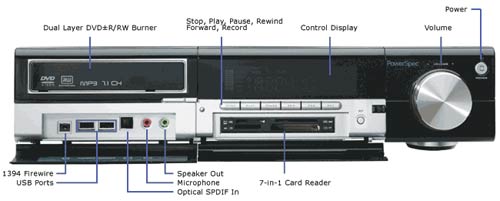
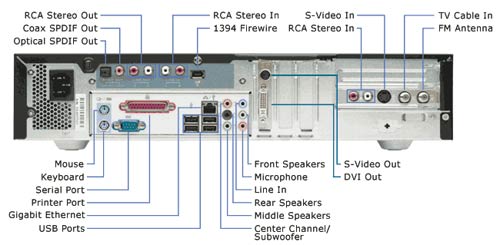
The system is configured with a Pentium 4 530 (3.0GHz), 512MB of DDR400, ATI X300SE, a 160GB hard drive and a 16X dual layer burner, all on a FIC 915G motherboard.

The case of the MCE 410 is a little too shiny for our tastes, but still very subtle and it looks quite at home in your home theater. We would've preferred something with a matte finish or maybe even something with a silver/aluminum finish, but the MCE 410 is one of the nicer looking systems out there.

A jog dial controls the volume

Front mounted card reader...

...and front mounted USB/Firewire/audio ports
Because of the low profile, the MCE 410 can't really function as a gaming box - you can only install low profile graphics cards, which limits you to the X300 class of GPUs at this point. Thanks to a riser card, you can install two normal height PCI cards, but they can't be longer than about 6.5"; otherwise, they will interfere with the DVD drive.

Low profile X300
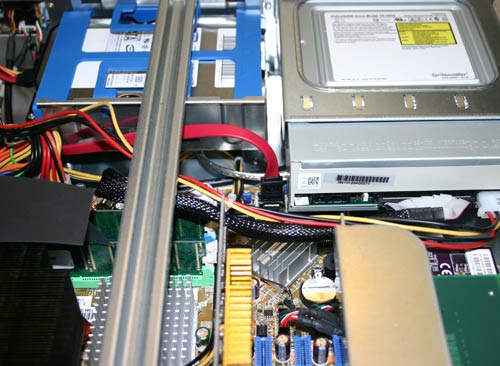
The performance of the Pentium 4 530 is more than acceptable for an MCE machine. The program guide is quite fast and responsive and we didn't have any hiccups during our use of the system.
Quite possibly one of the biggest attractions to the system is the fact that it relies on a single fan, the power supply fan, to cool the entire system (including the CPU). Because of this, the Samsung SpinPoint HDD is the loudest component in the system - which, for the most part, means it's pretty quiet and you get absolutely no fan noise.

Also priced at $999, WinBook offers a 30" LCD TV with a 1280 x 768 native resolution. WinBook sent us the display to try out with the system, and while we thought that the panel itself was decent, our biggest problem with it was its native resolution. At 1280 x 768, there's inherently a small amount of scaling for 720p content, which isn't desirable for the role of a LCD TV.
Now, you have an idea of our test platform. Although, a custom built MCE box would do just fine as well, so let's get to the contenders...










61 Comments
View All Comments
shplad - Sunday, May 1, 2005 - link
Hey legalbob2:So my theory was right. We all have a bit of "closet geek" in us somewhere, it just takes the right stimuli to bring it out. Didn't know you were perusing these boards these days. What video equipment are you using?
Watch out for that nasty broadcast flag. Unless Blockhead's brother can help you figure out a way around it. Me, I'm buying my TV tuner cards (to go into my MythTV machine) now before there are any legal issues.
You should watch out where you post, you never know what kind of crazies your post might attract ;-)
Madman
wuhoo - Monday, April 18, 2005 - link
any laptop tv tuner card reviews? with winodws media center, one could have a mobile dvr w/ laptopsgotsmack - Friday, April 15, 2005 - link
maybe add in Pinnacle cards for the next review?goinginstyle - Friday, April 21, 2006 - link
When is the next review?Sidescraper - Thursday, April 14, 2005 - link
The Haupauge card pictured is nothing like the card I have. Haupauge MCE cards have an FM tuner. The non-MCE cards have an IR remote. The 350 has a MPEG decoder in hardware. See here:http://htpcnews.com/main.php?id=pvr_card_id_guide
Kishkumen - Thursday, April 14, 2005 - link
#55 - That's correct. If the channels you care about require a cable box and cannot be seen using just your regular TV, then these analog tuners won't do you much good. I have heard of people being able to connect a serial cable to their cable box and use scripts to get their PVR software to change the channel on their cable box or satellite receiver, but that gets complicated.cer1 - Thursday, April 14, 2005 - link
#49 and #53Thanks for the info. In my case I'd be looking for to build a PVR to go with my Comcast Digital Cable signal. If I need to use the cable box to set the channels, then, as I understand it, using one of these cards would not be so useful to me. That is, the purpose is defeated if I can not program the PVR to record specific channels at specific times.
In this review are the cards getting signal from a cable box or are they being used with an analog signal?
lapierrem - Wednesday, April 13, 2005 - link
Not sure where you got the 350 being equivalent to the 250. The 350 has a hardware MPEG-2 De-coder, which may be redundant on faster systems, but would be a difference on a lower end MCE system, and the 250/150 don't have it. It's the 150/250 that are pretty much equivalent. Good review though.Kishkumen - Wednesday, April 13, 2005 - link
#48 - I am by no means an expert, but here is what I know about video sources in relation to the cards reviewed here. The cards reviewed here are only analog cards. They cannot take take a digital signal due to the tuners used. They can be used with digital cable, but the term as traditionally used is kind of a misnomer. Typically your cable company will have a basic package that includes a range of unencrypted, analog channels. You will only be able to use the onboard tuners of the various capture cards with these unencrypted, analog channels. After this, a cable company will often have what they term a "digital" package of a range of higher cost premium channels. The "digital" term tends to be kind of confusing. Typically these "digital" channels are taken from analog sources, digitally encrypted and then sent to a cable box which then decryptes the "digital" channel back into analog. The cards reviewed here will can then take that decrypted analog signal and convert it back into digital, but you will not be able to change channels with the capture card itself. You will have to use your cable box for that.After this, you have HDTV which is finally a true digital signal in the form of a transport stream. HDTV can be delivered either in high definition if the video is 720p or standard definition if the video is 480p or below. In reality, the transport stream is nothing more than a very high bitrate mpeg2 video. The capture cards reviewed here will not work with such a digital signal because they only have analog tuners.
In addition to over the air HDTV, cable companies are starting to come out with HDTV cable. They use an encryption scheme called QAM which differs from the transport stream signal delivered over the air. The QAM signal may or may not be encrypted depending on your cable company. If encrypted you will again be required to rent or purchase a cable box to decrypt the signal.
Anyway, I hope that clarifies things for you as far as source material goes for these cards.
Crucial - Wednesday, April 13, 2005 - link
I might have missed it but did the review state what mpeg2 decoder was being used? This makes a big difference in the quality and should have also been tested. I personaly find the PowerDVD decoder to be the best.Major disappointment to not see the PVR-150. I have 2 of them in my HTPC along with an HDTV Wonder. I switched to the pvr-150 from ehome wonders after Windows MCE kept losing the ehome wonders requiring a reboot.
Also why was there a mini review of the Winbook stuff thrown in? It was like a way to generate some ad revenue. I would have rather seen another page describing the difference between the mpeg decoders.
Overall this article stunk.