DFI nForce4: SLI and Ultra for Mad Overclockers
by Wesley Fink on February 5, 2005 9:30 AM EST- Posted in
- Motherboards
Board Layout: DFI nForce4
Each new generation of DFI motherboards seem to be improving on board design, and the DFI nForce4 boards feature a very functional layout.
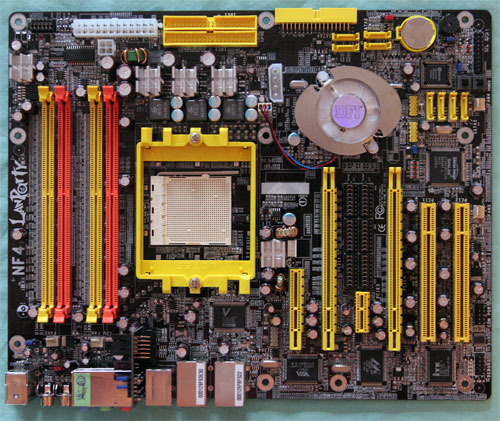
The DFI nF4 places the CPU in the top center of the board and DIMMs at the top. This arrangement worked well in our testing and should work better for those who change memory frequently than the crowded right edge location used on most boards.
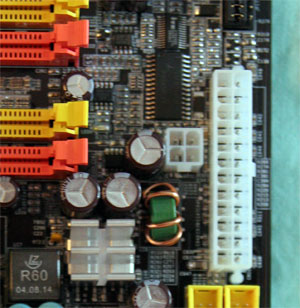
The ATX 24-pin and the 4-pin 12V connector are in ideal locations on the DFI nF4. The bulky 24-pin ATX is located on the preferred top right edge of the motherboard, and the 4-pin 12V power connector is right beside it. This board-edge location keeps bulky cables away from the CPU and memory.
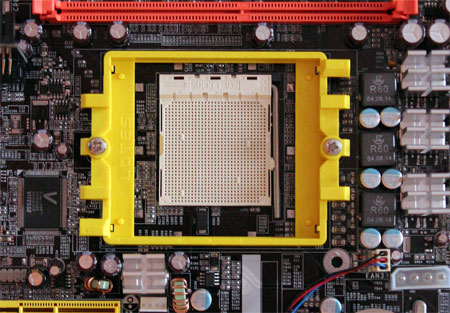
The CPU socket is in the top center of the board. PCI slots are below the socket and memory is above the CPU. There is plenty of room around the Socket 939, so most Heatsink/Fans should work fine. A Zalman 7000 overhung DIMM slot 4, but it still cleared our stock OCZ memory and dimms could work in all slots.
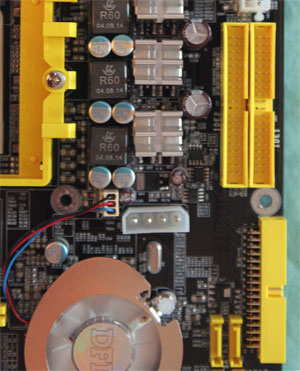
The IDE connectors are at our preferred upper right edge of the motherboard, and the floppy connector is a board edge connector about right midline of the board. Both locations are nearly ideal and worked well in our testing. If you use a floppy drive, you might want to connect the floppy before screwing down the board, as many mid-tower cases are tight in the area of the floppy connector. Having said that, we would still choose this floppy location any day over the floppy placed at the bottom of the board.
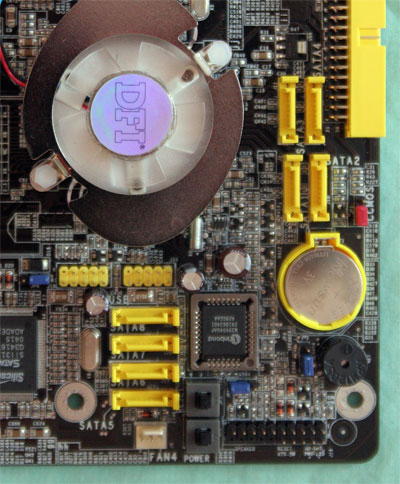
SATA connectors are to the right of the nF4 chipset and the magnetic levitation fan. The fan is low enough for video cards - both ATI and nVidia - to mount properly. We tried both ATI and nVidia top-of-the line cards to make sure.
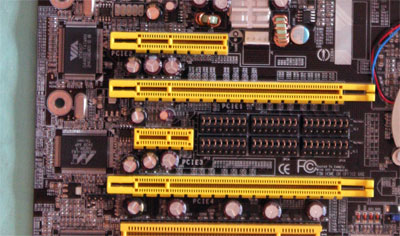
Most competitive boards with 2 x16 PCIe video slots use a simple card edge selector that is reversed for SLI operation. DFI uses 6 jumper blocks that must all be moved to switch to SLI mode.
DFI also continues CMOS reloaded, which was introduced with the second generation LANParty boards. This feature allows you to save several different custom BIOS set-ups so that you can recall custom BIOS settings easily for a particular overclock or settings for a different OS. Overclockers and users who run multiple operating systems will really find CMOS Reloaded to be a useful feature.










114 Comments
View All Comments
mob58 - Tuesday, April 12, 2005 - link
I sprang for the Ultra-D following Anandtechs Review expecting great things. Unfortunately my experiences with this board have been miserable. I'm going to try to RMA it. I've built about a dozen systems and have never had so many problems. I suppose I just got a bad board, but this has soured my opinion of DFI a bit. Any recommendations for an altenate?Quanticles - Tuesday, February 22, 2005 - link
There isnt any talk of a standardized SLI format, is there?oldbutdumb - Thursday, February 17, 2005 - link
I won't get into the DFI trap again. I worked real hard to get the first Lan Party NFII A to work then rma'd it and got the NFII B Ultra. Same story. Too many issues of incompatibilities between bios versions and other hardware used with the boards. I don't know if it's DFI's fault or Nvideas but either way your left with a defective systemWesley Fink - Wednesday, February 16, 2005 - link
#110 - Any 2-slot bridge will work on the DFI. The DFI, Gigabyte, and MSI are all 2-slot bridge designs and interchangable. The Asus A8N-SLI is a 3-slot design, and is longer than the other bridges.ALL - As of this date of 2/16 all of the DFI Ultra-D boards in the market are still moddable to SLI. No one has received shipments yet of the new revised nF4 Ultra chipset that can not be modded, but they are expecting the first shipments soon.
mikerand - Sunday, February 13, 2005 - link
the comment on the review says:"DFI has advised us, and posted on their website, that they will NOT sell the SLI bridge to buyers of the Ultra board"
does this mean if you buy an ultra board and mod it that without this bridge you wont be able to run it in sli mode?
is dfi the only place you can get this bridge from?
PrinceGaz - Saturday, February 12, 2005 - link
Thanks Wesley.Wesley Fink - Friday, February 11, 2005 - link
#106 - YES, the Sil3114 supports SATA drive mode in addition to various flavors of RAID. Yes, the BIOS does have a CAS 1.5 option.Teleri mm - Friday, February 11, 2005 - link
Anyone know for sure if the boards at Newegg are still modable?http://www.newegg.com/app/ViewProductDesc.asp?desc...
Teleri
PrinceGaz - Friday, February 11, 2005 - link
Another question (shame you didn't answer my previous ones about overclocking and SATA drives, and whether drive(s) connected to the SiI 3114 controller can be used in non-RAID mode).Does the BIOS give the option of a CAS 1.5 setting?
amgreenwalt - Wednesday, February 9, 2005 - link
I would like to see a comparison between Asus,Abit,MSI & DFI. My only concern with DFI is the layout. I have a Koolance Case and I like to minimize the amout of cables in the open. Not too sure how that would work in this situation. Is there anyone who has this board with a koolance setup?