Buyer's Guide - Entry Level, October 2004
by Jarred Walton on October 6, 2004 12:05 AM EST- Posted in
- Guides
Displays
Choosing a display is a lot like choosing a case: what one person likes may not appeal to another. Some people love flat panel LCDs, while others prefer the flexibility and size of a typical CRT. Since this is the Budget Guide, LCDs really are not an option - a good quality LCD can cost as much as the rest of our budget computer! Still, the one piece of your computer that you will spend more time looking at than anything else is the display - unless you have to stare at your keyboard while you type. We are inclined to say that you should do your best to avoid purchasing a "budget" monitor, as a high quality monitor can easily last you through three or four computer upgrades and it can also be easier on your eyes.If you already have a monitor that is sufficient for your current needs, we strongly encourage that you to save up some additional money until you can purchase a higher quality display. Whether that is a 19" or 21" CRT or a 17" or 19" LCD, it is up to you to decide, but if possible, we would encourage spending $250 or more on the display. You might also try to find a cheap, used monitor that can last until you can purchase something better, or you could look into getting a decent refurbished display. Consumer electronics stores usually carry a variety of displays as well, often times at discounted prices, and you get the option to try before you buy. Still, there are some good 17" displays that fit the budget topic and are worth buying.

Budget Display Recommendation: Samsung 793DF-T/T 17"
Price: $139 shipped
Samsung makes some very good displays, in both the CRT and LCD segments. The controls are straight forward and offer all the common adjustments, and the image is very clear. It may take a little time to get the image calibrated properly, but the same can be said of practically all CRTs. The two-tone color effect is one that you will probably either love or hate; personally, we think it looks pretty good and matches up with black or beige cases relatively well. The one feature that we miss is the lack of a 75 Hz or higher refresh rate at the maximum 1280x1024 resolution. Unfortunately, this appears to be the case with all 17" CRTs.

Budget Display Alternative: NEC FE770 17"
Price: $149 shipped
Our alternative monitor selection does not differ greatly from the recommended monitor. Both feature the same screen size, maximum resolution, and refresh rate. Only the controls and the casing are really different, with the NEC coming in solid black. Should you want a different look, the NEC FE771 is the same display only with a beige enclosure. The monitor produces sharp images, and there is even a "Super Bright" function that can be useful in dark games (Doom 3) and movies. For normal use, we find that the Super Bright function can be somewhat painful to look at for long periods of time, but it is easy enough to turn off. Once again, the refresh rate at 1280x1024 is only 60 Hz - officially, it is 66 Hz, but few (if any) graphics cards support that refresh rate - but it manages a more useful 75 Hz at 1152x864.
There really is not much to separate the NEC from the Samsung monitor, so we suggest you go with whatever color scheme you prefer or whichever one has the better price. It is worth noting that both displays use aperture grilles (as opposed to invar shadow masks). Some people find the two faint horizontal lines to be annoying, but they really only show up against a white background and even then, we do not find them to be very visible. If you look for them, you can find them, but it is not something that we tend to notice. If they bother you, then you will want to go with an invar shadow mask tube; or else, scrape together the funds to get an LCD.
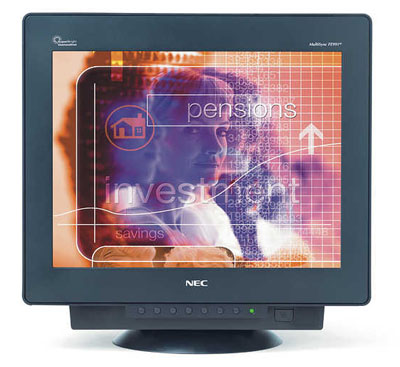
Gaming Display Alternative: NEC FE991 19"
Price: $264 shipped
While this may not be much of a "budget" part, it is worth suggesting as an alternative that will put us slightly over the $1000 price limit for a budget gaming system. What the extra $100 or so will get you is a display that is 25% larger, which is always nice. More importantly, though, your maximum resolution is increased from 1280x1024 to 1600x1200 (technically 1792x1344, but games do not usually support that resolution), and at the same time your refresh rate at those resolutions goes from 60 Hz to 75 Hz. Many of us notice a distinct flicker when running at 60 Hz refresh rates, and some will even go so far as to say it causes headaches. As we said before, the display is one item that we strongly recommend that you spend some extra money on.










53 Comments
View All Comments
JarredWalton - Monday, October 11, 2004 - link
52 - ??? If you have such a high-end graphics card, are you actually thinking about pairing it with a budget systesm? Anyway, yes, it should work, unless it's an AGP Pro graphics card and your motherboard doesn't have a Pro slot. A 550W PSU should be sufficient, regardless. Anyway, you ought to look into getting an Opteron, Athlon 64, or Pentium 4 to go with that card. :pnurazlanshah - Sunday, October 10, 2004 - link
can i use 3DLabs Wildcat Realizm 200 8x AGP 512MB G-DDR3 ($1500) with my NF2 8xagp motherboard even if i have 550w power supply?MasterFlash - Friday, October 8, 2004 - link
Nice article. I like your choice of components. My comp is similar to your recommendations: Antec SLQ-3700, Biostar MN7CD Pro mobo, Athlon XP 2500+, 2x512Mb DDR400 Crucial RAM, ATI Radeon 9800 Pro, 160Gb Seagate HDD, Toshiba DVD drive, generic 19" CRT.JarredWalton - Friday, October 8, 2004 - link
#49 - Foxconn and CasEdge have been suggested in our past budget guides, so I wanted to branch out a bit. :) I'm not too keen on their look, either, but that's just me.Bulldog66209 - Friday, October 8, 2004 - link
I've found that Foxconn/Supercase/CasEdge toolless cases offer good value, are easy to work with, and many are available with truly usable 400 watt power supplies. The local Micro-Center recently had a CasEdge TU-155 on sale for $31. The included power supply rated as capable of supplying 28 amps of 3.3V, 40 amps of 5V, and 17 amps at 12V at a nominal 400 watts. This compares favorably to the Antec which, although only rated at 350 watts, provides 28 , 35, and 16 amps.spartacvs - Friday, October 8, 2004 - link
To #41What the hell do you put on those HD? I have a 40Gb: few games, few applications, few videos, few mp3 and some small softwares (k9, avant browser, etc). It's only 2/3 full. And when it's 3/4 full, it just mean it's time for a little cleanup. Sure you can easily overload 2 x 120 Gb but your need are certainly not what most of the peoples needs.
mino - Friday, October 8, 2004 - link
#45 Nicely said.I completely agree,
It just seems to me it's very important to explicitly say what you mentioned here in your post.
It's beacause there is a HUGE amount of people who save those $20 or so, just because they have no idea what the result may be. The worst(not rare) case is, when such a person is a white-box builder...
Other than that I forgot to mention in my previous post that this guide is MUCH better then last one(not saying that was bad).
Keep good work Jarred.
And one suggestion for case to consider - since I think for value machine reliability is FAR more important than look - I recommend this YeongYang Cetus YY-5601 as an alternative with PSU I mentioned before.
We have been buying only these cases for a year now on and they ones of the best in $50-60 range.
they're available for inastance here http://store.yahoo.com/directron/yy5601.html
Ivo - Friday, October 8, 2004 - link
The review is very nice and useful but several additional aspects could be addressed too:1. The Video/Audio performance for 'Home entertainment' (without gaming - for older buyers :-).
2. The Cool & Quite (Eco) features of the components and systems.
3. The micro-ATX SFF systems (not barebones) for LAN-parties, Home-PCs etc.
4. The LCD-displays.
5. The long-term price (future software compatibility) of the systems.
In that sense, possibly, only systems with Athlon64 CPUs (with good cooler) are really interesting.
JarredWalton - Thursday, October 7, 2004 - link
Regarding several of the case comments, that's pretty much what I had in mind. I've built quite a few PCs for friends, family, and even myself. The downsides to the cheaper cases often more than outweigh the $20 or so you might save. Heck, if it were me, I would even try to get up to the SLK-3700 or Sonata cases by Antec (although oddly enough I prefer the 3700 over the Sonata - other than the PSU, of course). They're *so* much nicer to work with than a lot of the other sub-$100 cases.Really, cases are a personal choice. What I often consider gawdy or ugly, some people think is "l33t". Conversely, what I think is simple and elegant others will say is boring and dull. Buy what makes you happy, but if you get a cheap, generic PSU and it fails after a few months, don't say we didn't warn you!
Anyway, thanks to all for the kind comments. I'll look at including some other miscellaneous recommendations in the future. I do have to say that after reading Kris' MythTV articles, I've been itching to build a TiVo-esque PC. I just keep repeating to myselft, "You do NOT need another PC... you do NOT need another PC..." Heheh.
Neurorelay - Thursday, October 7, 2004 - link
Whoops, I see the 6600...okay, mistook the number. :)