Intel SE440BX Pentium II Board
by Anand Lal Shimpi on May 23, 1998 2:03 PM EST- Posted in
- Motherboards
Anand Tech Report Card Rating 90/B+
| CPU Interface | Slot-1 |
| Chipset | Intel 440BX |
| L2 Cache | N/A (on-chip) |
| Form Factor | ATX |
| Bus Speeds | 66 / 100 MHz |
| Clock Multipliers | 2.0x - 5.0x |
| Voltages Supported | 1.5v - 3.5v (Auto Detect) |
| Memory Slots | 3 168pin DIMM Slots (SDRAM) |
| Expansion Slots | 1 AGP Slot 4 PCI Slots 2 ISA Slots (1 Shared / 2 Full Length) |
| BIOS | Phoenix BIOS |
| The dark green PCB (Printed Circuit Board - the board itself) of the Intel SE440BX is one to be remembered, closely resembling the outstanding construction of the Digital Alpha 21164PC Motherboard reviewed a few months back, the Intel board was constructed with quality in mind. Featuring a rare 4/2/1 expansion slot configuration (4 PCI, 2 ISA, 1 AGP), the SE440BX also sports three DIMM slots which will not accept anything other than the relatively expensive PC100 SDRAM when running the board at the 100MHz Front Side Bus. The board's construction quality is beyond just a synonym for sturdy, the Intel engineers definitely took pride in their production, which is part of the reason that major companies such as Dell and Gateway use Intel's SE440BX in their computers. The return rate on Intel's BX board is extremely low, and is among the top for success rates neighboring AOpen among others. | 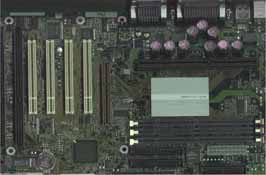 |
You'll definitely notice quite a few differences between the SE440BX and most other BX motherboards, the heatsink covering the BX chipset is a much more low profile unit and extends further over the sides of the chipset itself. Giving the false appearance of a platinum heatsink, Intel expressed their extreme attention to detail in the construction of their flagship BX board. On-board ISA sound is an optional feature on the SE440BX, luckily it is an optional feature as many users will opt to go with a different sound card, although it will occupy an additional slot which is a rare luxury on the SE440BX. |
|
The connectors on the board itself are, for the most part, easily accessible and once again extreme attention has been paid to detail in this case. Near the IDE Interface ports on the board is a SCSI HDD Led Connector, a sight for sore eyes if you ask a SCSI drive owner. The three CD-audio connectors are located near the AGP slot, however they don't interfere with the installation of any peripherals in spite of their tightly fit location. The three on-board (3-pin) fan connectors are conveniently located around the Slot-1 SEC (Single Edge Connector - where the P2 plugs in) while maintaining a reasonable distance from each other attaining a balance between position and expedience.
Like most newer motherboards, the Intel SE440BX is a jumperless motherboard, however the Jumperless Setup on the motherboard is activated in a slightly different manner than you would normally expect. In order to allow for the CPU settings to be changed in the BIOS Setup you must first cap an easily accessible jumper on the motherboard itself, then power up the system and proceed to edit the CPU settings choosing from a list of predefined clock speeds. After you have correctly setup your CPU's clock speed, the next step requires you to save and exit the BIOS Setup, power down the system, return the configuration jumper to its original position, and starting the computer one last time. While that may seem a bit complex for a jumperless setup, it does prevent any accidental modification of your CPU settings without your permission.
All the CPU Settings are configured in the Phoenix BIOS Setup Utility of the SE440BX, a unique yet extremely configurable BIOS Setup, it allows for many options previously unavailable to users while maintaining a standard of functionality.
Intel packaged a hefty manual with the board AnandTech tested, the manual documented the initial installation, setup, and configuration of just about every aspect of the SE440BX and its related components. The manual contained documentation in 10 different languages, ranging from English and Spanish to even Russian. It can be quite handy if you aren't a native English speaker, and have trouble deciphering the sometimes cryptic user's manuals written in what is claimed to be English. Accenting the Reference Manual is a set of Quick Reference stickers which diagram, and point out key parts of, the motherboard, yet another useful incorporation provided by Intel.
The CD-ROM that came packaged with the SE440BX contained all of the audio drivers for the on-board sound chip that installed without a problem on the Pentium II test system it called home for a few days. In addition to the "required" drivers, the CD contained the latest Intel Bus Master IDE Drivers (v3.01.01) as well as Intel's own LANDesk manager and LANDesk Virus Protection Software.
Performance wasn't Intel's number one goal with the SE440BX, rather quality, stability, reliability, and then speed. The SE440BX is still a decent performer nonetheless, all BX motherboards perform within a few percent of each other when clocked at the same speed so Business Winstone scores shouldn't be the deciding factor in whether or not you purchase this motherboard.
This is NOT an overclocker's motherboard, the SE440BX was meant for use at the rated clock speeds of the processors installed in it, there are no hidden bus speeds, and virtually no options for overclocking. If you want to overclock, take a look at the ABIT BX6 instead. One more PCI or ISA slot would be nice, and for some, a fourth DIMM slot wouldn't have been that bad of an addition. The cost of the SE440BX is in a league of its own, actually it is at the top of the Single Processor BX Motherboard list. You get what you pay for in this market...whether or not the $285 price tag is worth what you get with the SE440BX is another thing.
Recommended SDRAM: Advanced American
Megatrends PC100 SDRAM, Azzo PC100 SDRAM, Corsair PC100 SDRAM; Memory Man PC100 SDRAM
SDRAM Tested: 1 x 64MB Corsair PC100 SDRAM; 1 x 64MB Memory-Man PC100 SDRAM
Manufacturer: Corsair Microsystems
Purchase Web-Site: http://www.nf-ny.com
Manufacturer: The Memory Man
Purchase Web-Site: http://www.memory-man.com
In recent times, choosing a motherboard cannot be completely determined by a Winstone score. Now, many boards come within one Winstone point of each other and therefore the need to benchmark boards against each other falls. Therefore you shouldn't base your decision entirely on the benchmarks you see here, but also on the technical features and advantages of this particular board, seeing as that will probably make the greatest difference in your overall experience.
How I Tested
Each benchmark was run a minimum of 2 times and a maximum of 5 times, if the motherboard failed to complete a single test within the 5 allocated test runs the OS/Software was re-installed on a freshly formatted Hard Drive and the BIOS settings were adjusted to prevent the test from failing again. All such encounters were noted at the exact time of their occurrence.
Business Winstone 98 was run at each individually tested clock speed, if reliable scores were achieved with the first two test runs of the suite an average of the two was taken and recorded as the final score at that clock speed. If the test system displayed erratic behavior while the tests were running or the results were incredibly low/high the tests were re-run up to 5 times and an average of all the test runs was taken and recorded at the final score at that clock speed
After each motherboard was tested a complete format of the test hard drive was initiated and the OS/benchmarking software was re-installed afterwards a defragment was initiated using Windows 95's Disk Defragmentation Utility
Tests using AGP Video cards were run under Winstone 97 and Winstone 98
No foreign drivers were present in the test system other than those required for the system to function to the best of its ability
All foreign installation files were moved to a separate partition during the test as to prevent them from effecting the test results
All tests were conducted at 800 x 600 x 256 colors
Test Configuration |
|
| Processor(s): | Pentium II - 400 OEM |
| RAM: | 1 - 64MB Corsair PC100 SDRAM DIMM 1 - 64MB Memory Man PC100 SDRAM DIMM |
| Hard Drive(s): | Western Digital Caviar AC21600H |
| Video Card(s): | Matrox Millennium II (4MB WRAM - AGP) |
| Bus Master Drivers: | Intel v3.01.01 |
| Video Drivers: | MGA Millennium 4.03.00.3410 |
| Operation System(s): | Windows 95 Service Release 2.1 |
Ziff Davis Winstone - Windows 95 Performance |
||
| Business Winstone 98 | Business Winstone 97 | |
| Intel Pentium II - 400 (100) | 25.0 | 74.0 |
The only person that this board would suit is someone that isn't looking for expansion in a motherboard, someone that isn't looking for the absolute best performance, but someone that is willing to pay for a stable, reliable, and basically a quality product. There are alternatives to the SE440BX however, the AOpen AX6B is almost equivalent in terms of stability, reliability, and quality, and is very much of an overclocker's board. The decision is yours.










1 Comments
View All Comments
ckeck - Wednesday, November 5, 2014 - link
Loved my SE440BX and BX-2 motherboards. Have it running in my "retro" Pentium 3 machine right next to me.Appreciate you guys keeping up these old articles. I was trying to dig up some info and it came in handy.