Meedio Essentials 1.15.22.0, Part 1 - A Sleek and Clean HTPC Interface
by Andrew Ku on September 4, 2004 8:36 AM EST- Posted in
- Smartphones
- Mobile
Meedio Essentials - Install and Setup
Installation and setup was pretty straightforward, and the out-of-box experience wasn't a hassle in the least. Considering that this product caters to a variety of users with various degrees of savviness in HTPCs, more experienced users might be irked to see a lack of greater degrees of configuration options:- option to select more than one folder for pictures, music, and/or videos, other than the subfolders
- weather options for more than one city
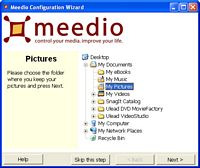 Click to enlarge. |
 Click to enlarge. |
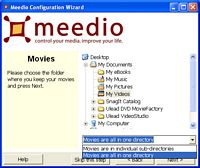 Click to enlarge. |
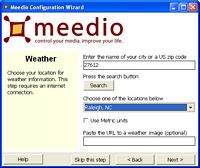 Click to enlarge. |
If you have shortcuts to video files that are scanned in the sub-folder option, they will be treated each as a single entry for each single file, but they will be named based on the folder in which they actually reside (the file, not the shortcut). There may be other video files also in the directory to which a shortcut points, but they will not be counted as "segments" of a single movie unless there is another shortcut that also points to a file in that immediate directory. In which case, those video files will be treated as segments of a single movie with the entry name of the folder that they are under. Keep in mind that ME will scan in all supported media, even if they are in multiple sub-directories, and sub-directories of sub-directories for videos will be treated as entries if the sub-folder option is selected.
Running the wizard again and selecting the same folder will add media that has been inserted after the previous scanning, but will not update music and video entries already in the ME library (i.e. a music or video file deleted after the scanning will remain an entry even though it is no longer in the directory). This means that entries for shortcuts to music or video files will still work, since they retain the direct data path needed to access the information, but removed music and video files will not because the file no longer exists at the location. Removed picture files and shortcuts to picture files, however, will be updated. Shortcuts to pictures, music, videos files will be accepted as media, but if it is over the network, it must have the direct network path as its shortcut path on the computer on which it is stored. Mixing and matching of the sub-folder and all-in-one directory is possible for video files, if the process is done separately for each option.
Adding multiple cities for weather information is as simple as running the wizard as well as selecting the same or new folders for other media and entering another zip code in the weather portion of the configuration wizard. Additional cities will require additional wizard runs. If you don't want to add another city, you need to enter in the zip code already used by ME.
Skipping any segment of the wizard in ME's first configuration setup or in its subsequent runs will eliminate that function from the library (i.e. skipping weather (not pressing the search button, hitting the skip button, or hitting the next button) will remove weather as a available feature from ME's UI, whether on the first configuration run or the 100th).
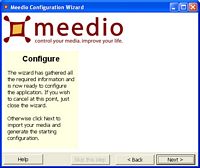 Click to enlarge. |
 Click to enlarge. |
 Click to enlarge. |
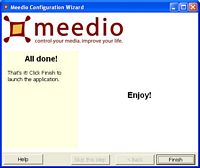 Click to enlarge. |










5 Comments
View All Comments
shuttleboi - Tuesday, September 7, 2004 - link
It would be helpful if the author would define what "HTPC" means. Any idiot can use an arbitrary acronym or initials.Brazen - Sunday, September 5, 2004 - link
also, there is GotAllMedia at gottvpvr.com, another freeware programBrazen - Saturday, September 4, 2004 - link
I think MediaPortal needs a review. I am also curious about Meedio HomeBot.mcveigh - Saturday, September 4, 2004 - link
PS any chance of getting a preview of meedio tv!!??mcveigh - Saturday, September 4, 2004 - link
I'm very glad you reviewed this htpc frontend.I have settled on this for my htpc. the setup is easy and everything works out of the box...of course I try to complicate things with different dvd/movie players than the default. ffdshow post processing, and integrating sagetv into it. :)
I hope you really go in detail on the plugins..especially the net radio ones, and news feeds.!!!!!