Weekly Buyer's Guide: High End System - April 2004
by Evan Lieb on April 30, 2004 12:05 AM EST- Posted in
- Guides
CPU and Motherboard Recommendations
CPU: AMD Athlon 64 3400+ 1MB L2 cache (2.2GHz) Hammer coreMotherboard: MSI K8T Neo-FIS2R (VIA K8T800)
Price: CPU - $415 shipped (retail heatsink and fan). Motherboard - $123 shipped
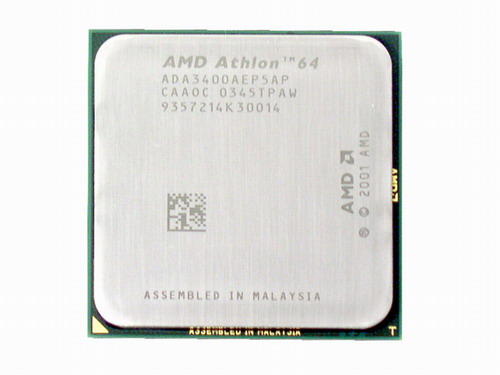
This choice was probably one of the most difficult of all the choices here today, as both AMD and Intel offer blazingly fast processors for almost exactly the same price at this particular speed grade. What finally pushed us over the top was the Athlon 64 3400+'s 64-bit capability. Since all current Pentium 4 processors can only run 32-bit code, AMD's Athlon 64 is unique because it can run 32-bit code just as well the competition in addition to 64-bit code. This will be advantageous to users because later this year, 64-bit compatible applications (for example, video games such as Unreal Tournament) will be released to the public as well as Microsoft's Windows XP 64-bit Edition, which contains support for AMD's Athlon 64 processor. As you may have read right here on AnandTech, we conducted several tests with the preview version of Windows XP 64-bit Edition and were impressed by some of the performance gains that 64-bit computing is able to bring to the desktop. The poor results that we received in other areas with the beta version of Windows XP 64-bit Edition were almost solely due to the fact that we did not have complete drivers. However, by the end of the year, or possibly sooner, this will not be the case because complete drivers and 64-bit applications will be available, and we're likely to see even more performance gains from having a 64-bit processor.
Before we talk about today's recommended motherboard, we should mention that Socket 939 processors and motherboards (based on chipsets like the nForce3 250) will be released in the coming weeks. Depending on what programs you run the most and what features you need, you may or may not want nForce3 250/Gb motherboards and Socket 939 processors, but we suggest that you read up on them to get a good idea of what they offer before you make the decision to purchase a high end system. If you need to build your high end system immediately, then you have no need to worry about anything, but reviewing this article and doing any other research you need for parts today. We also suggest that you take a look at our review of MSI's nForce3 250Gb motherboard, dubbed the MSI K8N Neo.
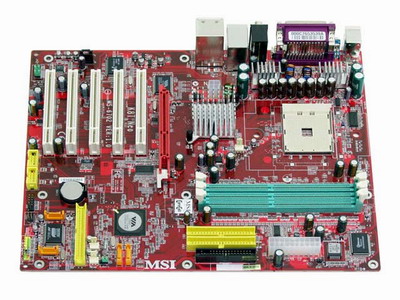
MSI has built an excellent Socket 754 motherboard with their K8T Neo series. The one that we're recommending here today is their K8T Neo-FIS2R. The "FIS2R" signifies that this is MSI's top-of-the-line motherboard. "FIS2R" means that this motherboard comes with IEEE1394 FireWire, IDE/SATA (RAID), and GbE LAN (Realtek). Overall, the K8T Neo-FIS2R offers an excellent feature set and superb performance, overclocking and otherwise. We've personally tested this motherboard extensively at AnandTech and highly recommend it for any buyer considering a high end Socket 754 motherboard.
We'd also like to bring special attention to AOpen's AK86-L. While the AK86-L is by no means a feature-rich motherboard, what separates it from the pack is its excellent performance and BIOS features. We'd be remiss not to at least mention this motherboard for a high end system because of its performance and BIOS features; though at the same time, we can't recommend the AK86-L simply because of various standard onboard features it lacks compared to the majority of high end motherboards. We think so highly of this motherboard that we recently gave it our Editor's Choice Gold Award. We recommend that you at least peruse that review to get an idea of what the AOpen AK86-L can offer you.
Listed below is part of our RealTime pricing engine, which lists the lowest prices available on the AMD CPUs and motherboards from many different reputable vendors:
If you cannot find the lowest prices on the products that we've recommended on this page, it's because we don't list some of them in our RealTime pricing engine. Until we do, we suggest that you do an independent search online at the various vendors' web sites. Just pick and choose where you want to buy your products by looking for a vendor located under the "Vendor" heading.










32 Comments
View All Comments
Murst - Thursday, May 6, 2004 - link
I am looking to build a new system, and I have used this article for a lot of guidance. However, some points I disagreed with. Here is what I have come up with. The case I'm not too sure about yet, as there are also many great choices from other top manufacturers. This does not include a monitor, and I will be looking for an LCD with a fast response time (something good for gaming). Sorry if I left out anything. The prices include shipping.Processor
AMD Athlon 64 3400+
404
newegg.com
Motherboard
MSI|VIA K8T800 K8T NEO-FIS2R
126
newegg.com
Heatsink
Thermalright SLK-948U
43
newegg.com
CPU Fan
Vantec Tornado
15
newegg.com
Power Supply
Antec TruePower 550W
106
newegg.com
Case
Cooler Master Wave Master
153
newegg.com
1 GB RAM
OCZ Gold Revision 2 (2x512)
284
computerhq.com
Sound Card
Sound Blaster Audigy 2
76
newegg.com
Graphics Card
ATI X800XT
500
not out yet
Speakers
Logitech Z-5300 5.1 THX
153
newegg.com
Hard Drive 1
WD Raptor 10k RPM 74GB
215
newegg.com
Hard Drive 2
Seagate SATA 160 GB 7200 RPM
122
newegg.com
DVD RW
NEC 8x DVD RW #2500a
87
newegg.com
Total:
$2284
cK-Gunslinger - Tuesday, May 4, 2004 - link
D'oh! Looks like I missed the boat on this one. Where have I been the past 3-4 days?Anyway, this is a pretty good guide, but I agree with quite a few of the other posts here. I keep up with my own system guides just for kicks, and they have always pretty much mirrored Anand's. The biggest differences seem to be in Storage and Monitors.
With harddrives so cheap today, why do we still recommend only a single drive? You can get quite a bit of performance increase as well as flexibility by simply exploring multi-drive options. Yes, you may increase the total cost of the system by $100-200 dollars, but you'd probably be better off than you would by jumping up to those $250 speakers you recommend.
Also, I know these systems are primarily used for gaming, so CRTs are rather entrenched, but good LCDs such as the Dell 2001FP work beautifully for games as well as general desktop usage. Again, this adds to the total cost, but if you are going to be staring at your monitor for hours per day, a 1600x1200 LCD with 16ms response will be easy on the eyes.
Again, I know these guides are highly subjective, but you've done a pretty good job keeping things in order. I just wish you'd be a little more willing to experiment and explore other options. Keep up the good work!
cbcphotog - Monday, May 3, 2004 - link
1) You made several changes in your latest guide but didn't give any explanation. I'd be interested in knowing why...... The motherboard for the AMD 64 changed from the ASUS K8V Deluxe to the MSI K8T Neo-FIS2R?
... The alternate monitor from the Phillips 202P45 to the ViewSonic P225F?
2) I'm also wondering why you chose the NEC2500A optical drive for this system instead of the NU Tech DDW-082 that recently received you editors choice award.
Thanks.
NordicNINE - Monday, May 3, 2004 - link
There doesn't seem to be many CRT reviews lately. Esp for larger models. I'm looking to get a 21-22". I do play games a few times a week and every other week or so, I play games all night, so I want something that works very well for games, but mainly I want something with razor sharp text. I know that aperture grill monitors have brighter colors, etc but they have lower quality text than a good invar shadow mask. So, would the 1100df be a good choice? I was thinking of the NEC 22" Diamondtron monitors but again I'm worried about the text quality and it seems that anytime you see monitors setup somewhere they're running some stupid looping demo that doesn't show text AND they run through some crappy splitter so all the monitors look bad.Philotic - Monday, May 3, 2004 - link
I second, third, fifth, eighty-seventh...whatever the hard drive recommendation, but my real question is who only uses one hard drive for storage? I personally store my important data on multiple hard drives based on the type of data. I wouldn't store important information on the same drive as my operating system, that's madness! I would use a WD74Gb Raptor as the OS drive because of speed, but I would only use Seagate drives for storage. I also disagree with the speaker selection; I would recommend the Logitech Z-680s or the Creative Gigaworks 7.1s, perhaps the updated high-end Klipsch Promedia 5.1. Video card? I think everyone agrees that this is a poor time to purchase a video card but the guide must go on!Mackintire - Sunday, May 2, 2004 - link
Evan Lieb,Looks like you saw a couple of my posts. I suggested that Seagates 7200.7 drive would be a better drive. Yes, I frequently visit SR. But as someone who orders near 50+ HD's a month I can tell you my personal experience. With 10 hour a day operating time. I have near 70% of our WD based drives have displayed bearing disfunction, by either failing or grinding within a 6 month period. None of the Seagate 7200.7 series drives we have used have failed so far. We currently have a smaller percentage of Seagate 7200.7 drives in the field. And 3 sets of 30 are over the 6 month point with no apparent problems.
The 7200.7's appear to be slightly faster in general use. I personally own both types of drives and can confirm the Seagate 7200.7 is quieter and runs cooler then the WD 120g JB. This is again my experience.
Thank you for your response.
Mackintire
Mackintire - Sunday, May 2, 2004 - link
AtaStrumf,The drive you are refering to is Seagate's 120gig Barracuda V. The Barracuda V based drives are know to run hot. The Hard drive I am speaking about is from Seagate's 7200.7 series. The 7200.7 series are one of the coolest running drives on the market.
I know about vowing never to buy another XXXX brand drive again. After returning near 40+ drives to WD I was almost ready to count them out.
But I gave them another chance by purchasing a 74gig Raptor, and I couldn t be more pleased with it. For now I will stay away from WD normal drives untill they fix them.
Please be a little more specific next time about what hard drive model you had bad experiances with.
Mackintire
Evan Lieb - Sunday, May 2, 2004 - link
TrogdorJW, good call, we’ll include an Alternative for the case next time around. We really don’t get much responses for cases, as everyone has their own priority. Look is very subjective with a case, something we don’t have to worry about with HDDs, CPUs, etc.Ducsauce, try Newegg.com.
Mackintire, most user’s experiences are different. Take a look at SR.com’s database of user reviews on WD, Seagate, etc. HDDs. You’re exaggerating the tangible differences in performance as well.
TrueWisdom, you, like Mackintire, are vastly overemphasizing the real world difference between a Raptor and a JB drive in single user desktop scenarios. Not everyone is going to notice the difference in performance, and certainly not enough to justify a $125+ price delta.
Nigham, depends what type of RAID array you’re referring to, not to mention the fact that you have to buy a second HDD. And your performance will increase anyway with two HDDs not in RAID, anyway.
n4v3k, a 480W PSU is not mandatory, we’ve tried lower wattage PSUs with a 6800 Ultra.
00aStrOgUy00, we’ve tested both speaker systems plenty, and probably more than you have. ;) Also, the whine does not apply to all WD drives, notice we didn’t say ALL drives have this problem (really, no one besides WD truly knows what percentage of their drives whine). Then again, many users will care less with the case we recommended, since it effectively funnels the noise. The Barracuda’s are quieter, but are not faster (and if they were in select scenarios, it isn’t noticeable in the real world), and there’s no hard data that says Barracudas are more reliable than Caviars either. Our experience says both are about the same reliability-wise.
As for those recommending an FX-53 or dual Raptors in RAID….this isn’t a dream system, this is a high end system. We clearly explained why we didn’t want to recommend A64 FX or P4EE processors, and why we didn’t want to recommend a Raptor. They are not bad choices, just prohibitively expensive for the small benefit in real world. And of course, the accepted definition of “High End” has never been “Fastest hardware on the planet without regard for price or reason”. :)
AtaStrumf - Sunday, May 2, 2004 - link
I tested a Seagate 120 GB SATA drive a long time ago and vouched never to buy one! Why? Because the damn thing got so hot I could fry eggs on it!!! The HSF on an Athlon XP with its fan off is the ONLY thing in a PC that gets hotter than that drive. I really don't see where you get off saying it runs cooler than a 120 GB WD.00aStrOgUy00 - Sunday, May 2, 2004 - link
I also forgot to mention, you said the hard drive has an infamous whine. Why recommend it if you know it has this problem?