AOpen AK89 Max: From Ugly Duckling to Swan
by Wesley Fink on April 21, 2004 4:16 PM EST- Posted in
- Motherboards
AOpen AK89 Max: Basic Features
The AK89 Max is the top model in the AK89 series. There are also two other versions of the AK89 board with reduced features, namely the AK89-L and AK89-N, but not all versions are available in all markets. The AK89 MAX is the only version of the 3 that includes SATA, Firewire, and a special PCI slot with an independent Power Supply.| AOpen AK89 Max Motherboard Specifications | |
| CPU Interface | Socket 754 Athlon 64 |
| Chipset | nVidia nForce3-150 |
| Bus Speeds | 200MHz to 250MHz (in 1MHz increments) |
| PCI/AGP Speeds | Adjustable. 66 to 100 in 1 MHz increments |
| Available CPU Ratios | CPU ratios below rated multiplier can be selected in the range of 4x-16x |
| Core Voltage | Normal, 0.8V to 1.55V in .025V increments |
| DRAM Voltage | Normal, 2.50V to 2.80V in 0.05V increments |
| AGP Voltage | 1.5V, 1.533V, 1.566V, 1.6V |
| Memory Slots | Three 184-pin DDR DIMM Slots Single-Channel Configuration Regular Unbuffered Memory to 2GB Total |
| Expansion Slots | 1 AGP 8X Slot 5 PCI Slots (1 Special PCI with Power Supply) |
| Onboard Serial ATA RAID | Silicon Image 3114 (4 Drives, 0, 1, 0+1) |
| Onboard IDE | Two Standard nVidia ATA133/100/66 (4 drives) |
| Onboard USB 2.0/IEEE-1394 | 6 USB 2.0 ports Two FireWire ports provided by Agere FW323 |
| Onboard LAN | Realtek RTL8110S Gigabit LAN |
| Onboard Audio | Realtek ALC655 codec AC '97 2.3 6-Channel with UAJ |
| BIOS Revision | 1.06M (4/12/2004) "Die-Hard II" Dual BIOS |

The packaging is the same green on white theme that we first saw in the AK86-L review.
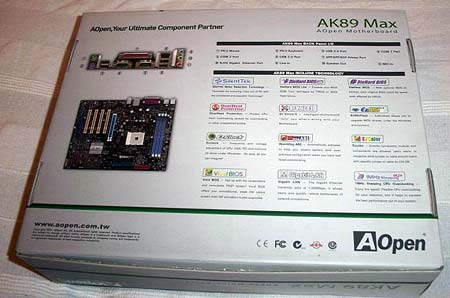
As a top-end AOpen board, you get the full range of features including SilentTek smart fan controller to lower system noise, the Die-Hard Dual BIOS similar to that seen on Gigabyte top-end boards, EZWin Flash for BIOS updates from Windows, Watch Dog for recovering from bad overclocks, and the EzClock utility for overclocking while in Windows.

AOpen includes a full set of black cables to match the motherboard. Also included are 3 accessory brackets that provide 2 firewire slots, 2 additional USB and a game port, and a 4 port digital/optical IO bracket. We were also happy to see that AOpen included a floppy with the Silicon Image SATA drivers. Many manufacturers have started leaving this necessity out of the box, forcing the installer to find another PC to create the install floppy.

We often see Illustrated Easy Installation Guides included in boards from the top motherboard manufacturers. The purpose of the quick guide is to describe all the ports clearly to allow complete board installation without having to refer to the manual. AOpen does one of the best jobs here, since all ports and jumpers are clearly illustrated and described. The thick manual allows users to find more detail and includes complete information on how to get Technical Support and how to contact AOpen.
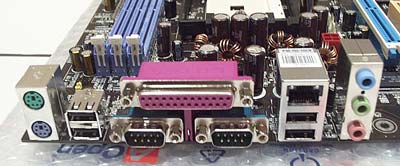
The AK89 Max back panel includes 4 USB 2.0 ports, 3 individual mini-jacks for audio, Gigabit LAN, PS2 mouse/keyboard ports, Parallel, and 2 serial ports. There are additional headers on the motherboard for the 3 included accessory brackets.

The nVidia nForce3-150 is a single-chip chipset with a 600 Hyper Transport speed and very few features built into the chipset. Details of the nF3-150 architecture were covered in our Athlon64 motherboard launch review. A large passive heatsink is used on the nF3-150 instead of an active solution used in some other designs. However, we did not have any overheating problems in our benchmarking or overclocking tests of the AK89 Max.

The Silicon Image 3114 provides 4 SATA connectors and SATA RAID 0, 1, and 0+1 capabilities.
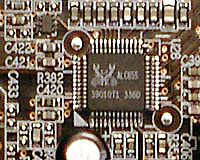
The AOpen AK89 Max uses the Realtek audio codec called ALC655, which is compliant with the latest AC '97 Rev. 2.3. This audio codec features 6-channel sound and UAJ or Universal Audio Jack, with a better than 90db signal-to-noise ratio. This allows automatic jack programming as we've seen on boards based on Intel's 865/875 chipsets. The ALC655 is quite similar to the Realtek premium ALC658 sound solution. Additional information and specifications are available at Realtek.
An SPDIF bracket is included in the AK89 Max package, providing both coaxial and optical IO connections.

AOpen provides five fan headers on the AK89 Max, which should handle just about anything you can think of doing with fans and fan control. Fans can be controlled with "Silent Tek" in the AK89 Max BIOS.

The AK89 Max includes Realtek 8110S Gigabit LAN. Dual color LEDs in the LAN socket indicate 10/100 or Gigabit operation.

Three DIMM slots support standard unbuffered Single-Channel memory. AOpen claims support for up to 2GB of DDR400 memory in 2 DIMMs, and up to 3GB of DDR333 or slower memory in 3 DIMMs.
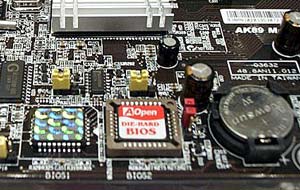
Dual BIOS is very useful for recovering from a bad BIOS flash, a far too common reason for motherboard failure. AOpen and Gigabyte are two companies that provide this feature on their top motherboards. AOpen call their dual bios solution "Die Hard II".










23 Comments
View All Comments
GooFy - Sunday, May 30, 2004 - link
Could you somehow test some other memory modules with this board, i have a pair of Adata PC4000 that will not go over 230mhz @ original (Cas 3 8-4-4) or any other timings either yet they are stable @ 230 mhz fsb and Cas 2 6-3-3.I'm going to buy some new memory modules and i would like to know what options there are as it seems there are some other memories that will not go to 250+ fsb.
Anyway i'm sure that it is the memory that's stopping me because i ran alot of tests with different timings and lower multiplier and so on.
TrogdorJW - Tuesday, April 27, 2004 - link
What the crap... lost my post. Grrrr.... Okay, here's a recap of what was supposed to be in that last one:You're cruel, showing us scores of 200 * 10 and 250 * 8 and then holding out on the scores for the "Extreme Overclocking" setups. I don't want a screenshot, but I would have been curious to hear what sort of performance difference there was between the 233 * 10 and the 345 * 6.5 setups. Do the asynchronous RAM timings hurt performance a lot, or can the integrated memory controller deal with that okay? Would be nice to find out. Oh, well...
TrogdorJW - Tuesday, April 27, 2004 - link
MadAd - Sunday, April 25, 2004 - link
thanks wesley, they did look nice and clear in this one, thats why I asked - ill wait for your review.NegativeEntropy - Saturday, April 24, 2004 - link
cnq,I know if I had to program Cool'n'Quiet there would be, at minimum, a sanity check to make sure the Hyper Transport (~FSB) frequency was 200 MHz and the multiplier is where it should be for that model CPU prior to doing anything. It's what Cool'n'Quiet would do after that that is up in the air (or so goes my reasoning):
1) abort any attempt to engage Cool'n'Quiet (most likely given ease of programmability and official disdain for overclocking)
2) override any current settings, do its thing, and not reimpliment the pre Cool'n'Quiet settings upon an increase in CPU usage (thus effectively 'undoing' any overclock)
3) note the current state, engage Cool'n'Quiet, and then return to the pre Cool'n'Quiet state when CPU usage demands it (this is the scenario we dream about :)
As long as I get confirmation Cool'n'Quiet works on this mobo (even w/o overclocking), I may get it and answer the other questions myself :)
cnq - Saturday, April 24, 2004 - link
NegativeEntropy,Weird, I was about to ask the *exact* same question!
***This should be a FAQ.***
Everyone likes to overclock the snot out of their boards, and everyone likes cool 'n' quiet to kick in when they are just web browsing. (Naturally, when we stop web browsing and resume gaming, we want the system to return, automatically, to the fully overclocked settings we were using before.)
But is it technically possible for Cool'n'Quiet to coexist with overclocking? Just by reading AMD's technical docs (BIOS Guide), there is no answer on whether this will work. My fear is that overclocking can confuse the hell out of cool'n'quiet. Cool'n'quiet works by switching between P-states, which are combos of CPU frequency and CPU voltage. Problems could be:
a) Cool'n'Quiet is ignorant of overclocking in general. The possible P-state transition values are supplied by the BIOS, who in turn gets them from AMD documentation. Naturally, there won't be a P-state setting for an overclocked system in the official tables. But it would be possible for this to work: the BIOS could use your overclocked settings to create an additional P-state that isn't part of the official docs.
b) Even if this works, underclocking via Cool'n'Quiet is limited. P-states just define CPU speed and CPU voltage. There's nothing about FSB speeds in a P-state (and there should be, imo, along with RAM voltage). So, for example, when Cool'n'Quiet ramps down your CPU, does it also ramp down the FSB speed? If not, then it's pretty easy to see how things could crash here: a drop to (for example) 1000 MhZ might be done by setting the CPU multiplier to 5, on the (incorrect) assumption that your FSB is 200MHz, the "usual" value. But if you overclocked by lowering the CPU multiplier (already) and jacking up the FSB to outrageous amounts, then this CPU multiplier might actually _increase_ CPU speed rather than decreasing it. Not so much with a multiplier of just 5, but you get the idea.
c) Even if this works (the CPU multiplier is set to 5 in the above example, your FSB is overclocked to, say, 250 instead of 200, so you get 1250MHz instead of 1000MHz)...fine, except that the P-state contained a CPU voltage that is only guaranteed to work well with 1000MHz. Such a low voltage (whatever it is) might not be enough to power 1250MHz, causing a crash. If it is enough to power 1250MhZ, it's just blind luck, and not very stable.
Naturally, I hope I'm wrong on all of these points, as the combo of serious overclocking and cool'n'quiet would be fantastic.
Can someone speak from experience on this? In general, can you enable cool'n'quiet yet overclock huge amounts? Wes?
NegativeEntropy - Friday, April 23, 2004 - link
Wesley,Does Cool 'n' Quiet work on this MoBo?
If it works, does it still work when overclocking (or is it borked because of the lower than stock multiplier or for some other reason)?
The reason I ask: looking to build an HTPC -- CnQ would come in handy to reduce power usage, and this board would be more fun than the K8V :)
Wesley Fink - Friday, April 23, 2004 - link
#13 and #14 -Just skip Extreme Overclocking 1 and 2, then it's a standard motherboard review. ALL performance charts, like always, are at default speed and default ratios. Since this is the first A64 board we have tested with a working AGP/PCI lock and working ratios that are available on the A64, it was the perfect opportunity for a "how-to" and why of high FSB overclocking. These features will be the most important thing about this board for many Enthusiasts, and of little interest to others.
#15 -
I normally use a Pentax *ist D digital SLR with a 50f1.4 or 28-105f2.8 lens - at 800 ISO, no flash, and adjusted color temperature. However, most of the shots in this review were with a $300 Kodak 5 megapixel digital we will be reviewing on AnandTech in the next few weeks.
MadAd - Friday, April 23, 2004 - link
Its a bit of an OT question, sorry Wesley, what kinda of camera do you use to take the pictures of the board layouts/chips to use in the reviews please?retrospooty - Friday, April 23, 2004 - link
By that I mean, there are so many levels of OC, so many different ways to look at it. I am unclear what was screenshot stable, and benchmark stable, and I am unclear exactly what speed the final tests were run at. Maybe its just too early in the morning for me. :D