Gigabyte K8NNXP-940: Built on Athlon64 FX51 Strengths
by Wesley Fink on October 9, 2003 11:52 PM EST- Posted in
- Motherboards
Gigabyte K8NNXP-940: Basic Features
| Motherboard Specifications | |
| CPU Interface | Socket-940 Athlon64 FX |
| Chipset | nForce3-150 Single-Chip |
| Bus Speeds | 200MHz to 300MHz (in 1MHz increments) |
| PCI/AGP Speeds | Auto (Variable) or Fixed 66-100MHz (in 1 MHz increments) |
| Available CPU Ratios | Auto, 4X to 25X in 0.5 increments |
| Core Voltage | Normal, 0.80V to 1.70V in 0.025v increments |
| DRAM Voltage | Normal, +.1, +.2, +.3V |
| Chipset (VDDQ) Voltage | Normal, +.1, +.2, +.3V |
| Hypertransport (VCC12_HT) Voltage | Normal, +.1, +.2, +.3V |
| Memory Slots | Four 184-pin DDR DIMM Slots Dual-Channel Configuration For Registered/Registered ECC |
| Expansion Slots | 1 AGP 8X Slot 5 PCI Slots |
| Onboard Serial ATA RAID | Silicon Image Sil3112 supports Raid0/1 |
| Onboard IDE RAID | Two Standard ATA133/100/66 Plus 2 GigaRAID ATA133 IDE RAID |
| Onboard USB 2.0/IEEE-1394 | Six USB 2.0 ports supported by nF3 TI 1394B (800 Mb/s) FireWire (2 ports) |
| Onboard LAN | Two ports, Realtek Gigabit LAN + Realtek 10/100 LAN |
| Onboard Audio | Realtek ALC658 codec AC '97 2.3 6-Channel with UA |
| BIOS Revision | F1 Release 7/22/2003 |

The Gigabyte K8NNXP-940 is Gigabyte's top board for the Athlon64 Enthusiast, and the fancy embossed foil packaging tries to convey that. This is typical of recent Gigabyte top-line boards.

Gigabyte continues the recent “6-Dual Miracle” theme with the K8NNXP-940, with the Dual 32-bit/64-bit Dual CPU bandwidth replacing Hyperthreading as Athlon64's Dual. As the flagship for the Gigabyte AMD line, every feature you can imagine is lavished on the K8NNXP-940. The most significant new addition is 1394b Firewire. This is the first board that we have tested with the new 800Mb/s firewire.
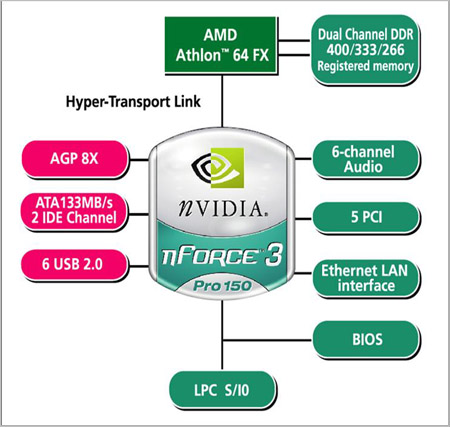
Gigabyte uses the nVidia nForce3-Pro150 single-chip solution on the K8NNXP-940. While the nF3-150 and nF3-Pro150 are currently limited to 600MHz HyperTransport, communication to the FX processor is direct and not bottlenecked by slower speed chip communications in traditional north/south bridge chipsets. The nF3-150 is used on motherboards designed for the single-channel Socket 754 Athlon64, while the nF3-PRO150 is designed for the Dual-Channel Opteron or Socket 940 FX51.
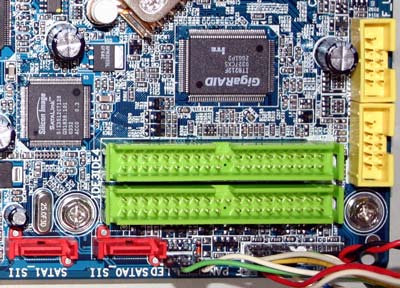
The Gigabyte uses both the GigaRAID IDE RAID based on the IT8212 chip and SATA RAID based on the well-regarded Silicon Image 3112/3512 chip. IDE RAID 0, 1, 0+1 are supported, and SATA RAID 0, 1. A full assortment of SATA/IDE cables and SATA/Molex power connectors are provided for drive hookup.

This includes Gigabytes unique external SATA bracket that allows connection of 2 external Serial ATA devices.

K8NNXP-940 uses the newest and best version of the Realtek audio codec called ALC658. This audio chips features Dolby Digital 6-channel sound and UAJ or Universal Audio Jack. This allows automatic jack programming as we've seen on some boards based on Intel's 865/875 chipsets.

If you have Dolby digital capabilities, SPDIF output is provided by an included SPDIF bracket. SPDIF out jacks are provided for both optical and coaxial connections, as well as the 2 additional jacks for rear speakers in a powered 4 to 6 speaker arrangement. This allows rear speakers/subcenter to be used, while still leaving usable microphone and audio input capabilities. Many motherboards must program the rear-panel jacks and use the mic and input jacks for a 6-speaker setup. The ability to use six speakers, mic, and audio input is a nice feature — and more unique than you might imagine.
Realtek markets the ALC658 as a premium sound solution, and their first 2.3 compliant audio codec. The ALC658 is:
The ALC658 has six 20-bit DAC channels, two pairs of stereo 18-bit ADC, and an AC'97 2.3 compatible six-channel audio CODEC designed for PC multimedia systems. The ALC658 incorporates proprietary converter technology to achieve 100dB sound quality, meeting performance requirements on PC99/2001 systems and placing PC sound quality at the same level as consumer equipment.More information on the features and specifications of ALC658 is available at Realtek.

In addition to the 2 USB 2.0 ports on the rear I/O panel, Gigabyte provides an accessory bracket with two more USB 2.0 ports and 2-800mb/sec Firewire ports (one standard and one mini). An additional 2-port USB2.0 bracket is provided if needed. It is clear that the designers put some thought into this arrangement, since many users have front USB ports on their cases and the combo USB/firewire bracket may be their only added ports.
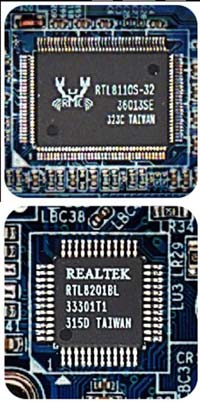
In keeping with the Dual theme, the K8NNXP-940 includes two LAN ports — a Gigabit LAN port and a 10/100 Ethernet port. Both chips are by Realtek.

Gigabyte uses their trademark Dual BIOS on their mid- to high-end motherboards, and it is included on the K8NNXP-940. In addition to protection from a bad BIOS flash, the dual BIOS feature allows the creative end-user to set up 2 different BIOS setups for different OS or loads. In addition, the dual BIOS has hooks to allow direct flashing of the BIOS without an OS. You merely copy the BIOS file to a floppy, hit DEL during boot to enter BIOS, hit F8 to enter BIOS setup and make selections. Updating BIOS is as easy as it gets.

The K8NNXP I/O ports configuration is the assortment you will find on most high-end boards, and a custom ATX backplate is included.

As part of their Dual Power and Dual Cooling features, Gigabyte includes the DPS-K8 power module. The base K8NNXP-940 is a 3-phase board, while adding the DPS-K8 module extends the board to 6-phase power and a second cooling fan. Gigabyte claims that the 6-phase power produces a more stable motherboard, better overclocking, and longer lasting components.

Four DIMM slots support Registered or Registered ECC Dual-Channel memory. Memory should be installed in matched pairs for Dual-Channel. Regular unbuffered DDR memory will not work in FX51 boards or in Opteron boards. Memory up to DDR400 is officially supported, which is an improvement over the DDR333 support that we have seen in past Opteron nForce3 boards.










35 Comments
View All Comments
Anonymous User - Tuesday, October 14, 2003 - link
Why would a manufacturer include ECC slots for RAM but no 64 bit PCI bus? Is this aimed at the server market, the high end workstation, or what? Remove two PCI 32 bit slots and make 'em PCI 64bit. You have on board ethernet an USB. All everyone else needs is a video card and you have an AGP slot for that anyway. Come on manufacturers, let's see some damn 64 bit PCI slots already!!!Anonymous User - Tuesday, October 14, 2003 - link
Why would a manufacturer include ECC slots for RAM but no 64 bit PCI bus? Is this aimed at the server market, the high end workstation, or what? Remove two PCI 32 bit slots and make 'em PCI 64bit. You have on board ethernet an USB. All everyone else needs is a video card and you have an AGP slot for that anyway. Come on manufacturers, let's see some damn 64 bit PCI slots already!!!Anonymous User - Tuesday, October 14, 2003 - link
To reiterate and emphasize #19's question:* WHEN will these things become AVAILABLE? *
I've already ordered my FX-51 processor and most of the rest of the system. I'm twiddling my thumbs waiting for this motherboard to appear on the virtual shelves of some reseller.
Maybe I should resort to ball and jacks.
Anonymous User - Monday, October 13, 2003 - link
The anti-AMD comments are completely baseless. So you're going to stop buying from one company because one product is not good? What about the other company's product? Are you going to buy that just because you happened to not have a bad experience with them and then decided to go elsewhere if you do? Such is the attitude of the "all or nothing" extremists. I don't like those people - they tend to have tunnel vision.Let us not forget that purchasing EITHER the P4EE or 64 FX this year is a horrible mistake if you plan to upgrade, unless AMD and intel plan on making higher speed grades for those sockets, which seems unlikely. Combine the price point that could allow one to easily purchase a high-end Dual Socket A system for little more than 5% more performance, and you must ask yourself if what you are doing is really worth it...
The Value-conscious buyer gets a Barton or 2.4C system NOW if they really need to upgrade, or waits out until fall next year if they don't. Remember all the high-end stuff... 300MHz PII Klamath, 600 PIII katmai, 1130 PII Cumine, 2GHz willamette, etc.... all of those are top-end platforms with virtually NO upgrade path whatsoever. Many with them were utterly disappointed as something with more performance and a much shinier upgrade outlook could be purchased a few months later....
We have all made mistakes, due to lack of research and closed-box thinking burned by non-A via chipsets and the like, but please, let's learn....
Anonymous User - Monday, October 13, 2003 - link
The anti-AMD comments are completely baseless. So you're going to stop buying from one company because one product is not good? What about the other company's product? Are you going to buy that just because you happened to not have a bad experience with them and then decided to go elsewhere if you do? Such is the attitude of the "all or nothing" extremists. I don't like those people - they tend to have tunnel vision.Let us not forget that purchasing EITHER the P4EE or 64 FX this year is a horrible mistake if you plan to upgrade, unless AMD and intel plan on making higher speed grades for those sockets, which seems unlikely. Combine the price point that could allow one to easily purchase a high-end Dual Socket A system for little more than 5% more performance, and you must ask yourself if what you are doing is really worth it...
The Value-conscious buyer gets a Barton or 2.4C system NOW if they really need to upgrade, or waits out until fall next year if they don't. Remember all the high-end stuff... 300MHz PII Klamath, 600 PIII katmai, 1130 PII Cumine, 2GHz willamette, etc.... all of those are top-end platforms with virtually NO upgrade path whatsoever. Many with them were utterly disappointed as something with more performance and a much shinier upgrade outlook could be purchased a few months later....
We have all made mistakes, due to lack of research and closed-box thinking burned by non-A via chipsets and the like, but please, let's learn....
Reflex - Monday, October 13, 2003 - link
Heh, K6-2's rocked provided you did your research on your motherboards. The Asus P5A was easily my favorite, I still have a few systems out there that I built based on those and they are *rock* solid. I suppose if you bought a PC Chips board/relabel and had system issues that it may have colored your perspective, but honestly most of the boards I used at the time from Asus, Abit and Epox were all very very good.But its always that way, if you do your homework you won't get burned. Or at least its rare. ;)
Anonymous User - Sunday, October 12, 2003 - link
#26 - I had a comparable mentality as it relates to AMD. I thought the K6-2 was craptastic as well but let me tell you, AMD has come a LONG way since then and most of the problems with the K6-2's were actually with the MB chipsets. If you don't give AMD another look you are selling yourself short. Sure glad I did!Anonymous User - Sunday, October 12, 2003 - link
It's best to leave people like #26 alone as you can't save them. Just like those people who continuously buy from Dell, best to look, shake your head, and keep walking.Reflex - Sunday, October 12, 2003 - link
#26: Never buy once you have had a defective product? How's that i820 motherboard with MTH doing these days? How about the first generation P4 that was slower than the P3? GOt a P60 with the floating point bug? How much money you invest in the dead end called RDRAM? Ever pick up one of those 1.13Ghz P3 CPU's, the first generation ones that had all sorts of problems...With your attitude I am amazed you can buy Intel. After all, they have had practically a parade of errors and flaws. As far as I know no company hits everything 100% all the time. Judging based on your experience with a single product is pretty idiotic, I am certain I can find a very flawed product that was put out by virtually every company in tech at some point or other. But hey, where will you go when you finally end up with a flawed Intel chip, I mean I guess its off to the Via C3 or something...heh.
Anonymous User - Sunday, October 12, 2003 - link
The Macs are really, really, really freaking fast. What are you talking about? The Mac G5 beats a dual 3Ghz Xeon system by about 50% all around.I'll never ever buy a Mac though. Just like I'll never buy an AMD system since my K6-2 fiasco. Say what you want, it left a bad taste in my mouth. I won't shop at Best Buy. I wont buy anything made by Sony either after 2 discmans (men?), a $600 amplifier, and a CD burner broke way too early. After a company sells me a faulty product, I don't buy from them anymore.
Maybe the Pentium Pro pricing days are coming back, but regardless, Intel's new roadmap suggests that by this time next year a 3.6 Ghz Prescott with a 1Mb cache will be in the midrange price range and still fit in any 478-pin socket. That, to me, says that today's best buy is still a P4 2.4C. Who knows if AMD will still be in business by then anyway. Maybe IBM will be tired of giving them 200 million bail-out gifts, and will own them by then.
I will admit this: The best high-end system, for the buck, right now, is certainly AMD. I just won't buy one.