The 140mm Slim Tower CPU Cooler Roundup: Thin & Light Done Just Right
by E. Fylladitakis on May 24, 2017 8:00 AM EST- Posted in
- Cases/Cooling/PSUs
- be quiet!
- Noctua
- Phanteks
- Cooler
- Thermalright
Noctua NH-U14S
Starting things off, we have the Noctua NH-U14S. Noctua supplies the NH-U14S inside a large, sturdy cardboard box. The artwork on the box is austere, limited to providing useful information about the cooler itself.
Inside the box everything is individually packed into separate cardboard boxes. Alongside with the mounting hardware, Noctua is also offering a basic screwdriver for the installation of the cooler, a fan speed reducer, a metallic case badge and a syringe with NT-H1 thermal compound.
Noctua offers a very large selection of CPU coolers, with at least one product per cooler type. The NH-U14S is their version of a single tower cooler that makes use of a 140 mm fan and, according to Noctua, it has been designed so as to offer the best possible overall performance while staying clear of the LGA2011/LGA2066 RAM slots. It also is slightly taller than the other coolers of this review, even if only by 4-5 mm (0.15”-0.2”).
The company characterizes the NH-U14S as a “slim” cooler, but the dense fin array is 52 mm deep and 150 mm wide, providing more than ample heat dissipation surface. In theory, the cooler should be able to handle thermal loads well above 200 Watts. The top fin of the array is not thicker but has the company’s logo and name engraved on it.
The NH-U14S makes use of six thick heatpipes to transfer the heat from the base of the cooler to its fin array. Each heatpipe expands to either side of the fin array and the designers had each heatpipe expanding at a different distance from the center of the fin array, resulting to twelve evenly distributed thermal energy transfer lanes from the base of the cooler to fin array. The heatpipes are made of copper but are nickel plated. The joints are all soldered, ensuring maximum thermal transfer and mechanical cohesion.
Only the bottom part of the cooler’s base that makes contact with the processor is made out of copper. The top half of the base is made out of aluminum and the mounting bracket is nickel-plated steel. As only the bottom part actually contributes on the transfer of the thermal energy from the CPU to the heatpipes, this is a very reasonable design for the reduction of a cooler’s weight and overall cost. A full copper base would substantially increase the weight of the design without offering any advantage.
The copper base of the NH-U14S has also been nickel plated and is very smooth, yet not machined down to a perfect mirror finish. It appears to be easy to clean and difficult to soil. Noctua generally does not polish the bases of their coolers as it makes no apparent difference on performance, so they opt to not raise the cost of their products even higher for something that would not make an actual difference.


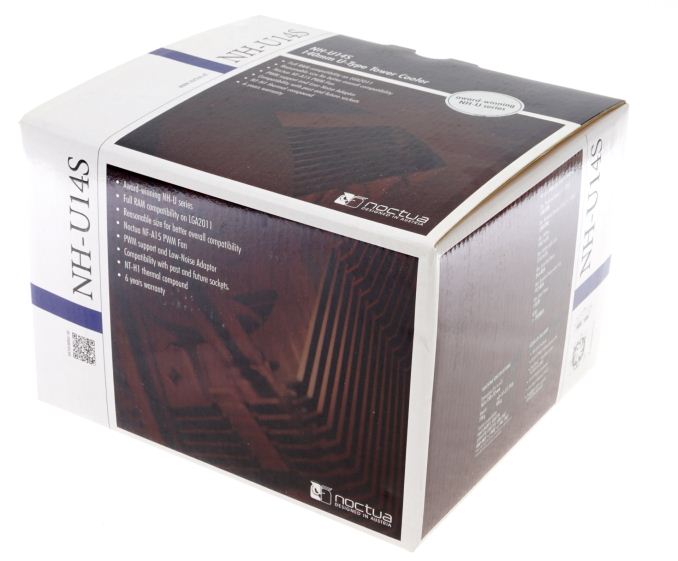

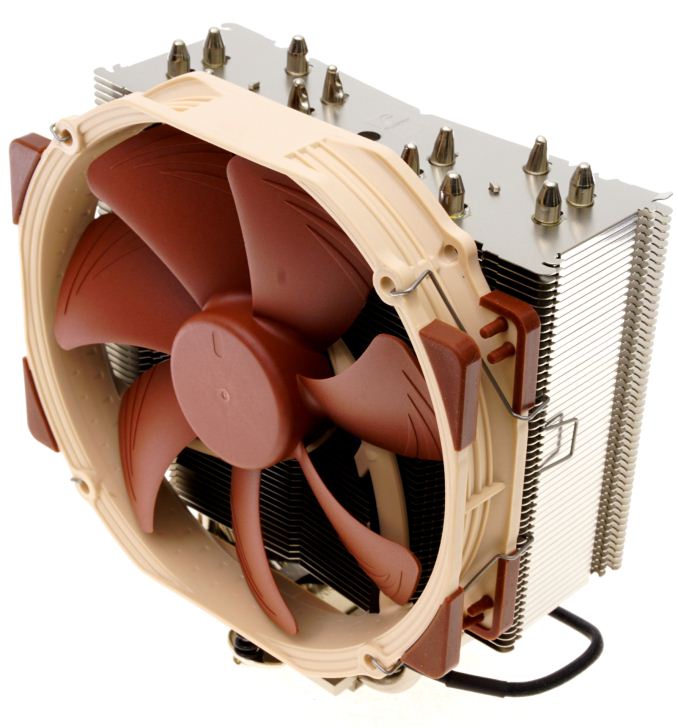
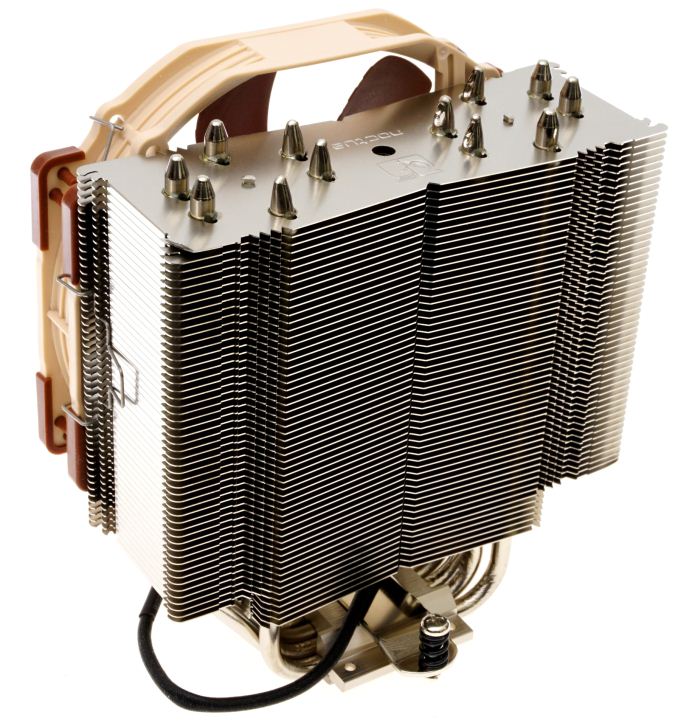










74 Comments
View All Comments
Yuriman - Wednesday, May 24, 2017 - link
Nice review! Please do more of these.One thing I'd like to see is to have the coolers' thermal resistance normalized for noise. I understand that's not an easy task, but it would be nice to see how much each can dissipate at a given noise level (the only two metrics most people really care about), rather than having both noise and resistance being variables.
Paapaa125 - Wednesday, May 24, 2017 - link
I agree, that would be the best data. If not feasible, I'd like to see the thermal characteristics of each cooler using the same fan at the same speed (tested at many levels).Lolimaster - Thursday, May 25, 2017 - link
Ryzen 7 1700 + Hyper 212X <45°C at load @900rpm, can't even hear the thing.fanofanand - Thursday, May 25, 2017 - link
There are way more variables loli, what kind of case do you have? Any added insulation? What's the average sound level in your room? Do you have a high powered GPU that drowns out the CPU cooler? Do you have loud case fans? Do you have a loud PSU? I'm sure you have a very nice system so having a normalized test would clear up the questions for everyone rather than anecdotal "I can't hear it" statements. Not trying to attack what you are saying but I 3rd the idea that normalized testing for performance at a specific sound level would be great. Even then, different sounds can be more grating than others depending on the pitch. This is probably the hardest area of computing to test, is sound.Lolimaster - Saturday, May 27, 2017 - link
Cheapo case, only fans are the cpu, psu (a seasonic) and a RX560 a low rpm + undervolt.The only thing I actually hear are my 3 HDD's, if I boot without those is basically the expected electric hum.
My place is quite silent.
Gigaplex - Monday, May 29, 2017 - link
If you can't hear the Hyper 212X @900rpm you may need to get your ears checked.JocPro - Monday, May 29, 2017 - link
Same here, R7 1700 + Thermaltake NiC L32 (It's a Slim 140mm tower - why wasn't in the review?) 500 RPM idle, ~600 RPM load... I can't hear it, even trying. The case has 4 CM Silencio PWM @ 900 RPM, and only the air pushed is audible.jospoortvliet - Friday, May 26, 2017 - link
I would prefer to see coolers sped up to the point they produce a fixed amount of noise (say 38db or so) and then compare how much they cool. A much better way to compare them.Robotire - Wednesday, May 24, 2017 - link
Interesting topic but I have a hard time getting useful information out of this article. I would have prefered to see noise levels and efficiency at idle and at full CPU load instead of these artificial 7V and 12V levels. Also there is no easy to read conclusion to help people in a hurry choose the best cooler for their need, and I have no idea what the thermal resistance values mean.mgilbert - Wednesday, May 24, 2017 - link
When it comes to air coolers, there's Noctua, then there is everyone else. They are superior in virtually every respect, especially quality and support.