LCD – For the Novice and the Expert
by Kristopher Kubicki on September 4, 2003 12:13 AM EST- Posted in
- Displays
Basic LCD exploration
As LCD technology progressed, more and more complex systems were created. The Passive LCD display became the standard LCD during the early 90’s. The fundamental flaw with passive displays was that they could only address the three subpixels as a whole, rather than each individual subpixel.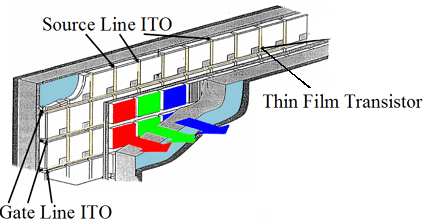
© Samsung
Thus, TFT displays were born. Born from the same principals of passive displays, active displays went a step further and began to control the degree of how much each subpixel of the liquid crystals were twisted. As a result, the pixel as a whole could produce more than shades of color. Almost every LCD on the market today is capable of producing 256 shades from each sub-pixel. Because there are 3 sub-pixels, this means a typical pixel on a TFT LCD monitor is capable of producing 256 x 256 x 256 hues (16.7 million).
To take an example from today’s monitors, we can look back to our Samsung 172T and Hitachi CML174 reviews. The Samsung 172T produces 16.7M colors, or 256 shades per sub-pixel. The CML174 produces an advertised 262,000 colors and a lower response time, or 64 shades per sub-pixel. AUO, the OEM manufacturer for almost every 16ms response time LCD, sacrifices color hues in order to produce faster responses on the liquid crystal. More simply, there is less electronic modulation with the AUO substrate, and the sub-pixel crystals are able to be twisted faster.










63 Comments
View All Comments
Anonymous User - Friday, October 17, 2003 - link
I'd just like to bump #60. He asks some great questions - anyone have any answers?The 15" laptop 1600x1200 vs 19" desktop version has always bothered me. I wish I could buy my ThinkPad's display as a standalone device!
Anonymous User - Monday, September 15, 2003 - link
Thank you Kristopher for your informative article.I have been staring at a computer or TV monitor for over 25 years and between the CRT and aging, my eyes have been getting worst every year. I am interested in getting the best video quality monitor for under $1000 per monitor. After reading your article, I would assume that a CRT would be the best choice. However, I am in the market to purchase TWO monitors. This is so I can view two programs simultaneously or when a client comes over, rotate the second monitor for their viewing. I mostly stare at numbers, words and Internet images. Also, I prefer larger monitors (i.e. 19"+). Should I consider two CRTs, CRT as my primary and LCD as the secondary, or match monitors and save real estate with two LCDs? What models would you recommend?
Your suggestions are appreciated.
Michael
Anonymous User - Saturday, September 13, 2003 - link
Also, it seems that marketing is mostly centered on inches instead resolution. A bit too often this is also true for reviews which tend to place things like elegance of design, or number of USB ports or some such, above petty details like displayable desktop area.Is this just some braindead carryover from CRTs, or does the average consumer really not care about the number of pixels he gets?
Anonymous User - Friday, September 12, 2003 - link
One thing I'd like to know is why is that usual native resultion for 19" LCDs 1280x1024? Or more specifically, why do 17" and 19" LCDs generally have the same native resolution.I would have thought that the logical progression would have been (based on the resultions usually used on equivalent sized CRTs):
15" 1024x768
17" 1280x1024
19" 1600x1200
But no, you generally have to go up to 21" LCD to get a 1600x1200 native resolution. And it can't be a technical problem, because we have 15" notebook LCDs with 1600x1200 (and higher) resolution.
So, does anyone know why the LCD industry made the bonehead decision to standardize on having 17" and 19" LCDs have the same native resolution?
PS. And don't bother pointing out that there are a few 1600x1200 19" LCDs. I'm aware of these exceptions. I just don't understand why this isn't the standard.
rapsac - Thursday, September 11, 2003 - link
#58That is anybody's guess. No way to find out unless you buy one and open it up. Then use the panel# to get the specs at the panel manufacturer. (And wave your warranty goodbye like I did mine :( )
joramo - Tuesday, September 9, 2003 - link
Are this 16.7m color specifications true or is the same 18 bits AUO panel?ACER AL732 - 17"
Technical specifications
Display size 17"
Display type Active color matrix TFT
Display area 338 x 270 mm
Brightness 260 cd/m²
Resolution 1280 x 1024 pixels
Colour 16.7m (8-bits per color)
Pixel pitch 0.264 (H) X 0.264 (W)
Contrast ratio 450:1
Response rates Total: 16ms
Thx
KristopherKubicki - Monday, September 8, 2003 - link
#55: on the contrary, lg.philips actually informed us of the opposite. While technically the dithering does not impact the response time, electrical modulation does. This is a direct result of how many bits the signal is capable of.Kristopher
Anonymous User - Monday, September 8, 2003 - link
Are there any formal reviews on new substrates that offer 10-bit gamma correction? In particular, I am considering either the Sharp T1820 or the EIZO L695 (L685EX), and considering that their specs are fairly similar, I assume they are using the same substrate. Supposedly the 10-bit gamma correction is capable of displaying a 1024-step greyscale, which can help prevent banding in subtle gradiants.Unfortunately, neither of these LCDs are widely available for me to perform my own eye-testing. Ideally if someone can offer advice on whether this is an overpriced two-step-conversion technology (as with using an analog cable on an LCD), or if this truly offers discernable benifits, that would be great!
The Sharp T1820:
http://www.sharpsystems.com/tmplproduct_T1820.asp
The EIZO L695:
http://www.eizo.com/products/lcd/l695/contents.htm...
Also worth noting, EIZO CG18
http://www.eizo.com/products/lcd/cg18/contents.htm...
Please email: fhsieh@exeter.edu
Any information is appreciated!
Anonymous User - Monday, September 8, 2003 - link
ALL TN+film panels use dithering (or Frame Rate Control as they call it) to interpolate 24 bits colors with a 18 bits signal. These panels are either quoted as 262K colors (64³) or 16.2 millions colors (253³). This applies to ALL 15" monitors and almost ALL 17" monitors (including the Samsung model quoted as 16.7 millions in the article). However all 18" and higher monitors use panel driven with a 24 bits value.BTW, dithering has absolutely no impact on response time.
Anonymous User - Sunday, September 7, 2003 - link
Info on the Samsung X line fo monitors, in case anyone is interested.http://monitor.samsung.de/detail_tft_syncmaster.as...