CyberLink Launches PowerDVD 17 with UHD Blu-ray and VR HMD Support
by Ganesh T S on April 11, 2017 9:00 AM EST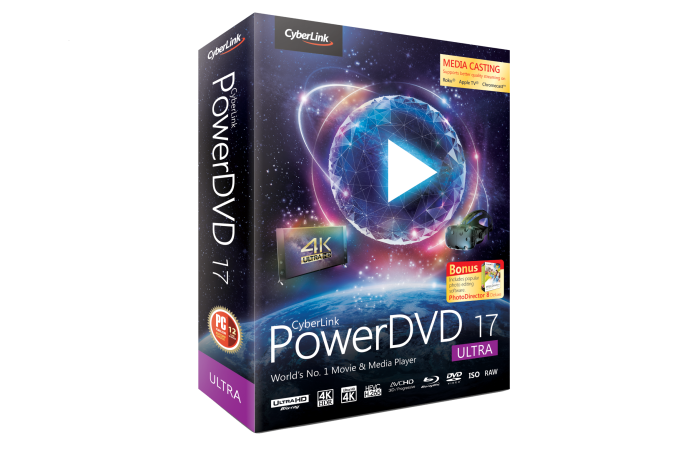
CyberLink has been regularly updating their multimedia playback software / PC DVD & Blu-ray players. While ArcSoft dropped out of the software Blu-ray player market a few years back, the only other legal (i.e, one that includes licenses for all required codecs) player - Corel's WinDVD Pro, receives fairly spaced out upgrades. As the HTPC market shifts from a local media-heavy scenario to one where OTT (over-the-top) content like YouTube and Netflix form the main part of the experience, it has become important for commercial software media players to evolve. CyberLink realized this early, with a mobile-centric experience getting introduced in PowerDVD 12. With PowerDVD 14, the technology updates (such as inclusion of HEVC support) were accompanied by a shift in the marketing message from a 'software Blu-ray and DVD player' to a 'media player for power users'.
CyberLink is launching PowerDVD 17 today. Similar to the focus on mobile devices in PowerDVD 12, the time is ripe for them to focus on the next big content consumption device - the virtual reality head-mounted displays (HMDs). PowerDVD 17 Ultra has a special VR mode that works with the HTC Vive as well as the Oculus Rift for an immersive media experience.
PowerDVD 17 is also the fist certified software Blu-ray player capable of playing back Ultra HD (4K) Blu-rays on a PC. The hardware requirements are quite stringent, though. In addition to the two GIGABYTE boards mentioned below, the ASRock Fatal1ty Z270 Gaming-ITX/ac is also an option for a UHD Blu-ray playback-capable HTPC. Pioneer is currently the only choice for PC-compatible UHD Blu-ray optical drives.
Coming back to the new features in PowerDVD 17, UHD Blu-ray playback support includes HDR10 capabilities also. The player can also upconvert SDR content to HDR using some proprietary algorithms as part of the TrueTheater feature set. As mentioned earlier, HMD support is available for playback of 360 videos. The UI and navigation is also optimized for HMDs in the VR mode. There is also some additional support for YouTube playback, particularly with respect to 360 and 4K videos.
The introduction of VR HMD support enables CyberLink to be an end-to-end media player irrespective of the device used for consuming the content.
It is no secret that the onerous DRM requirements have made Blu-rays a pain for HTPC enthusiasts. PowerDVD 17 requires an active Internet connection for the first time playback of an Ultra HD Blu-ray movie. Consumers who appreciate the extra video and audio quality from local discs have to put up with these annoyances. In addition to UHD Blu-ray playback, some of the other features such as the TrueTheater effects are not yet matched in a user-friendly manner by excellent open source media players like Kodi. That said, many users appreciate Kodi's open source background, its flexibility, and, obviously the fact that it is free.
That brings us to the final aspect - pricing. PowerDVD 17 is available in four flavors ranging in price from $60 to $100.
CyberLink also has a subscription-based offering - PowerDVD Live. It has the same feature set as that of PowerDVD Ultra, but, is priced at $15 / $45 on a quarterly / annual basis. The gallery below also includes a detailed comparison of the features available in each version.


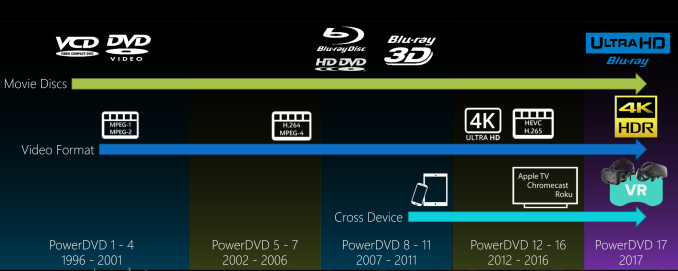
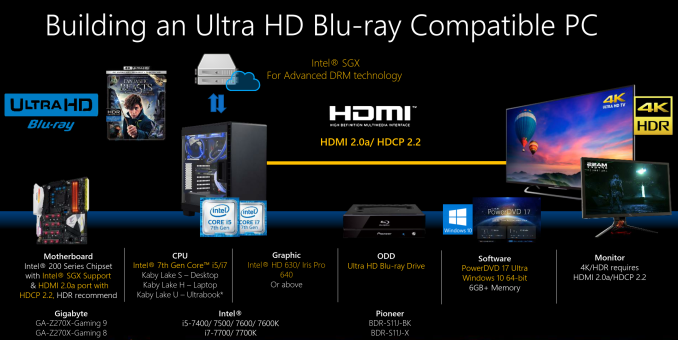

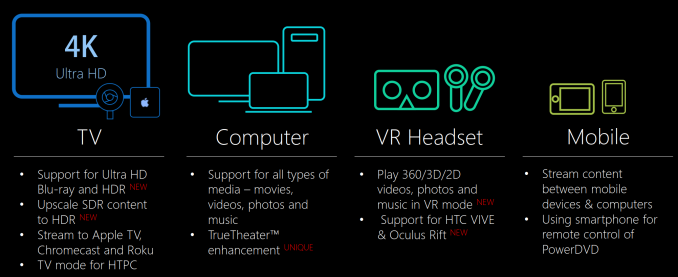
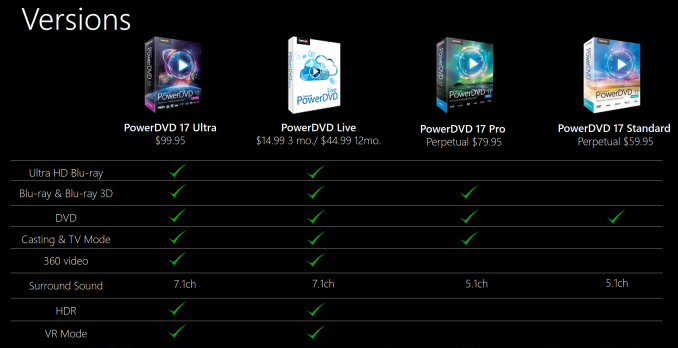














29 Comments
View All Comments
thethirdman - Tuesday, April 11, 2017 - link
Hint: it's never worth using cyberlink software. Buggy as hell, plain doesn't work for a good deal of the time, and riddled with adverts for their new software. Got rid of my HTPC and replaced with a chromecast and bluray player because it was so bad.HomeworldFound - Tuesday, April 11, 2017 - link
Hint, They update PowerDVD a lot. If you can't get updates for some reason ;) you'll have those problems, intentionally.watzupken - Tuesday, April 11, 2017 - link
I feel the software is too expensive and I am not sure how many copies of such software do they sell annually. I don't think they are doing that well since it mainly about streaming nowadays.vladx - Tuesday, April 11, 2017 - link
99$ for the full version is too much? You just need to upgrade every 4-5 years when new features appear.Cygni - Tuesday, April 11, 2017 - link
Yes, it is far too expensive considering you also have to drop $250 on the drive itself and are locked into certain motherboards (and using integrated graphics) ... all while a stand alone UHD player can be had for less than $250. Hell, you can get an Xbone S for that price and have a game console too, while you are at it.HomeworldFound - Tuesday, April 11, 2017 - link
You'll probably still need the drive to make legal copies of your content, unless you want to put up with the internet version of 4K which... is laughable.Cygni - Tuesday, April 11, 2017 - link
AACS 2.0 hasn't been cracked yet as far as I know, so no "legal copies" wink-wink-nudge-nudge or rips are possible yet.wiyosaya - Tuesday, April 11, 2017 - link
It is in the UHD BR spec that a singular legal copy can be made; however, I don't know of any implementations of that feature.watzupken - Friday, April 14, 2017 - link
How much does an Xbox One S cost? It is a full package that comes with both the hardware and software to playback UHD Blu-ray. With that in mind, 99 bucks for just the software is still quite a big ask from my opinion.HomeworldFound - Tuesday, April 11, 2017 - link
Nice, I use it. I like it. I never understood peoples complaints. It always works for me. The only complaint I have is how every time you update it takes over your autoplay for discs.I subscribe to PowerDVD Live so for $45 a year I always get the latest version, and a discount for already subscribing.