Gigabyte 7NNXP (nForce2 Ultra 400): Gigabyte Goes nForce
by Evan Lieb on July 5, 2003 10:53 PM EST- Posted in
- Motherboards
Gigabyte 7NNXP: Basic Features
| Motherboard Specifications | |
| CPU Interface | Socket-462 |
| Chipset | nForce2 Ultra 400 North Bridge nForce2 MCP-T South Bridge |
| Bus Speeds | up to 300MHz (in 1MHz increments) |
| Core Voltages Supported | up to 1.850V (in 0.0250V increments) |
| I/O Voltages Supported | N/A |
| DRAM Voltages Supported | up to 2.80V (in 0.1V increments) |
| Memory Slots | 4 184-pin DDR DIMM Slots |
| Expansion Slots | 1 AGP 8X Slot 5 PCI Slots |
| Onboard IDE RAID | ITE GigaRAID 8212F controller (RAID 0, RAID 1 & RAID 0 + 1) |
| Onboard USB 2.0/IEEE-1394 | Six USB 2.0 ports supported by MCP-T Realtek RTL8801 IEEE-1394 FireWire (up to 3 ports available) |
| Onboard LAN | Dual LAN: Intel PRO/1000 MT Gigabit LAN nForce MCP-T Ethernet |
| Onboard Audio | Realtek ALC650 AC’97 codec (nForce2 APU) |
| Onboard Serial ATA | Two SATA connectors via Silicon Image SI3112A controller (RAID 0, 1 & 0 + 1) |
| BIOS Revision | F9 BIOS (5/30/2003) |
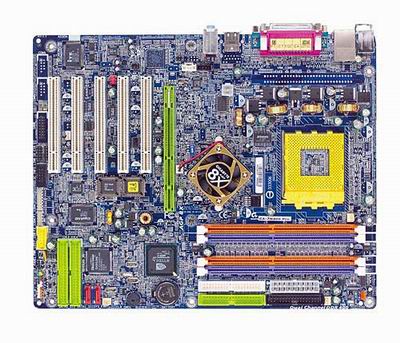
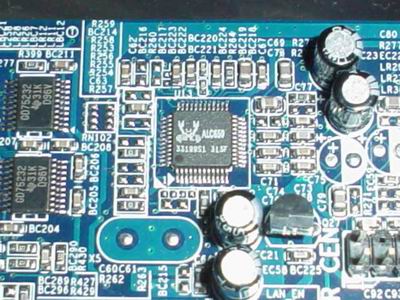
Gigabyte makes a smart move by including NVIDIA’s feature rich and powerful MCP-T South Bridge, which, among other things, contains the nForce2 APU (Audio Processing Unit). We discussed the nForce2 architecture in great detail (NVIDIA nForce2 Preview) in the past. To refresh your memory, the APU is defined by three parameters. The first is support for hardware acceleration of 256 2D voices and 64 3D voices, as well as 3D positional audio. The second is full support of Microsoft’s DX8.0 standard. The third and final parameter (by which the APU is defined) is support for Dolby Digital 5.1 and in-hardware Dolby Digital encoding. The great weakness here is that you can’t take advantage of Dolby Digital Encoding unless you’re using SPDIF (which requires proper speakers with a receiver). Thus, you’ll be forced to use the Analog Out port, which does not bypass the mediocre fidelity of the Realtek ALC650 AC’97 codec. In other words, if you plan on taking advantage of the nForce2 APU’s capabilities, you will need the correct speakers and SPDIF ports.

Gigabyte utilizes Intel’s PRO/1000 MT adapter via the 82540EM controller for Gigabit Ethernet. This is what Intel calls their “Desktop” version of the PRO/1000 MT. It is capable of 10/100/1000 Mbps speeds. This is a top notch solution, yet still falls behind Intel’s PRO/1000CT Gigabit solution, which is widely available on the latest 865PE and 875P motherboards and runs through Intel’s new Gigabit bus (CSA), with a dedicated bandwidth of 266MB/s instead of sharing the 133 MB/s PCI bus with other devices.
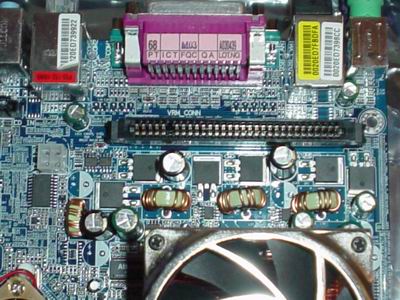
One feature that is certainly unique in any high-end desktop motherboard is Gigabyte’s patented DPS technology. DPS is a separate, add-in card that gives this motherboard 6-phase power circuitry instead of 3-phase. Gigabyte claims that, in Parallel mode (versus Backup mode), DPS is able to deliver better system stability (especially while overclocked) in addition to longer life of onboard components. While there's no way for us to prove Gigabyte's claim to longer components life without literally testing this motherboards for months/years on end, we can tell you that our FSB overclocking tests did not yield any improvement with DPS installed.
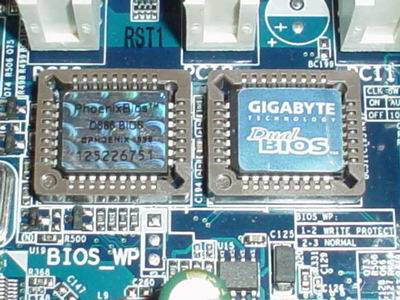
The 7NNXP also includes support for Gigabyte’s much-talked-about dual BIOS technology. Having a backup BIOS is beneficial when you accidentally corrupt your first BIOS chip (i.e. you lose power to your system as you're updating your primary BIOS). Simply switch over to the second BIOS chip, and your machine becomes operational. This feature voids the frustration and inconvenience of correcting the problem through other, time-consuming methods, such as a board RMA or the swap-trick.
The I/O ports configuration of the 7NNXP is fairly standard, aside from the dual Ethernet ports. Included in this setup are two PS/2 ports, two serial ports, one parallel port, four USB 2.0 ports, two LAN ports (one 10/100 and one 10/100/1000), and Mic In, Line In, and Line Out ports, which drive the onboard sound. The IEEE 1394 FireWire support via the Realtek RTL8801 controller can only be found through onboard headers and not through the rear panel, which is a loss in our book. Another unfortunate oversight is the lack of rear SPDIF ports, which would have been exceedingly useful for users who want to take advantage of the nForce2 APU. This would have been more convenient than the bundled SPDIF bracket. Overall this is an acceptable I/O configuration, but it could have been a bit better, especially considering the high-priced nature of this motherboard.

Gigabyte also adds a PCI-bound Serial ATA RAID controller from Silicon Image, dubbed the SI3112A. This controller is used by many motherboard makers, including most of the top tier desktop motherboard makers. This controller supports RAID 0, 1 and 0 + 1 arrays.

One of the most notable features the 7NNXP carries is onboard IDE RAID from ITE, named the GigaRAID IT8212F controller. There are two onboard IDE connectors that are powered by the GigaRAID IT8212F controller, which is capable of RAID 0 (striping), RAID 1 (mirroring) and RAID 0 + 1 RAID arrays. Not only can this controller support a total of four HDDs (hard disk drives), but four ATAPI (optical) drives as well. This is a considerable advantage over other motherboards with Promise or Silicon Image controllers that are only capable of supporting HDDs.










29 Comments
View All Comments
Anonymous User - Sunday, September 14, 2003 - link
Flash again. Yes, like many, I set the "kill bit" for Flash. No Flash is no problem. Spywareblaster free has a flash kill ability for those who do not wish to manipulate the registry. Uninstall flash with macromedia uninstaller, then check kill flash with spywareblaster. All reversable. Love the reviews here and still prefer Abit.nguyendot1 - Saturday, September 13, 2003 - link
I have this mother board with the newest bios. The ITE raid chips do NOT support ATAPI Optical devices. I have the manual sitting in front of me and it specifically states in the troubleshooting section that it does NOT support cd-rom drives. This is just great... THat was a rather large factor in me buying the motherboard, so i could have optical drives out the wazooo... Guess not now.Anonymous User - Wednesday, August 13, 2003 - link
I would be interested in hearing more about the DDR memory and this board. I just sent the motherboard (actually mine is a GA-7N400 pro with the nVidia and AMD Barton 2800) back for replacement because I couldn't get it to boot reliably more than 3 or 4 times; I was using Mushkin PC3200 Blue DDR dual bank, 2 sticks of 512mb each. When I tried one in each bank for dual channel, I couldn't even post as far as video or a single beep. When I tried one stick it would boot 2 or 3 times then not again. When I moved it to another slot it would do the same, boot 2 or 3 times then not. The keyboard would not be present every now and then also. Of course there is no word from Gigabyte. Their tech specs are:Memory
1. Type:Dual Channel DDR400/ 333/ 266- 184pin
2. Max capacity: Up to 3GB by 4 DIMM slots
Does anyone know how I would even guess which memory would work here, or is there something I'm missing with the CAS ? I do like the features on the board, but because of the support I am thinking that is unfortunate.
Anonymous User - Saturday, July 26, 2003 - link
"In fact, if we had to choose between the Gigabyte 7N400 Pro, ABIT NF7-S and ASUS A7N8X Deluxe, we’d choose the 7N400 Pro any day of the week."Why is it that you'd choose 7N400 and not NF7-S?
Anonymous User - Wednesday, July 23, 2003 - link
Any reports of sound problems or quality questions?Evan Lieb - Monday, July 21, 2003 - link
Sorry anonymous user #24, but you simply haven't researched your issues enough. "Issues" such as the following are not issues at all:- Audio stuttering at boot-up is something that happens with lots of boards and is hardly all that much of an issue.
- There are no issues with the ITE RAiD controller if you're know what you're doing (the latest board and controller BIOS), and since I've used it many times with no issues (including the 7NNXP's ITE controller) it's user error.
- The Smart Fan control DOES stop once you disable it in the BIOS. I tried it myself multiple times.
- The voltage values loaded automatically in the BIOS are not incorrect or bad in any way like you claim. The values (such as 2.6V VDIMM) are prefectly acceptable practice.
- BIOS Athlon XP CPU temps are almost always inaccurate, welcome to three years ago.
- Gigabyte's easytune utility works just fine, your issues are odd.
Next.
;)
Anonymous User - Friday, July 18, 2003 - link
I am amazed at how superficial this review is. There could not have been very professional or detailed testing, since a quick look at the forums over on www.nforcershq.com gigabyte forum will show how many flaws/bugs this board has. I have confirmed those on my GA-7NNXP also.Let's see about the list; 1. False starts and lock-ups upon power-up, improper automatic voltage settings on ram and other components, stutering audio on boot of win-xp, most heatsinks require modifications with a cutter to fit around the on-board capacitors, the last few BIOS versions have the north-bridge fan failing to run if the "easy-tune" util is running, the easy-tune util has not been ported to this specific board, so most of it's features do not operate and it shows inaccurate temperatures, there are reported issues with the ITE Raid unit, The system is exceptionally fussy about running in dual-channel DDR, The cpu cooling fan dips in speed even if you turn off smart-fan settings in BIOS,
and last but not least, since there is not yet a properly working temperature monitoring utility and bios version, it is anyone's guess what temp your CPU is *really* running at.
Since these, and more, issues are littering the other forums, I really have to wonder about reviewers who simply boot windows and run game benchmarks. They are so happy to get a free board, they report NONE OF THE NEGATIVES, hence you can not make a valid purchase decision based on these content free superficial reviews.
Sorry, that is that.
Anonymous User - Wednesday, July 16, 2003 - link
Read This For Some Real problems not mentioned in this article :www.nforcershq.com/forum/viewtopic.php?t=22527
Anonymous User - Tuesday, July 15, 2003 - link
Anonymous User - Sunday, July 13, 2003 - link
I agree. This is just one of the yellow underlined links on random words in that article:http://adforce.adtech.de/?adlink|82|60988|1|16|AdI...
I scoured my entire machine for stupid link-stealing programs, data-miners, annoying malicious ad-programs and found nothing using any of the latest scanners. Flash is borderline bearable at the best of times, but Anandtech is the only website I use on a regular basis that gives me flash overlay ads. Use some common-sense: If you're going to advertise, at least get paid for it, and make the adverts relevant to those using your site.
WHO IN GOD'S NAME WOULD READ ANANDTECH AND THEN CLICK ON A DELL ADVERT? FFS PPL Something has to be done about this