The MSI X99A Gaming Pro Carbon Motherboard Review
by Ian Cutress on February 6, 2017 9:00 AM EST- Posted in
- Motherboards
- Gaming
- MSI
- X99
- X99A Gaming Pro Carbon
MSI X99A Gaming Pro Carbon Software
Over the last couple of generations, MSI’s main hub of options has switched from a combination of Control Center and MSI Suite to Command Center with a much cleaner interface and array of options. As this is a gaming based motherboard, there’s also a set of gaming related software bundled with the system with the usual stuff.
One perennial favorite is Live Update, one of the best motherboard driver/software tools available from any of the motherboard manufacturers. Aside from not having the ability to disable certain updates (such as Norton) from ever appearing, Live Update does its job and can be set to activate at regular intervals.
One issue with LU though is the notification to update: it seems to interfere with the majority of full screen applications, including games, when it thinks you haven’t updated in a while. This behavior is enabled by default, which can be frustrating.
MSI bundles the motherboard with a custom version of CPU-Z, a tool used to verify the processor being used, the frequency, the motherboard and the memory. CPU-Z is a free tool anyway, but MSI has paid for a license to supply a skinned version with their motherboards (such that extreme overclockers and modders that use CPU-Z to prove certain benchmark scores can promote MSI when using MSI products).
With the advent of game streaming, MSI wants to make sure that users can put an MSI logo or embed a YouTube video into a game stream to help promote the MSI brand (or any other promotional tool). This is provided through the Dragon Eye interface above.
MSI Fast Boot is a tool to help speed up the boot process by delaying certain driver invocations until after the OS is loaded. Normally it has minimal impact for a fresh system, but the Go2BIOS button is handy if a user needs to quickly go back into the BIOS having to press F2/DEL during POST.
As part of the gaming toolkit, MSI bundles the motherboard with cFos, software that enables users to prioritize certain network traffic such as VOIP or game data over heavier streams such as downloads or streaming. It can be a good tool if you need to ensure a good upload quality of service for a particular app, but cannot do much to other people over th network. We’ve seen cFos on lots of motherboards before, and MSI supplies the package with their own custom skin to align with the MSI Gaming brand.
M-Cloud is relatively new in MSI’s install package, allowing a user to create a home cloud for their data.
The main element of the software package is Command Center – the place to go for on-the-fly overclocking or fan adjustment tools. Users can enable per-core multiplier ratios on the CPU or adjust a multipoint gradient between fan power (voltage applied which is non-linear rather than RPM) and temperature.
Thankfully MSI has changed their CPU voltage options: users will now encounter a message if they try to select a voltage in the ‘extreme’ range (which MSI sets for 1.30 V and above on Broadwell-E).
The Gaming App is a short way of implementing a basic overclock or putting the system into ‘Gaming’ or ‘Silent’ mode. I guess MSI is hoping users see this as a ‘sport’ button found on many performance based rear-wheel drive vehicles. This software also includes the ability to implement an onscreen display showing CPU, DRAM and GPU info for a set of whitelisted games:
Part of the Gaming App also includes an ‘eye rest’ mode, which similar to certain options you get with monitors invokes a color shift on the display (but at the OS level) in order to reduce the level of blue light, or try and restrict the color spectrum to something more suitable for gaming or movies. Needless to say in most circumstances it’ll do bad things to color accuracy of a monitor, but it still remains a ‘feature’.
The Gaming App also offers the ‘Gaming Hotkey’ page, which as the image suggests above allows users to configure various motherboard keys to certain media or other functions that may not be present on the keyboard.
This gaming hotkey feature also includes the ability to set hotkeys for some of MSI’s software, such as base clock increasing via Command Center or the OC/Gaming/Silent modes from the Gaming App.
On the coattails of some other motherboard manufacturers, MSI also has Mouse Master: an application that allows for macros to be programmed with mouse clicks. This also includes a DPI adjustment similar to ‘sniper’ modes in other software.
MSI’s RAMDisk software has been part of the package for a couple of generations now, and compared to older versions this one allows the user to select the size of the RAMDisk before creating one (previously you had to create a 256MB RAMDisk then adjust the size afterwards).
MSI also bundles the gaming motherboards with a skinned version of Intel’s Extreme Tuning Utility, which is another way of adjusting overclock settings.
Relatively new to MSI’s software package is USB Speed Up. The principle of this is similar to that seen on ASUS and ASRock motherboards – implement a different USB driver to afford higher peak speeds. Typically it requires certain controller support, and can detrimentally affect random performance if not applied correctly by the manufacturer.
Finally, MSI also bundles in the Nahimic audio software. I’ve been disgruntled with the Nahimic software in the past, as most of what it does is little more than EQ adjustment already provided by Realtek software. However MSI is sticking to their guns (or licensing agreement) and promising new Nahimic based features as time goes on. This includes an Audio Launchpad, allowing streams to sync up six-prerecorded sounds into an on screen display to riff during streaming (much like a shock-jock on the radio might play a cringe-inducing sound).


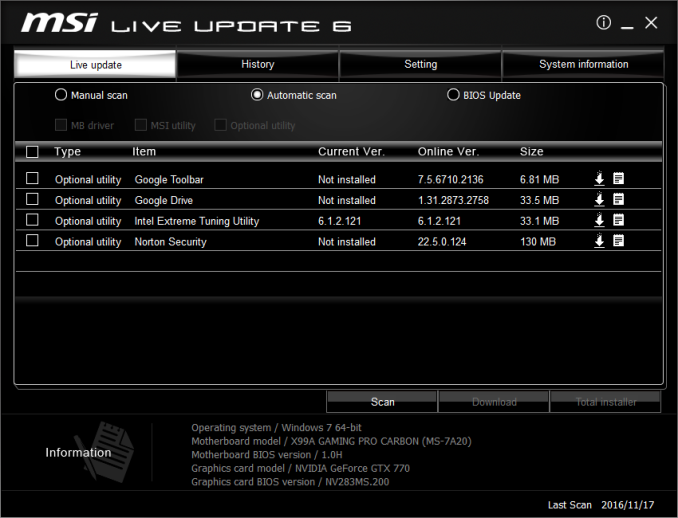
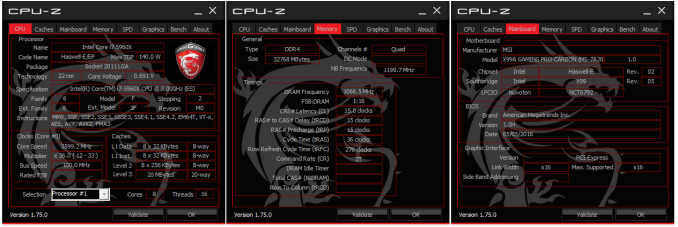
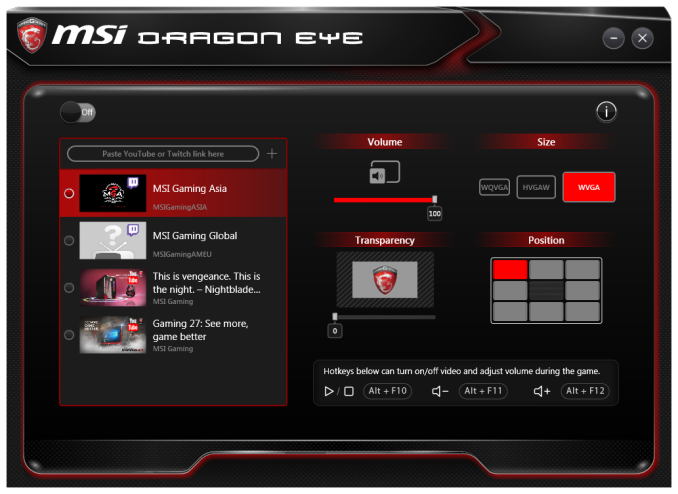
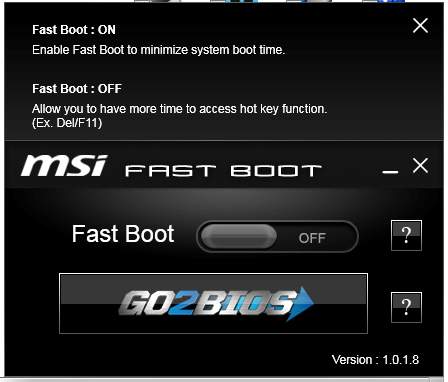
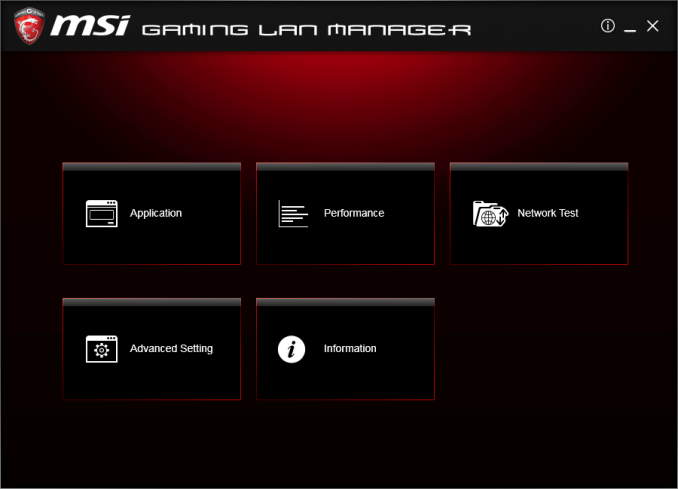
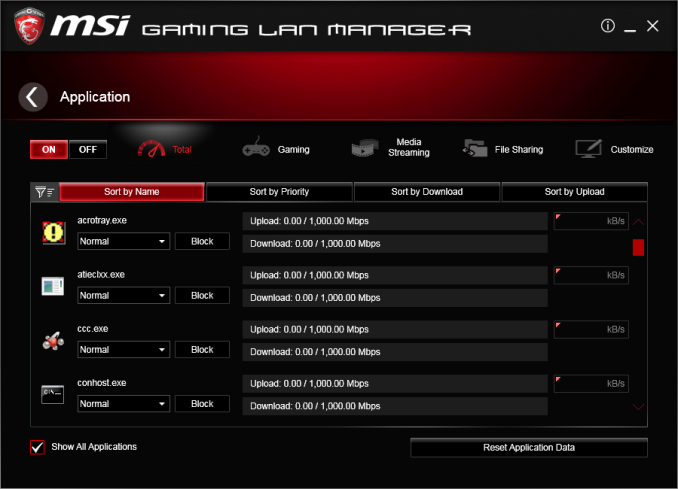

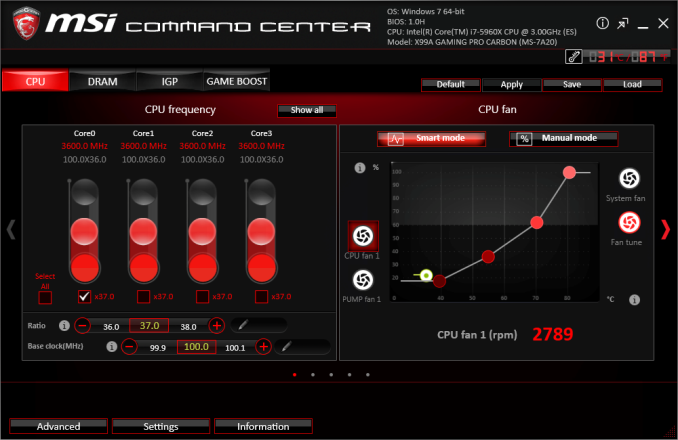
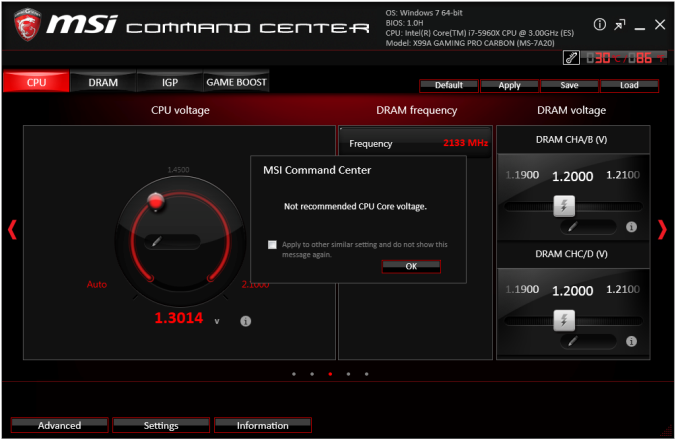
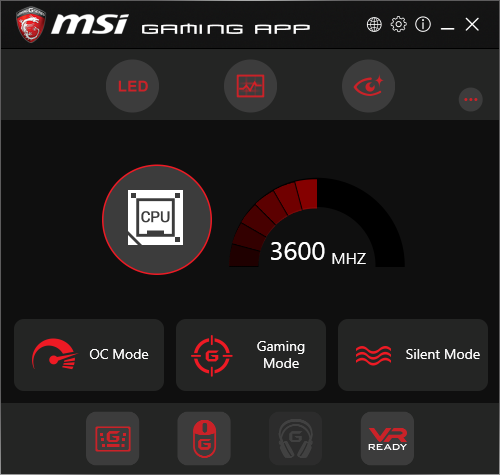
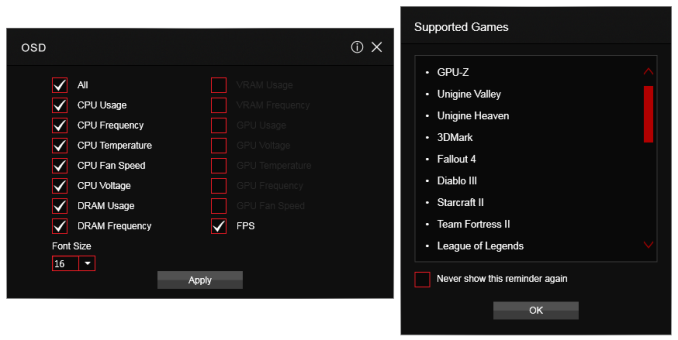
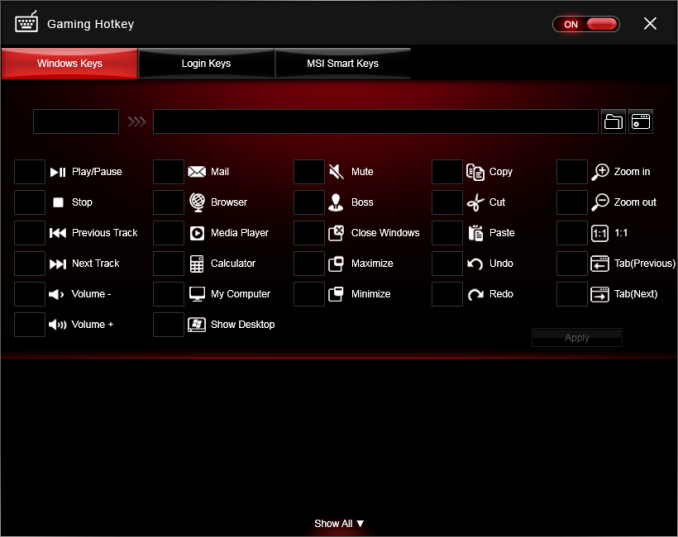
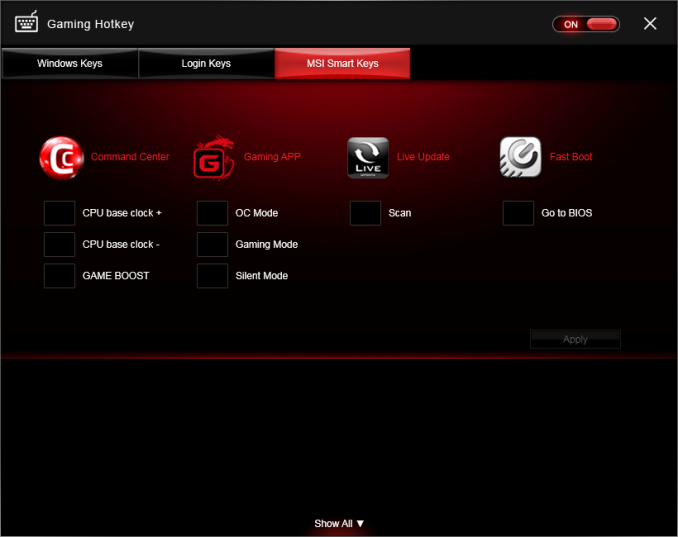
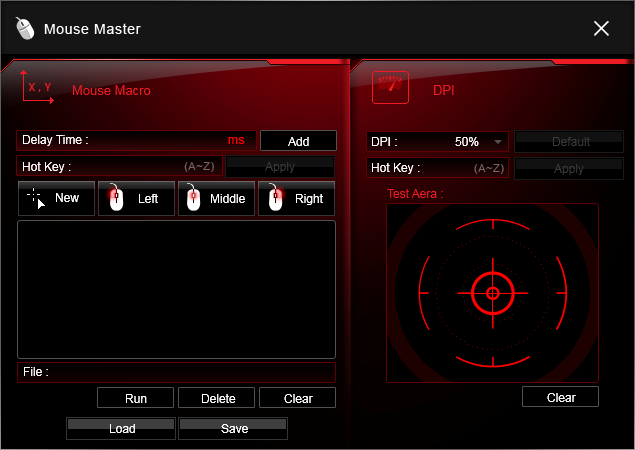
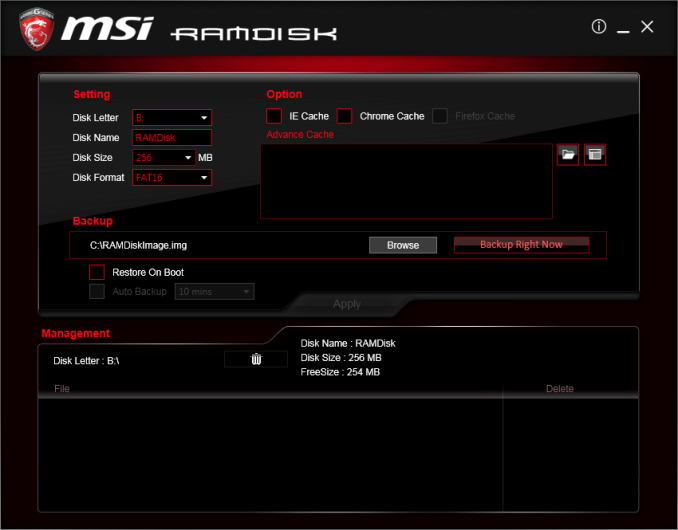
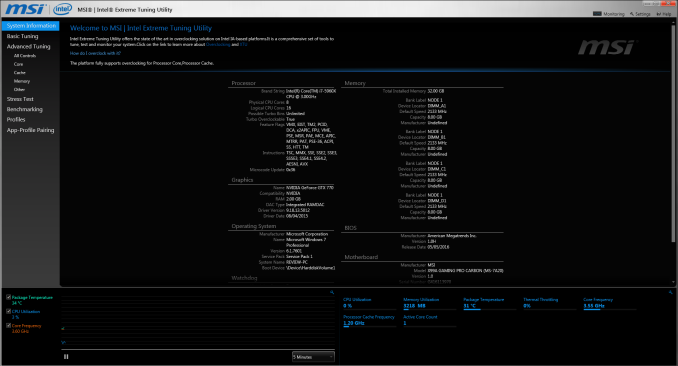
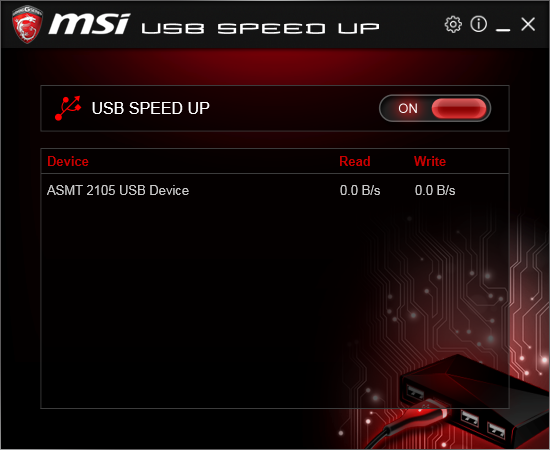
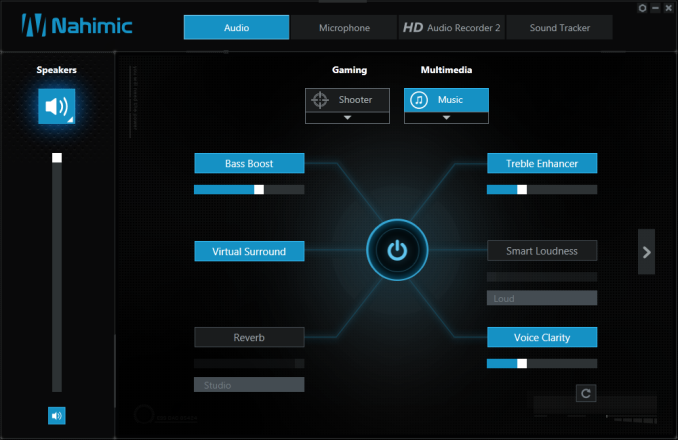
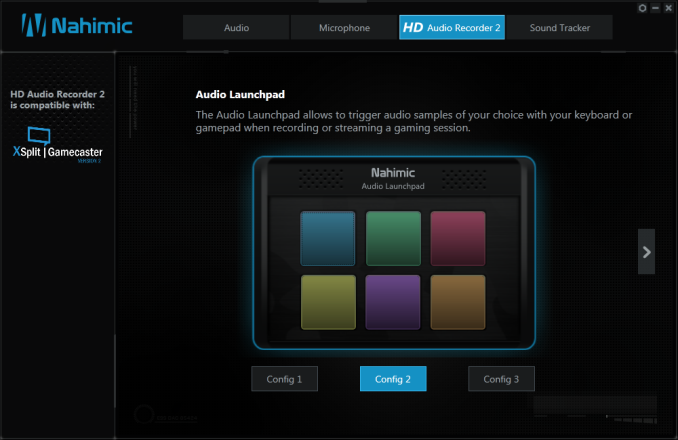
 LU6 Main_thumb.png)
 LU6 Setting_thumb.png)
 CPU-Z_thumb.png)
 Dragon Eye_thumb.png)
 Fast Boot_thumb.png)
 Gaming LAN Manager_thumb.png)








37 Comments
View All Comments
ddriver - Monday, February 6, 2017 - link
Great more rainbows, cuz nothing spells "pro" like rainbows do. IMO people already know that RGB LEDs implies they can change color, so rainbows aren't really necessary, unless trying to appeal to a specific and fairly narrow market niche.tarqsharq - Monday, February 6, 2017 - link
Are you guys looking to update your review GPU?A GTX980 is seriously falling behind the times and will bottleneck a CPU in many titles even at 1080p.
TEAMSWITCHER - Monday, February 6, 2017 - link
If a GTX 980 is a bottleneck for 1080p gaming, then I'm officially done with the PC Gaming Industry ... forever. Have fun playing games that look pretty and run crappy.TheinsanegamerN - Wednesday, February 8, 2017 - link
Oh no! a 2014 GPU is a bottleneck in the newest games in 2017?!? WHO WOUDDA THUNK?!?The 980 is a good gaming chip, but for benchmarks like this, it's been long known that there are better parts for the job. 980ti/1070 should be the minimum.
close - Monday, February 6, 2017 - link
Since the gaming PC is the only area where PC sales aren't slumping that niche might not be so small. You'd be amazed how many people dream of having a gaming system with the typical gaudy computer case, mandatory transparent side-panel, as many LEDs splashed around in every little component, the RGB-er the merrier, hopefully any kind of custom watercooling loop to show fluorescent tubing on top of everything else.It even says "Gaming Pro", not "Pro".
Ian, are you sure about the $0.002 per HDMI connector thingy?
ddriver - Monday, February 6, 2017 - link
I meant leprechauns doh :D80-wattHamster - Tuesday, February 7, 2017 - link
It's probably not far off. When you get to quantities in the tens of thousands and up, stuff like that gets CHEAP. It's not $0.002 in final cost; production time and resources aren't free. Having an HDMI connector vs. not probably ends up being a difference of $0.10 (+/- $0.05). Folks that know electronics manufacturing better than I, please correct.Murloc - Thursday, February 9, 2017 - link
ddriver wasn't complaining about the RGB LEDs, but rather that to advertise them they put them in a rainbow configuration, he thinks that it should be obvious and so they shouldn't do it, unless they were trying to attract people who like rainbows.I don't agree with him, rainbow advertising material makes it clear that the LEDs are INDEPENDENTLY controlled.
Flunk - Monday, February 6, 2017 - link
I don't think I agree with you. I'd say the best feature of customizable RGB lighting is that you can turn it off or just pick a suitable colour scheme. That way it doesn't matter what you want, the board will still appeal. I'm not big for the gaudy crap (I once bought an Alienware m14x R2 because of the massive discount and ran it with only the keyboard lights on an set to white the whole time), but it doesn't really bother me if the LEDs are there as long as I can turn it off. The reason you're seeing these everywhere is that they don't add very much cost to the bill of materials.ddriver - Monday, February 6, 2017 - link
I don't think you got my point. I don't have a problem with customizable RGB LEDs, I was just pointing out that the rainbow showcasing really ruins the "pro" looks of the product.