Intel Launches 7th Generation Kaby Lake: 15W/28W with Iris, 35-91W Desktop and Mobile Xeon
by Ian Cutress on January 3, 2017 12:01 PM ESTSpeed Shift v2: Speed Harder
As originally reported at Kaby Lake-Y/U Launch
One of the new features for Skylake was Speed Shift. With the right OS driver, the system could relinquish control of CPU turbo to the CPU itself. Using internal metric collection combined with access to system-level sensors, the CPU could adjust the frequency with more granularity and faster than the OS can. The purpose of Speed Shift was to allow the system to respond quicker to requests for performance (such as interacting with a touch screen or browsing the web), reduce delays and improve the user experience. So while the OS was limited to predefined P-state options, a Speed Shift enabled processor with the right driver had a near contiguous selection of CPU multipliers within a wide range to select from.
The first iteration of Speed Shift reduced the time for the CPU to hit peak frequencies from ~100 milliseconds down to around 30. The only limitation was the OS driver, which is now a part of Windows 10 and comes by default. We extensively tested the effects of the first iteration of Speed Shift at launch.
With Kaby Lake, the hardware control around Speed Shift has improved. Intel isn’t technically giving this a new name, but it is an iterative update which I prefer to call ‘v2’, if only because the adjustment from v1 to v2 is big enough to note. There is no change in the OS driver, so the same Speed Shift driver works for both v1 and v2, but the performance means that a CPU can now reach peak frequency in 10-15 milliseconds rather than 30.
The light green and yellow lines show the difference between v1 and v2, with the yellow Kaby Lake processor getting up to 3.5 GHz incredibly quickly. This will have an impact on latency limited interactions as well as situations where delays occur, such as asynchronous web page loading. Speed Shift is a play for user experience, so I’m glad to see it is being worked on. We will obviously have to test this when we can.
A note about the graph, to explain why the lines seem to zig-zag between lower and higher frequencies because I have encountered this issue in the past. Intel’s test, as far as we were told, relies on detecting register counters that increment as instructions are processed. By monitoring the value of these registers, the frequency can be extrapolated. Depending on the polling time, or adjacent point average (a common issue with counter based time benchmarks I’ve experienced academically), it can result it statistical variation depending on the capability of the code.
While this graph uses the i7-7500U, which was released back in September, Speed Shift v2 is a feature for all Kaby Lake processors in the stack with the right OS. We still have not received an official word if Intel is working closely with Apple to bring the feature to macOS, or even if it will be promoted if it ever makes the transition – Apple may never promote it so as not to confuse the non-technical media that follow Apple, but also not allow Intel to specify that Apple is using it. Or, it’ll be part of a presentation; we don’t know.


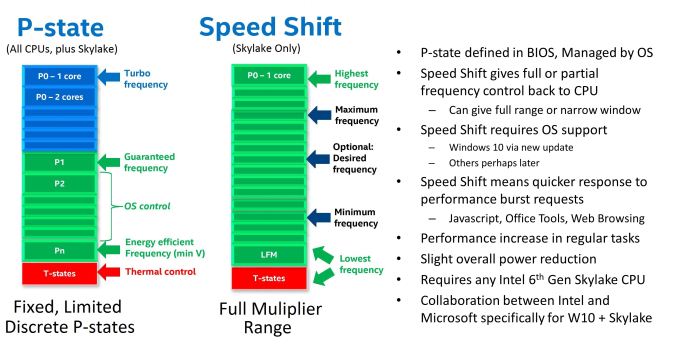
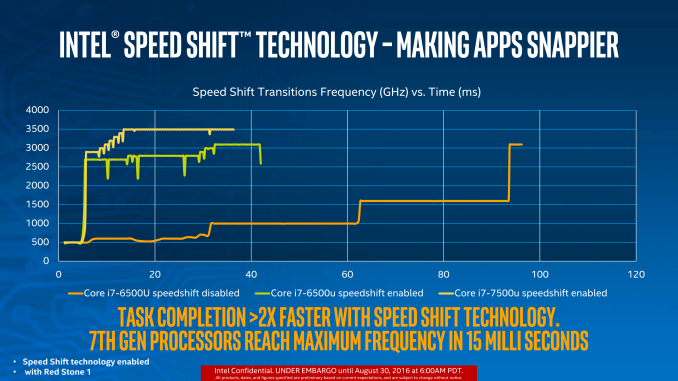








43 Comments
View All Comments
hans_ober - Tuesday, January 3, 2017 - link
i7-7820HK typo: boost frequency of 4.9GHzkenansadhu - Tuesday, January 3, 2017 - link
Oh it was a typo? I was so happy to see that. So what's the correct boost speed? I'm also curious about the price. Is it actually not more expensive than other i7 models?midspace - Tuesday, January 3, 2017 - link
should be Boost of 3.9Ghzhttp://ark.intel.com/products/97464/Intel-Core-i7-...
hansmuff - Tuesday, January 3, 2017 - link
Fist time I read about the AVX Offset feature.. pretty cool and I'm looking forward to benchmarks playing with it. I wonder what AMDs chips will do with regards to that, I can only assume they have similar thermal issues with those instruction sets.ddriver - Tuesday, January 3, 2017 - link
TICK TOCK MEHMr Perfect - Tuesday, January 3, 2017 - link
"Calculating Generational IPC Changes from Sandy Bridge to Kaby Lake"Looking forward to this one, as I've still got an i7-2600 kicking it in my machine. Maybe we can declare Sandy Bridge dead again? ;)
kmmatney - Tuesday, January 3, 2017 - link
The performance improvement from Skylake is minimal. If Skylake wasn't enough to upgrade, then Kaby lake won't be either. If you have a 2600K, especially overclocked, then you are better off buying other improvements - such as SSDs or better video cards, which you can still take along whenever you do upgrade.My personal upgrade strategy over the last 20 years was to upgrade whenever I could double my performance at the same price. I can still do this with video cards, but not with cpus.
Cellar Door - Tuesday, January 3, 2017 - link
You completely missed the sarcasm in Mr Perfect's post.And as far as upgrade strategies go, it basically always comes down to what your wallet can handle and its not black and while 2x perf. increase.
EX. new VP9 hw decode - perfect for laptops, yet nowhere near 2x perf increase in all other areas.
esterhasz - Tuesday, January 3, 2017 - link
I think that kmmatney had desktops in mind...But yeah, I'm actually pretty excited for KL in laptops. YouTube is pushing VP9 really hard and I'm curious what the Iris+ 650 will be able to do. No miracles for sure, but coming from a Haswell U-Series chip, the time's finally ripe for an upgrade.
Mr Perfect - Tuesday, January 3, 2017 - link
Yeah, that exactly what I've been doing. A 1TB 850 Evo, Windows 10 and a GTX1060 made the 2600 completely relevant again. I'm actually still feeling the limit of the GPU, volumetric lighting in Fallout 4 is too much for the 1060.