Intel Centrino/Pentium-M Notebook Roundup: Dell, FIC and IBM Examined
by Matthew Witheiler on March 12, 2003 11:22 AM EST- Posted in
- Laptops
FIC Centrino - Under the Hood
The FIC Centrino notebook that was sent to us represented a middle of the range Centrino solution. The unit was configured with at 1.5GHz Pentium M processor, 512MB PC2100 DDR memory, a CD-RW/DVD combo drive, integrated 802.11b wireless, and integrated Intel graphics.
The 1.5GHz processor that the FIC system used was the middle speed grade of Pentium M processors launched today with a 1.4GHz processor below it and a 1.6GHz processor above it. We will not go into details of the Pentium M processor here, instead please refer back to our review on the subject.
The cooling solution that FIC turned to on their Centrino notebook proved to be a bit smaller than the one used in the Dell Latitude D800 but a bit more noisy. The cooling consists of a small heatsink connected to the Pentium M core via a single copper heatpipe. Contact between the heatsink and Pentium M core is maintained thanks to the help of a small metal thermal pad. The fan on the unit was temperature controlled and ran very occasionally or very quietly the majority of the time. In some stressful situation the fan would spin up to a higher rate and produce a small bit of noise but nothing compared to what we are used to hearing out of Pentium 4-M notebook computers.
The CPU is housed in a molex style socket and can easily be removed with the turn of a screw.
The notebook uses the 855PM chipset to control information going to and from the processor. Both the north bridge and the south bridge are located on the top side of the motherboard. While the south bridge remains exposed, the north bridge of the unit is covered in a metal heatsink that is not removable. Lying close to the CPU, perhaps FIC was worried that the north bridge would get too hot for operation as no heatsink is required on the north bridge
The FIC Centrino solution that we tested was the only system that used Intel's integrated graphics solution as opposed to a third party discrete controller. This proved to be fine for 2D applications, providing more than enough support for the office type tasks the unit is designed for. One down side to the use of the integrated graphics is the fact that the shared memory architecture of the integrated graphics processor eats into 32MB of system memory and crowds the already crowded front side bus. On the flip side using the integrated graphics controller means that space can be saved by not having to mount a separate discrete graphics chip.
The top of the motherboard is also home to two SODIMM slots. Our test system only came with 128MB of memory so we upgraded the system to 512MB total by using both SODIMM slots.
The FIC Centrino notebook qualifies as a Centrino solution because FIC also uses an Intel wireless 802.11b card in the system. The mini-PCI card is clearly an early sample, marked as an "engineering alpha sample", but seemed to work fine. FIC uses both antenna connections on the notebook, with both antennas mounted in the area around the LCD panel.
There are a number of logic chips on the back side of the FIC Centrino's motherboard.
Chips of note include an Intel Pro/100 VE network chip, a Realtek
The hard drive used in the sample FIC Centrino notebook we received was a Fujitsu MHS2030AT 30.0GB 4200RPM hard drive with an average seek time of 12ms. We would like to see the final notebook come with a 5400RPM drive or at least have a 5400RPM drive option as this would help system performance a good amount.


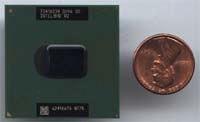
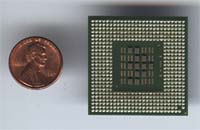



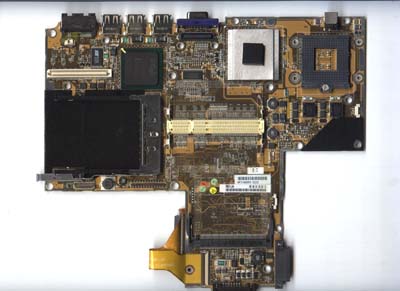
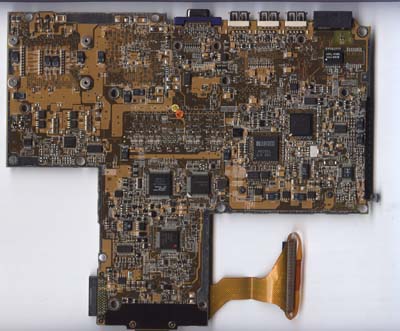









3 Comments
View All Comments
builda - Thursday, February 2, 2006 - link
There appears to be a wide spread fault with the Gigabyte NB-1401 model notebook, where it reports having system disk errors or cannot find the hard disk. We have 7 of this model notebook and now 6 of them have reported the same problem. After running chkdsk to temporarily repair the errors that had been caused on the harddisk I found the problem returned the escalated to the point the harddisk could not be found. I further checked using Hitachi drive fitness testing tool which reported a cable error on each machine. Originally I returned 3 of these for repair as they were just outside the warranty period and the supplier checked with Gigabyte with the fix being to rub the cable all over with an eraser!! This worked for a short period but the problem has returned a couple of months later and has spread (like a virus) it now affects 6 out of the 7 notebooks. The supplier has just gone into administration and my next step is to approach Gigabyte who's support service has been found to be extremely unresponsive in the recent past.dbiberdorf - Tuesday, July 27, 2004 - link
I beg to differ with the reviewer. The keyboard on this unit is mediocre, and the track stick buttons are an abomination. They sit too low in the case and have too much travel. It makes my thumbs hurt after a while, and I often have to press them with a finger to get them to activate fully.The most powerful notebook in the world loses big points in my book if they built-in keyboard and pointing devices are weak. Certainly it's the case here. Dell, please figure out how to buy good keyboards for your machines!
Finally, the power adapter, while featuring convienent wrap-around cabling, is phenomenally large. My cordless phone at home is smaller. With the large profile of the machine, the adapter has to go in a side pocket of the carrying case, adding a little more bulge to your day.
visibilityunlimited - Thursday, October 30, 2003 - link
Screen resolution beyond SXGA+ would be unreadable using Windows for example while being more readable using Linux.Both the Linux text console and graphics mode X-windows-system screen drivers can be fully customized to display text at any resolution. The text characters could easily be displayed with current software at 1200dpi or more (if only the graphics processors and monitors could operate at that speed) and still retain the current character size. Text can currently be generated from vector based Type I and TrueType fonts for rasterizing at any resolution. Image scaling is a different and very easy problem.
The Windows OS is the real culprit holding back general usage of higher resolutions and typeset quality displays because of the OS being handicapped by the inertia of antique display modes. Darn. I want 3200x2400 or more!