The Motorola Moto G4 and G4 Plus Review
by Brandon Chester on August 15, 2016 8:00 AM EST- Posted in
- Smartphones
- Lenovo
- Motorola
- Moto G
- Moto G4
Battery Life
Regardless of how good a phone's hardware is, if it can't last through the day then it's never going to provide a good user experience. We use a few different tests to analyze the battery performance of a mobile device under different workloads that put a heavy stress on a certain part of the system. In our web test, the workload is display-bound, although there is a significant amount of CPU processing done which will impact results. In GFXBench the test is GPU-bound, and in PCMark the test tries to simulate typical interactions that will make use of all the hardware. For these benchmarks I've opted to just test the Moto G4 Plus, as both the G4 and G4 Plus share the same SoC, display, and battery capacity, so there should be no difference between the two as far as battery life is concerned. As always, I'll start with our own WiFi web benchmark before moving to the battery tests that exist as part of the performance benchmarks that we use.
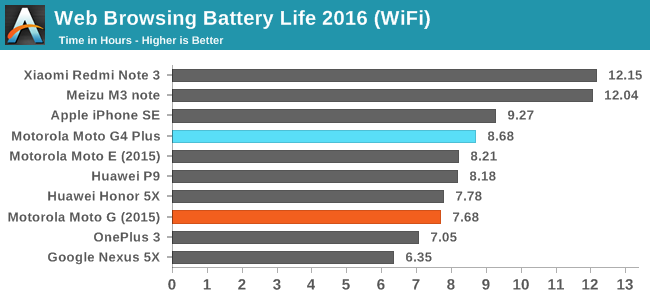
In our internal WiFi web browsing test the Moto G4 Plus lasts exactly one hour longer than the 2015 Moto G. This isn't surprising given the significant increase in the battery capacity with the move to a larger form factor, but it does put to rest any concerns about the Moto G4's higher resolution display leading to worse battery life in display-bound workloads than its predecessors.
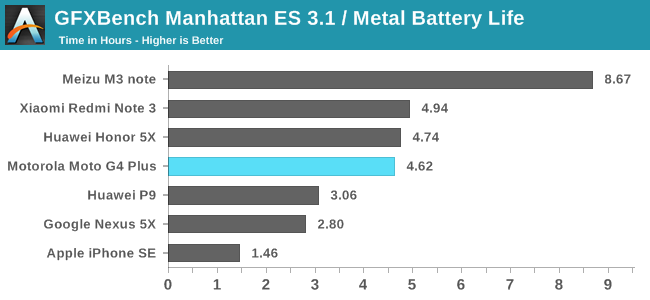
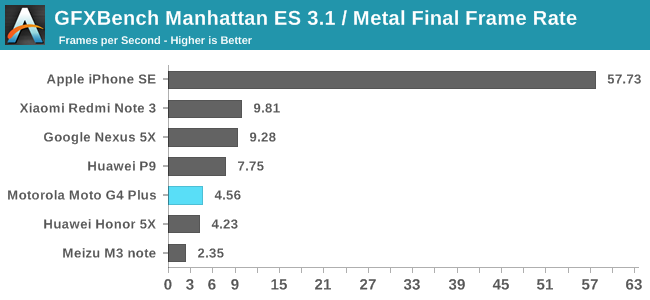
The Moto G4 performs as expected in the GFXBench Manhattan ES 3.1 battery test. Both the runtime and performance are in line with the Huawei Honor 5X, which has essentially the same specifications. Obviously a frame rate of 4.5fps isn't going to be playable, but in a graphical workload more reasonable for the Moto G4's hardware you should be able to play for a good period of time before your battery dies.
Normally I would run PCMark's battery benchmark, which is my favorite battery test because it performs tasks that users do on a daily basis. In my view it provides the best idea of whether or not a phone will last through the day. Unfortunately, I couldn't get the Moto G4 or the G4 Plus to complete the test. Early on in the benchmark it would simply freeze, and the phone would sit there in that state until it drained and died. I attempted the test three times, at which point I gave up on my attempts. The only other device this has happened to is the Google Pixel C, and we all know how that turned out. Suffice to say, this kind of issue is a hint that there are probably other software problems and stability issues in the phone's firmware, and it's not a good sign.
Charge Time
Something that I found to be quite ridiculous about previous versions of the Moto E and Moto G was the charger included in the box. This was market dependent to a degree, but in North America the first problem with the charger was that it had a low power output of roughly 2.5W. This meant that the phones charged incredibly slowly, which was a big problem when paired with the relatively large batteries in the 2015 Moto E and Moto G. On top of that, the charger was a single unit where the block and cord were connected together, rather than being a separate block and cord. This meant that by default, the Moto E and Moto G could not be connected to a computer to transfer media.
While the old charger could be somewhat excused as a cost saving measure, Motorola has clearly recognized the ridiculous nature of it. With the Moto G4 and G4 Plus they now ship a separate cord and charger. Something that confuses me is the fact that Motorola's website explicitly advertises that the G4 Plus ships with their 15W TurboPower charger. While this is the case, the normal Moto G4 unit I received also has it so it's not really a selling point for paying the extra $50 from what I can see. I'm not sure if this differs by market, so it's probably best to check the box when buying to see what charger you get inside.
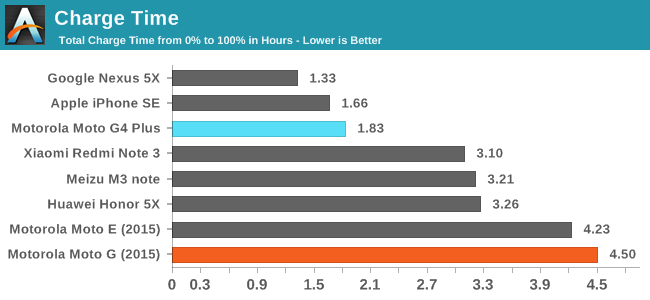
By including a reasonable charger in the box, Motorola has cut down charge time significantly. The 2015 Moto G had the longest charge time on record for a smartphone, while the Moto G4 Plus is in line with what is expected of modern smartphones. Fast charging has more than halved the time it takes to charge the battery fully, despite the fact that the battery has increased in size from 2470mAh to 3000mAh. My only complaint is that Motorola's TurboPower charger makes a whining noise when the phone reaches a full charge and is left connected. I noted this around the time of the Nexus 6 review as it uses the same charger, and I was told by many users that they don't experience this. However, I now have three of these 15W TurboPower blocks and they all do it, so I think it actually comes down to whether or not you can hear the frequency emitted. If you want to look on the bright side, it lets you know when your phone is done charging, but I think I'd rather have an LED indicator instead.


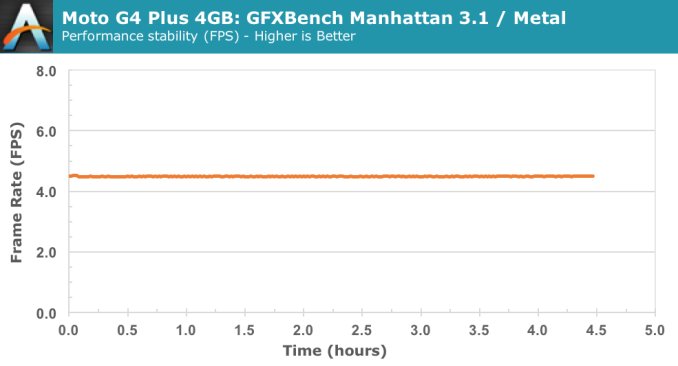
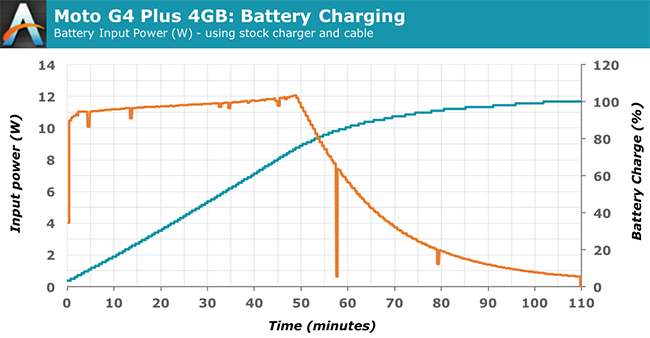








94 Comments
View All Comments
kspirit - Monday, August 15, 2016 - link
The fingerprint scanner on the front ruins the look with the bottom bezel... They should have placed it on the back. Otherwise seem like pretty good phones for the price. Hopefully Moto keeps them updated instead of what they've been doing with their last few devices.nevertell - Monday, August 15, 2016 - link
Do you enjoy not being able to unlock a phone whilst it's laying on a table, screen facing upwards ?I certainly don't.
smartthanyou - Monday, August 15, 2016 - link
Seems a pretty simple thing to just pick it up and unlock. If it is a place you frequent such as work or home, you can set it up to automatically unlock.mrochester - Monday, August 15, 2016 - link
How do you get it to only unlock when it's you who is using the phone?snowmyr - Wednesday, August 17, 2016 - link
Try the fingerprint sensor.markiz - Monday, August 15, 2016 - link
This is something that is painfully obvious to me, so my I am really, really confused when people insist that fps on the back is better.johnsonx - Monday, August 15, 2016 - link
I have the ZTE ZMax Pro, which is a very similar phone to the G4 Plus, but the fingerprint sensor is on the back. I almost always pick up the phone to do anything with it, and having the fingerprint sensor on the back is natural. However it does also have numerous secondary unlock methods, several of which work without picking up the phone. Presumably the G4 Plus has similar features.Cod3rror - Monday, August 15, 2016 - link
Agreed. The back where the dimple is seemed like the obvious choice where the FP sensor would go.markiz - Monday, August 15, 2016 - link
Again, you have no problem with having to pick up the phone ALL the time?Cod3rror - Monday, August 15, 2016 - link
How often you use your phone when it's on its back compared to holding it in your hand? Most people pick up their phones purely as a habit now.