The Intel NUC6i5SYK Skylake UCFF PC Review
by Ganesh T S on March 11, 2016 8:00 AM ESTNetworking and Storage Performance
Networking and storage are two major aspects which influence our experience with any computing system. This section presents results from our evaluation of these aspects in the Intel NUC6i5SYK. The NUC supports both M.2 SATA SSDs and M.2 PCIe SSDs (2242 / 2280). NVMe is also supported and provides the best possible performance. One of the evaluation options is a repetition of our strenuous SSD review tests on the drive in the PC. Fortunately, to avoid that overkill, PCMark 8 has a storage bench where certain common workloads such as loading games and document processing are replayed on the target drive. Results are presented in two forms, one being a benchmark number and the other, a bandwidth figure. We ran the PCMark 8 storage bench on selected PCs and the results are presented below.
Note that the problems we encountered with PCMark 8 and NVMe SSDs in a previous NUC review has been fixed now (by an update to PCMark 8). The benchmark now brings the full performance of the NVMe SSD to the forefront, yielding leading numbers in both the storage bench score as well as bandwidth. Unlike Broadwell-U, the M.2 SSD can interface with the Skylake package using a PCIe 3.0 x4 link (instead of PCIe 2.0 x4).
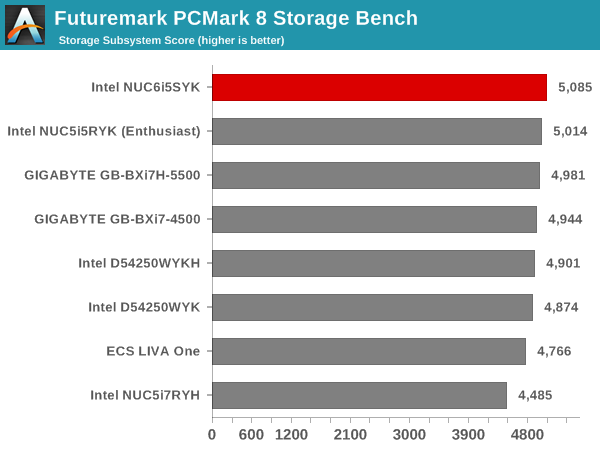
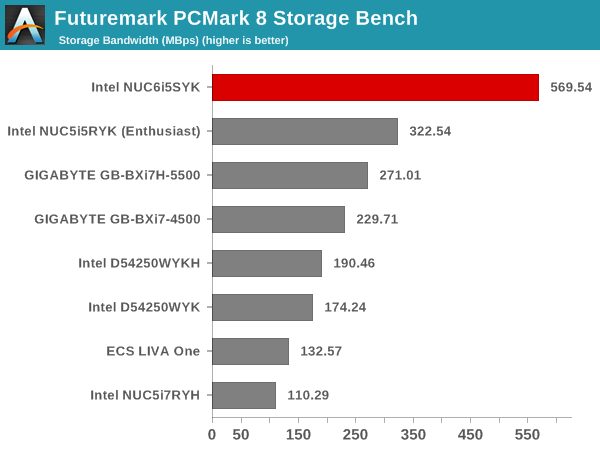
On the networking side, we restricted ourselves to the evaluation of the WLAN component. Our standard test router is the Netgear R7000 Nighthawk configured with both 2.4 GHz and 5 GHz networks. The router is placed approximately 20 ft. away, separated by a drywall (as in a typical US building). A wired client is connected to the R7000 and serves as one endpoint for iperf evaluation. The PC under test is made to connect to either the 5 GHz (preferred) or 2.4 GHz SSID and iperf tests are conducted for both TCP and UDP transfers. It is ensured that the PC under test is the only wireless client for the Netgear R7000.
The WLAN functionality in the NUC6i5SYK is handled by the Intel AC8260 2x2 802.11ac chipset. While the number of spatial streams supported is the same as the AC7265 used in the Broadwell NUCs, the AC8260 integrates Bluetooth 4.2 (compared to Bluetooth 4.0 in the AC7265).
We evaluate total throughput for up to 32 simultaneous TCP connections using iperf and present the highest number in the graph below.
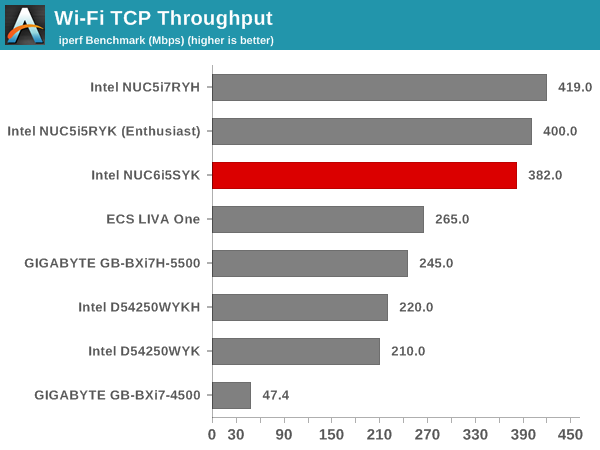
In the UDP case, we try to transfer data at the highest rate possible for which we get less than 1% packet loss.
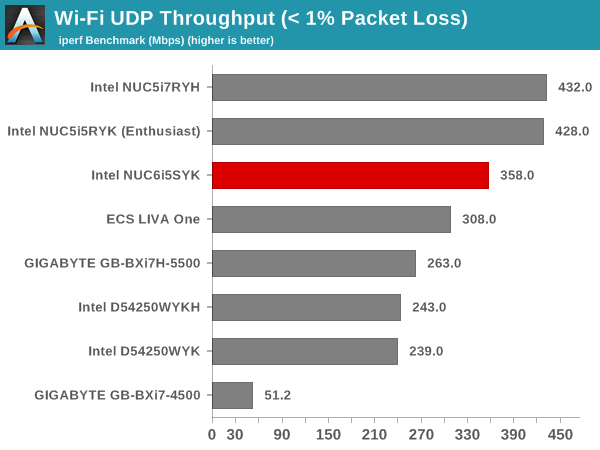
The benchmark numbers in both cases point to a retrogression in performance compared to the previous-generation AC7265 used in the Intel NUC5i5RYK and NUC5i7RYH. In addition, we ran into a strange issue with the WLAN component. Occasionally after startup, the Wi-Fi adapter wouldn't see any 5 GHz networks to connect to. Repeated restarts helped in resolving the problem. Apparently, we are not alone in noticing this behavior. Intel has also been able to recreate the problem at their end and efforts are on to resolve it.


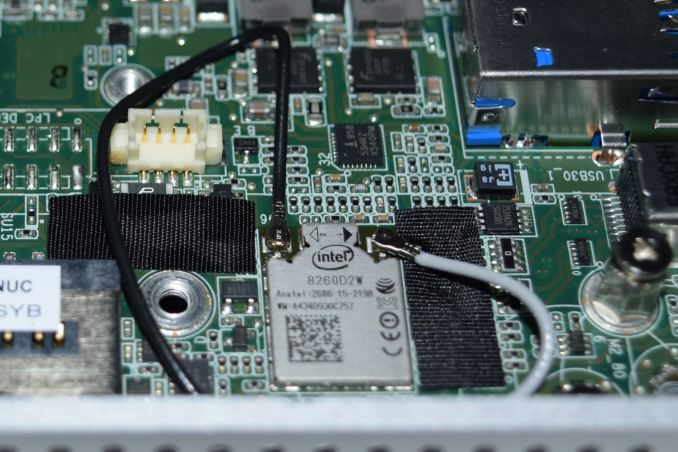








95 Comments
View All Comments
Glock24 - Friday, March 11, 2016 - link
Performance is decent, but the risk of bricking it is too high when updating the BIOS. Maybe the updated competing products will do better.yuhong - Friday, March 11, 2016 - link
The problems occur only with SK Hynix DDR4 chips using an older BIOS. Avoid these sticks and you should be fine.Zingam - Sunday, March 13, 2016 - link
Why is there a risk of bricking the NUC when attempting such trivial operation?yuhong - Sunday, March 13, 2016 - link
Because the processor was hanging while doing the BIOS flash operation due to a DRAM timing issue.CajunArson - Friday, March 11, 2016 - link
You say "Iris Graphics" and then you say that these parts have eDRAM but that's not always true.Intel has numerous models that have "Iris Graphics" with the largest (GT3) IGP configuration but do not include the eDRAM. Instead, Iris *Pro* Graphics has been used to designate the use of eDRAM. Do you have confirmation from Intel that this has changed or does the article need correction?
CajunArson - Friday, March 11, 2016 - link
As a followup:Here's the ARK page for that i5 chip: http://ark.intel.com/products/91160/Intel-Core-i5-...
Note "Iris Graphics 540"
Now here's the page for the i7-5775C, which we know actually has the eDRAM in it: http://ark.intel.com/products/88040/Intel-Core-i7-...
Note it lists "Iris Pro Graphics 6200"
Ian Cutress - Friday, March 11, 2016 - link
Intel graphics comes as HD, Iris and Iris Pro.For Skylake, both Iris and Iris Pro use eDRAM:
HD covers all 2+2 and 4+2 configurations (GT1 and GT2),
Iris is 2+3e (GT3e) with 64MB of eDRAM and
Iris Pro is 4+4e (GT4e) with 128MB of eDRAM.
From our Skylake microarchitecture piece:
http://images.anandtech.com/doci/9582/9%20-%20Scal...
Obligatory Wiki link, where AnandTech is the source using Intel slides:
https://en.wikipedia.org/wiki/Intel_HD_and_Iris_Gr...
I'm more than happy to be proved wrong, if there's a GT3 without eDRAM.
CajunArson - Friday, March 11, 2016 - link
OK, it looks like Intel has changed its naming conventions for Skylake.For example, both of those Broadwell NUCs have "Iris" 6100 GPUs, but they lack the eDRAM.
It looks like Intel is pushing eDRAM into more models now, which is a good thing.
firewall597 - Friday, March 11, 2016 - link
"My bad" are the words you are looking for.dsumanik - Friday, March 11, 2016 - link
lol @ nerd fights, i vote you both lose