
Original Link: https://www.anandtech.com/show/2896
ASUS Eee PC 1201N: Dual-Core Atom + ION FTW?
by Jarred Walton on December 24, 2009 5:00 AM EST- Posted in
- Laptops
When ASUS launched a little device called the Eee PC a couple years back, it was greeted with mixed feelings. Some people loved the original Eee PC, and others thought it was more of a gimmick. It was light and it could do basic computing, but so many items were lacking that like most things, you got what you paid for.
If you were looking for something small and inexpensive, great, but for me it was too small - 7" was more like a large PDA than a small laptop. I couldn't type comfortably, the 800x480 LCD was cramped even for basic Linux applications, and the 630MHz (underclocked 900MHz) Celeron processor was anything but fast. The default 512MB of RAM was also very limiting, even under Linux, and 2GB or 4GB of (slow) flash memory was inadequate for storage of anything beyond text documents. The goal of course wasn't to be fast, but rather "fast enough", and in that respect the $300 Eee PC was a success. As a second or third computer, the tiny form factor made sense, but it was still slow.
Over the past two years, we've seen the netbook undergo quite a few revisions. First we started getting 8", 9.1" and 10.1" chassis, along with larger LCDs. The resolution improved to 1024x600, which was still pretty cramped, but a few have offered 1366x768 resolution displays. Now we've started to see 11.6" and 12.1" netbooks with 1366x768 LCDs standard, and these models still hover close to the original netbook price point, though it stretches from $300 to $500+ now.
With the larger chassis and the passage of time, we've also been the beneficiaries of quite a few performance upgrades. Enter the latest netbook offering from ASUS: the Eee PC 1201N.

With a 12.1" LCD running at 1366x768, for me the problem of being too small is addressed. I can comfortably type on such a laptop, though I still prefer full-size ergonomic ("natural") keyboards. The resolution is enough that common tasks fit within the available area. As for the performance, we have moved from a single-core 900MHz Celeron CPU to the first (only) dual-core Atom netbook. With SMT, the Atom 330 is able to work on up to four threads simultaneously, and while we still wouldn't call it "fast" it's certainly faster. The CPU also gets some help in the memory department, with 2GB of DDR2 memory in a dual-channel configuration.
Perhaps the biggest boost in performance from the latest Eee PC is courtesy of NVIDIA's ION platform. ION is essentially GeForce 9400M (nForce 730i) for Atom, and it easily trounces the integrated graphics Intel provides in the old GMA 950 in the 945GSE - or the GMA 3150 in the new Pine Trail platform. In fact, ION is more than twice as fast as Intel's 4500MHD, and driver support is much better. You get full DX10 compliance along with CUDA, Direct Compute, and all the other GPGPU features. Granted, with only 16 SPs ION isn't the graphical powerhouse that the GT200 (or Fermi) is, but for accelerated applications it can easily outperform an Atom CPU.
In theory, ION will also allow you to play games, though we need to temper your expectations in this regard; the 9400M has the ability to handle just about any current game (at 800x600 and minimum detail settings in demanding titles), but even dual-core Atom struggles to provide enough performance to keep ION fed. We'll get to the gaming benchmarks in a moment.
We can easily see that the latest Eee PC 1201N packs a lot more into its small package than previous designs. That's the good news. The bad news for ASUS (and ION in general) is that the sub-$500 netbook space is a lot more competitive than it was two years ago. There are a lot of Atom netbooks out there, and they provide "fast enough" performance for many people along with very good battery life. The 1201N is faster than any other Atom netbook currently available, but the real competition isn't Atom… it's CULV, Intel's Core 2 Ultra Low Voltage processors. The least expensive models start at around $400 (if you can find SU2300 laptops), which is actually less than the base model 1201N. They pack a beefier CPU while still providing great battery life, but they're saddled with Intel's GMA 4500MHD graphics. If you just want to run Windows, that might be fine, but video decoding and in particular gaming are too much for the 4500MHD.
Let's take a closer look at the new 1201N, and we'll follow that with some benchmarks to show where dual-core Atom plus ION excels, and where you still might want something faster.
ASUS 1201N: Eee 1005 Grows Up
If all you had to look at was Internet photos, you might have difficulty telling the difference between the 1005 series and the 1201N. The new model is basically the same exterior design - including the fingerprint grabbing glossy black exterior - only two inches larger. With the extra inches comes at least one addition that makes the 1201N better than most other netbooks: HDMI output. A few other Atom-based netbooks offer HDMI ports, but ION provides enough performance to make the inclusion of an HDMI port useful. If you have a USB Blu-ray drive, the 1201N will handle Blu-ray playback on a 1080p display. (We sent our HP Mini 311 with external Blu-ray back to NVIDIA, so we can't perform that test ourselves. Since it worked with a slower single-core N270, though, the Atom 330 will do at least as well.)
One thing that didn't grow up is the LCD quality, unfortunately, as the contrast ratio checks in at a relatively poor 275:1. That's better than just about any other netbook, but it's lousy compared to the 1005HA (or at least the 1005HA we tested; you never know what you'll get with LCD panel lotteries). Like many other laptops and netbooks, we're getting a display where quality has been sacrificed to the almighty bottom line, but glossy plastic remains all the rage. We don't like it, we know most other people we've talked to don't like it… and yet few of the manufacturers seem to be paying much attention, at least not in the $500 netbook/laptop market. C'est la vie!
With the added performance and power requirements, it's worth noting that chassis sizes are likely to bottom out at around 12". We've heard people say they want something like the 1201N in a 10.1" netbook, but honestly we'd be surprised if anyone can do that with the current offerings. Atom 330 and ION put out more heat and thus benefit from larger heatsinks and more powerful fans. It may not be impossible, but we still think it's unlikely, and personally I'm a lot happier with 12.1" and a 1366x768 LCD than any of the 10.1" offerings.
The design is pretty much what we've come to expect from ASUS. The plastic doesn't have a truly rugged feel, so it may not hold up to a lot of abuse, but otherwise it works fine. Incidentally, the glossy plastic (like most other glossy laptops) is prone to scratches, which will quickly mar the surface over time. The touchpad is something that is up to personal opinion; I wasn't a huge fan of the "bumpy" touchpad when I first encountered it on the 1005HA, but it has since grown on me. I'd just as soon use a mouse if at all possible, but this one works as well as any touchpad and better than most. The touchpad also supports multi-touch, which is nice feature. The "rocker" style mouse buttons are a different matter; again, a dedicated mouse solves the problem, but we prefer separate right and mouse buttons.
The battery is the same size/capacity as in the 1005HA and the new 1005PE, which means less battery life from the 1201N given it has a second CPU core and 9400M/ION is known to use more power than 945GSE, not to mention a larger LCD and twice as much RAM. ASUS also has their Super Hybrid Engine software installed on the 1201N, which is supposed to optimize performance and battery life as appropriate. The overclock on AC power tops out at a measly 136MHz bus (a 2.3% overclock), and unlike the 1005HA the power saver setting doesn't underclock the bus. Also worthy of note is that the Atom 330 doesn't support SpeedStep, so the CPU runs at a constant 1.60GHz (12 x 133MHz); an automatic underclock on battery power would be particularly useful. Sadly, the utility isn't nearly as useful as on the 1005HA or Power4Gear on the UL80Vt.
Finally, it's worth noting that the 1201N comes with Windows 7 Home Premium rather than Windows 7 Starter; the 2GB RAM and ION GPU make Home Premium more useful, and we appreciate the difference in look and feel. At least Starter no longer has the silly limitations of previous Starter versions where you couldn't multitask more than three applications (whew).
The overall premise for the 1201N is pretty straightforward: take ION-based netbooks and give them twice as many CPU cores. Our experience with the HP Mini 311 left us wanting in terms of gaming performance, but the 1201N may have enough muscle to run a few more titles. Let's find out.
Test Setup
Below are the specifications for the ASUS 1201N we're testing. We'll include performance results from other similarly priced laptops, with a bit of leeway on total cost. The 1201N currently sells for just under $500, putting it in direct competition with entry-level laptops and CULV offerings. We'll include ASUS' own UL80Vt as the high-water mark of what you can get for $800, and we'll toss in results from a Gateway EC5409u CULV notebook that we're currently reviewing.
The EC5409u costs $630 and offers very similar performance and features to what you'll find in most CULV designs: a dual-core 1.3GHz CPU, 4GB RAM, 1366x768 LCD, and Intel's GMA 4500MHD. (Models with 2GB can be found for closer to the $500 mark.) Battery life is competitive with most Atom-based netbooks, so while ION may be the clear winner in performance over a stock Atom, it has a tougher battle going up against CULV.
| ASUS Eee PC 1201N Test System | |
| Processor | Intel Atom 330 (2x1.6GHz + SMT, 45nm, 2x512KB L2, 533FSB, 8W) |
| Memory | 1x2GB DDR2-667 (Max 1x2GB) |
| Graphics | NVIDIA ION (16 SPs) |
| Display | 12.1" LED Glossy 16:9 768p (1366x768) |
| Hard Drive(s) | 250GB 5400RPM HDD |
| Optical Drive | N/A |
| Battery | 6-Cell, 11.25V, 5600mAh, 63Wh |
| Operating System | Windows 7 Home Premium 32-bit |
| Pricing | Available Online starting at $471 |
| Gateway EC5409u Test System | |
| Processor | Intel Pentium SU4100 (2x1.3GHz, 45nm, 2MB L2, 800FSB, 10W) |
| Memory | 2x2GB DDR3-1066 (Max 2x4GB) |
| Graphics | Intel GMA 4500MHD IGP |
| Display | 15.6" LED Glossy 16:9 768p (1366x768) |
| Hard Drive(s) | 320GB 5400RPM HDD |
| Optical Drive | 8x DVDR SuperMulti |
| Battery | 6-Cell, 11.1V, 5600mAh, 62Wh |
| Operating System | Windows 7 Home Premium 64-bit |
| Pricing | Available Online starting at $620 |
We'll include the usual assortment of application benchmarks along with a few gaming tests using minimum detail settings. Battery life is also going to be important, so we've run our usual assortment of battery drain tests.
General Performance: Dual-Core Beats Single-Core
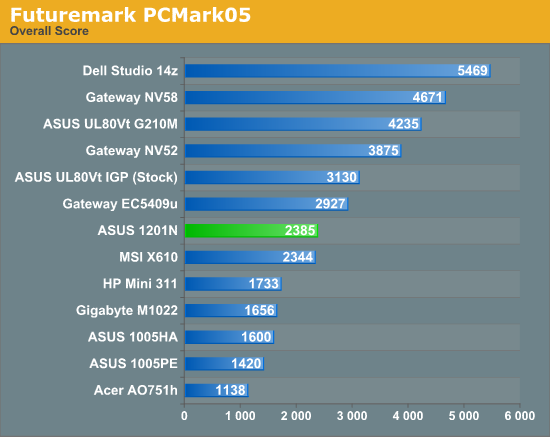
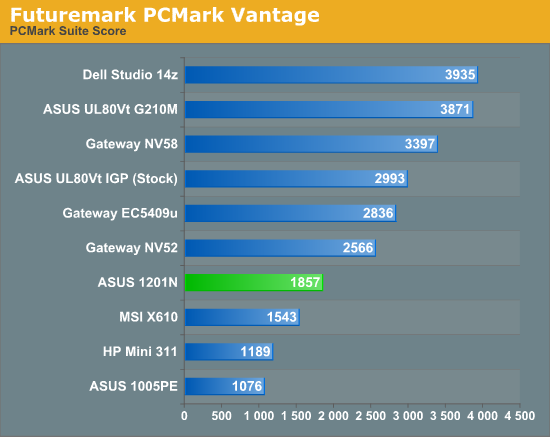
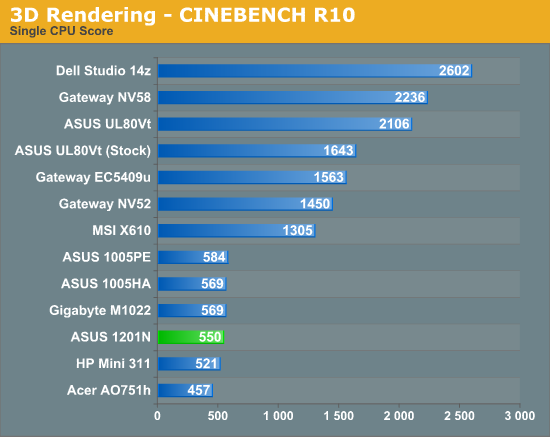
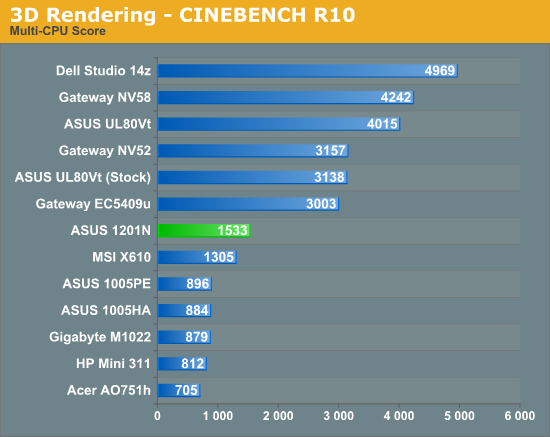
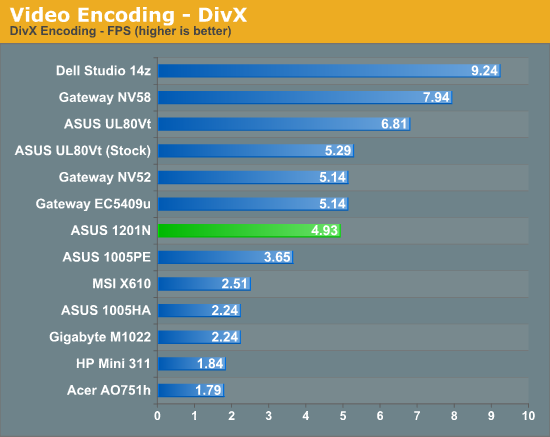
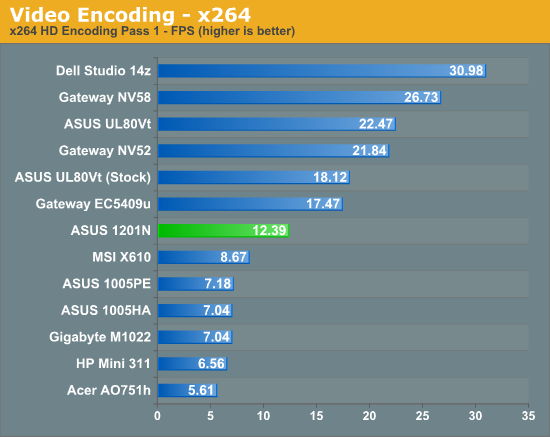
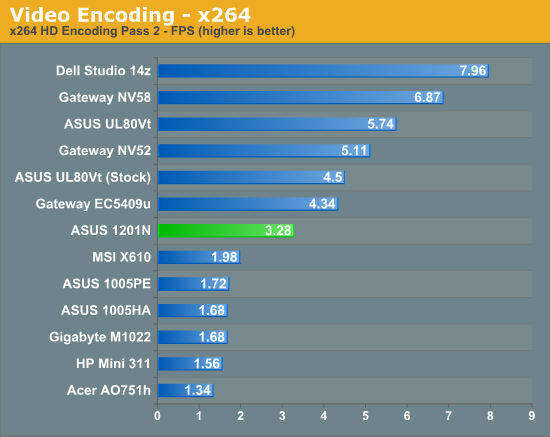
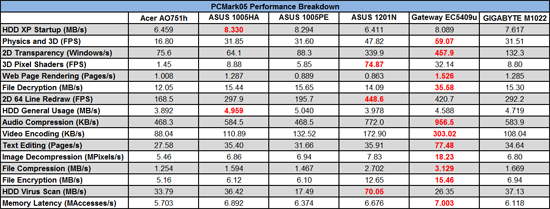 |
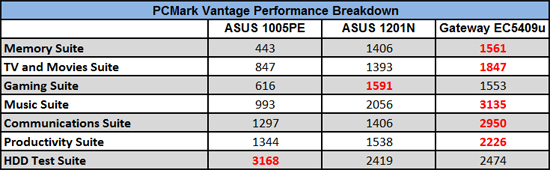 |
We've shown these results in our ASUS Eee PC 1005PE review, so there's nothing new to say here. Dual-core Atom 330 is significantly more powerful than Atom N280 and N450, but it's also a big step down from CULV. Look at the HP Mini 311 results to see just how much doubling the cores in Atom gets you. In tasks that are heavily threaded (i.e. video encoding and 3D rendering), the four threads on 330 can at times match a 1.3GHz CULV. The best result is in DivX encoding where the 330 is only 4% slower than the EC5409u. Other multithreaded tasks like x264 put the EC5409u 30~40% faster, and in CINEBENCH CULV is nearly three times as fast in the single-threaded mode and still almost twice as fast in multithreaded mode.
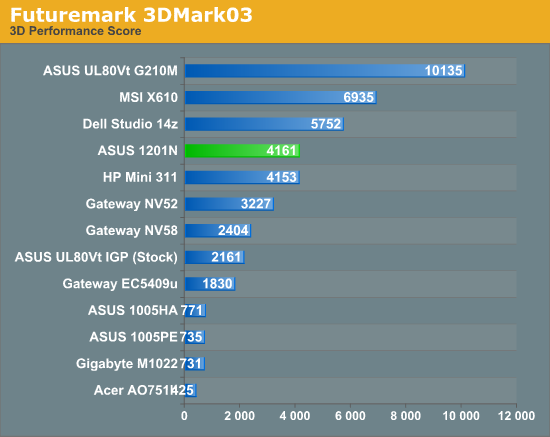
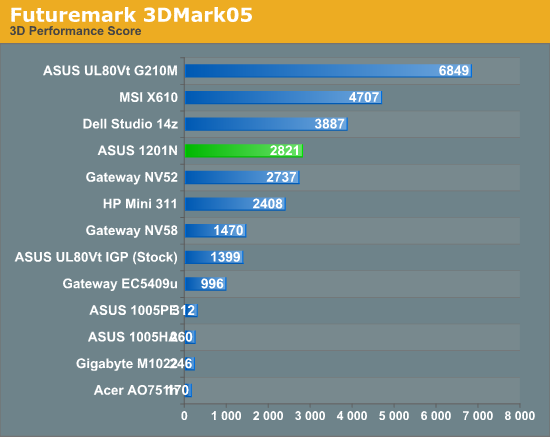
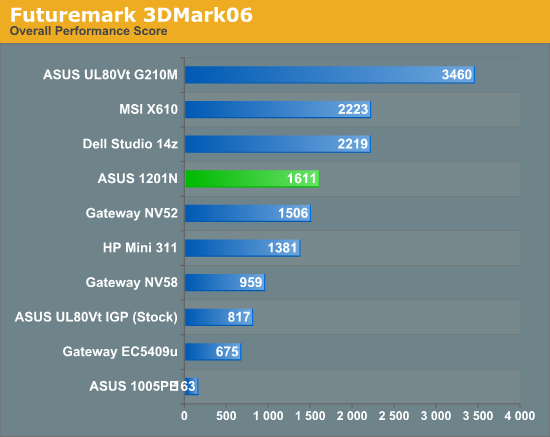
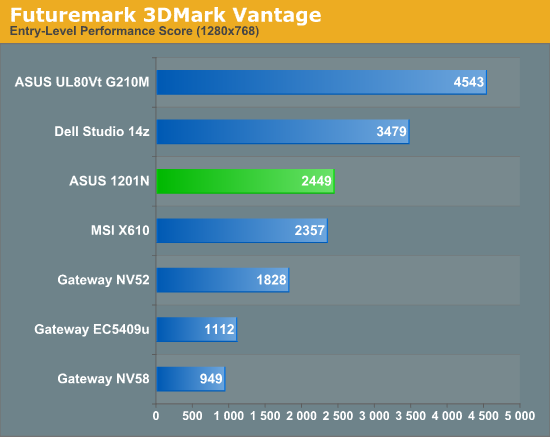
Looking at the 3DMark results gives us some idea of what's to come in the gaming section. The problem is that 3DMark stresses the GPU far more than it stresses the CPU, so these results are more an indication of what the 1201N can do in games that don't need much from the CPU. As we'll see on the next page, the gap between the 1201N and the Dell Studio 14z (basically the same GPU) is often quite large. In that sense, the 1201N is similar to the MSI X610: an underpowered CPU paired up with a reasonable GPU.
Mobile ION Does Gaming… Sometimes
We tried all of these games on the Gateway EC5409u and 1201N. With its GMA 4500MHD GPU and with the latest drivers, the EC5409u performance is in the single digits on most titles, even at minimum detail levels. We wanted to show results for the 1201N and its closest competition in a large number of titles, including older and newer games. (We brought back a few older gaming tests to see if 1201N could run them acceptably; we didn't try to pull together results from previously tested laptops on those games.)
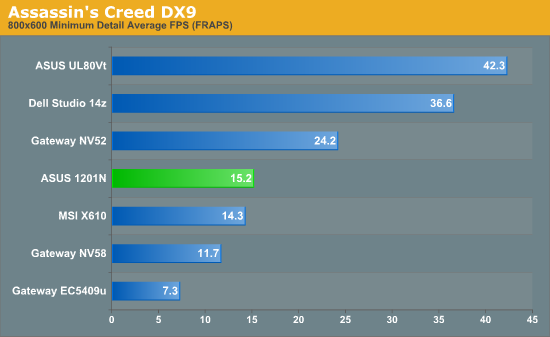
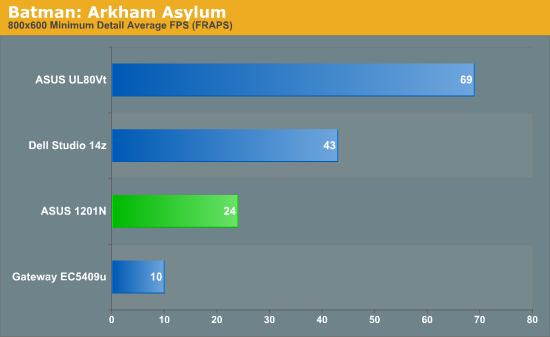
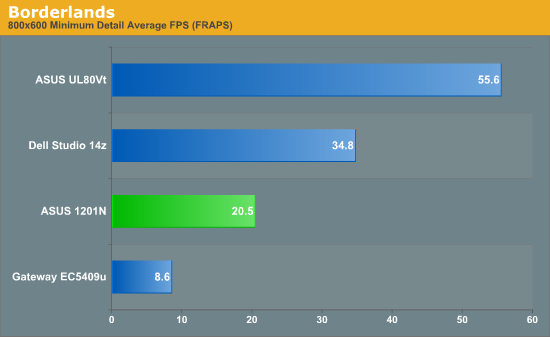
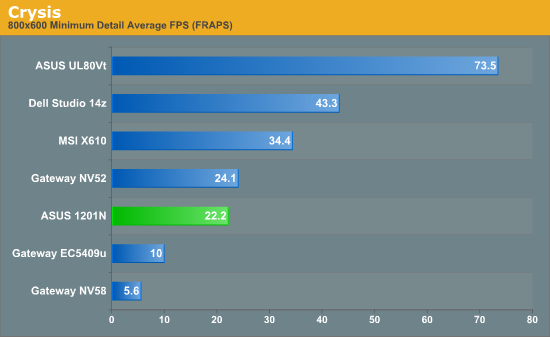

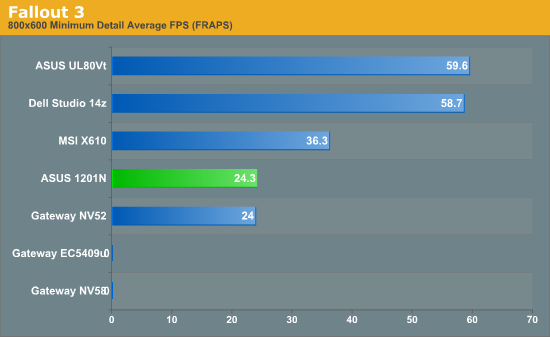
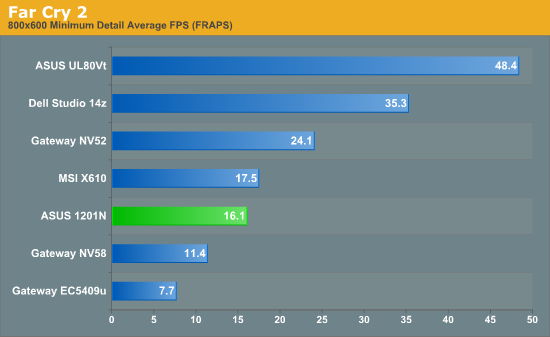
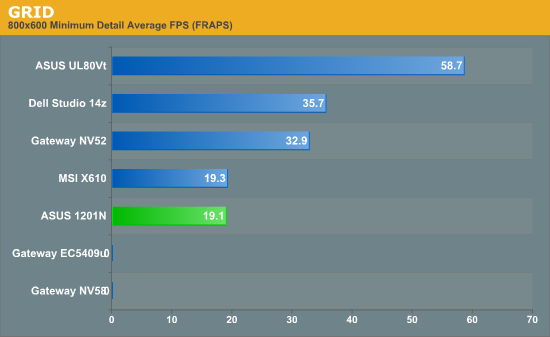
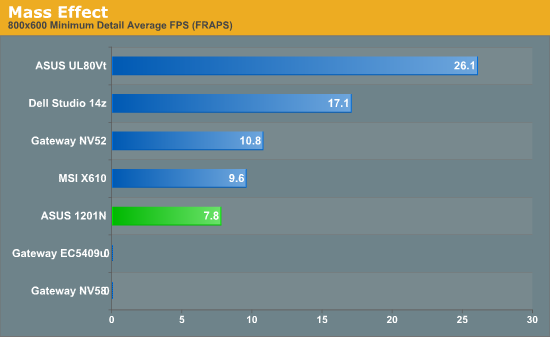
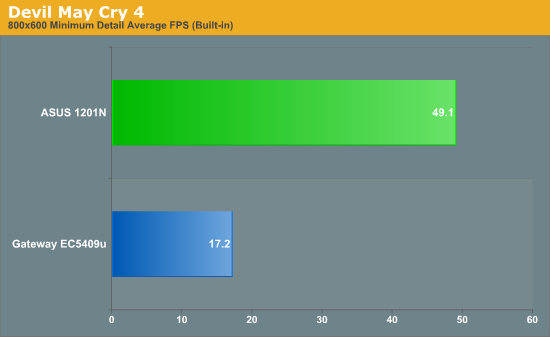
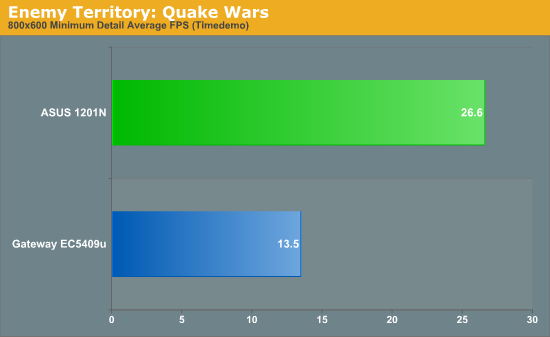
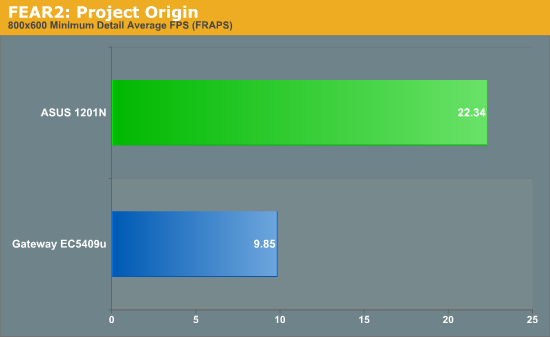
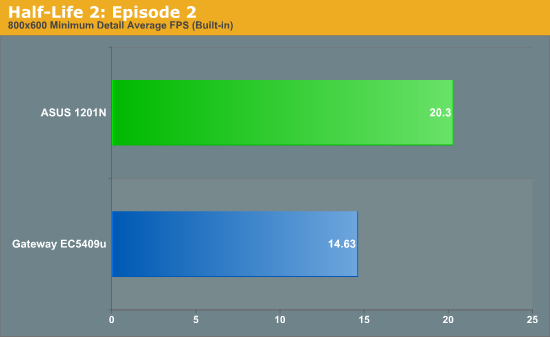
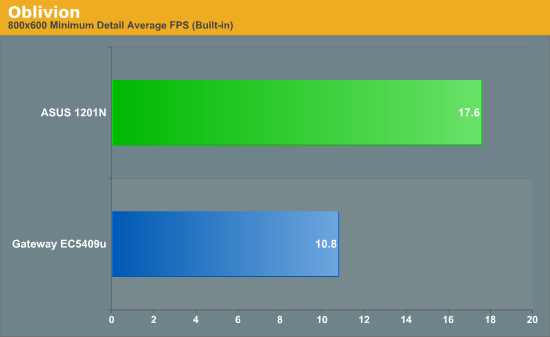
So the good news is that the 1201N can definitely handle gaming… but the bad news is that it's only in some games. Falling into the "acceptable performance" category are titles like Empire: Total War, Fallout 3, Devil May Cry 4, Spore, Sims, and any other less demanding titles. A few titles are borderline, like Batman: Arkham Asylum, Borderlands, Crysis, FEAR2, Half-Life 2 EP2, Oblivion, and Enemy Territory: Quake Wars. Games that really stress the CPU performance end up in the dog house. Assassin's Creed, Far Cry 2, GRID, and in particular Mass Effect all fall into the "need more CPU power" category. Still, the 1201N is a universally superior gaming solution compared to any laptop using current Intel graphics.
As for the potential of ION, we can see that with the Studio 14z. It's always a good deal faster than the 1201N, and in several titles it's even more than twice as fast. 3DMark put the 14z as being ~40% faster than the 1201N, but only Empire: Total War matches that figure.
Windows OS Performance
We didn't have time to get boot/shut down numbers from the 1005PE for our initial review, so we have them in this article. Really, these are just numbers for the most part. Faster systems boot slower in some cases, and some of the Atom systems boot rather quickly all things considered. We've tried our best to optimize all of the test systems by removing unwanted software, but some of them still "stall" between the login prompt and the Windows desktop for 10 to 15 seconds.
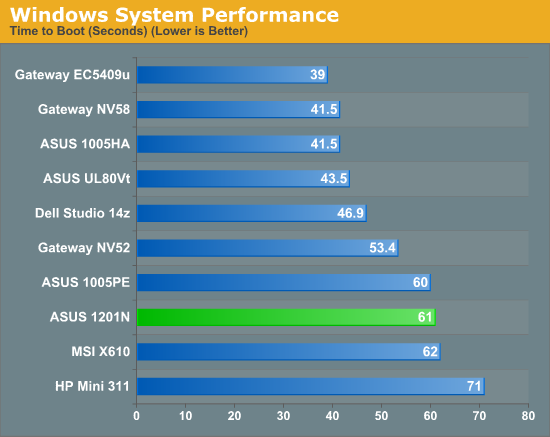
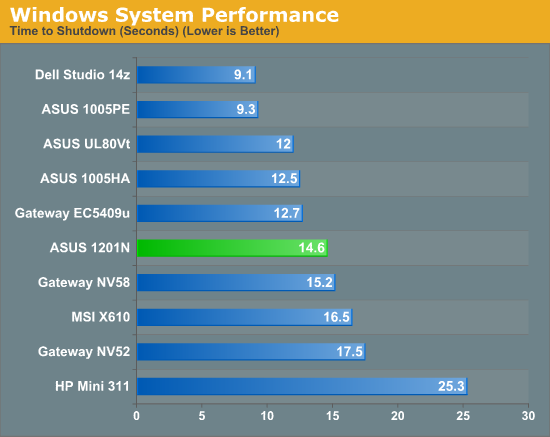
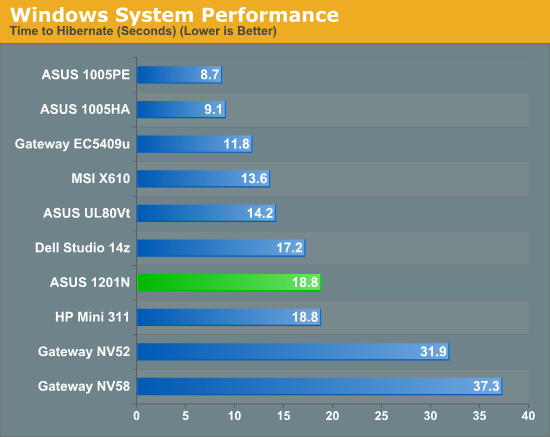
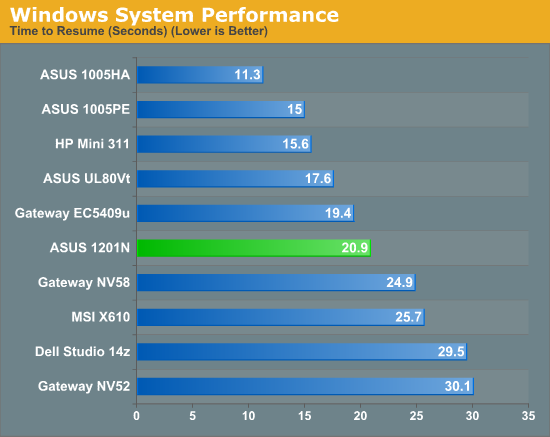
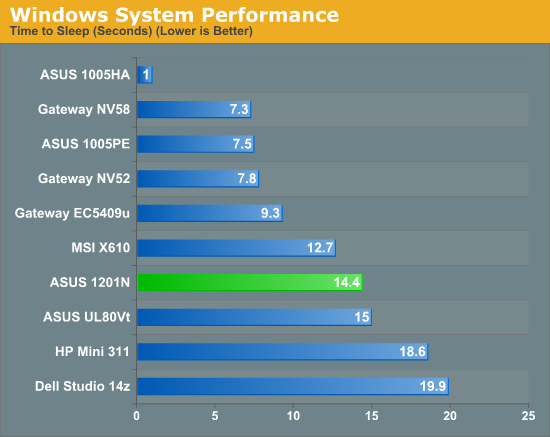
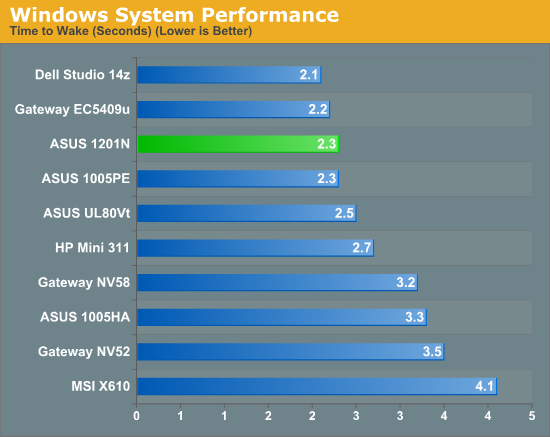
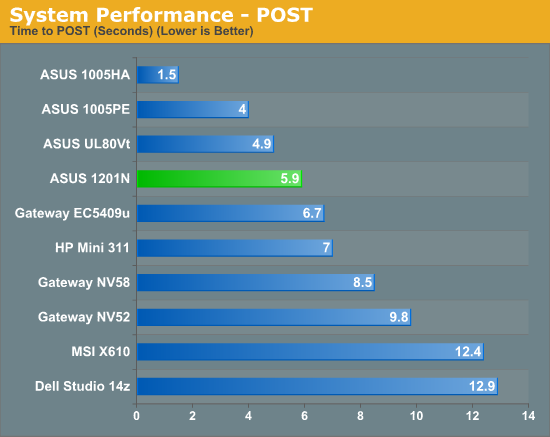
The 1201N isn't really anything special in most of these OS related tasks, typically placing in the middle of the pack. The 1005PE benefits from having only 1GB in the hibernate/resume tests. As for the EC5409u, it manages to load Windows faster than any of the other tested laptops at just 39 seconds. Both ASUS laptops suffer from the aforementioned delay between the login prompt and the desktop. Also noteworthy is that the 1005HA places higher than the 1005PE in most of these tests, indicating perhaps better BIOS and software optimizations - it remains by far the fastest laptop to POST, taking less than half as long as the second place 1005PE in that metric.
Surprise: Desktop Atom 330 Hurts Battery Life
This is the big compromise on the 1201N. You get better performance than any other Atom-based netbook, but you also lose quite a bit of battery life. The question you'll need to answer for yourself is exactly how much battery life you want/need. Personally, I don't often go unplugged for more than ~4 hours; I'll do two hour plane flights with two hours in an airport, for example - or ten hours running around a trade show, but only 1/3 of the time is spent with my laptop powered up. If what you do is similar, the 1201N offers a good blend of performance and battery life… but then so do a lot of other laptops.
On the other hand, some people will go unplugged for 8+ hours; I know Anand likes to have at least that long where possible (and it's one reason he loves MacBooks). In that case, the 1201N is going to fall short - though you can always buy a second battery in a pinch. Here are the results - and keep in mind that the ASUS 1005HA, 1005PE, and 1201N all use essentially the same size 63Wh battery.
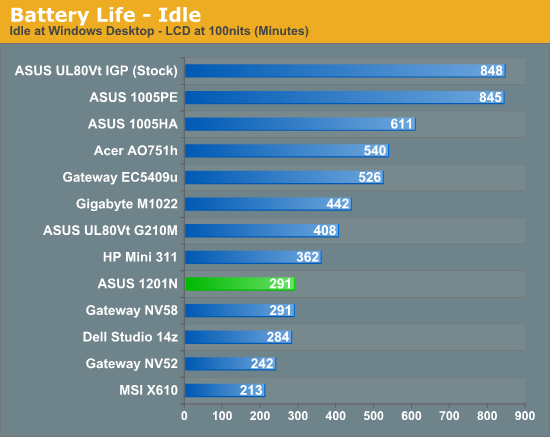
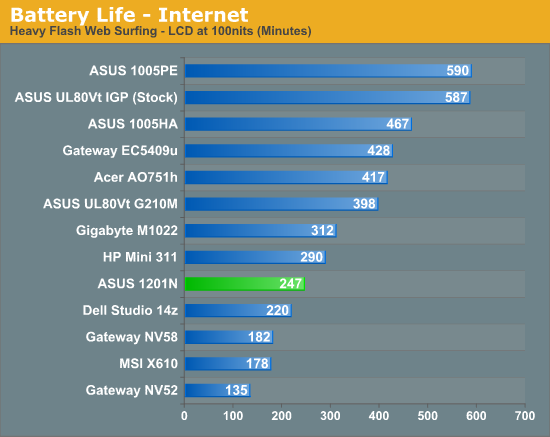
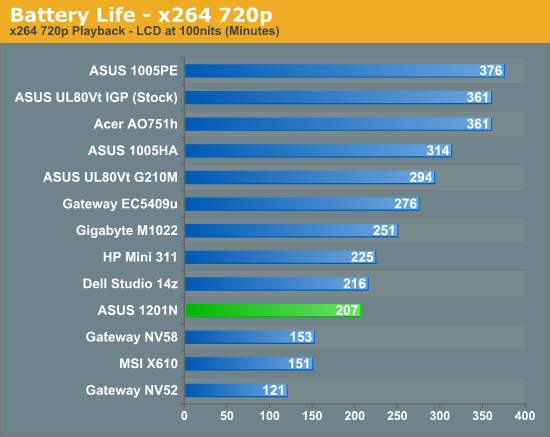
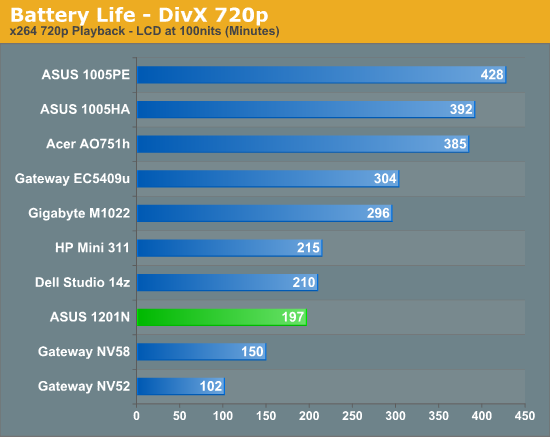
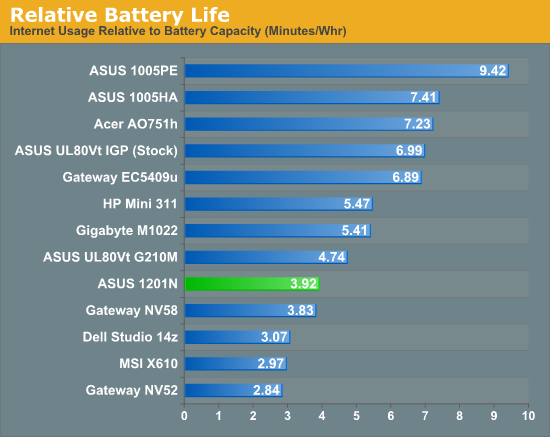
The battery life of the 1201N looks rather poor in the above charts, but remember that we're comparing it against what are predominantly long battery life options. The Gateway NV52 and NV58 represent more common entry level laptops, and the 1201N clearly surpasses those (though the NV58 ties in idle battery life). Still, compared to even a standard Core 2 P8600 with 9400M (the Dell Studio 14z), the 1201N is only better in low demand situations - the 14z wins in both the video playback results, for instance. Of course, the 14z also has a 72Wh batter compared to 63WH.
Looking at the ASUS UL80Vt, we see the potential of a CULV + 9400M design. With an overclocked CULV and a discrete GeForce G210M CPU, the UL80Vt still beats the 1201N in battery life and relative battery life. G210M with a GS45 chipset undoubtedly uses a few watts more than nForce 730i (aka ION), and the overclocked SU7300 bumps up power draw a bit as well (more depending on load). While dual-core Atom + ION does pretty well, it's clear that CULV + 9400M would do better.
Considering ASUS already went out on a limb and potentially incurred Intel's wrath by putting a desktop Atom chip into a laptop and paired it with ION, plus the aforementioned UL series, it seems like such a design is a no-brainer. Really, ASUS, we'd like to see it happen! Or just get the price a bit lower on the UL series.
More Mediocre LCDs
This is another area where we weren't able to fully test the 1005PE for the initial article. We now have color gamut and color accuracy results - not that it's likely to matter much. I can't imagine doing any serious photo editing on any laptop with a slow CPU and low resolution.
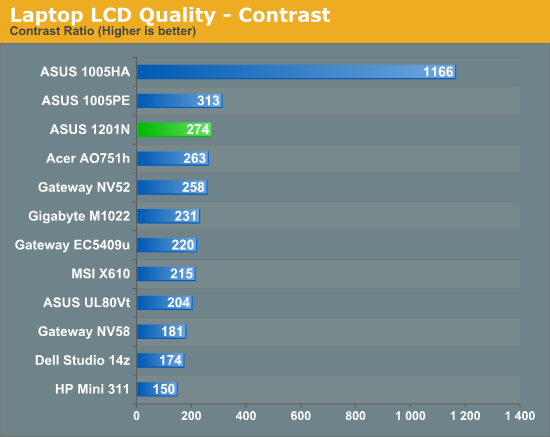
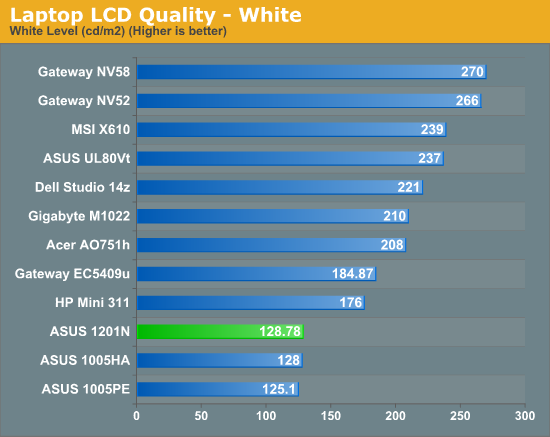
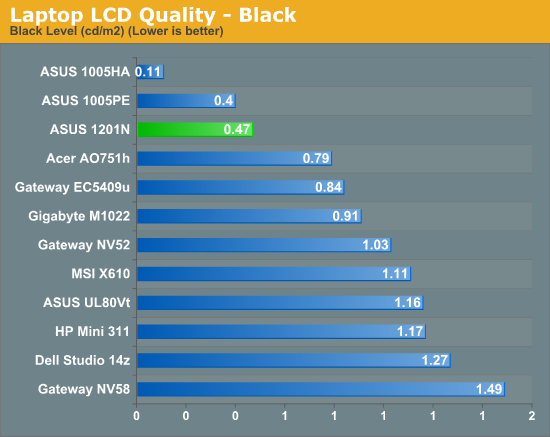
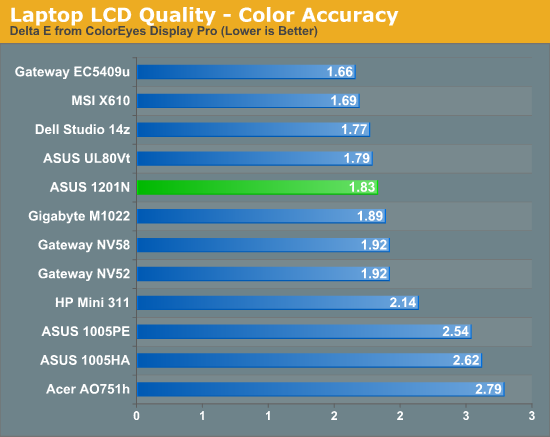
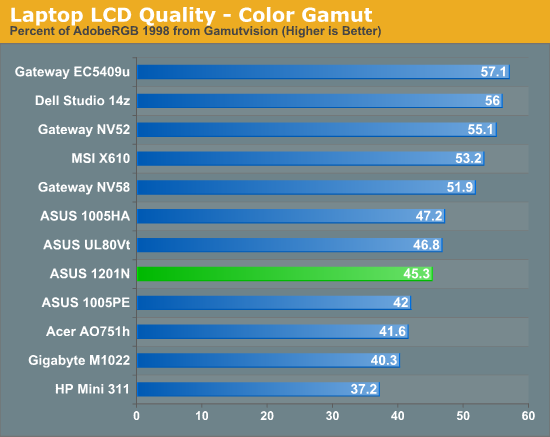
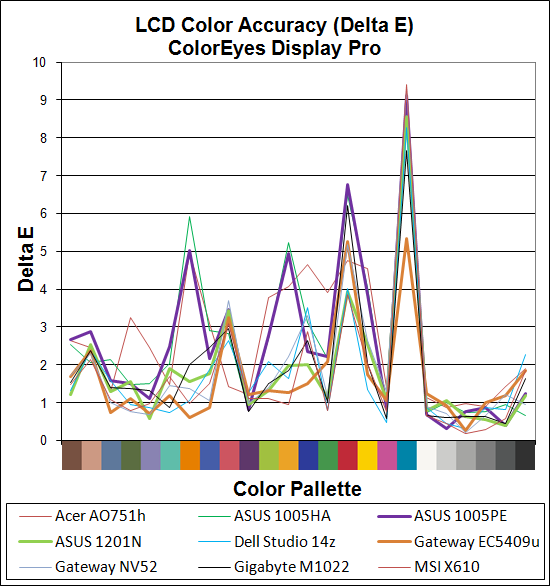
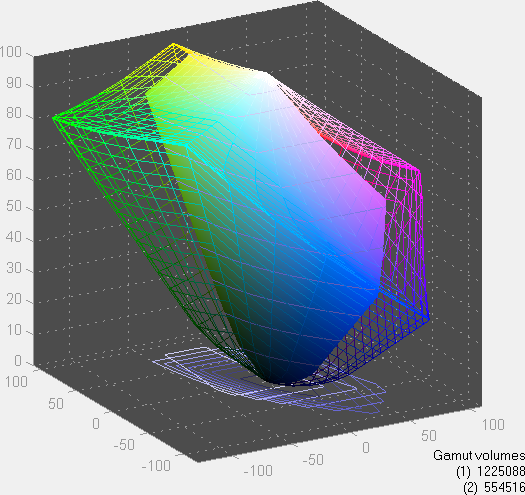
ASUS 1201N
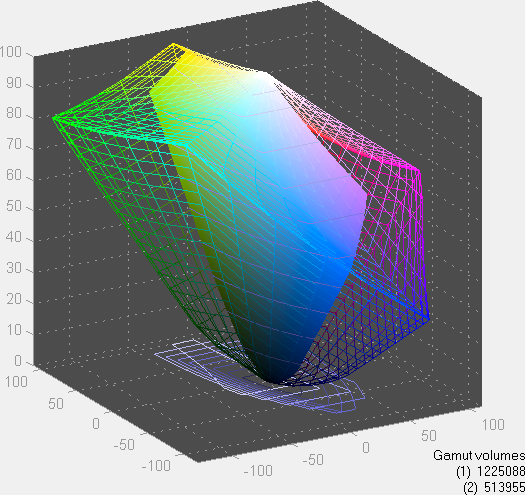
ASUS 1005PE
There's not much to see here. Color gamut and accuracy follow the familiar pattern: okay accuracy, generally mediocre gamut, and as mentioned a clearly inferior (relative to desktops and the 1005HA) contrast ratio. The maximum brightness on the 1201N is also quite low compared to most other current laptops and netbooks. EeeCTL might be able to help if it gets updated, but it didn't work at present.
ASUS 1201N: A Potent Media Netbook
When you're dealing with laptops and netbooks, there's a lot more subjective opinion on the matter than if you're going out and purchasing the latest video card. If you're doing the latter, performance and price are pretty much the major metrics. With a laptop, you need to balance battery life, features, size and weight, design, and other aspects - along with price and performance. That means that one person might love a certain laptop while a bunch of others hate it, or vice versa.
The Eee PC line from ASUS is a great example of this. It's probably no surprise that I'm not a huge fan of 10.1" and smaller netbooks - I've said as much in the intro. My reasons are my own, and if you personally like such netbooks that's fine. I've heard some say that a 10" (or smaller) netbook will fit easily in a purse while 12" (and especially 13.3" and larger) designs are too bulky. That may be true, but I never use a purse so it doesn't matter to me. For me, the features and performance are a bigger issue, with size being a little less of a concern, so a 12" netbook like the 1201N fits my style far better than the 1005PE.

The rundown of the 1201N is that it provides good battery life, great multimedia aspects, adequate overall system performance, and borderline gaming. It does this in a package that's slightly larger than your typical netbook, but it's comparable to the 11.6" offerings. The larger size makes for a more comfortable keyboard, at least in my experience; those with less beefy hands might be fine with 10.1" and smaller netbooks. The 1201N keyboard also has a better feel compared to the 1005PE I tested, where the keys felt loose.
The 1201N is clearly superior to the 1005PE when it comes to multimedia capabilities, as it can handle anything up to and including 1080p H.264 content - be that x264, Blu-ray, or even Flash video. This capability is backed up with an HDMI port that can output such content to a suitable display, so if you've ever wanted to bring a movie over to a friend's house and play it on their HDTV, all you'll need is the 1201N and an HDMI cable (and an external Blu-ray drive if that's what you intend to watch).
On the other side of the equation, the 1005PE - and presumably most Pine Trail netbooks - will offer great battery life, but only decent multimedia capabilities, barely adequate performance, and no chance at running anything beyond the least demanding games. (Including a Broadcom chip could help matters in the multimedia area; we'll test that if/when we receive such a netbook.) The 1005PE clearly wins in the size/weight and battery life departments, but the drop to a 1024x600 LCD can be very annoying at times.
Finally, the other option continues to be CULV. As shown in this review, inexpensive CULV designs are clearly superior in terms of CPU power, and they often come with 4GB RAM and Windows 7 Home Premium 64-bit. Despite having significantly more CPU power, multimedia capabilities are a bit weak. x264 playback wasn't a problem, but Flash video continues to tax 4500MHD + CULV, particularly for HD content. The final version of Flash 10.1 will hopefully provide better support of 4500MHD - or possibly updated Intel drivers will accomplish that task - but for now NVIDIA's drivers provide the best support for Flash 10.1. Regardless, there's no getting around the lack of 3D performance on current Intel laptop IGPs, unfortunately (for Intel).
Considering a Pentium SU4100 and the Atom 330 appear to use similar amounts of power, plus CULV enables SpeedStep, it should be possible to pair a CULV with a 9400M and get something faster/better than the 1201N in virtually every area. It might end up costing $50-$100 more than the Eee PC 1201N, but we'd be willing to pay a small premium to get a better low power CPU than Atom. Maybe CULV versions of Arrandale will change the status quo a bit, but we'll take a wait and see approach on that. Dell's Inspiron 14z is the cheapest GeForce 9400M laptop we can find right now, but it's paired up with a regular Core 2 CPU rather than an LV or ULV version and it starts at $750. At that price, the 11z runs smack into ASUS' own UL80Vt, which is my favorite laptop right now; it has great battery life and the ability to run games and other applications.
As far as Atom netbooks go, the ASUS Eee PC 1201N is currently my favorite of the bunch. If I only had around $500 to spend, it would definitely be in the running for my next laptop purchase, but it does come with some caveats. The fact that the Atom 330 targets the desktop and doesn't support any lower power states means battery life is lower than other CPUs. We would expect CULV processors to actually use less power at idle as well as providing better performance under load. But without better IGPs in current CULV laptops, ION tips the scales more in the 1201N's favor. You get a thin and light netbook that excels at being a portable multimedia station.
$500 is a decent chunk of change, opening up the 1201N to competition from a lot of other laptops. For good battery life, dual-core CULV laptops like Acer's Timeline series (and the Aspire 1410) and Gateway's EC series compete directly with the 1201N. The EC1435u and EC1436u both have a $400 MSRP like the Aspire 1410 and include a Celeron SU2300 and 2GB RAM, but searching online turns up modified specs and higher prices; the EC1430u and EC1437u move to a Pentium SU4100 with 3GB RAM and twice the HDD capacity for $550 MSRP, but they're also listed as "out of stock" at most places. Either most of the SU2300 CULV laptops are being discontinued, or they're in shortage due to high demand - hopefully the latter. Those designs are all faster than the ASUS 1201N in many areas, but the 1201N is still better for multimedia and games.
If you forget about battery life and size, there are plenty of $400 to $550 laptops that provide better performance than Atom + ION. Dual-core AMD-based laptops with HD 3200 or HD 4200 fall into that category, predominantly from Acer, Gateway, and HP. Our pick for such a laptop would be the Gateway NV5302u, which gets you a 15.6" laptop with a 45nm Athlon II M300 (2.0GHz) and 4GB RAM for just $450. It only delivers "up to 3.5 hours of battery life", so there's a big gap in mobility and size. If you're after more performance, there's also Arrandale to look forward to, but we don't expect that to be competitive in battery life at this point.
Ultimately, what laptop is best is going to come down to priorities; we can list off many good options but few laptops are going to please everyone. The ASUS UL80Vt is the closest we've come, garnering our Silver Editors' Choice award, but gaming performance is still a big step down from faster GPUs. The ASUS 1201N boosts battery life but drops graphics performance even further. It also comes in a smaller, lighter package, which is really where it stands apart. At present, you just can't get the same level of multimedia capabilities and performance in any other 12.1" or 11.6" netbook. We think it's a good design but it won't please everyone; hopefully this review helped you determine whether it's the right laptop for you.













