
Original Link: https://www.anandtech.com/show/2834
Browser Face-Off: Battery Life Explored
by Jarred Walton on September 11, 2009 6:00 PM EST- Posted in
- Laptops
Seven years ago, the browser wars seemed all but ended. AOL bought out Netscape, Microsoft Internet Explorer dominated the market, and the era of browser-based exploits began. In 2003, Microsoft's stranglehold on the browser market didn't change much, but the Mozilla group began their efforts at an open-source alternative. It still took almost two years before we finally saw the birth of Firefox, the first serious contender to the browser throne since the passing of Netscape… okay, so Netscape was more on life-support, but let's not argue semantics.
During the past four years, things have changed to the point where browser market share is a lot more varied. Various browsers have their proponents and opponents, and we've seen plenty of benchmarks demonstrating which browser is the fastest, which have the best JavaScript support, and which best complies with web programming standards. With the launch of Internet Explorer 8, Opera 10, Firefox 3.5, Safari 4, and Chrome during the past year, the market is far more varied than what we've seen in the past. So which browser reigns supreme?
Truth be told, the answer to that question is very subjective. If you have a reasonably fast system, it's unlikely that you will notice the difference between any of the major browsers when it comes to loading typical webpages. Stress tests that focus on JavaScript performance might be meaningful if you visit sites that use lots of JavaScript, and concerns about security, standards support, and availability of plug-ins/add-ons are also potentially meaningful. On average it's probably a wash as to which you'll like "best". If you're trying to figure out which browser is right for you, we suggest looking at the Browser Wars series of articles over at DailyTech.
What we are going to look at today is the impact of your choice of browser on battery life, plain and simple. Except, coming up with a benchmark is neither plain nor simple. We have used several different methods for testing battery life on laptops, and depending on the type of content you're viewing battery life ranges from nearly equal to what you can expect at idle down to roughly the same amount of battery life you would get when viewing high-definition videos. Like it or not, we feel that Adobe's Flash is used on many websites, and so we picked three websites that we frequently visit and used those for our testing. As a point of reference, here's the sort of battery life difference you're looking at when viewing "simple" webpages versus the three websites we selected, from our article comparing AMD and Intel battery life.
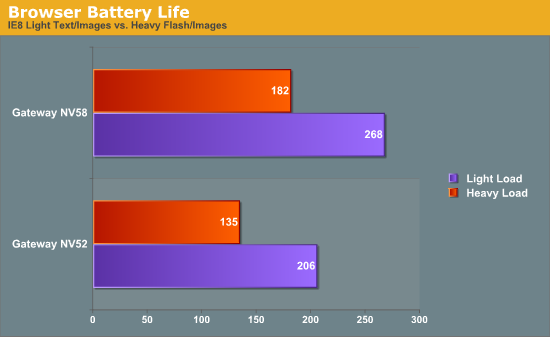
Obviously, that's a huge difference in battery life. You get roughly 50% more battery life in simple Internet surfing compared to surfing sites that use of lots of Flash content (along with frames, numerous tables, etc.) Last we checked, your average website is nowhere near what would qualify as "simple", and Flash content is ubiquitous. For better or for worse, we're going to focus on battery life when viewing three websites. One of the websites is AnandTech.com, and the other two shall remain nameless. Suffice it to say, all three sites have approaches to web design that we see replicated all over the Internet.
For testing, we load the three sites into tabs on our test web browser, wait 60 seconds, and then reload all three tabs. We are using three recently tested laptops that offered decent battery life. Two of these are the Gateway NV52 and NV58 that represent the current state of entry-level AMD and Intel laptops. The third is a netbook, the ASUS Eee PC 1005HA. None of these laptops would qualify as high-end solutions, mostly because we don't think users interested in battery life are going to be looking at high-end laptops. These three laptops provide a reasonable view of the current mobile market. If there is interest, we may look at extending this testing to other laptops in the future, but first let's see what sort of results we get from the test candidates.
AMD Browser Battery Life
We stuck to the most recent versions of the most popular web browsers for testing. Our list includes Apple Safari (version 4.0.3), Google Chrome (version 2.0.172.43), Mozilla Firefox (version 3.5.2), Microsoft Internet Explorer (version 8.0.6001.18813), and Opera (versions 9.6.4 and 10 Beta 3). We included two versions of Opera simply because version 10 wasn't final during testing, although it appears there's little difference between the two when it comes to battery life. We also ran a test using Firefox with the AdBlock Plus add-on, which means the Flash advertisements didn't show up. The compromise there is that AdBlock requires more processing time up front in order to parse the HTML. Each test was done (at least) twice, taking the higher score of the runs.
Here are the results of our testing, starting with the Gateway NV52, a laptop based on the AMD RS780MN platform. Please note that unlike our normal battery life tests, we set the laptop on the Vista "Power Saver" profile instead of "Balanced", with the hard drive set to power down after 3 minutes and the maximum CPU performance set at 50%. This improves battery life on all laptops, sometimes by a significant amount.
| Gateway NV5214u Specifications | |
| Processor | AMD Athlon 64 X2 QL-64 (Dual-core, 2.1GHz, 2x512KB L2, 65nm, 35W, 667MHz FSB) |
| Chipset | AMD RS780MN + SB700 |
| Memory | 2x2048MB DDR2-667 |
| Graphics | Integrated ATI Radeon HD 3200 |
| Display | 15.6" Glossy LED-Backlit 16:9 WXGA (1366x768) |
| Hard Drive | 320GB 5400RPM |
| Optical Drive | 8x DVDR SuperMulti |
| Networking | Gigabit Ethernet 802.11n WiFi 56K Modem |
| Audio | 2-Channel HD Audio (2.0 Speakers with headphone/microphone jacks) |
| Battery | 6-Cell 10.8V, 4400mAhr, 47.5Whr |
| Front Side | None |
| Left Side | SD/MMC/MS/MS Pro/xD reader Microphone/Headphone Jacks (2.0 audio with S/PDIF support) 2 x USB 2.0 HDMI VGA Gigabit Ethernet AC Power Connection Kensington Lock |
| Right Side | DVDRW Optical Drive 2 x USB 2.0 56K Modem Power Button |
| Back Side | Heat Exhaust Port |
| Operating System | Windows Vista Home Premium 64-bit |
| Dimensions | 14.6" x 9.8" x 1.0"-1.5" (WxDxH) |
| Weight | 5.8 lbs (with 6-cell battery) |
| Extras | Webcam Alternate colors/models available Blue: NV5213u Black: NV5215u Red: NV5216u |
| Warranty | 1-year standard Gateway warranty Extended warranties available |
| Price | NV5214u available at Best Buy for $500 |
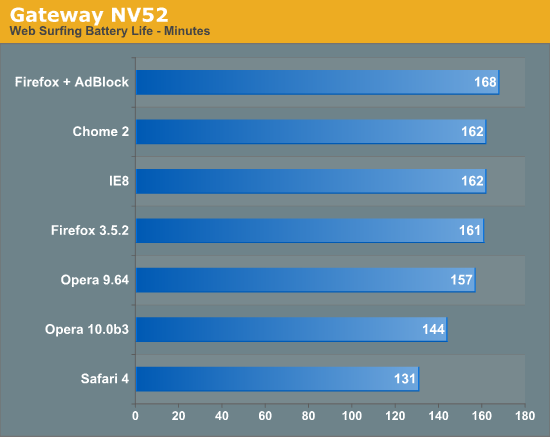
There are a few interesting tidbits to point out. First, the margin of error between runs is around 3% because of network issues, website content, and fluctuation in battery discharging rates. That's why we ran each test at least twice, so the results above should be accurate to within around 1%, for the best-case results. That said, the best battery life on the NV52 ends up coming from what most consider the slowest browser, Internet Explorer 8. Google's Chrome browser matches IE8 at 162 minutes, so there's something to be said for the lightweight newcomer being fast and lean. (Note that we reran the IE8 test one more time to verify the result, and it came out quite a bit lower the second time. We think there was a network glitch with the originally reported score of 175 minutes -- sorry for the confusion.) Our thought is that Microsoft has optimized IE8 better than most of the competition, since it's a major part of the OS.
Firefox with Adblock Plus places at the top, since Flash content can dramatically increase CPU usage relative to static images; most probably assumed AdBlock would help more, but it only improved battery life with Firefox by 4.3%. Opera 9.6.4 comes in after Chrome and IE8, followed by the first major gap: Opera 9 beat Opera 10 by 9%. At the back of the pack, Apple's Safari 4 web browser trails Opera 10 by 10% -- or if you prefer, IE8 and Chrome give you 24% more battery life under Windows Vista than Safari 4. As much as some people might like Apple's products, clearly Safari 4 isn't the best web browser when it comes to battery life.
Intel Browser Battery Life
Up next are results using the Gateway NV58, which uses Intel's GM45 + ICH9M chipset with integrated GMA 4500MHD graphics. Again, we use Vista's "Power Saver" profile instead of "Balanced".
| Gateway NV5807u Specifications | |
| Processor | Intel Core 2 Duo T6500 (Dual-core, 2.1GHz, 2MB shared L2, 45nm, 35W, 800MHz FSB) |
| Chipset | Intel GM45 + ICH9M |
| Memory | 2x2048MB DDR2-667 |
| Graphics | Integrated Intel GMA 4500MHD |
| Display | 15.6" Glossy LED-Backlit 16:9 WXGA (1366x768) |
| Hard Drive | 320GB 5400RPM |
| Optical Drive | 8x DVDR SuperMulti |
| Networking | Gigabit Ethernet 802.11n WiFi 56K Modem |
| Audio | 2-Channel HD Audio (2.0 Speakers with headphone/microphone jacks) |
| Battery | 6-Cell 10.8V, 4400mAhr, 47.5Whr |
| Front Side | None |
| Left Side | SD/MMC/MS/MS Pro/xD reader Microphone/Headphone Jacks (2.0 audio with S/PDIF support) 2 x USB 2.0 HDMI VGA Gigabit Ethernet AC Power Connection Kensington Lock |
| Right Side | DVDRW Optical Drive 2 x USB 2.0 56K Modem Power Button |
| Back Side | Heat Exhaust Port |
| Operating System | Windows Vista Home Premium 64-bit |
| Dimensions | 14.6" x 9.8" x 1.0"-1.5" (WxDxH) |
| Weight | 5.8 lbs (with 6-cell battery) |
| Extras | Webcam Alternate colors/models available Black: NV5814u Red: NV5815u |
| Warranty | 1-year standard Gateway warranty Extended warranties available |
| Price | NV5814u available online starting at $580 |
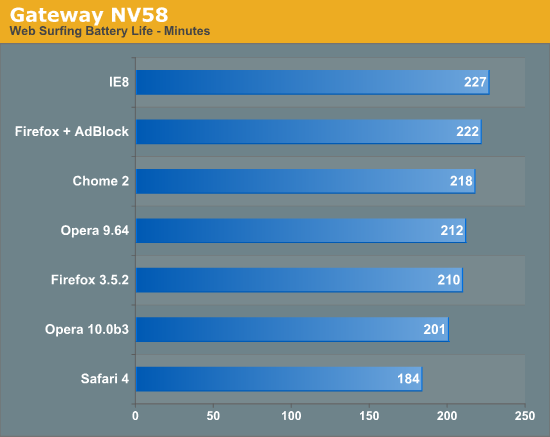
The graph is about the same as the Gateway NV52, but the standings are slightly different. In testing, the T6500 processor ends up around 25% faster than the QL-64, so it could be that the Intel setup is able to run at lower power states more than the AMD laptop. IE8 once again comes out on top, this time leading Chrome by 4.1% and Firefox + AdBlock in by 2.25%. AdBlock manages to provide a 5.7% boost to battery life over vanilla Firefox.
Each browser setup is slightly better than the one below it, typically by just 1% to 3%, but taken together IE8 provides 8% more battery life than Firefox 3.5.2, Opera 9.6.4 beats Opera 10 by 5.5%, and Opera 10 leads Safari 4 by 9.2%. Safari 4 under Windows is again the worst solution for battery life, perhaps because it doesn't handle Flash content as well as the other browsers. CPU usage is definitely higher under Safari 4 with our test websites, and it trails the best option by 23%.
Netbook Browser Battery Life
The first two laptops are representative of a large portion of the mobile market. Both processors are reasonably fast, you get 4GB RAM, and battery life is acceptable if not great. Discrete graphics would improve performance in gaming applications by a substantial amount, but it would also eat into the battery life, which is why most laptops utilize integrated graphics. Our last laptop for the browser battery life testing represents the last major chunk of the mobile market where battery life would matter: netbooks. The ASUS 1005HA represents the current state-of-the-art in netbooks, with an Intel Atom N280 processor, 1GB memory, a 160GB hard drive, and a 10.1" LCD. It uses the Intel 945GSE + ICH7MU chipset with integrated GMA 950 graphics.
Unlike our testing for the 1005HA review, we set the Super Hybrid Engine to "High" instead of "Auto", so the N280 won't underclock on battery. This reduces battery life by around 6%. Since the 1005HA runs XP instead of Vista, we also chose the "Portable/Laptop" power profile rather than the "Max Battery"; the reason is that the netbooks tend to run too slow when set to "Max Battery" and the gains aren't as substantial as with faster laptops. We measured a 7.5% increase in battery life by switching to the "Max Battery" profile, if you're interested.
| ASUS Eee PC 1005HA Specifications | |
| Processor | Intel Atom N270 or N280 (Tested) N280: 1.66GHz, 512KB L2, 45nm, 667FSB |
| Chipset | Intel 945GSE + ICH7MU |
| Memory | 1x1024MB DDR2-533 @ 4-4-4-12 Timings |
| Graphics | Integrated Intel GMA 950 |
| Display | 10.1" Glossy LED-Backlit ~16:9 WSVGA (1024x600) |
| Hard Drive | 2.5" 160GB 5400RPM 7MB (Hitachi HTS543216L9SA00) |
| Networking | Atheros AR8132 Fast Ethernet Atheros AR9285 802.11n WiFi |
| Audio | Realtek AL269 2-Channel HD Audio (2.0 Speakers with headphone/microphone jacks) |
| Battery | 6-Cell 11.25V, 5600 mAhr, 63.0 Whr |
| Front Side | None |
| Left Side | Heat Exhaust Kensington Lock 1 x USB 2.0 VGA AC Power Connection |
| Right Side | SD/MMC reader Microphone/Headphone Jacks 2 x USB 2.0 100Mb Fast Ethernet |
| Back Side | None |
| Operating System | Windows XP Home SP3 |
| Dimensions | 10.31" x 7.01" x 1.02"-1.44" (WxDxH) |
| Weight | 2.8 lbs (with 6-cell battery) |
| Extras | 1.3MP Webcam Super Hybrid Engine (software over/under clocking) Available in White, Black, Blue, and Pink |
| Warranty | 1-year standard ASUS warranty (USA) Extended warranties available |
| Price | Black 1005HA-PU1X-BK starting at $381 |
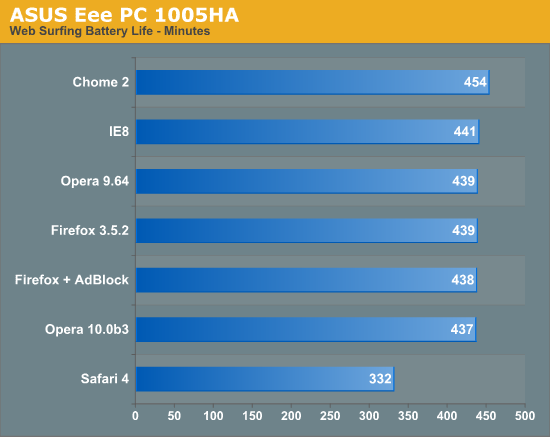
Unlike the other laptops, all of the browsers offer almost the same battery life on the 1005HA. Google Chrome comes in first this time, offering 2.5% more battery life than IE8. There's only a four minute gap between IE8 and Opera 10, a difference of less than 1% total. AdBlock doesn't help Firefox this time, most likely because of the amount of processing it takes to parse HTML and perform regular expression matching.
The gap between first and sixth with a netbook looks to be 3.5%, so if you're using a netbook you can select a browser based on other features, though Chrome does come in first by almost 15 minutes. The major exception is that Apple's Safari 4 web browser again comes in last, again by a large margin. Chrome managed 36% more battery life on the 1005HA than Safari, and Flash content within Safari 4 used a significant amount of CPU time. Safari seems to want more CPU power than the Atom can provide, with the result being the processor is often near 100% utilization for significant amounts of time on Flash-heavy sites.
Closing Thoughts
Outside of Safari 4, which was clearly the worst browser choice for battery life under Windows, the major browsers offer similar battery life. We expected to see the largest difference on netbooks, where we thought the CPU and limited memory would influence the results; instead the opposite was true, where our netbook had nearly identical battery life with every browser we tested other than Safari 4. The AMD platform showed the most differentiation between browsers, so a switch might net you 10% or more battery life. Intel's platform doesn't show quite as much difference between browsers, but you could still get 5% more battery life.
Overall, Internet Explorer and Firefox + AdBlock consistently place near the top, along with Chrome. Opera 10 Beta 3 didn't do as well as Opera 9.6.4, and in a couple quick tests it doesn't appear that the final release of Opera 10 changes the situation at all. Opera in general - version 9 or 10 - looks like it doesn't do as well as the other major browsers. Safari is at the back, by a large margin on all three test notebooks. We suspect that Safari 4 does better under OS X, however, so the poor Windows result probably won't matter to most Safari users.
If you're not set on using a specific browser, battery life might be enough of a consideration to get you to try something new, but most users will probably be more concerned with features and compatibility. Based on user statistics, however, the most popular browsers are already the best choices for battery life, so change may not even be necessary. If you're one of many already using IE8, despite detractors it looks to be a good balance of features, performance, and battery life.
Finally, we're always open for suggestions on other tests you might like to see us run. If you'd like to see more of this sort of testing, let us know in the comments section.







