
Original Link: https://www.anandtech.com/show/2349
UPDATED Half-Life 2: Episode 2 CPU and Graphics Performance
by Anand Lal Shimpi & Derek Wilson on October 12, 2007 7:00 AM EST- Posted in
- GPUs
Introduction
At the end of 2004, barely over 6 years since the release of the original Half Life, Valve unleashed the long awaited sequel upon the world. We stayed up late that launch night benchmarking the new game, worried that it would only run well on ATI cards, we were pleasantly surprised that Valve had made a Half Life 2 that ran very well on virtually all hardware with the exception of the GeForce FX.
A year and a half later, Valve brought out Episode One, an attempt at episodic content that was supposed to guarantee quicker game releases, more frequent updates to the story and a better overall experience for gamers. Performance changed a bit with the release of Episode One and its associated version of Valve's Source engine, and the game quickly became a regular part of our CPU and GPU test suites.
Once more, around a year and a half later, Valve finally released Episode Two, the second installment in the Half Life 2 episodic series. Armed with the latest version of the Source engine, we went to town on benchmarking the new game to see where things have changed, if at all.
Our experiences with Half Life 2 and Episode One kept expectations realistic this time around; Valve has historically sacrificed overall image quality in order to maintain playability on even the slowest hardware. What you'll see here today is that every single component we tested, down to the cheapest CPU and GPU, are more than enough to run Half Life 2: Episode Two. Of course having a faster CPU will allow you to extract more performance out of faster GPUs, and faster graphics cards give you the ability to run at higher resolutions, but the minimum requirements for playability are more than reasonable for any modern day system.
For those of you interested, we are offering our demo files for download so you can compare your own systems. The demos are zipped up here: athl2ep2.zip.
The Benchmarks
We ran all of our tests on the following system configurations:
| Test Setup | |
| CPU | Core 2 Duo E6550 (2.33GHz 4MB 1333FSB) Core 2 Duo E4500 (2.2GHz 2MB 800FSB) Core 2 Duo E4400 (2.0GHz 2MB 800FSB) Pentium E2160 (1.8GHz 1MB 800FSB) Pentium E2140 (1.6GHz 1MB 800FSB) AMD Athlon X2 5000+ (2.6GHz 2x512K) AMD Athlon X2 4800+ (2.5GHz 2x512K) AMD Athlon X2 4200+ (2.2GHz 2x512K) AMD Athlon X2 4000+ (2.1GHz 2x512K) |
| Motherboard | Intel: ASUS P5K-V G33 AMD: Biostar TF-7050M2 |
| Video Cards | AMD Radeon HD 2900 XT AMD Radeon HD 2600 XT AMD Radeon HD 2600 Pro AMD Radeon HD 2400 XT NVIDIA GeForce 8800 Ultra NVIDIA GeForce 8800 GTX NVIDIA GeForce 8800 GTS 320MB NVIDIA GeForce 8600 GTS NVIDIA GeForce 8600 GT |
| Video Drivers | AMD: Catalyst 7.10 NVIDIA: 163.69 |
| Hard Drive | Seagate 7200.9 300GB 8MB 7200RPM |
| RAM | 2x1GB Corsair XMS2 PC2-6400 4-4-4-12 |
| Operating System | Windows Vista Ultimate 32-bit |
We'll start off with a look at CPU performance. For these tests we ran at 1024 x 768 to minimize any GPU bottlenecks and highlight differences between CPUs.
CPU Performance
Our first benchmark is of an indoor map with a reasonable sized firefight taking place. The frame rates are high due to the indoor environment but the explosions and computer interaction keep our CPUs busy doing more than just feeding data to the GPU.
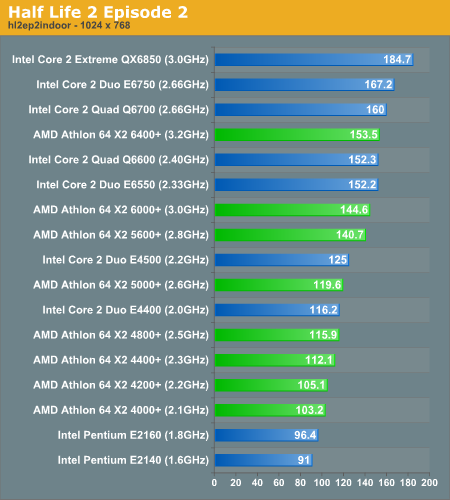
Intel continues to hold onto the overall performance crown as AMD has nothing faster than the Athlon 64 X2 6400+, but the race is a bit closer at lower price points.
The limited production 6400+, albeit more expensive than Intel's Core 2 Duo E6750, ends up underperforming its closest competitor. The Core 2 Duo E6550 is about 5% faster than the Athlon 64 X2 6000+, but honestly the performance advantage isn't large enough to really matter, especially in more realistic GPU-bound scenarios.
The Core 2 Duo E4000 series ends up losing a bit of ground to AMD thanks to having a smaller L2 cache and slower FSB, both of which Episode 2 is particularly sensitive to. The Athlon 64 X2 5600+ is 12% faster than its price-competitor, the Core 2 Duo E4500. It's interesting to note the impact of L2 cache size on performance even in the AMD camp; the Athlon 64 X2 5000+ only has a 512KB L2 per core (vs. 1MB of the 5600+) and performance drops significantly, to the point where it's a toss up between the 5000+ and the Core 2 E4400.
At the low end of the spectrum, Half Life 2's dependency on very fast memory accesses and large cache sizes really penalize the Pentium Dual-Core processors, both of which are bested by their AMD rivals. AMD's margin of victory isn't tremendous but it's clear that Intel's lack of an on-die memory controller does hinder gaming performance of these small-cache parts.
Look at real world performance however, even the difference between an Athlon 64 X2 4200+ and a Pentium E2160 will be largely masked by GPU limitations at higher resolutions.
Our next benchmark takes place in the outland_03 level, in a small indoor environment resulting in ridiculously high frame rates for all of the CPUs. The performance comparison in this benchmark is almost purely academic, simply highlighting differences between microprocessors as even the cheapest CPUs in this comparison pull over 170 fps in this test.
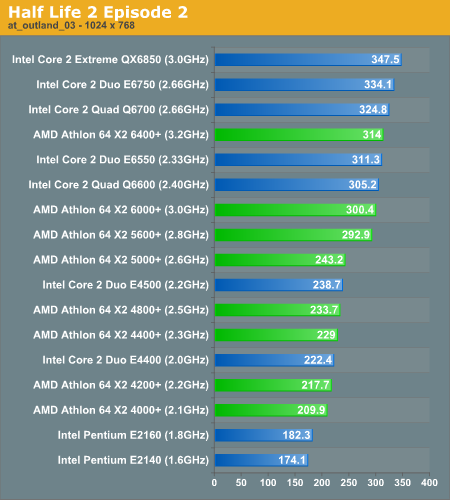
Half Life 2 Episode 2 continues to be very sensitive to FSB frequency, which is part of the reason why we see the dual core E6750 (1333MHz FSB) pull ahead of the quad core Q6700 (1066MHz FSB). There's slight overhead associated with running HL2 on a quad-core system, which doesn't make for a better situation, not to mention that the game doesn't take advantage of more than two threads. Quad-core owners won't really be plagued by lower performance than their dual core compatriots, but they simply don't get any benefit out of the latest version of Valve's Source engine. The standings remain relatively unchanged, once more we see that L2 cache size and latency strongly impact performance. The 90nm Athlon 64 X2 5600+ features a 1MB L2 cache per core with a slightly lower access latency than the 65nm Athlon 65 X2 5000+, with its 512KB L2 per core, the resulting performance difference is significant; the 5600+ holds onto a 20% performance advantage over the 5000+, despite only a 7.6% increase in clock speed.
Intel's Core 2 lineup gets hurt even worse as you look at the 800MHz FSB/2MB L2 E4000 parts. The E4500 is seriously outperformed by the 5600+ and ends up being equal to the 5000+, despite the latter being priced lower.
The Pentium Dual-Core processors pull up the rear once more, thanks to even lower clock speeds and meager 1MB L2 caches shared between two cores.
Our final performance test takes place in the outland_10 map, an outdoor environment where we spend most of our time driving around (poorly) and avoiding the topography of the level.
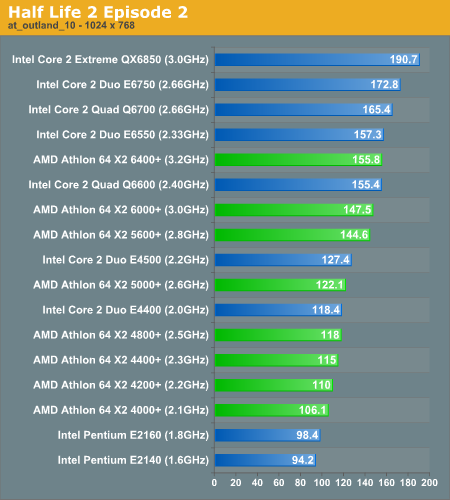
The standings remain unchanged: Intel holds the overall performance crown, the two are competitive at $150 - $200 price points, and AMD manages to pull ahead in the sub $150 market.
GPU Performance
The Source engine has been making its mark in computer gaming since it first hit the scene in 2004 (though not with Half-Life 2, but with Vampire: The Masquerade Bloodlines). Valve has continually revamped Source, keeping it looking fresh and (while not ground breaking) modern, and with the release of Episode Two we see another solid update.
It makes sense that Valve would build Source to last. The original Half-Life engine stuck around for quite some time due to the popularity of the game and mods like Counter Strike. Rather than put energy into developing new cutting edge engines from the ground up as soon as the technology becomes available, Valve has made Source extensible and evolved it over time to keep up with the times.
While the latest updates to the engine aren't as apparent as the addition of HDR, there are some subtle changes. Valve's focus lately has been immersion and character interaction. We have more detailed character animation and motion blur. More subtle and varied facial expressions are possible lending to a broader array of emotions that game developers can use to draw the player in to the story. As we said, this release isn't revolutionary, but all the evolutions we've seen in the past have found their way into Episode Two. Everything rolled into one package does look good, but we won't see 200+ framerates at decent resolutions with high quality settings.
Valve has plastered an ATI logo on their video settings screen, claiming that ATI will provide the best experience for gamers playing the latest installment of Half-Life. We will certainly investigate this claim under two different conditions. One indoor firefight test and one outdoor driving test will be used to explore performance. Here we look at a couple resolutions per card, targeting resolutions likely to be paired with the hardware. Each test is run with the highest settings (with the exception of Texture Quality which is set to High). First up is our indoor test (which is less graphically stressful).
Indoor Tests
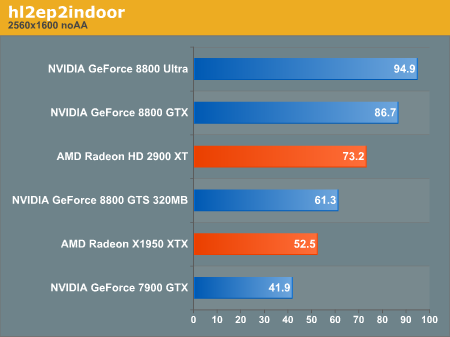
Our 2560x1600 high res tests pits all of our high end cards against each other. We tested the 8800 GTS 640 and 320MB cards, but the only difference in performance was at 2560x1600 with 4xAA enabled (the 320MB card was 20% slower at that one data point due to the high memory requirements of that test). For readability sake, we chose to include only the 320MB card with has been much more popular and generally offers terrific performance for the money.
Obviously the high end NVIDIA cards take the lead here, as AMD has not put forth any competition to the 8800 GTX or the 8800 Ultra. The 2900 XT does outperform the 8800 GTS (both 640 and 320MB), but the 320MB card has a significant price advantage, and the 640MB card can be found for not much more money in overclocked varieties. As we didn't test any overclocked GTS cards, the win for the $400 price point certainly goes to the 2900 XT. For those who want to spend closer to $300, the GeForce 8800 GTS 320MB handles Episode Two well enough to run at 2560x1600 with all the bells and whistles.
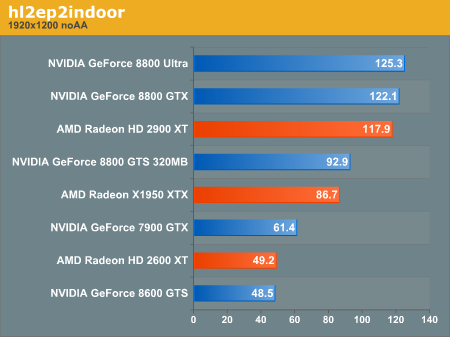
This test includes our high end cards and the next step down hardware offered by NVIDIA and AMD. The 8600 GTS and the 2600 XT are fairly similar in performance here, and come in at nearly half the framerate of the 8800 GTS 320MB. While certainly not speed demons, these cards are still playable at this resolution.
The NVIDIA GeForce 8800 GTS 320MB falls way short of the AMD Radeon HD 2900 XT in this test, as we see the AMD card performing nearly on par with the 8800 GTX this time around. It seems that with our indoor test, high end NVIDIA cards scale better from 1920x1200 to 2560x1600 than the high end AMD part.
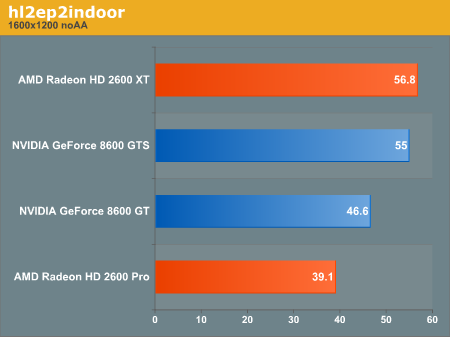
Here we drop off the high end parts and take a look at lower end hardware compared to our "mid range" solutions. At 1600x1200, the 2600 XT and 8800 GTS are just about neck and neck again, but the 8600 GT leads the 2600 Pro. The 8600 GT is also the more expensive of the lower end hardware here, but with this as our less graphically intense test, the 2600 Pro threatens to sink beyond the bounds of playability. While we tested these on very high quality settings, it might be wise to ease up on quality to preserve performance at this resolution with a lower end card.
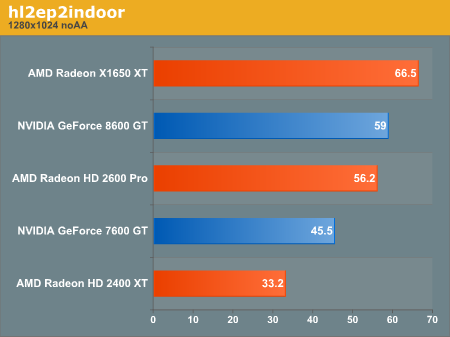
At 1280x1024, a very widely used panel resolution, the 2400 XT can't quite muster what it needs to maintain good performance under Episode Two. While the 2400 XT won't really be sold as a gaming card, it is certainly good to know it's limits, this test starts to push them.
For an overview of how all the cards perform relative to eachother, here is performance scaling for our indoor test.
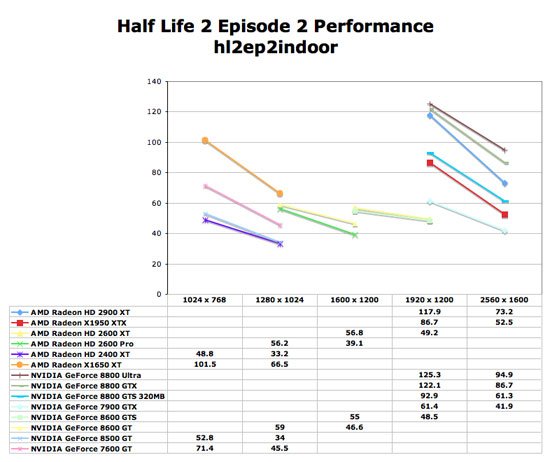
Next we will take a look at a more graphically intensive scene to see how the cards respond.
Outdoor Tests
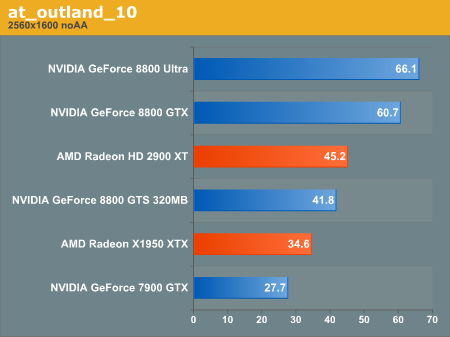
For both 2560x1600 and 1920x1200, we see very similar trends to our less stressful indoor test.
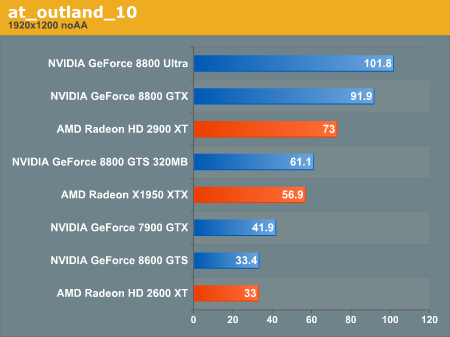
At 1920x1200, while the 2900 XT again outperforms the 8800 GTS, the 2900 XT doesn't snuggle up against the 8800 GTX this time around. Performance of the AMD part is still better than its direction competition from NVIDIA, but not by as much when in a more graphically intense situation.
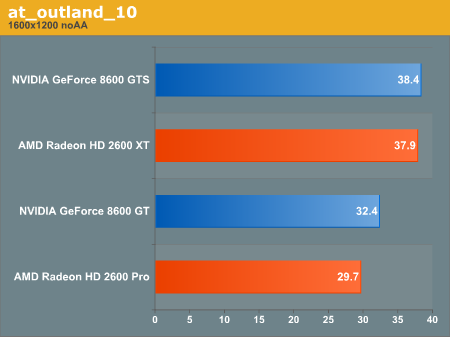
Our outdoor 1600x1200 test looks similar to our indoor test, but the lower end cards are really not playable at this framerate using the source engine. We really need to maintain a framerate of about 35fps or higher to remain playable for Episode Two. Of course we'd prefer to see 45fps for maximum smoothness. These low end parts just won't cut it at 1600x1200.
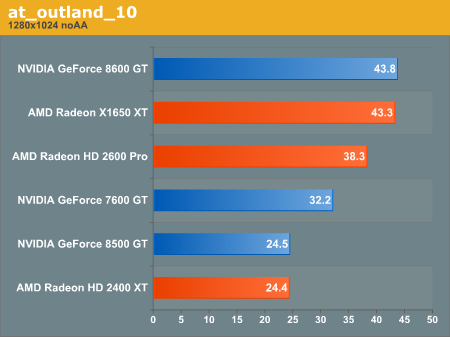
At the lowest resolution we tested, it's abundantly clear that 2400 XT is not capable of delivering a quality gaming experience with all the features enabled at the most popular LCD panel resolution around. The good news is that anyone who will be gaming at 1280x1024 will be satisfied with any card that costs at least $100 USD.
To take a look at scaling with our outdoor tests:
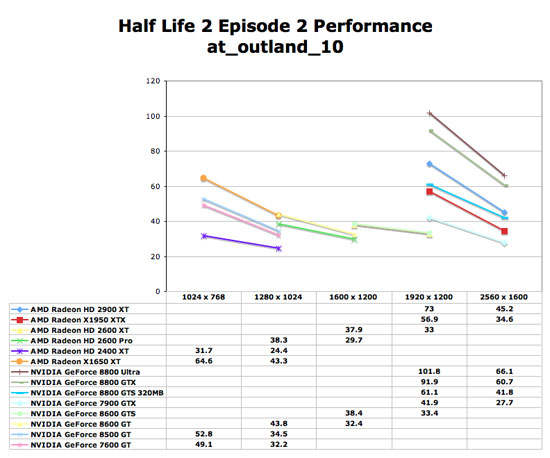
Antialiasing
We did take a quick look at antialiasing for this review using our high end cards. The bottom line is that our 2900 XT and 8800 GTS class cards are capable of 4xAA up to but not including 2560x1600. Frame rate just drops too low under our outdoor test to remain playable in the $300 - $400 price range at the highest resolution with 4xAA enabled. There is a big performance impact that comes along with 4xAA with all of these cards, especially in our already graphically demanding outdoor benchmark.
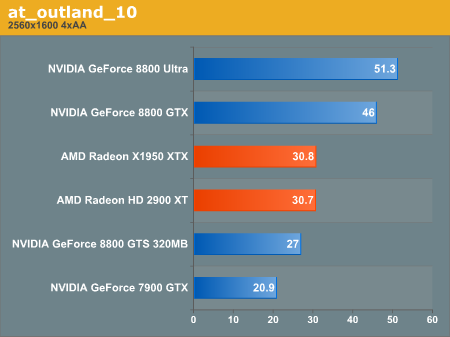
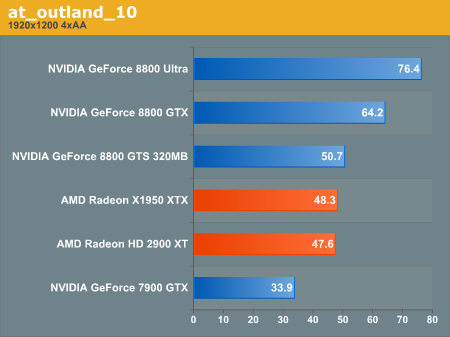
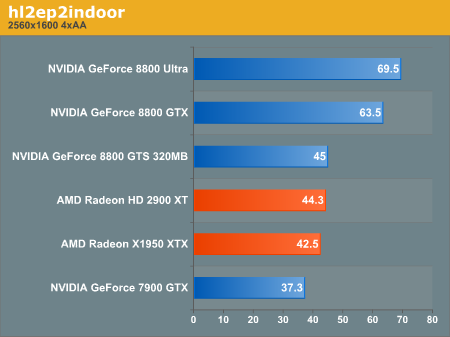
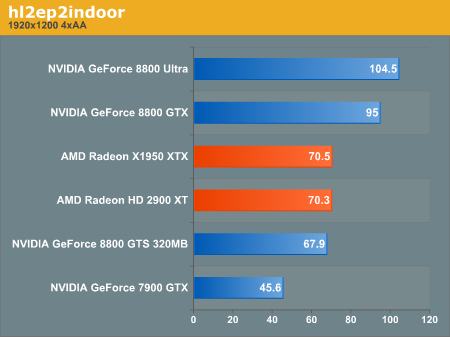
Final Words
With the low cost of CPUs these days and with many affordable GPUs on the market, building a system capable of playing Half Life 2: Episode Two just isn't that difficult.
On the CPU side we were caught off guard by exactly how much cache size impacted performance in Episode Two, rendering the Core 2 Duo E4000 and Pentium E2000 series processors much slower than their competition.
AMD was also far more competitive than expected, most likely as a result of the Source engine's dependence on low latency memory accesses. While Intel continues to hold the performance crown, in the $133 and lower price points AMD actually ends up being the better processor to have. If and when Phenom can get to those price points, AMD could actually end up being significantly more competitive than it has been since the launch of Core 2.
Given the performance impact we've seen from faster FSBs and larger caches however, Intel's Penryn core should do a good job of fixing lower end performance once Intel's 45nm core makes its way down to lower price points as well. It also remains to be seen how much of the cache sensitivity we saw here today will translate into other up and coming games, such as today's Unreal Engine 3 based UT3 demo.
While NVIDIA is the only solutions for those who wish to run Episode 2 with all the features enabled at 2560x1600 with 4xAA enabled, the 2900 XT does outperform the 8800 GTS at the $400 price point. The 8800 GTS 320MB is once again a huge value for the money as it performs almost identically to the 8800 GTS 640MB part (with the exception of anything above 1920x1200 with 4xAA which handicaps the lower memory card).
As we mentioned, almost anything can play Episode 2, but if you want high quality at 1280x1024, you'll at least need the equivalent performance of a modern $100+ graphics card. Serious (and even casual) PC gamers will very likely already have something that meets this requirement. Clearly this is no Crysis, but at the same time we applaud Valve's efforts to keep its engine up to date.







