
Original Link: https://www.anandtech.com/show/2340
Midrange CPU Roundup: It's Time to Buy
by Anand Lal Shimpi on September 28, 2007 2:00 AM EST- Posted in
- CPUs
Throughout the past few CPU articles we've mentioned that now is an absolutely wonderful time to be building a new system thanks to incredibly competitive CPU prices. The AMD/Intel price war has really paid off in making the marketplace more competitive. The fact that you can buy a very fast quad-core processor for less than $300 is just incredible.
At the same time, it's very easy to get caught up in recommending the higher end parts simply because they are priced so low now. AMD's entire Socket-AM2 product lineup can be had for under $300, but we've primarily focused on the $150 - $300 range, when both AMD and Intel have some very powerful CPUs available at or below $100.
For many, these processors are great for primary systems built on a budget, but for others they make a solid foundation for a good second or third system, file server, or machine for a friend/relative. Price/performance means everything, but you don't always have the luxury of choosing a $160 processor over an $80 one, despite the incredible value of the former. At the same time, power consumption and noise matter tremendously, especially if you're building a Home Theater PC or file server, where CPU performance isn't necessarily the most important thing but building a quiet, power efficient system is.
Then there's the question of motherboards; it's finally possible to build a fast system that actually uses integrated graphics if you're not going to be playing any 3D games. Relying on integrated graphics will further reduce the power consumption and noise level of your system. There's no point in testing these CPUs with $200 - $300 motherboards, so we decided to focus on more affordable platforms, including testing with integrated graphics. This is the full experience: we're pairing $80 CPUs with $80 motherboards and seeing where they end up.
The question is this: if you're building a fast but affordable system, but you want it to be 1) low power and 2) potentially use integrated graphics, what do you do? We're about to tell you.
Understanding the Cheap Chips: AMD's BE Line
One point of continued confusion is AMD's Athlon X2 BE line. The BE processors are regular Athlon 64 X2s but binned for lower power operation, more specifically they all have a 45W TDP compared to 65W for their regular counterparts. Instead of following the same Athlon 64 X2 nomenclature however, the BE chips use an updated model number and naming system, leading to a lot of confusion among customers. As a recap, here's how the BE lineup is named:
Format:
The new AMD desktop processor models have an alpha numeric format ofAA-####.
The first letter in Intel's naming system indicates processor class, for example the E6600 vs. X6800. With AMD's new system, we have two letters that describe the class, with the second one being used to indicate TDP. The following four digits in Intel's system simply indicate performance of the processor relative to others in its class; e.g. an E6600 is faster than an E6320, the first digit indicating major performance differences between chips (e.g. E6600 has 4MB L2 cache 1066MHz FSB, while the E4300 has a 2MB L2 cache and 800MHz FSB). AMD's system is similar: the first digit is reserved for major differences in performance and the latter three digits are used for minor differences (think speed bins).
Note that AMD has told us that this naming system will probably be phased out in the future, so don't get too attached to the awkward nomenclature. Learn it for now, but know that you'll get to forget it later.

There are two Athlon X2 BE processors, the BE-2350 and BE-2300, running at 2.1GHz and 1.9GHz respectively. Since the architecture remains unchanged, the Athlon X2 BE-2350 performs identically to the Athlon 64 X2 4000+; the 2350 simply runs cooler and costs $18 more.
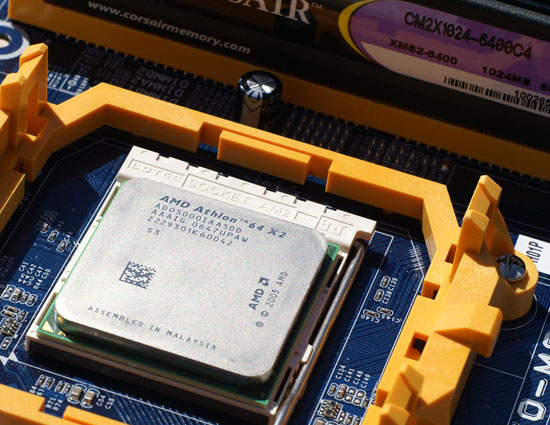
Because of the performance-parity with the Athlon 64 X2 4000+ we left the BE-2350 out of the performance charts, but we did include it in the power consumption graphs to show you what you're getting for that extra $18.
Intel's Core 2 E4000 and Pentium E2000
Intel has two processor lines that compete in the mainstream space, both based on its famed Core 2 micro-architecture: the Core 2 Duo E4000 series and the Pentium Dual Core E2000 series.
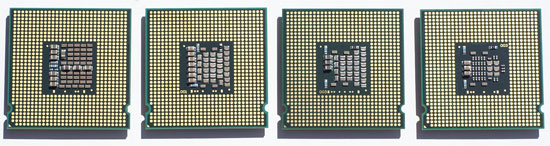 |
| Click for full size image |
The chart below explains the differences between these two processors and the Core 2 Duo E6000 chips we normally review:
| Intel CPU Features Overview | |||
| Pentium E2000 | Core 2 Duo E4000 | Core 2 Duo E6000 | |
| Number of Cores | 2 | 2 | 2 |
| L2 Cache Size | 1MB | 2MB | 4MB |
| FSB | 800MHz | 800MHz | 1066MHz+ |
| Intel VT | No | No | Yes |
| Intel TXT | No | No | Yes |
| Intel EIST | Yes | Yes | Yes |
| Intel 64-bit | Yes | Yes | Yes |
| Intel Execute Disable Bit | Yes | Yes | Yes |
As you can see, the main differences between the chips are L2 cache size and FSB, although with the Pentium Dual Core and Core 2 E4000 chips you do lose out on Virtualization and Trusted Execution support, two features not widely used in the mainstream desktop market yet.

At the sacrifice of a larger cache and a couple of features, you get some very affordable CPUs based on Intel's strongest architecture to date. Buyers beware, however: the Pentium Dual Core processors are not the same thing as Intel's Pentium D processors; the former comes with model numbers like the rest of the Core 2 lineup (e.g. Pentium Dual Core E2160) while the Pentium D is NetBurst based and still uses the old Pentium 4 model numbers (e.g. Pentium D 945). We'd take the slowest Pentium Dual Core over the fastest available Pentium D, so stay away from the last remnants of the NetBurst architecture if you know what's best for you.
Pricing
The price wars of 2007 have left the mainstream CPU market unbelievably competitive, here's the price breakdown for all of the contenders featured in today's review:
| Price Comparison | |
| CPU | Price |
| AMD Athlon 64 X2 5000+ (2.6GHz) | $125 |
| AMD Athlon 64 X2 4800+ (2.5GHz) | $115 |
| AMD Athlon 64 X2 4400+ (2.3GHz) | $94 |
| AMD Athlon 64 X2 4000+ (2.1GHz) | $73 |
| AMD Athlon X2 BE-2350 (2.1GHz) | $91 |
| Intel Core 2 Duo E4500 (2.2GHz) | $133 |
| Intel Core 2 Duo E4400 (2.0GHz) | $113 |
| Intel Pentium Dual-Core E2160 (1.8GHz) | $74 |
| Intel Pentium Dual-Core E2140 (1.6GHz) | $64 |
Looking at the prices, the matchups are basically as follows:
AMD Athlon 64 X2 5000+ vs. Intel Core 2 Duo E4500
AMD Athlon 64 X2 4800+ vs. Intel Core 2 Duo E4400
AMD Athlon 64 X2 4000+ vs. Intel Pentium Dual-Core E2160

As a reference point we included the Core 2 Duo E6550 in our performance charts to give you an idea of how these mainstream CPUs compare to some of the faster options we're used to benchmarking. The E6550 is clocked at 2.33GHz, uses a 1333FSB, has 4MB of cache, and is priced at around $175. Performance is roughly equal to that of the E6600.
Motherboards - Affordable and Integrated
The desktop chipset market has evolved over the past few years; it used to be that the bulk of mainstream chipsets were supplied by vendors like SiS and VIA, but now with mature chipsets from AMD and NVIDIA the landscape has changed considerably.
Motherboards with integrated graphics previously were often poor performers, plagued by terrible graphics drivers, but with AMD and NVIDIA running the game now things are different. The integrated graphics drivers are now based off of the same drivers that discrete GPUs use, so overall performance, compatibility and stability are much improved.
How Cheap Can You Go? Intel Chipset Comparison
One thing many users don't realize is that chipsets as much as two generations old can still be made to work with modern day processors. Manufacturers like MSI still offer 945G based motherboards but with Core 2 Duo support, the benefit being a much cheaper motherboard at the slight sacrifice of performance.
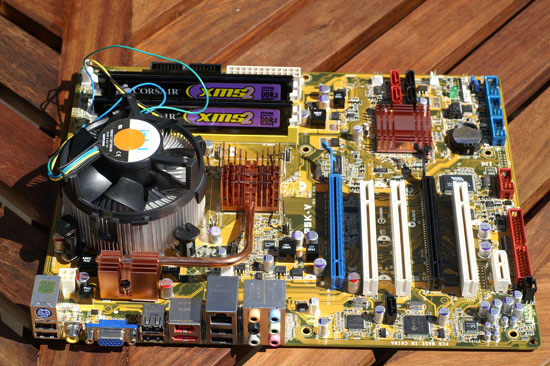
ASUS' P5K-V uses Intel's new G33 chipset
You can get an Intel G33 based motherboard for around $90 - $110, a G965 will cost you around $70 - $100, but you can find a 945G for somewhere around $60 - $70. At the time of publishing, Newegg even had an open box buy for $40.
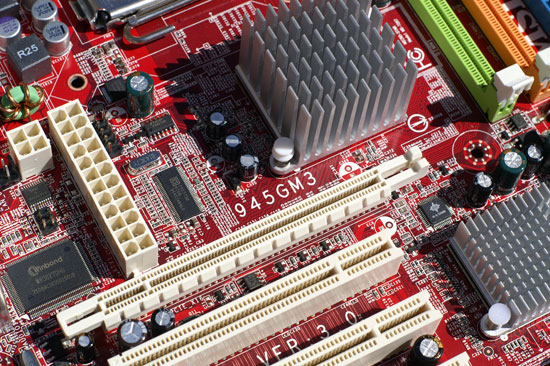
MSI is still shipping 945G based motherboards with Conroe support
The question is, how much performance do you give up by going with an older chipset? The focus of today's article is mostly CPU performance but let's look at a few general purpose benchmarks. The Intel chipset results are extremely self explanatory:
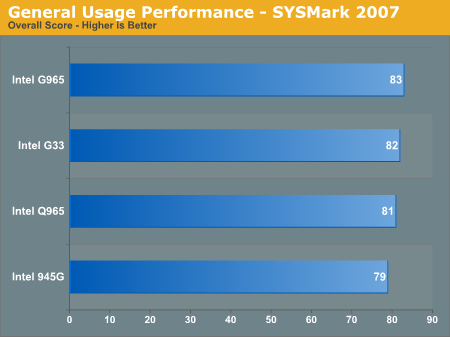
There are minor performance differences between the chipsets, mostly because memory and chipset technology hasn't changed dramatically over the past two generations. There have been significant improvements in Intel's integrated graphics, but if you're building a headless machine or something where you don't need a minimum level of 3D graphics performance then any of these Intel chipsets will work just fine. The 945G falls behind the most because the fastest memory we can use in it is DDR2-667, whereas all of the other chipsets officially support DDR2-800. If you're building a cheap second system or a fileserver though, the performance difference honestly doesn't matter.
How Cheap Can You Go? AMD Chipset Comparison
When looking at AMD chipsets you'll notice that we chose a different benchmark; instead of SYSMark 2007 we used PC WorldBench 6 - the reason being that none of the NVIDIA GeForce 6xxx series chipsets could complete a single SYSmark run. The new AMD 690 chipsets and the GeForce 7050 had no problem, but the older 6xxx chipsets were too finicky.
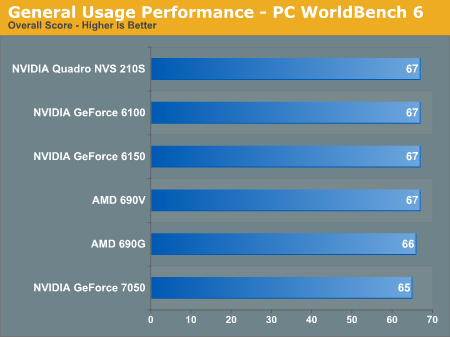
Performance wise, there's really not much to see on the AMD side of things. All of the chipsets are within a two point spread, and figuring margin of error at one point we can basically call this as close to a tie as we're likely to get. Honestly, other than the VIA chipsets, we had the most problems with NVIDIA GeForce 6xxx based motherboards. They all seem to be extremely picky about component choices, especially when it came to memory and power supply selection.
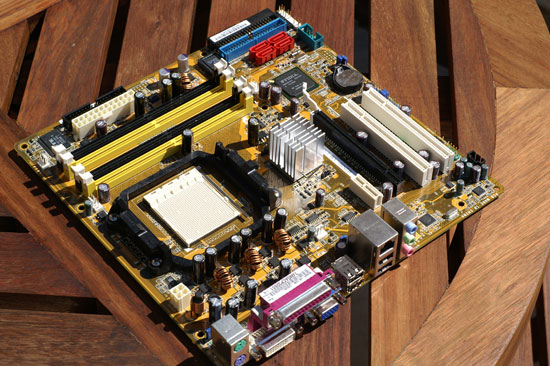
A finicky motherboard, stay away from the GeForce 6000 series boards.
We ran into one problem where our GeForce 6150 motherboard wouldn't POST without a PCI Express graphics card installed unless we switched power supplies. Memory selection is also critical for ensuring proper operation, and these motherboards are very picky about what they will and won't work with. We'd strongly suggest consulting approved memory devices/vendors if you do end up going with any GeForce 6xxx based motherboards, or better yet, opt for something based on the AMD 690 or NVIDIA GeForce 7xxx chipsets.
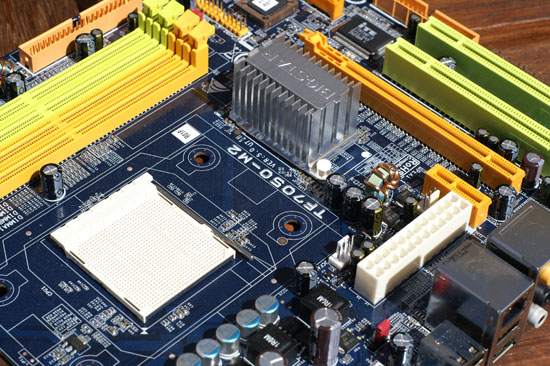
Biostar was the first company to send us a GeForce 7050 based motherboard and it worked flawlessly.
Although we tested them, we couldn't provide any performance results for any of the VIA chipsets currently offered for either AMD or Intel. Not only is Vista horrendously unstable with Aero enabled on any of VIA's integrated graphics platforms, but even with Aero off we couldn't get any of our performance suites to complete.
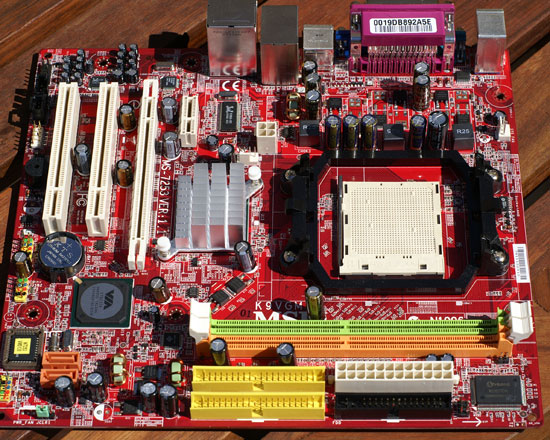
Stay away from VIA, there are simply far better options these days.
Manufacturers always ask why people have such good experiences with Intel's integrated chipsets, despite the fact that they have the worst graphics performance out of the lot. In our experience testing these platforms over the past couple of months, the Intel platforms always just worked and honestly it hasn't been until fairly recently that AMD has been able to say the same. AMD's 690G and 690V chipsets were just as seamless to install and set up as Intel's. The same can be said about NVIDIA's 7xxx series, so if you're going AMD we'd suggest picking from those three and staying away from the rest.
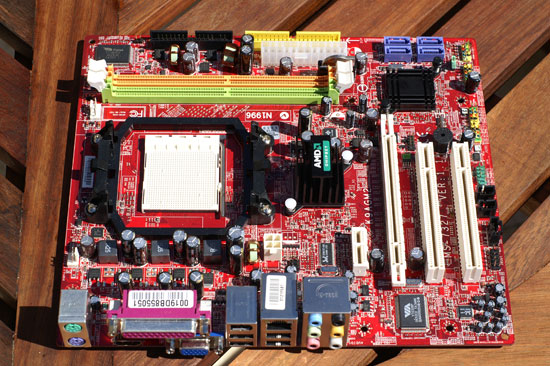
Our only real complaint about the 690G/690V is the driver bundle; there are far too many non-driver items that get installed by default. While not as bad as default spyware, when we download a chipset driver we don't expect to have to uncheck options for free games or Earthsim. Take a look around AMD; drivers shouldn't be bundled with this sort of stuff.
NVIDIA isn't totally off the hook either, as finding drivers for its 7xxx series of chipsets is impossible on the website. We had to download the nForce drivers for the 680a chipset and then GeForce 7 graphics drivers separately. What happened to the days of clean, single file unified drivers for everything NVIDIA? Perception is everything, and NVIDIA has done a lot of regressing with the perceived quality of its drivers as of late. In fact, it's only very recently that NVIDIA's graphics drivers - often considered the gold standard - reached the point where performance and features under Vista are up to snuff.
Mainstream Users Need Love Too
We're always shocked by how surprised motherboard and chipset manufacturers get when we ask for overclocking options in mainstream motherboards. It's almost as if they believe that overclockers and tweakers only buy $300 motherboards. The unfortunate reality is that many of these motherboards lack not only basic overclocking tweaks but basic performance enhancing options.
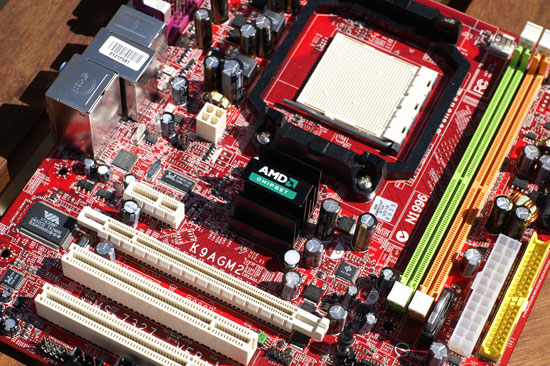
The perfect example is with the two AMD 690G based motherboards we used in this roundup: the ASUS M2A-VM and the MSI K9AGM2. The ASUS board lacks basic memory timing options but it has CPU multiplier adjustment, while the MSI board has memory timing options but no CPU multiplier adjustment.
We needed CPU multiplier adjustment in order to run benchmarks at all clock speeds, so the MSI 690G was out. Without memory tweaks, the ASUS board couldn't run at the 4-4-4-12 timings our memory was capable of at DDR2-800, making it significantly slower than the competition. Because of this we had to standardize on the Biostar TF7050-M2 GeForce 7050 board for our AMD tests instead of the AMD 690G.
Our complaints are not limited to these two motherboards; most of what we encountered lacked basic tweaking options in one way or another. Given that a simple BIOS update could fix all of this we'd highly encourage major manufacturers like ASUS and MSI to enable these types of features. Otherwise, they risk losing enthusiast sales to companies like Biostar who are more willing to address the needs of the community.
Here's the test system summary for our CPU comparison testing. Other tests use the same components listed here, other than the motherboards.
| Test Setup | |
| CPU | Core 2 Duo E6550 (2.33GHz 4MB 1333FSB) Core 2 Duo E4500 (2.2GHz 2MB 800FSB) Core 2 Duo E4400 (2.0GHz 2MB 800FSB) Pentium E2160 (1.8GHz 1MB 800FSB) Pentium E2140 (1.6GHz 1MB 800FSB) AMD Athlon X2 5000+ (2.6GHz 2x512K) AMD Athlon X2 4800+ (2.5GHz 2x512K) AMD Athlon X2 4200+ (2.2GHz 2x512K) AMD Athlon X2 4000+ (2.1GHz 2x512K) |
| Motherboard | Intel: ASUS P5K-V G33 AMD: Biostar TF-7050M2 |
| Video Drivers | AMD: Catalyst 7.9 Intel: GMA 15.6 NVIDIA: 162.22 |
| Hard Drive | Seagate 7200.9 300GB 8MB 7200RPM |
| RAM | 2x1GB Corsair XMS2 PC2-6400 4-4-4-12 |
| Operating System | Windows Vista Ultimate 32-bit |
General Performance
SYSMark 2007 takes 14 current desktop applications and runs groups of them through four different scenarios categorized by BAPCo as E-Learning, Video Creation, Productivity, and 3D.
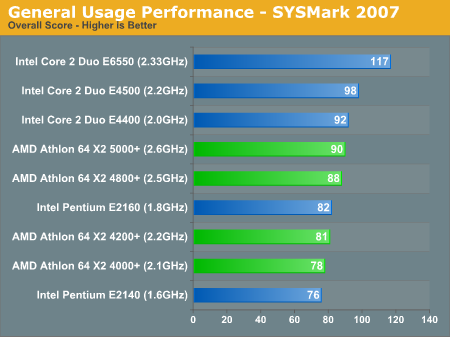
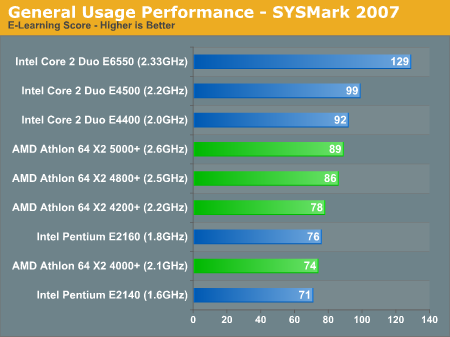
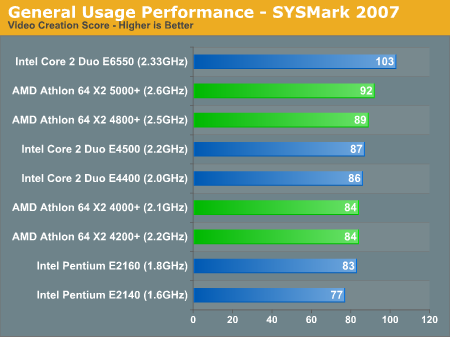
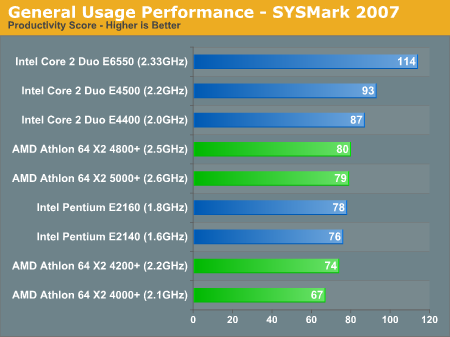
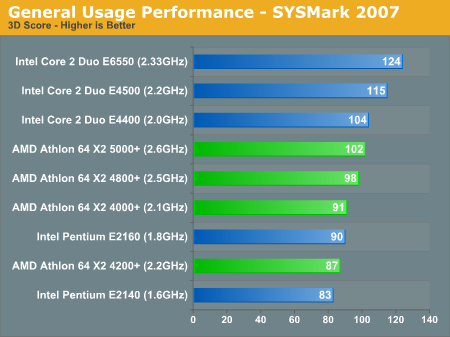
Overall performance is slightly in Intel's favor when we look at the matchups we outlined at the beginning of the article. The Core 2 Duo E4500 is slightly faster than the Athlon 64 X2 5000+, but the margin of victory shrinks considerably when we look at the E4400 vs. Athlon 64 X2 4800+. The difference between the E4500 and E4400 is 200MHz, or about 10%, while the difference between the 5000+ and 4800+ is only 100MHz and less than 4% of the clock speed of the 5000+, resulting in a narrowing gap as we head down in price on Intel's side. For all intents and purposes, the Core 2 Duo E4400 is the same speed as the Athlon 64 X2 4800+, and on the AMD side there's no real reason to purchase the 5000+ as it doesn't really offer a tangible performance advantage over the slightly cheaper 4800+.
The race is also close at the very low end. The Athlon 64 X2 4000+ (and X2 BE-2350) is very close to the Pentium E2160 in performance, although Intel gets the slight edge. Unlike competition at the higher end of the CPU spectrum, AMD and Intel are neck and neck with their mainstream CPUs in general usage.
Encoding Performance
Media encoding has finally reached the popularity it was predicted to be at years ago; the advent of portable media players and other devices that need transcoded content for proper playback has increased the role of media - in particular video - encoding on the desktop. Thankfully, even the slowest CPUs today can handle video encoding much better than they used to as little as a couple of years ago. You can thank having two cores on a single die for that.
Our DivX test uses version 6.6 of the codec alongside Xmpeg 5.0.3. We transcode an MPEG-2 file to DivX using an Unconstrained profile and a quality preset of 5. All other settings are left to their defaults and unlike our usual DivX test, enhanced multithreaded is left off since we're not dealing with any quad-core processors here.
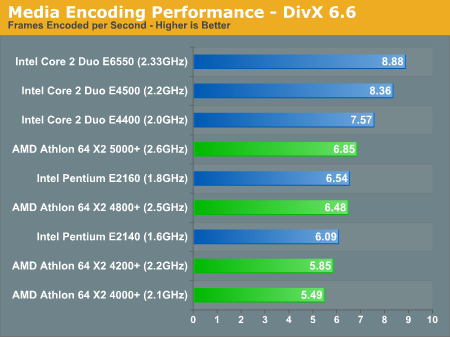
DivX encoding performance is a clear win for Intel; the E4500 outpaces the X2 5000+ by over 20% and the E4400 is faster than its 4800+ competitor by 16%. Even the Pentium E2160 is a hair faster than the 4800+, and 19% faster than its price competitor: the 4000+. DivX performance is a particular strong point of the Core 2 architecture thanks to its significantly improved SSE engine. Worth note is that SSEn performance in general is one area where AMD's Phenom core will improve over the K8 that we're looking at now.
Windows Media Encoder has always been more evenly split between AMD and Intel, and we're seeing a perfect example of that here today. We encoded an MPEG-2 file to a WMV using the Windows Media Video Advanced Profile codec, with all settings left to their defaults.
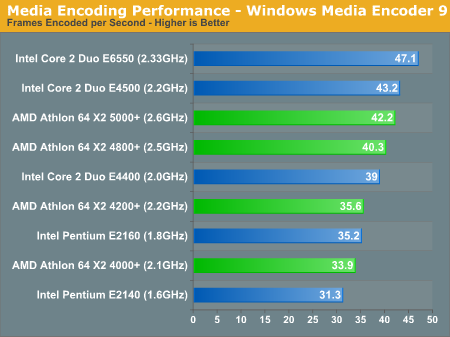
The Core 2 Duo E4500 performs identically to the Athlon 64 X2 5000+, as do the 4800+ and E4400. The Pentium E2160 holds a slight advantage over the Athlon 64 X2 4000+ but it's nothing worth writing home about. As far as we can see, AMD and Intel offer the same price/performance in Windows Media encoding.
H.264 encoding is also becoming more popular thanks to its small file size at decent quality; for our QuickTime H.264 test we used the same source file as in the WME test and used QuickTime's default H.264 export settings.
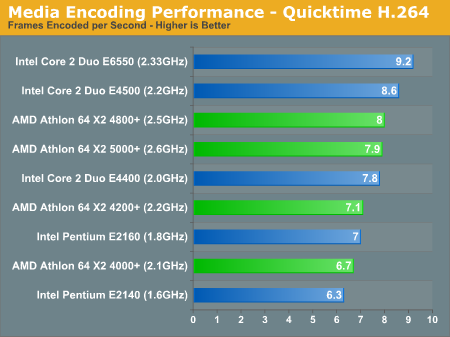
The performance standings are pretty much identical to the WME test results, with the E4500 a bit ahead of the 5000+ but the rest of the contenders are in a close race.
MP3 Encoding is no longer the CPU hog that it once was when MP3s first burst onto the scene years ago, but at lower clock speeds ripping time can add up, especially if you're doing a lot of it. iTunes' MP3 encoder is multi-threaded and thus both cores are hard at work in this benchmark:
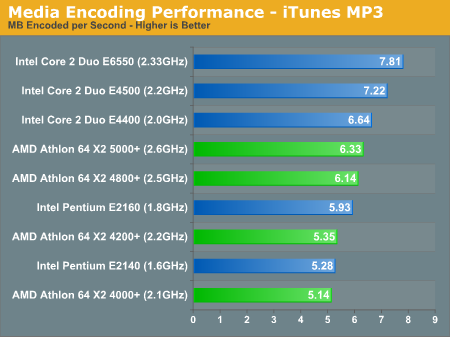
Intel takes the lead once more in the MP3 encoding tests. The E4500 outpaces the X2 5000+ by a significant 14% margin. Even the E4400 is faster than the 5000+, and the 4000+ is no match for Intel's Pentium E2160. Intel is a clear win here, and though we must admit that other MP3 encoders may not show the same results, iTunes' immense popularity make this an important benchmark.
3D Rendering Performance
Using 3dsmax 9 SP1 we ran the CPU rendering composite tests of the SPECapc 3dsmax benchmark:
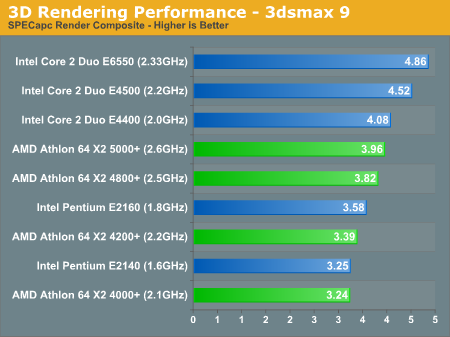
Intel manages to hold onto a reasonable lead with the E4500 outperforming the 5000+ by 14%. The E4400 and 4800+ are closer thanks to a much lower clock speed for the E4400, while the Pentium E2160 squeezes by with a 10% advantage over the 4000+. The overall win here is Intel, except if you are comparing the E4400 to AMD's 4800+.
The new Cinebench R10 benchmark gives us an incredibly even breakdown between AMD and Intel; at the same price points we have a virtual performance parity:
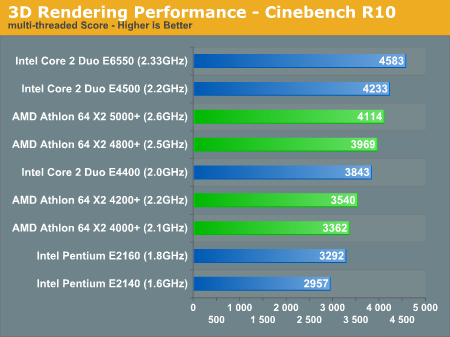
Cinebench also offers a single-threaded version of the benchmark, allowing us to get an idea of how big of a performance boost AMD and Intel see when going from one to two cores:
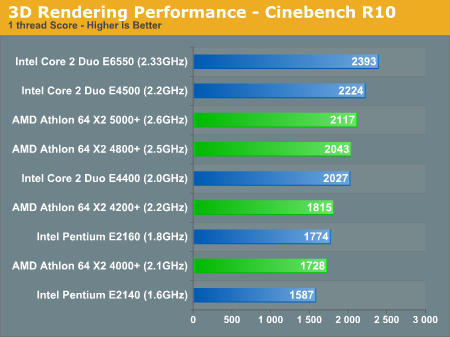
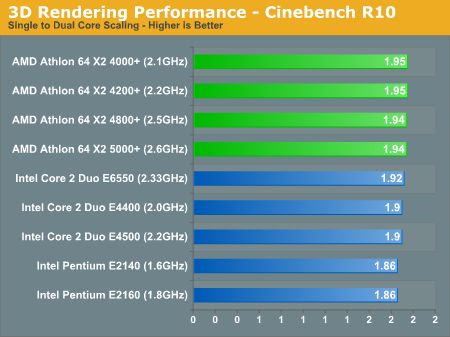
Note that all the AMD CPUs manage to improve performance around 1.94 - 1.95x when running the multi-threaded benchmark over the single-threaded version, while the Intel chips mostly fall at or below 1.9x. Intel scales better with larger cache sizes and faster FSB frequencies, which is why we see the E4000 chips do better than the E2000 chips and the E6550 doing better than both. All of this becomes a non-issue with Nehalem, when Intel moves away from the FSB and embraces a point-to-point bus interface and on-die memory controller similar to AMD's Direct Connect architecture.
Our final 3D rendering test is the latest POV-Ray beta with its built in multi-threaded benchmark:
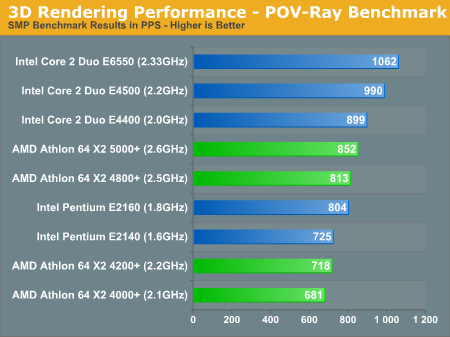
Intel takes the clear lead here, with the E4400 outperforming the 5000+ and the E2160 virtually tying the 4800+.
Gaming with External Graphics
Thanks to dramatic improvements of integrated graphics chipsets over the years, they can perform just as well as their discrete counterparts in many benchmarks. However, modern 3D games aren't one of those benchmarks. If you decide to turn one of these midrange systems into a gaming box, all the motherboards we tested are equipped with a single x16 PCIe slot which will gladly accept a faster GPU.
If you're not GPU bound, how well do these CPUs perform in games? While slightly contrary to the point of this article, we'll answer that question. We tossed in a GeForce 8800 GTX to see how these platforms stack up in terms of CPU performance. Yes, that's more GPU than most midrange users are looking at purchasing, but we can be reasonably certain that we won't be GPU limited at the chosen 1024x768 resolution.
Bioshock is an Unreal Engine 3 based first person shooter with mostly indoor levels. We ran through a pre-defined path through one of the early levels using FRAPS to measure average frame rate. We tested Bioshock, as with all of the other titles, at 1024x768 with all of the visual options cranked up with the exception of AA which remained disabled.
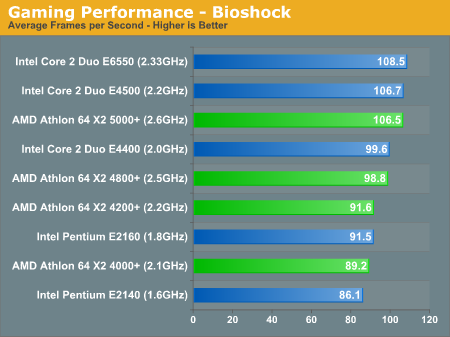
The race honestly couldn't be closer between AMD and Intel; each competing pair performs identically making the choice really a tossup. The Core 2 Duo E4500 and 5000+ are equals, as are the E4000/4800+ and E2160/4000+.
Oblivion performance isn't really different; it's a tossup between AMD and Intel once again:
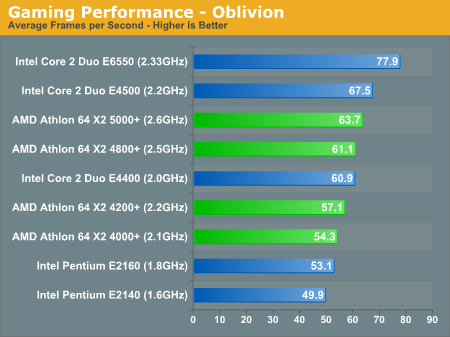
Supreme Commander is quite CPU bound, our benchmark runs a demo playback at 10x game speed and measures total execution time to get a good idea of CPU performance.
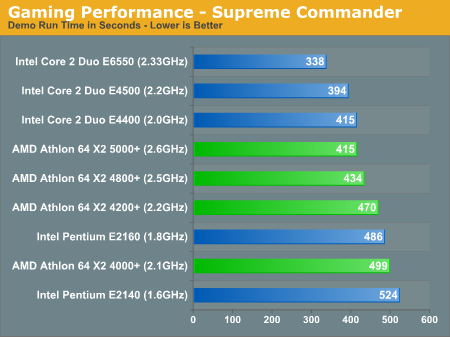
Intel is slightly ahead in the standings but not by a significant margin (generally less than 5%).
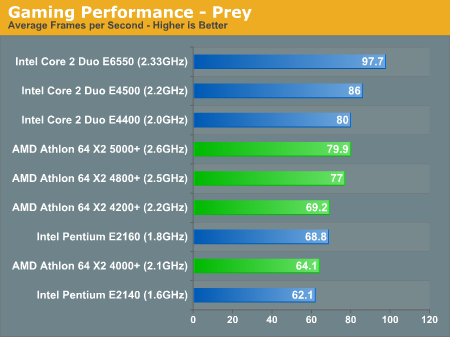
Prey, more of a classic first person shooter, gives us more of the standings we're used to with Intel holding onto a 7% performance advantage with the E4500 over the 5000+ and with the E2160 over the 4000+. The lower clock speed of the E4400 means that the 4800+ is closer to it, within around 3%.
Gaming with Integrated Graphics
The integrated graphics on the platforms we tested with are sufficient for playing older games, but definitely not any of the latest titles. To give you an idea of relative integrated GPU performance we ran two quick benchmarks at 640 x 480 with all video settings at their lowest possible values:
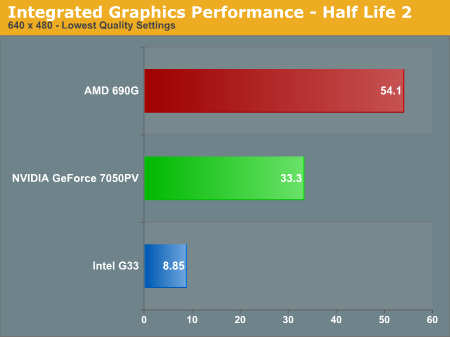
Half Life 2 is finally actually playable on integrated graphics, with AMD's 690G bringing in a decent 54.1 fps compared to 33.3 with the GeForce 7050PV and a miserable 8.85 on Intel's G33. The G33's integrated graphics will actually play older games better than it does here, but the point is that the 690G is noticeably better. AMD's ATI acquisition has given it a better branded integrated graphics solution. Our recommendation for gaming still ends up being to go with a discrete graphics card, but if you want to know what can be done without any extra money, AMD will take you farther with its integrated graphics.
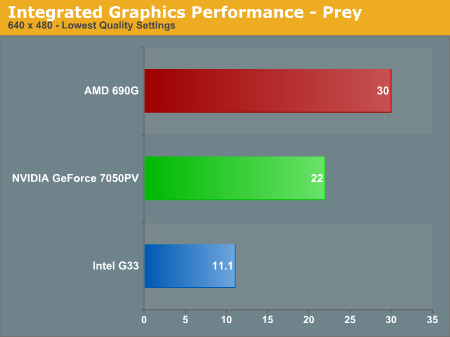
Prey performance is considerably worse on all platforms; even the 690G can only deliver 30 fps.
Power Consumption
We standardized on two platforms for power consumption: Intel's G33 and NVIDIA's GeForce 7050PV, although we included 690G numbers for comparison. We only used CPUs that we actually had instead of simply adjusting clock multipliers to simulate CPUs.
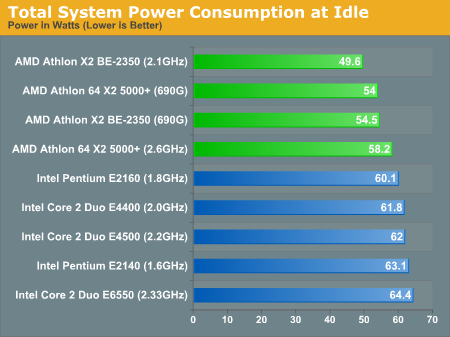
The AMD chips/platforms are lower power than their Intel counterparts at idle, but the situation changes dramatically under load:
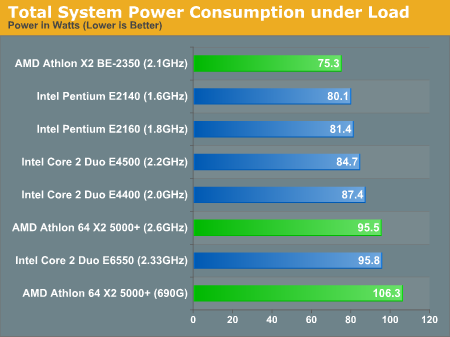
Under load the Athlon 64 X2 5000+ eats up about as much power as the Core 2 Duo E6550, and the 690G chipset actually drives power consumption up even more under load (even though it's better than the NVIDIA solution at idle).
The only salvation for AMD is that the Athlon 64 X2 BE-2350 pulls less power than all of Intel's offerings, but compared to the Pentium E2160 the advantage is only about 6W under full load. AMD does technically win the power game with the BE-2350, but the margin of victory isn't great enough to get too excited about.
Changing the Game: Overclocking
Although AMD is unusually competitive in the mainstream segment, it's a whole new ballgame once you take overclocking into account. The type of overclocking we're talking about here is very mild, using nothing more than stock coolers and not pushing voltages too high. The goal is getting more bang for your buck without sacrificing stability or increasing the price; we're trying to see how much you can really get from these ultra-affordable CPUs. Our table of overclocks is listed below:
| Overclocking Results (Stock HSF) | |||
| CPU | Stock Clock | Overclock | Percentage |
| AMD Athlon 64 X2 5000+ | 2.6GHz | 2.86GHz | 10% |
| AMD Athlon X2 BE-2350 | 2.1GHz | 2.41GHz | 14.70% |
| Intel Core 2 Duo E4500 | 2.2GHz | 3.12GHz | 41.80% |
| Intel Pentium E2160 | 1.8GHz | 3.02GHz | 67.70% |
| Intel Pentium E2140 | 1.6GHz | 2.69GHz | 68.10% |
You can see that the AMD chips overclock a bit but nowhere near as well as the Intel CPUs. Intel has a slightly deeper pipeline which allows it to reach higher clock speeds somewhat easier; the rest of the headroom may simply be due to advantages in Intel's 65nm process over AMD's. Remember that Intel has been manufacturing 65nm CPUs for much longer than AMD, thus having had more time to fine tune the process to maximize clock speed and minimize thermals.
We ran a single benchmark to showcase the improvement you'd get from these simple overclocks (at least in CPU limited situations). The benchmark we chose was our WME9 test, which is fairly close between AMD and Intel to begin with, giving both a fair starting point prior to overclocking:
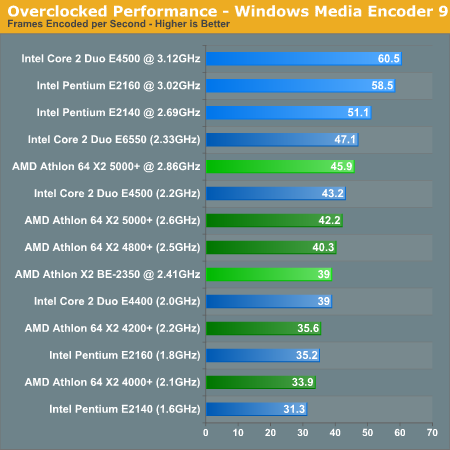
Here's the problem: the fastest AMD CPU we tested gets around 45 fps in our WME test, while the cheapest Intel CPU when overclocked gets 51 fps. There's no simpler way of putting it: if you take overclocking into account, there's just no way to even consider the AMD CPUs. With the Pentium E2140 and 2160 boasting 65%+ overclocks, their performance reaches levels greater than the Athlon 64 X2 5000+ (and some of the faster Athlon X2 CPUs as well).
Final Words
Looking at the platform as a whole, AMD has a much better integrated graphics story. The AMD 690G chipset is every bit as stable and reliable in our experience as Intel's offerings, all while offering far superior graphics performance at competitive prices. In our opinion however, if you really want to game with a machine built on one of these platforms you're far better off picking up a cheap graphics card rather than trying to rely on mediocre integrated graphics.
Both AMD and Intel have enough horsepower with their integrated graphics solutions to drive Windows Vista's Aero interface, so if you're not going to be gaming then either integrated graphics solutions is more than enough. Windows and animations did seem to render more smoothly on the Intel platform but we're not sure if that's a driver, GPU, or CPU advantage.
AMD and Intel are unbelievably close when it comes to mainstream CPU performance - far closer than we expected. There are a couple of exceptions, however. DivX encoding in particular is extremely strong on Intel CPUs where AMD just can't compete these days.
If you're choosing between the Athlon 64 X2 5000+ and 4800+ definitely go for the latter. The performance difference is so small that we don't even understand why AMD has both speed grades. At the 2.5GHz+ clock speeds we're talking about, 100MHz differences don't amount to a significant enough performance difference to justify any increase in cost.
The Athlon X2 BE-2350 does reduce power consumption, but at a noticeable increase to cost. However, if you're building an AMD system, we'd recommend the BE-2350 over the Athlon 64 X2 4000+ given the reduction in power consumption. Power costs over the life of the system should eventually negate the $18 price penalty.
Although AMD remains very competitive in the vast majority of benchmarks, given the virtual price parity Intel's performance advantages in some tests make the Core 2 or Pentium Dual-Core a more sensible buy. Both the Core 2 Duo E4500 and Pentium E2160 are great choices, as are their lower clocked variants; it really boils down to price point.
Once you take overclocking into account though, it's tough to beat Intel's Pentium Dual-Core lineup. With 65%+ overclocks - with little effort and using stock cooling - the Pentium E2140 and E2160 are easily the best buys on the market today. If you're absolutely opposed to overclocking, then the AMD/Intel question is a tossup, but if you've got no problems pushing clocks then Intel is the clear choice at all price points.
Where does the future lie?
Performance between these two companies is quite close already in the mainstream segment but what about when Phenom and Penryn reach these affordable price points?
One of the biggest gaps we saw in the performance comparison is DivX performance. If we look at our Phenom Preview, it looks like Phenom will improve DivX encoding performance by around 11% at the same clock speed, which would be enough for AMD to be more than competitive; unfortunately, Penryn will also improve DivX performance by around 10% (and upcoming SSE4 optimizations could increase that figure dramatically).
It's really a question of whether Penryn or Phenom will reach these lower price points first, but we have a feeling that both may make it down here at about the same time. If that's true then it looks like although AMD and Intel will remain competitive in the future, Intel will hold the slight edge just as it does today.
We honestly don't expect Phenom/Penryn to really change the picture much from the overclocker's perspective either. While we're hearing rumors that Phenom will clock higher than K8, Penryn will be on a cooler running 45nm process, which should allow for even higher clock speeds (read: even higher overclocks). As long as competition stays reasonably tight, though, the real winner isn't going to be Intel or AMD: it's going to be the end-users. At least we won't have to feel too guilty about indulging our computer addictions.







