
Original Link: https://www.anandtech.com/show/2248
Thermaltake Big Typhoon VX: Does VX Rule Cooling?
by Wesley Fink on June 7, 2007 5:10 AM EST- Posted in
- Cases/Cooling/PSUs
In our recent review of the Thermaltake MaxOrb and the Scythe Andy Samurai Master we evaluated whether the traditional down-facing fan coolers delivered the better performance and cooler computer systems their ads promise. Unfortunately, while both coolers performed better than the stock Intel cooler, neither came even close to cooling as well as the heatpipe towers with side-mounted fans that have topped our cooler performance tests in recent months.
Both also fell short in the overclocking parameter, as neither cooler could reach higher than 3.83GHz when our top air coolers were reaching 3.90 to 3.94GHz on the same CPU. We concluded that the down-facing fan designs really did not perform as promised - at least compared to the side-fan heatpipe towers cooling a Core 2 Duo processor.
Many readers requested that we test the Thermaltake Big Typhoon VX, a down-facing fan cooler with six heatpipes that has been around for a while and earned an excellent performance reputation. We really had not planned a Big Typhoon VX review since we did review the Thermaltake MaxOrb, but we are always as curious as you are whether something performs as promised. So we asked our friends at Frozen CPU for a retail Big Typhoon VX and pushed through our full suite of cooler tests.
The Big Typhoon uses a multi-speed cooling fan that is very similar to the MaxOrb just tested. This should not come as a surprise since both coolers are manufactured by Thermaltake. The specified speed range, noise, and fan output range of the VX are very similar to the embedded fan on the MaxOrb. Both have a fan speed control right on the cooler, and both also have six 6mm copper heatpipes for cooling.
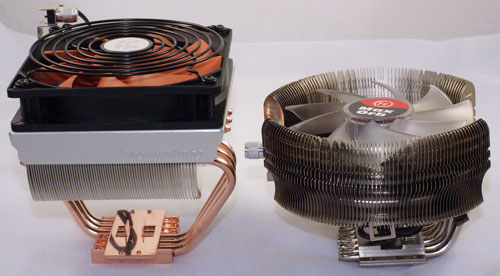
The biggest difference between the MaxOrb and Big Typhoon VX is in size and weight. As you can see in the comparison photo the VX is massive beside the MaxOrb. What you cannot see is the large weight difference, with the Big Typhoon VX tipping the scale at 827g (2 pounds) compared to the almost svelte 465g of the MaxOrb. While design components are similar, the MaxOrb is about half the weight.
The question that comes to mind is whether the larger size and greater mass will contribute to improved performance of the Big Typhoon VX? With more metal and longer heatpipes is heat better dissipated by the VX? We had also seen another roundup that placed the Big Typhoon VX at the top of the performance heap - well in front of our top-performing Thermalright Ultra-120 and Ultra-120 eXtreme. Of course that roundup did not test with the Core 2 Duo, which is the logical choice of today's overclockers. Perhaps more significant, the 86.5CFM Big Typhoon VX fan was compared to a Thermalright Ultra-120 mounting a low output (30CFM or 47CFM depending on setup) Silent fan. We were left to wonder whether more than double the airflow might have been the main contributor to the Big Typhoon victory over coolers we had found to be very capable.
Our goal was to put to rest all of these questions. Using the same test bed used for our ongoing cooler tests we set out to determine whether or not the Big Typhoon VX was really the better cooler on Core 2 Duo.
Thermaltake Big Typhoon VX
Since it was founded in 1999 Thermaltake has grown into a world-class company with a state-of-the-art testing and R&D facility based in Taiwan. Thermaltake is headquartered in Taiwan, but it has offices around the world, developing and manufacturing products like Liquid Cooling, Air Cooling, PC Enclosures and Power Supplies for every segment of the PC market. Today you will find Thermaltake cooling solutions around the world.
The Big Typhoon is a Thermaltake product that has had a long life in the marketplace. We first saw the Big Typhoon in early 2005, and at that time it was equipped with a fixed output 1300rpm fan. The VX is the latest version of Big Typhoon. The VX heatsink is identical to the original Big Typhoon with the fan changed to a variable speed (1300 - 2000rpm) with an attached fan speed control. As already mentioned the specifications for the VX fan are very similar to the specs for the MaxOrb fan.

Thermaltake uses the same distinctive red and black colored packaging that is used on the MaxOrb and other Thermaltake products. The package is the same size as the MaxOrb package, but the Big Typhoon VX is a much larger cooler. The VX and a box of accessories are protected by a plastic clamshell inside the box.

The cooler uses large vertical aluminum fins soldered to six heat pipes in a cantilever over the CPU. Cooling is provided by a 120mm fan that can be swapped for another fan if you wish. However, the VX fan has a built-in speed adjustment and can generate air flow as high as 86.5CFM at the highest speed. Noise levels are claimed to be in the range of 16dB-A on low speed to 24dB-A at high speed.
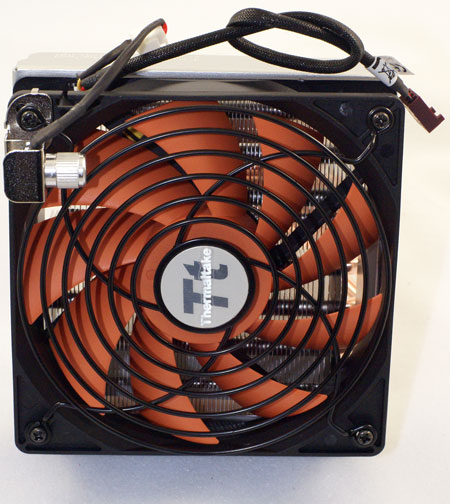
The fan is bright orange and does not contain an LED. Thermaltake uses a fan guard on the powerful fan which should provide protection for fingers that is missing on most 120mm fans.
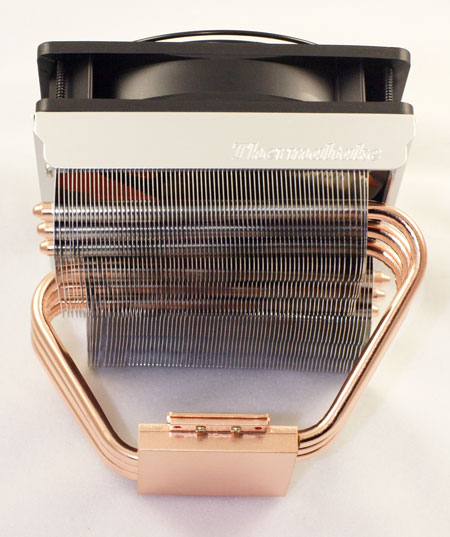
The cooling is further enhanced by six 6mm heatpipes extending from the copper base. These exit the base from opposite sides and create a very stable platform for the fin array and fan.

Accessories include mounting brackets for Intel socket 775 and AMD 754/939/940/AM2. Mounting of either Intel or AMD processors is very simple. The Intel 775 uses a four push-pin setup, while the AMD uses a pop-on-clip with a "turn to tighten" handle. The clip works with existing AMD/AM2 cages.

There is sufficient clearance below the fin/fan deck on the VX to make mounting possible on Intel 775 - even with the board installed in a case. You also need to be a bit of a contortionist to find a hand position that allows you to exert enough downward pressure to pop in the clips, at least on some motherboards. The only concern here is that the two-pound cooler is secured to the board with the Intel-style pop-clips. This worked fine, but this is a great deal of weight to hang off a tower mounted motherboard secured with just clips. You should be very cautious moving a mounted VX cooler if you have a tower case.
Specifications
Our test system is Intel socket 775, but the Thermaltake Big Typhoon VX will mount on any recent AMD socket as well - including 754/939/940 and AM2. All the needed hardware is provided, and installation is very easy.
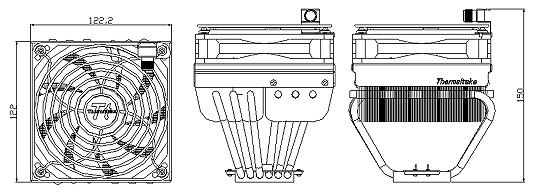
| Thermaltake MaxOrb Specifications | ||||
| Heatsink | ||||
| Dimensions | 122(L) X 122(D) X 103(H)mm | |||
| Weight | 827g (including fan) | |||
| Material | Pure Copper Base and Aluminum Fins | |||
| Heatpipes | Six 6mm copper heatpipes | |||
| Fan | ||||
| Fan Size | 120 mm x 25mm | |||
| Bearing Type | Sleeve Bearing | |||
| Fan Life | 30,000 hours | |||
| Connector | 3-pin with integral fan-speed rheostat, 3.0 Watt Input | |||
| Speed | Lo Speed | 1,300rpm | Hi Speed | 2,000rpm |
| Noise Level | Lo Speed | 16.0dBA | Hi Speed | 24.0dBA |
| Fan Output | Lo Speed | - | Hi Speed | 86.5cfm |
The VX is a large cooler, but it is shorter than the typical heatsink towers we have been reviewing. The EVGA 680i is a difficult to fit board due to the copper-finned heatsink and fan cooling the Northbridge. The raised deck made mounting the VX on the 680i quite simple. Installation was also an easy task on the ASUS Striker and ASUS Commando, and on the two new P35 boards - the ASUS P5K Deluxe and P5K3 Deluxe. The P5K3 Deluxe is almost a fit test for any motherboard, since the heatpipes completely circle the CPU socket and connect various cooling heatsinks around the CPU socket.
CPU Cooling Test Configuration
The standard test bed for cooling tests uses an EVGA NVIDIA 680i SLI motherboard. This is primarily based on the consistent test results on this board and the NVIDIA Monitor temperature measurement utility, which is part of the nTune program.
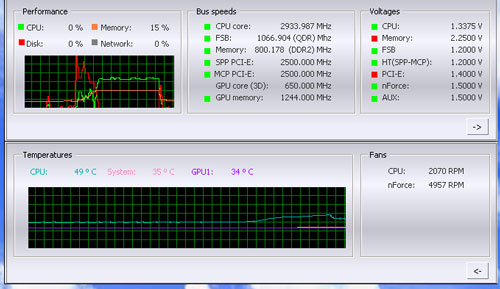
NVIDIA Monitor has a drop-down pane for temperature measurement which reports CPU, System, and GPU results. Reviews at this point will concentrate primarily on CPU temperature. In addition to the real-time temperature measurement, NVIDIA Monitor also has a logging feature which can record temperature to a file in standard increments (we selected every 4 seconds). This allows recording of temperatures during testing and play back, for example, of stress test results that can then be examined when the stress tests are completed. There is also the handy reference of speeds and voltages in the top pane to confirm the test setup.
NVIDIA Monitor was compared to test results from the Intel TAT (Thermal Analysis Tool). Intel TAT CPU portions do function properly on the EVGA 680i motherboard, but the chipset-specific features do not operate as they should. Idle temperatures in TAT were in line with measured idle temps with NVIDIA Monitor. The CPU stress testing with TAT pushing both cores showed TAT stress temps at 80% CPU usage roughly corresponded to temps reported in our real-world gaming benchmark.
Other components in the cooling test bed are generally the same as those used in our motherboard and memory test bed:
| Cooling Performance Test Configuration | |
| Processor | Intel Core 2 Duo X6800 (x2, 2.93GHz, 4MB Unified Cache) |
| RAM | 2x1GB Corsair Dominator PC2-8888 (DDR2-1111) |
| Hard Drive(s) | Hitachi 250GB SATA2 enabled (16MB Buffer) |
| Video Card | 1 x EVGA 7900GTX - All Standard Tests |
| Platform Drivers | NVIDIA 9.53 |
| NVIDIA nTune | 5.05.22.00 (1/16/2007) |
| Video Drivers | NVIDIA 93.71 |
| CPU Cooling | Thermaltake Big Typhoon VX Thermaltake MaxOrb Scythe Andy Samurai Master Cooler Master Gemini II Noctua NH-U12F Asus Silent Square Pro Scythe Ninja Plus Rev. B OCZ Vindicator Thermalright Ultra 120 Extreme Thermalright Ultra 120 Scythe Infinity Zalman CNS9700 Zalman CNS9500 Cooler Master Hyper 6+ Vigor Monsoon II Lite Thermalright MST-9775 Scythe Katana Tuniq Tower 120 Intel Stock HSF for X6800 |
| Power Supply | OCZ PowerStream 520W |
| Motherboards | EVGA nForce 680i SLI (NVIDIA 680i) |
| Operating System | Windows XP Professional SP2 |
| BIOS | Award P26 (1/12/2007) |
All cooling tests are run with the components mounted in a standard mid-tower case. The idle and stress temperature tests are run with the case closed and standing as it would in most home setups. We do not use auxiliary fans in the test cooling case, except for the Northbridge fan attached to the 680i for overclocking.
Thermaltake provided a small packet of white thermal compound with the VX. We tested the VX with our standard premium silver-colored thermal compound. In our experience the thermal compound used makes little to no difference in cooling test results. This is particularly true now that processors ship with a large manufacturer-installed heatspreader. Our current test procedure uses this standard high-quality silver-colored thermal paste for all cooler reviews.
We first tested the stock Intel cooler at standard X6800 speed, measuring the CPU temperature at idle and while the CPU was being stressed. We stressed the CPU by running continuous loops of the Far Cry River demo. The same tests were repeated at the highest stable overclock we could achieve with the stock cooler. Stable in this case meant the ability to handle our Far Cry looping for at least 30 minutes.
The same benchmarks were then run on the cooler under test at stock, highest stock cooler OC speed (3.73GHz), and the highest OC that could be achieved in the same setup with the cooler being tested. This allows measurement of the cooling efficiency of the test unit compared to stock and the improvement in overclocking capabilities, if any, from using the test cooler.
Noise Levels
In addition to cooling efficiency and overclocking abilities, users shopping for CPU cooling solutions may also be interested in the noise levels of the cooling devices they are considering. Noise levels are measured with the case open on its side and are measured using a C.E.M. DT-8850 Sound Level meter. This meter allows accurate sound level measurements from 35b dB to 130 dB with a resolution of 0.1 dB and an accuracy of 1.5 dB. This is sufficient for our needs in these tests, as measurement starts at the level of a relatively quiet room. Our own test room, with all computers and fans turned off, has a noise level of 36.4 dB.
Our procedures for measuring cooling system noise are described on the page reporting measured noise results comparing the stock Intel cooler and recently tested CPU coolers to the Thermaltake Big Typhoon VX.
Cooling at Stock Speed
Some users will never overclock their CPU, but they still want to run the coolest CPU temperatures possible to enhance stability and extend CPU life. The Thermaltake Big Typhoon VX comes complete with a variable-speed high-output fan. Therefore we tested the VX cooler with the supplied fan at its maximum speed for the performance results.
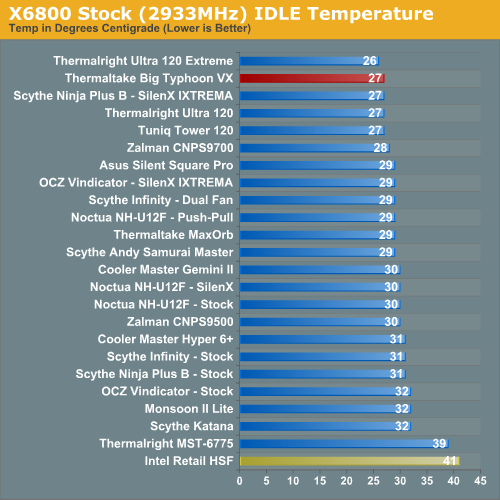
Where the very good Intel stock cooler keeps the X6800 at 41C at idle, the VX managed 27C, which is outstanding performance. This is a significant improvement over the Intel stock cooler performance, and results are just 1C short of the best we have tested. The Thermalright coolers, at the top of our heatpipe tower performance charts, cool to 26C and 27C, and the Tuniq 120 maintains 27C. The Big Typhoon VX is very competitive in cooling at stock speed idle.
It is more difficult to effectively simulate a computer being stressed by all of the conditions it might be exposed to in different operating environments. For most home users CPU power is most taxed with contemporary gaming. Therefore our stress test simulates running a demanding contemporary game. The Far Cry River demo is looped for 30 minutes and the CPU temperature is captured at 4 second intervals with the NVIDIA monitor "logging" option. The highest temperature during the load test is then reported. Momentary spikes are ignored, as we report a sustained high-level temp that you would expect to find in this recording configuration. This test configuration roughly equates to an 80% CPU load test using Intel TAT.
Cooling efficiency of the Thermaltake Big Typhoon VX was then compared under load conditions at stock speed to the retail HSF and other recently tested CPU coolers.
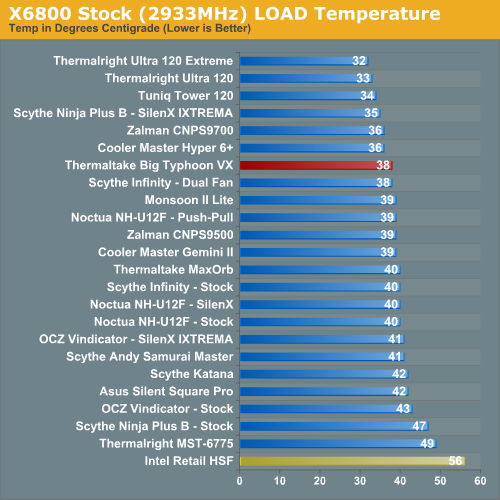
The VX under load at stock speeds reached a maximum temperature of 38C with the included fan at its highest speed. This compares to the Thermalright coolers at 32C and 33C, the Tuniq at 34C and the Cooler Master Hyper 6+ and Zalman 9700 at 36C. Stock load performance is average to above average among tested coolers, which was something of a disappointment after the excellent stock idle results.
Scaling of Cooling Performance
The Big Typhoon VX was outstanding at stock idle and above average among top coolers at stock load. However, as overclocks were raised, the VX was not particularly outstanding in the ability to cool the CPU under stress conditions. To be as fair as possible all overclocking tests were run with the Big Typhoon VX fan at the highest speed.
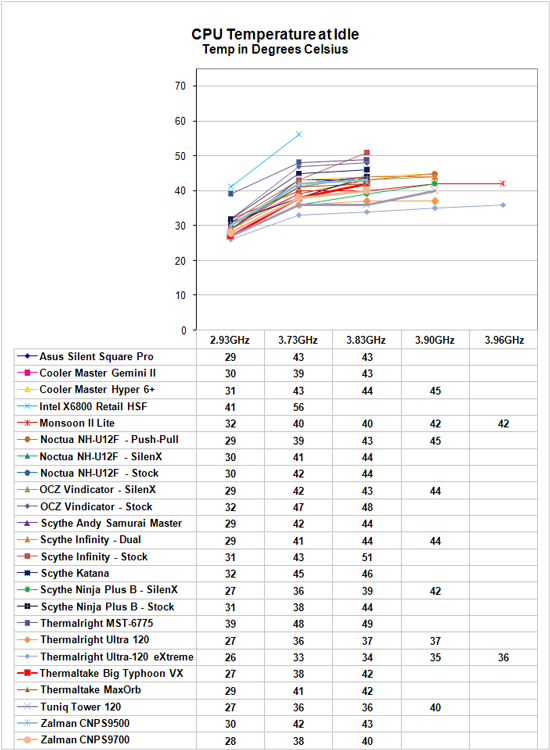
At 2.93GHz the retail HSF is running at 41C, compared to 27C with the VX. This is a delta of 14C. The delta becomes greater as the overclock increases. At 3.73GHz the idle with the retail fan is 56C compared to the VX at 38C - a delta of 18C. The cooling performance of the Big Typhoon VX is much better than the Intel retail cooler at idle, but the VX does not reach the same cooling levels measured with the Thermalright coolers (with a Scythe S-Flex SFF21F fan) or the stock Tuniq 120. The top Thermalright Ultra-120 eXtreme, for example, is at 33C at the same 3.73GHz, and it is still cooler than the VX at any speed measuring just 36C at the much higher overclock of 3.94GHz.
Cooling efficiency of the Thermalright Big Typhoon VX was also compared under load conditions to the retail HSF and other recently tested CPU coolers. Load testing can be very revealing of a cooler's efficiency. A basically flat line, particularly form 3.73GHz upward, indicates the cooler is still in its best cooling range. A line that is increasing rapidly indicates a cooler nearing the end of its ability to cool efficiently. Lines which parallel the best coolers over a range of values are showing similar efficiency slopes.
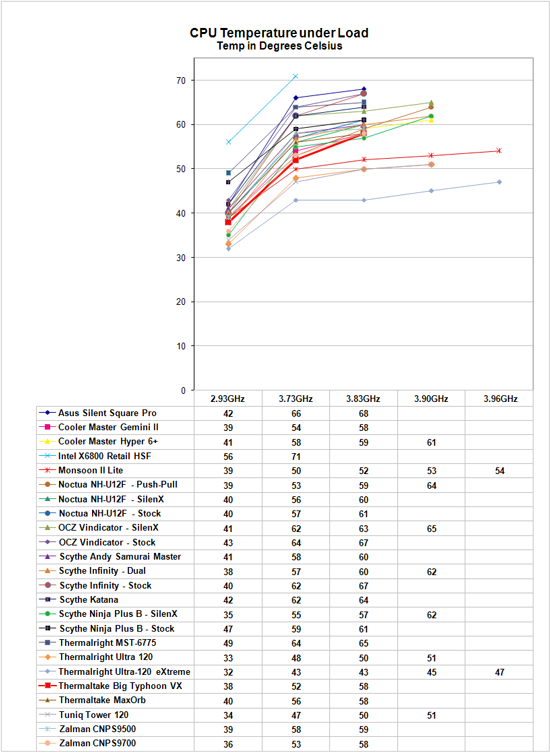
The VX is very efficient in cooling in the 2.93 GHz to 3.73 GHz overclock range. As you can see in the chart the slope of the line is similar to that of other top coolers in this range. The VX continues on to a highest overclock of 3.85GHz, which is well short of the 3.90GHz to 3.94GHz most of the top coolers in our testing have achieved. Compared with the top coolers, which have flat lines in this range, the slope of the VX in this range is steeper, indicating it is nearing the end of its area of efficient cooling.
The 3.85 GHz with the VX tied the Cooler Master GeminII for best performance by a down-facing fan cooler. At 3.85 GHz the cooling temperature with the Big Typhoon VX was 62C. This compares to the Thermalright Ultra-120 eXtreme at the higher 3.94 GHz at 47C, 45C at 3.90GHz, and 43C at 3.83 GHz. The Tuniq 120 is 51C at 3.90 GHz.
Clearly the Big Typhoon VX is not in the same cooling category as the best heatpipe towers we have tested. It is a decent cooler in a more limited range, but the cooling efficiency is not the equal of the best heatpipe towers.
As stated many times, the overclocking abilities of the CPU will vary at the top, depending on the CPU. This particular CPU does higher FSB speeds than any X6800 we have tested, but the 3.9GHz top speed with the Tuniq is pretty average among the X6800 processors we have tested with Tuniq cooling. A few of the other processors tested with the best air coolers reach just over 4 GHz, but the range has been 3.8 to 4.0GHz. Stock cooling generally tops out 200 to 400 MHz lower, depending on the CPU, on the processors tested in our lab.
Overclocking
As cooling solutions do a better job of keeping the CPU at a lower temperature, it is reasonable to expect the overclocking capabilities of the CPU will increase. In each test of a cooler we measure the highest stable overclock of a standard X6800 processor under the following conditions:
CPU Multiplier: 14x (Stock 11x)
CPU voltage: 1.5875V
FSB Voltage: 1.30V
Memory Voltage: 2.20V
nForce SPP Voltage: 1.5V
nForce MCP Voltage: 1.7V
HT nForce SPP <-> MCP: Auto
Memory is set to Auto timings on the 680i and memory speed is linked to the FSB for the overclocking tests. This removes memory as any kind of impediment to the maximum stable overclock. Linked settings on the 680i are a 1066FSB to a memory speed of DDR2-800. As FSB is raised the linked memory speed increases in proportion. The same processor is used in all cooling tests to ensure comparable results.
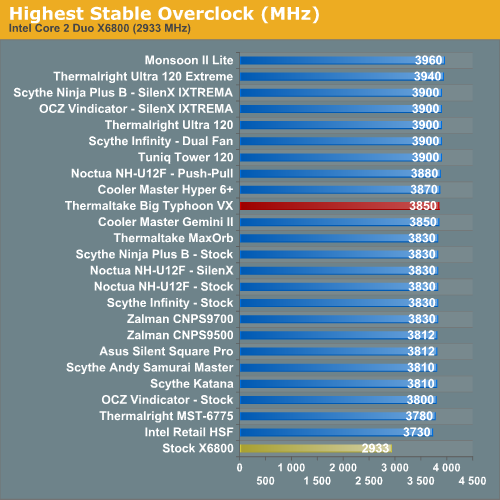
The Thermaltake Big Typhoon VX reached a stable 3.85 GHz, which matched the best performance with a down-facing fan cooler measured on the Cooler Master GeminII. However, this must be considered middle of the pack for overclocking compared with the top heatpipe towers that reach 3.90 to 3.94GHz with the same CPU on the same test bed. While the difference in maximum overclock may be relatively small, the better coolers all manage higher overclocks with noticeably lower temperatures.
One of the arguments for down-facing coolers is that they should cool board components better than the side blowing heatpipe towers. Lower board component temperatures should allow a higher overclock and better system cooling, at least on paper. The unfortunate reality is that all the down facing coolers we have tested, from the Cooler Master GeminII to the MaxOrb and Andy Samurai Master and now the Big Typhoon VX just do not cool as well as side-blowing heatpipe towers. Since cost is about the same as the best heatpipe towers we have tested, you really get better performance for your money with any of the top-performing heatpipe towers we have tested.
Noise
For many enthusiasts upgrading cooling the goal is maximum stable overclock, and they will live with the inconvenience of a louder system. For other users silence is the most important factor, and these users will forgo maximum overclocking if that increases system noise levels.
There are virtually no power supplies that do not include a fan. While Zalman and a few others do make an expensive fanless power supplies, we have not seen a fanless unit larger than 500W, or one that would be used for seriously overclocking a system. With that in mind the noise level of the system with all fans turned off except the power supply was measured. The power supply used for the cooling test bed was the OCZ PowerStream 520, which is one of the quieter of the high performance power supplies.
We have also measured the Corsair 620-watt and Mushkin 650-watt power supplies which are reported to be quieter than the OCZ. Both the Corsair and Mushkin are indeed quieter at idle or start up speed. However, as soon as load testing begins and the PSU fan speed kicks up the measured noise level is almost exactly the same as the OCZ PowerStream 520 watt power supply.
We are currently in the process of evaluating "quieter" power supplies for an update to our cooler test bed. We will make changes to that test bed as soon as we are confident in the noise measurements and test procedures with a variable speed quiet PSU. We plan to evaluate additional power supplies and configurations in our upcoming 120mm fan roundup, at which point we will complete the transition to a revised and lower noise cooler test bed.
The noise level of the power supply was 38.3 dB from 24" (61cm) and 47 dB from 6" (152mm). The measured noise level of the test room is 36.4 dB, which would be considered a relatively quiet room with a noise floor slightly below the OCZ PowerStream 520 PSU.
We measured noise levels with the Thermaltake Big Typhoon VX with its fan at Low and High speeds. Results were then compared to the other coolers/fans tested in this category. Measured noise levels in this chart should be considered worst case. Measurements were taken with an open side of a mid tower case 6" and 24" from the HSF. Real world would be a completely closed case resulting in a further reduction in noise.
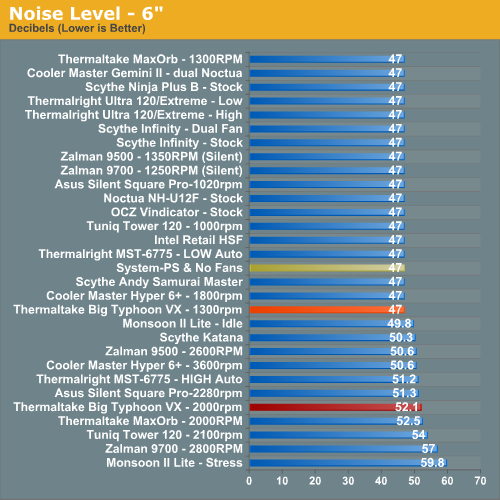
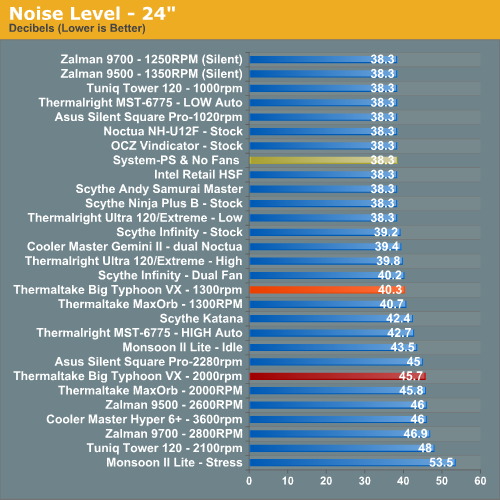
The measured noise levels at 6" and 24" are all but identical to the results with the Thermaltake MaxOrb. The VX actually specifies a low 16dB-A to 24dB-A noise levels , but at both low and high speeds noise was above the 24" noise floor at 40.3dB-A at low speed and 45.7dB-A at high speed. The VX fan is definitely audible, but the noise is not particularly irritating in frequency. If you are very sensitive to noise you should be aware you will likely hear the VX fan, at least with an open case.
At the 6" measurement the Big Typhoon VX was below the noise floor at low speed, and significantly above the noise floor of 47dB-A at high speed with a measured 52.1dB-A. The Thermaltake MaxOrb, the Tuniq Tower 120 on high, the Zalman 9700 on high, and the Monsoon II Lite stressed were noisier than this, but this is still one of our highest measurements among the tested coolers. Again the noise frequencies are well placed and not particularly irritating as there is none of the high-pitched whine that some fans generate, but this is definitely not a silent or near-silent cooler if noise levels are your primary concern.
Conclusion
We concluded in our comments on the Scythe Andy Samurai Master vs. Thermaltake MaxOrb review that the heatpipe tower has emerged as the best performing design among the coolers we have tested. None of the down-facing fan coolers have been able to really challenge the outstanding performance we have seen with the heatpipe tower designs that mount a side-blowing 120mm fan.
Our benchmarking of the Thermaltake Big Typhoon VX has not challenged that conclusion. There is no doubt the Big Typhoon VX is, along with the Cooler Master GeminII, the best of the down-facing cooler designs. However, a maximum overclock of 3.85GHz compared to 3.90 to 3.94GHz with the best heatpipe towers is just not good enough. Even more persuasive is that the best cooling at load at 3.85GHz was 62C compared to 43C to 50C for the best heatpipe towers at this speed. If the small but consistent difference in overclocking is not convincing, then surely the much improved cooling of the best heatpipe towers will give you food for thought.
We have seen other reviews that compared the Big Typhoon VX to the Thermalright Ultra-120 and found the Big Typhoon the winner. We can only point out that results from reviews using an older Intel CPU or an AMD CPU are not comparable to test results using a Core 2 Duo test bed. We use a Core 2 Duo because that is the processor most overclockers today would choose for their system. The headroom is incredible on these CPUs and a high overclock can be very demanding of cooler performance.
We also tested the Thermalright coolers with the excellent high-output S-Flex SFF21F cooling fan. The Big Typhoon VX uses a fan with an output as high as 86.5CFM. It is hardly fair to compare that performance to a Thermalright mounting a 30CFM to 47CFM fan. We certainly expect the cooler with a fan running at more than twice the airflow to perform best. Last of course is the CPU itself. We have found the Zalman 9500 and 9700 to be among the very best coolers on an AMD 939 or AM2 CPU. However, neither of these coolers was more than average on our Core 2 Duo test bed.
We have tried to keep an open mind about the arguments for down-facing fans. We agree a fan or fans blowing down on your motherboard sounds like a better cooling solution than a side blowing fan. It should also cool your motherboard components better, and that should mean better performance. However if down-facing cools better, then why can't these down-facing designs compete with the best heatpipe towers in performance on our Core 2 Duo test bed? We have no auxiliary cooling in our test bed, so the down-facing designs should shine in better performance. Unfortunately they don't.
While performance does not top our charts, there are still many things to like about the Thermaltake Big Typhoon VX. It is one of the easiest to mount coolers we have ever tested. While we do have concerns about two pounds being supported by Intel-style push clips, the installation itself is easy and does not require you to remove your motherboard. It is equally easy if you are mounting the VX on an AMD processor.
The attached fan speed control is also very useful on the Big Typhoon VX, particularly since it is attached to a very high-output fan capable of 86.5CFM at high speed. The fan is quieter than screamers of old, and yet can be dialed down for much reduced noise. However, none of our noise measurements suggest that those seeking silence will be happy with the VX fan. Personally, the fan is quiet enough at low speed with a closed case to satisfy our ears, and the noise frequencies are not grating, but silence purists will want better. Fortunately they can swap the VX fan for their own favorite silent fan.
Of course, a lower output fan will lower performance further, but the Big Typhoon VX is reasonably robust at stock speeds and you can likely build a quiet system that effectively cools as long as you don't expect much in overclocking.
With these latest tests of the Thermaltake Big Typhoon VX we have now tested four down-facing designs - the Cooler Master GeminII, Scythe Andy Samurai Master, Thermaltake MaxOrb, and now the Thermaltake Big Typhoon VX. All of these are top-of-the-line coolers which should compete with the best high-end coolers we have tested. Unfortunately we are disappointed again, since none of these four could really compete with our top tier of coolers.
The evidence from our Core 2 Duo test bed is now reinforced by the Big Typhoon VX results. It is increasingly clear that the tall heatpipe towers with horizontal fins attached to vertical heatpipes are the best air-cooling performance you can buy these days. These towers use side-blowing fans to further dissipate the heat. Most use one fan, but some can use two or more fans in a push-pull configuration.
Top air-cooler performance solidly belongs to the Thermalright Ultra-120 eXtreme (coupled with an S-Flex SFF21F fan) at 3.94GHz. Right behind and tied at 3.90 GHz are the Tuniq Tower 120, the regular Thermalright Ultra-120, the Scythe Ninja B Plus with SilenX fan, the OCZ Vindicator with SilenX, and the Scythe Infinity with dual push-pull Scythe fans. All of these coolers outperform the Thermaltake Big Typhoon VX and every other down-facing cooler in overclocking and cooling efficiency on a standard Core 2 Duo test bed. Most are also quieter than the Big Typhoon VX.
In the end the MaxOrb and Big Typhoon VX, both from Thermaltake, perform almost identically. With the MaxOrb weighing about half as much as the Big Typhoon VX we would have a hard time recommending the Big Typhoon VX over the MaxOrb unless you want to use a different fan. If you absolutely have to have a down-facing fan cooler, buy the Thermaltake MaxOrb. However, if you want the best cooling efficiency and the best overclocking for your money choose one of the heatpipe towers from the top of our performance charts.







