
Original Link: https://www.anandtech.com/show/2178
abit AB9 QuadGT: Test Lab Update
by Gary Key on February 21, 2007 10:00 AM EST- Posted in
- Motherboards
Our recent look at the abit AB9 QuadGT motherboard revealed several surprises; most of these were pleasant but a few were not. We found abit had released an impressive follow up to the much maligned AB9 Pro but the shipping BIOS still required a great deal of maturity before we could fully recommend the board. We have been testing several beta BIOS releases since our initial review and have come to some interesting conclusions about this board and abit.
We will say up front that this motherboard has become one of our favorites in the P965 category even with the few remaining warts. We really like the layout, feature set, BIOS design, and most importantly the stability provided by the board. It manages all this while generating excellent performance numbers. Abit has worked diligently at addressing the issues we found in testing and those of users who have reported additional issues. Our update today will address these issues, fixes, and also provide a couple of performance updates.
Our first noticeable problem with the board and one that caused the loss of equipment is the memory voltage issue with the shipping version of µGuru. We basically fried two 1GB modules of Corsair's finest PC2-6400C3 after increasing the voltage from 2.350V to 2.400V in µGuru which ended up being an actual BIOS setting of 2.7V. Needless to say, our normal eight hour Orthos testing session ended early. Abit quickly diagnosed the problem and updated µGuru to version 3.038 that fixed this problem. The latest version of µGuru is 3.101 and can be downloaded here. We highly suggest updating to the latest version of µGuru if you have not done so already. Unfortunately, abit has not updated the AB9 QuadGT product information page so follow the link above.
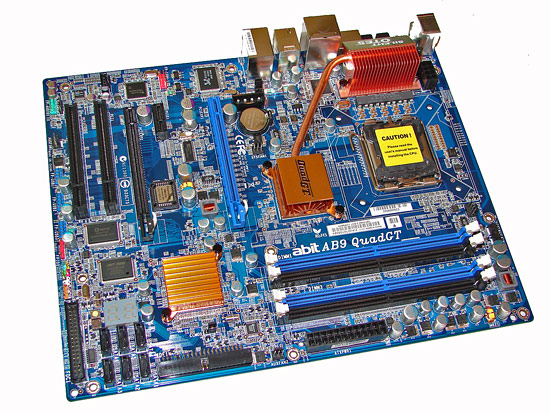
Our second issue with the board revolved around USB port problems. If the BIOS was changed from USB keyboard or mouse support via OS to BIOS then Windows XP would refuse to load if it was installed, nor could we complete a new installation from our CD drive. Additional USB testing revealed that any USB drive attached that was not a bootable device would result in the same behavior with the operating system refusing to load. Once again, abit engineering quickly diagnosed the issue and released beta BIOS version 1.1 B02 that solved the USB problems. In our follow up testing, we have not had any further problems when switching USB control from OS to BIOS except with one pesky Microsoft Comfort Curve 2000 keyboard that refuses to play nice. However, this keyboard has also given us issues on other boards at times.
Our third major problem centered on the storage controllers and the inability of the Intel ICH8R and JMicron JM363 chipsets to work together in certain situations. In essence, if the user enabled RAID on the ICH8R chipset then any use of the JMicron JMB363 for IDE drives (storage or optical) was prohibited. This issue was solved with the version BIOS version 1.1 B06 beta BIOS. Unfortunately, the use of a SATA optical drive on the Intel ICH8R chipset with RAID enabled is also a problem and this continues to be an issue that abit is working on addressing.
Other minor annoyances include optical drives on the JMB363 controller not being recognized or operating only in PIO mode unless the JMicron IDE drivers are loaded. We found during testing with numerous optical IDE drives that changing the JMB363 controller to RAID in the BIOS and loading the latest JMicron RAID driver improved compatibility tremendously with our IDE drives. Normally, we would not suggest doing this but it seems to work well with the current BIOS. We also had a problem with our QX6700 processor and not being able to load Vista 64-bit. This problem was also solved with the B06 BIOS release.
There have been user reports of the Realtek RTL8810SC LAN controller not being recognized properly, not at all, and in some cases having intermittent operation. We have only been able to replicate one particular issue with this chipset not being recognized while running MemTest but after a shutdown and restart the LAN controller always worked perfectly for us. A few other issues ranging from the board not posting to slow recognition of RAID arrays at boot time have been mentioned on the forums but once again we have not been able to fully replicate these issues.
Problems and fixes aside, let's see if performance has changed with the latest beta BIOS release and answer a couple of reader questions about this board.
Dual Core Overclocking
| abit AB9 QuadGT Dual Core Overclocking |
|
| Processor: | Intel Core 2 Duo E6300 Dual Core, 1.86GHz, 2MB Unified Cache 1066FSB, 7x Multiplier |
| CPU Voltage: | 1.4850V (default 1.3250V) |
| Cooling: | Tuniq Tower 120 |
| Power Supply: | OCZ GameXStream 700W |
| Memory: | Corsair TWIN2x2048-6400C3 (2x1GB) (Micron Memory Chips) GSkill PC2-6400 (2x1GB, F2-6400CL4-1GBHK) (Promos Memory Chips) |
| Video Cards: | 1 x MSI X1950XTX |
| Hard Drive: | Seagate 320GB 7200RPM SATA2 16MB Buffer |
| Optical Drive: | Sony 18X AW-Q170A-B2 |
| Case: | Cooler Master CM Stacker 830 |
| Maximum CPU OC: | 520x7 (4-4-3-9, 1:1, 2.400V), CPU 1.4850V 3640MHz (+95%) - Corsair 520x7 (4-4-4-10, 1:1, 2.275V), CPU 1.4850V 3640MHz (+95%) - G.Skill |
| . | |
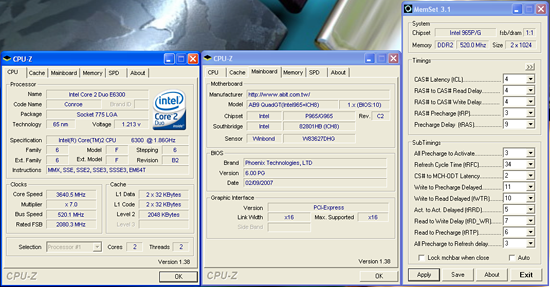 |
| Click to enlarge |
We have received countless requests regarding how various memory modules perform in our motherboard tests with an emphasis on overclocking results. Our opinion is that unless you are benchmarking professionally or have a burning desire to have the absolute latest and fastest then most DDR2-800 memory is suitable for the majority of users. The performance differences in application scores are typically minimal as we will show shortly and in the near future. We will be expanding the types of memory modules we utilize in future motherboard testing but for today we decided to show results on this board with a couple of different modules.
We start with some of Corsair's finest Micron based memory, the TWIN2x2048-6400C3. Although this memory is not part of the new Dominator family, we have found that it still overclocks extremely well while offering low latency timings. This memory is being replaced by the Dominator TWIN2X2048-6400C3DF that currently retails for around $460 for 2GB. The base timing supported by either memory is 3-4-3-9 at DDR2-800. We have found in testing that at 2.20V timings of 3-3-3-9 are achievable on the abit board.
Our testing did not reveal any real differences in performance between each beta BIOS release. abit says they will be working on fine tuning this board once the original set of problems are fixed. We were able to operate our GEIL memory with 4-4-4-12 timings at 2.4V up to a final overclock of 7x515. These results did not change with the B06 BIOS. However, we were able to reach a final benchmark stable setting of 7x520 at 4-4-3-9 timings with the Corsair memory set at a 1:1 ratio resulting in DDR2-1040 clock speeds.
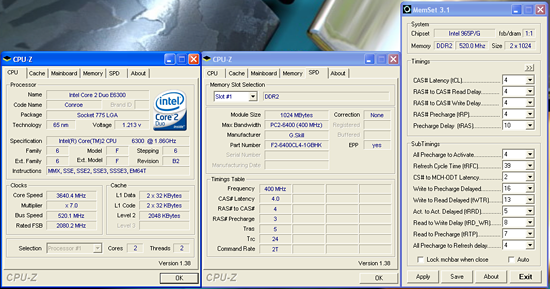 |
| Click to enlarge |
Our next set of performance oriented DDR2-800 memory comes from G.Skill and is designed for the enthusiast on a budget. The F2-6400CL4D-2GBHK is a 2GB kit featuring DDR2-800 speeds with 4-4-3-5 timings at 2.10V. The modules are based on Promos ICs with a current street price of $200.00. We were able to consistently run the stated DDR2-800 based timings at 2.10V on the abit board.
In fact, we were able to run 3-4-4-10 timings at DDR2-800 at 2.20V in all benchmarks except our Quake 4 benchmark that repeatedly failed unless we changed the CAS setting to 4. We were able to reach a final benchmark stable setting of 7x520 at 4-4-4-10 timings with the G.Skill memory set at a 1:1 ratio resulting in DDR2-1040 clock speeds. Voltage had to be increased to 2.275V which we feel is near the upper limit on Promos based modules. We were very impressed with this particular G.Skill memory product and pricing considering the initial performance results we have witnessed on several boards already. We will now look at the maximum memory speeds our modules were able to reach on the abit QuadGT.
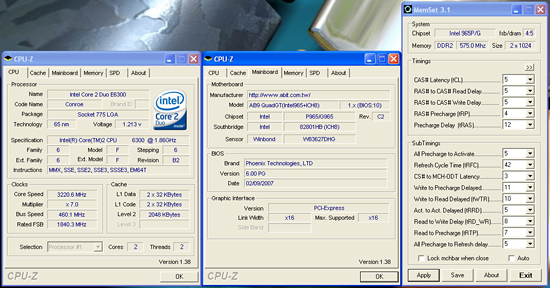 |
| Click to enlarge |
 |
| Click to enlarge |
Our original GEIL Ultra memory was able to reach a top speed of DDR2-1163 at 5-6-5-15 timings with 2.4V. We found during testing that our particular board would not exceed DDR2-1163 speeds regardless of memory timings or voltages. Our Corsair memory was able to achieve memory speeds of DDR2-1150 with 5-5-4-12 timings and fairly aggressive sub-timings on this board at 2.40V. The G.Skill memory topped out at a stable DDR2-1075 with 5-5-5-13 timings at 2.275V. We have found the G.Skill memory has averaged anywhere from DDR2-1030 up to DDR2-1100 and the Corsair from DDR2-1120 up to DDR2-1220 on other boards.
Quad Core Overclocking
| abit AB9 QuadGT Quad Core Overclocking |
|
| Processor: | Intel Core 2 Extreme QX6700 Quad Core, 2.66GHz, 8MB Unified Cache 1066FSB, 10x Multiplier |
| CPU Voltage: | 1.400V (default 1.350V) |
| Cooling: | Tuniq Tower 120 |
| Power Supply: | OCZ ProXStream 1000W |
| Memory: | Corsair TWIN2x2048-6400C3 (2x1GB) (Micron Memory Chips) |
| Video Cards: | 1 x MSI 8800GTX |
| Hard Drive: | Seagate 320GB 7200RPM SATA2 16MB Buffer |
| Optical Drive: | Plextor PX-760A |
| Case: | Cooler Master CM Stacker 830 |
| Maximum FSB OC: | 450x8 (3-4-4-9, 1:1, 2.400V), CPU 1.400V 3600MHz (+35%) |
| . | |
 |
| Click to enlarge |
We also received several requests for quad core performance on this board. We have not completed overclocking testing with various memory modules but are glad to report that we were able to reach a final benchmark stable setting of 8x450FSB on the board with our Corsair memory set at a 1:1 ratio, resulting in a final speed of DDR2-900 with 3-4-4-9 timings. We could POST and enter XP at an 8x465FSB setting but the board was not stable. Dropping the multiplier down to 7 or even 6 resulted in POST numbers up to 480FSB but we did not find the board to be stable past a 7x455FSB setting with our quad core processor after extensive stability testing. We will present additional quad core performance results in our upcoming Gigabyte GA-N680SLI-DQ6 article.
Synthetic and Application Performance
We are utilizing an abbreviated test suite for our follow up look at the abit AB9 QuadGT motherboard. Our test results with the GEIL memory utilized the shipping BIOS and results with the Corsair and G.Skill memory were completed with the B06 beta release. We did retest the GEIL memory with the B06 BIOS but the changes in scores were within our normal test variances for each category except for Quake 4.
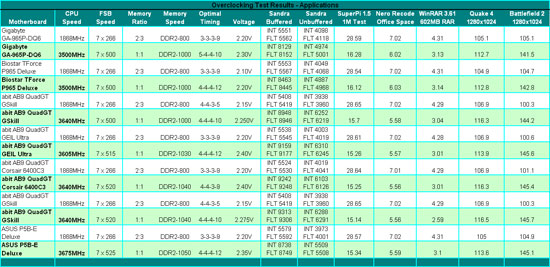 |
| Click to enlarge |
At stock speeds the AB9 QuadGT motherboard posts the best WinRAR and Quake 4 scores while its SuperPI and Nero Recode scores are near the top with either the stock or beta BIOS releases. We still had performance issues with Battlefield 2 at stock settings as the frame rates were consistently about 4fps below the other boards. The game also stuttered at various points in the benchmark but did not drop any online connections in this round of tests. We ended up using the JMicron RAID or IDE driver instead the standard XP IDE driver and our scores improved to a 104.6 average. Our Quake 4 scores jumped from 113.9 to 116.3 with the B06 BIOS. This was the only score that showed any true performance differences when changing to the new BIOS.
In our overclocking tests the AB9 QuadGT was once again superb by offering the best overall performance, even though the ASUS P5B-Deluxe has a 35MHz CPU speed advantage. This performance is a direct result of the 1066 strap settings and aggressive memory sub-timings. We were able to increase our overclock results with the Corsair and G.Skill memory modules to a final 7x520FSB.
While our scores improved over the original 7x515FSB settings, the majority of these increases can be linked directly to the increase in CPU speeds. We did see variations in our Sandra Unbuffered scores as we increased the FSB or decreased memory timings. This is attributable to relaxed MCH and memory sub-timings depending upon the situation. When we changed the base Corsair memory timings to match the G.Skill, we noticed the test results were basically even with the Sandra Unbuffered scores actually being slightly higher. It obviously pays to fine tune this board as tighter memory timings do not always result in better results.
We also ran the board at 7x500 with the G.Skill memory and the application results were close enough that we would choose this setting as it allowed for slightly lower CPU voltages (1.4750V compared to 1.4875V) and memory voltages along with reduced stress on the system. We discovered that all of our E6300 samples would run at the 7x500FSB setting while only one would run at 7x515 or higher in a stable manner.
Follow up Impressions
While the numbers of problems reported seem vast, it has been our experience that most P965 motherboards had similar amounts of issues upon release. Most of these have been solved through BIOS updates, driver releases, or revised board designs. abit has already solved a number of problems with the last two beta BIOS releases and are well on their way to solving the final issues that also include getting EIST, TM2, and C1E operating correctly again in the next production release BIOS.
We expect these final issues to be solved shortly and then abit will start work on fine tuning the performance on this board. Our first request is to have 1T Command Rate working at DDR2-800 and some further FSB tweaks when overclocking the quad core processors. Other improvements would include improving the top memory speeds from an 1150MHz level up to 1200MHz or higher that other boards in this class are capable of reaching.
We still have concerns about abit releasing this board before the BIOS was fully mature - or even thoroughly tested for that matter. However, we are very pleased that abit has addressed the majority of launch issues fairly quickly and support for the board is shaping up to be very good at this time. We are still enthusiastic about using this board on a daily basis as its performance and overall stability are excellent. If we had to make a buying decision today about this board it would be difficult, but we would still purchase it based upon our overall experiences the past three weeks. Call it blind faith, or maybe we are just gluttons for beta BIOS testing, but we believe this board will be worth all the trouble shortly.







