
Original Link: https://www.anandtech.com/show/2171
Power Within Reach: NVIDIA's GeForce 8800 GTS 320MB
by Derek Wilson on February 12, 2007 9:00 AM EST- Posted in
- GPUs
Introduction
For three months now, NVIDIA's 8800 series has enjoyed the distinction of being the only DX10 graphics hardware on the market and the GTX is absolutely the fastest option out there enabling gamers to achieve huge resolutions and framerates with all the eye candy enabled. The downside is that the features and performance come with a price: the top of the line runs at least $550. Even the 8800 GTS weighs in at about $400.
While we would love to have a top to bottom line up from NVIDIA based on their new architecture, we will have to be content with a gradual introduction of parts. It does make sense to introduce the high end parts first, keeping the high profit margin cards on the market for as long as possible helps recoup development expenses. Also, lower performing chips can be binned and saved for later use in lower end parts. When the rest of the lineup is eventually introduced, the combination of low performance G80 silicon with models specifically designed for a cheaper product will provide high enough volumes to meet the increased demand the market places on less expensive hardware.
Today, NVIDIA is introducing the next part in its GeForce 8 Series lineup, the GeForce 8800 GTS 320MB. As the name implies, this is a lower memory part, and thus also less expensive than the current 640MB GTS. NVIDIA expects the new GTS to sell for between $300 and $330. We certainly hope the $300 mark will stick, and we will try to track this as we start to see cards for sale. The $300 price point is particularly interesting, as more than just the hardcore gamers will start to take a look at the new 8800 GTS 320MB as a good fit for their rig.
There are other very important factors at play here as well. The first half of this year should be very exciting in terms of the competition NVIDIA will have to face. While we don't know any of the specifics of AMD's next part, we are very excited to see what it have in store to compete with NVIDIA in the first round of DX10 class hardware. In the meantime, NVIDIA will certainly want to ship as many 8 series parts as possible before it has a true competitor in terms of feature set out there.
The games scheduled to come out over the next few months look quite impressive as well, which should inspire more people to upgrade their hardware for that must have title. Among the most anticipated software, Crysis and Unreal Tournament 3 will be headed our way. Both of these games are from developers who have produced ground breaking titles in the past, and the screenshots and videos on the web have us drooling. And it is almost certain that, in order to experience the incredible graphics that go along with the (hopefully) amazing gameplay, graphics hardware will need to pack a punch.
While we can't test the next generation of games yet, we are very interested in how the new GeForce 8800 GTS 320MB stacks up against the competition in currently available games. First, we'll take a look at the hardware and just how much cutting down the memory on the new GTS will affect performance.
The 8800 GTS 320MB and The Test
Normally, when a new part is introduced, we would spend some time talking about number of pipelines, computer power, bandwidth, and all the other juicy bits of hardware goodness. But this time around, all we need to do is point back to our original review of the G80. Absolutely the only difference between the original 8800 GTS and the new 8800 GTS 320MB is the amount of RAM on board.
The GeForce 8800 GTS 320MB uses the same number of 32-bit wide memory modules as the 640MB version (grouped in pairs to form 5 64-bit wide channels). The difference is in density: the 640MB version uses 10 64MB modules, whereas the 320MB uses 10 32MB modules. That makes it a little easier for us, as all the processing power, features, theoretical peak numbers, and the like stay the same. It also makes it very interesting, as we have a direct comparison point through which to learn just how much impact that extra 320MB of RAM has on performance.
Here's a look at the card itself. There really aren't any visible differences in the layout or design of the hardware. The only major difference is the use of the traditional green PCB rather than the black of the recent 8800 parts we've seen.
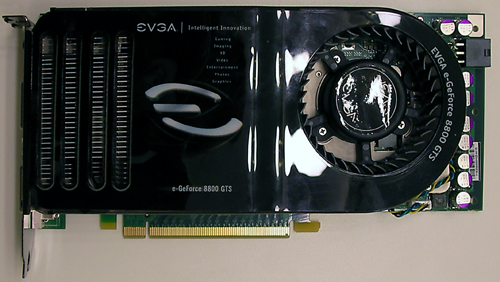
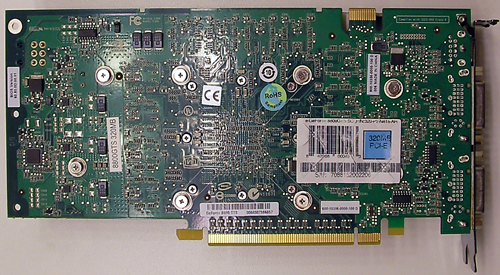
Interestingly, our EVGA sample was overclocked quite high. Core and shader speeds were at 8800 GTX levels, and memory weighed in at 850MHz. In order to test the stock speeds of the 8800 GTS 320MB, we made use of software to edit and flash the BIOS on the card. The 576MHz core and 1350MHz shader clocks were set down to 500 and 1200 respectively, and memory was adjusted down to 800MHz as well. This isn't something we recommend people run out and try, as we almost trashed our card a couple times, but it got the job done.
The test system is the same as we have used in our recent graphics hardware reviews:
| System Test Configuration | |
| CPU: | Intel Core 2 Extreme X6800 (2.93GHz/4MB) |
| Motherboard: | EVGA nForce 680i SLI |
| Chipset: | NVIDIA nForce 680i SLI |
| Chipset Drivers: | NVIDIA nForce 9.35 |
| Hard Disk: | Seagate 7200.7 160GB SATA |
| Memory: | Corsair XMS2 DDR2-800 4-4-4-12 (1GB x 2) |
| Video Card: | Various |
| Video Drivers: | ATI Catalyst 7.1 NVIDIA ForceWare 93.71 (G7x) NVIDIA ForceWare 97.92 (G80) |
| Desktop Resolution: | 2560 x 1600 - 32-bit @ 60Hz |
| OS: | Windows XP Professional SP2 |
Does Size Matter?
To answer our question: it depends. Different games seem to be impacted in dramatically different ways, and resolution does play a large role in how much memory size matters. In order to understand the differences, we have taken all our 8800 GTS and 8800 GTS 320MB numbers and looked at how much faster the 640MB part performs via percent increase.
The graphs below are organized by resolution. Unfortunately, the scale between each graph couldn't be kept the same as the variation on the data was much too high. We should also remember that each of our tests can have a bit of variance. We try to keep this to 3%, but that means these numbers could have a little higher deviance. First up is 1600x1200.
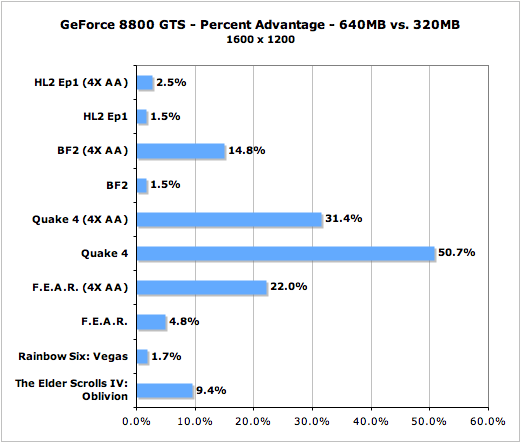
Quake 4 jumps out as being a huge beneficiary of more memory. We do test with Ultra Mode, which means uncompressed textures and uncompressed normal maps. This seems to have a huge impact on performance, affording the 640MB card a 50% performance advantage over its new little brother.
In most of the other cases where size matters, the big performance hit comes along with enabling 4xAA. The memory requirement for enabling AA can be quite high, but the exception here is Quake 4. Memory size seems to have less of an impact with AA enabled, but keep in mind that the performance of both cards is much lower with 4xAA enabled.
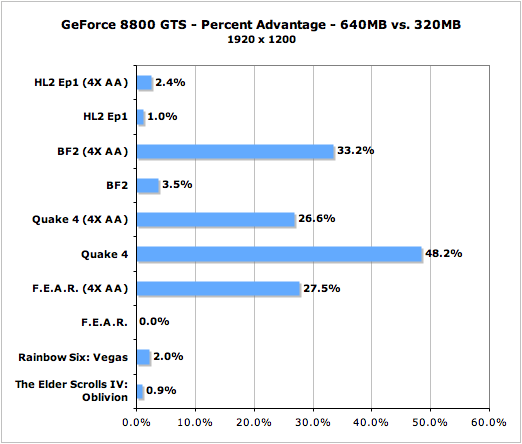
Looking at 1920x1200, most of the numbers are very similar to what we saw with 1600x1200. This isn't surprising, as the number of pixels being rendered at each of these resolutions is similar. This time around, the odd man out is Battlefield 2. There is a much larger impact on performance under BF2 with 4xAA enabled at 19x12 when running the 320MB 8800 GTS as opposed to the 640MB part.
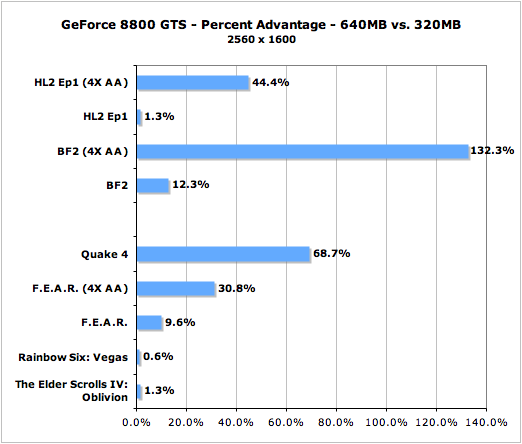
The trend continues here with BF2 jumping way up in performance difference at 2560x1600. F.E.A.R. and Battlefield 2 both see a larger performance drop at this resolution even with AA disabled. Also of interest is the fact that this resolution shows an impact on Half-Life 2: Episode One with 4xAA whereas others did not.
It is very important to note that Oblivion and Rainbow Six: Vegas don't see much of a performance loss with the decreased memory size. Of course, we can't test these applications with AA enabled, but it is still interesting that there remains so little difference between these numbers. This is especially compelling; as Oblivion and Vegas are the two best looking games in our test suite. Rainbow Six even uses the Unreal Engine 3 from Epic which is capable of producing some incredible visuals.
Does that mean size won't matter in the future or with other UE3 titles? We can't say that with any real certainty, as developers can always find ways to push memory usage. But that does mean that right now, gamers who play a lot of Oblivion and Rainbow Six: Vegas will find a better value in the 8800 GTS 320MB than the 640MB version.
When looking at other titles, especially with AA enabled at high resolutions, the 640MB card does offer much more than the 320MB part. But is it compelling enough to warrant spending an extra $100? Let's take a look at the individual performance numbers and find out.
Battlefield 2 Performance
Our Battlefield 2 test is run using the 1.3 version of the game and is based on frame data generated by a timedemo feature. We use a subset of the output in order to avoid problems benchmarking load screens. Our benchmark is a recording of a game played in the Daqing Oil Fields and if fairly stressful as far as BF2 action goes. First up we will look at performance at high quality with no AA enabled.
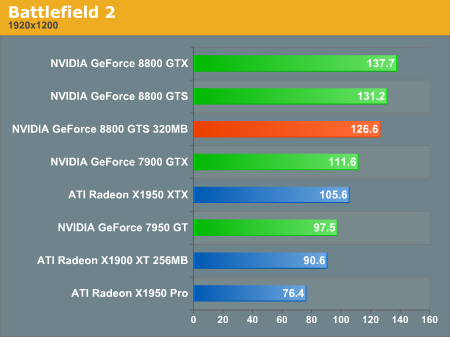
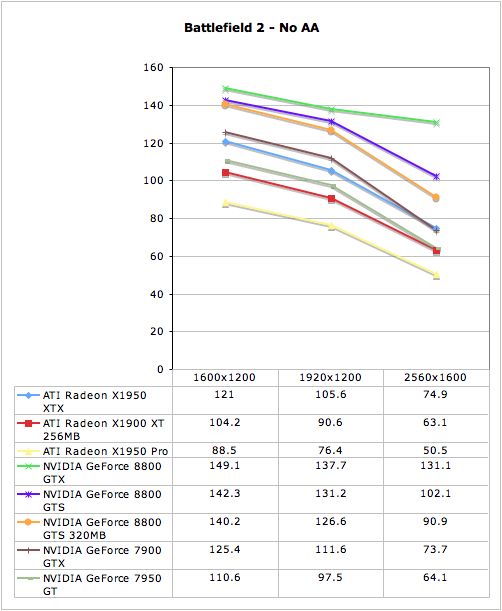
Our first tests show that the GeForce 8800 GTS 320MB is very capable of keeping up with the 640MB version in certain scenarios. We see identical performance at 16x12, which is nearly CPU limited, with the gap between the cards slowly widening to about 12 percent at 2560x1600. As far as BF2 players are concerned, 90fps is plenty: EA/DICE cap performance during gameplay at 100fps. For gaming without AA, the GeForce 8800 GTS 320MB knocks it out of the park here.
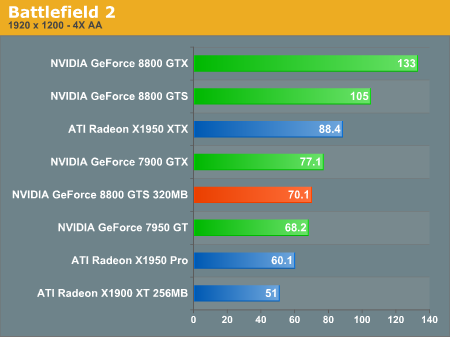
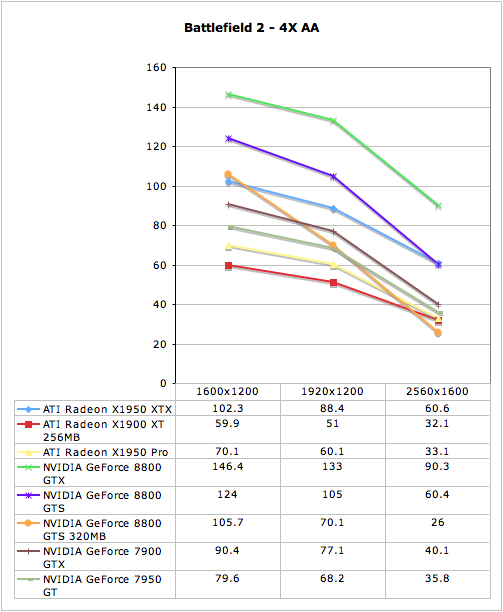
With 4xAA enabled, the story takes a dramatic turn. Scaling of the 320MB 8800 GTS is simply atrocious, moving from third out of eight at 16x12 to dead last at 2560x1600. The game becomes unplayable at our highest resolution test, and the impact of less memory in this situation is incredibly clear.
It is quite interesting to note that both the X1900 256MB and the X1950 Pro both have 64MB less than the 8800 GTS 320MB. Battlefield 2 with 4xAA isn't specifically limited by memory size, but the 8800 GTS itself has trouble running the game at these settings with less memory. This means that the impact of memory size comes in to play with the hardware itself or NVIDIA's driver while running Battlefield 2 at high resolutions with 4xAA. We will certainly be digging into this issue more in the future.
The Elder Scrolls IV: Oblivion Performance
Oblivion is an incredible looking game, especially with all the options cranked up. For our tests, we used the Ultra High setting available from the launcher after applying the 1.1 patch. Unfortunately, there is no built in benchmark for Oblivion, so we are forced to use FRAPS to collect our data. Our test takes place while running in a straight line towards an Oblivion gate in the Great Forrest.
This test has higher variability than some of our other tests, so keep that in mind when looking at the numbers.
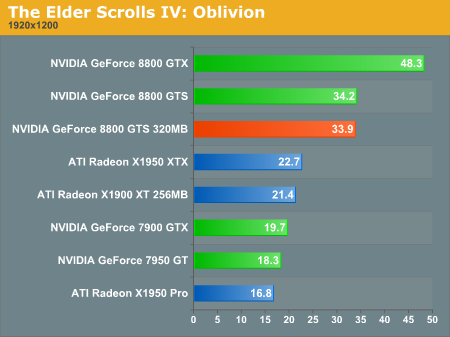
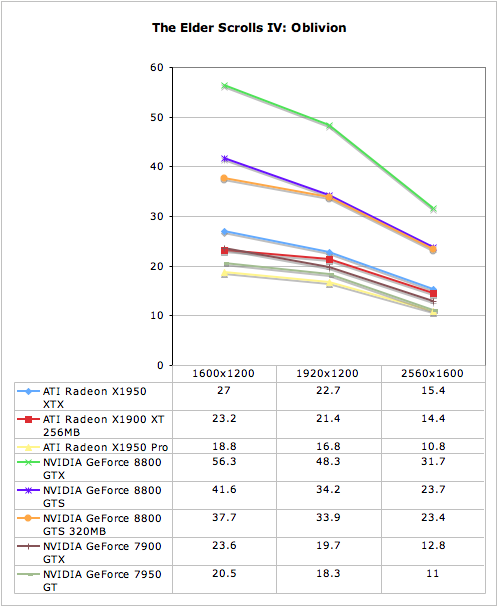
The two 8800 GTS parts perform nearly identically here. There is very little difference in how each card handles Oblivion. This indicates that Oblivion is much more sensitive to issues other than memory size (like processing power or memory bandwidth). While this game is actually playable at 2560x1600 on the 320MB 8800 GTS, gamers with 1600x1200 or 1920x1200 panels will be incredibly pleased with their Oblivion experience on this card.
F.E.A.R. Performance
There is a built in performance test in F.E.A.R. that provides some useful statistics including average framerate. We use this performance test with all the options turned all the way up except for Soft Shadows. We disable Soft Shadows because it incurs a very high performance penalty while not delivering a good quality effect. Here we are using the 1.08 patch.
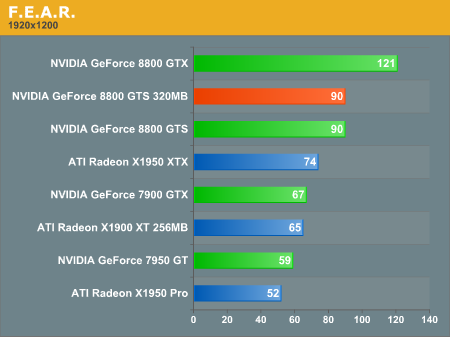
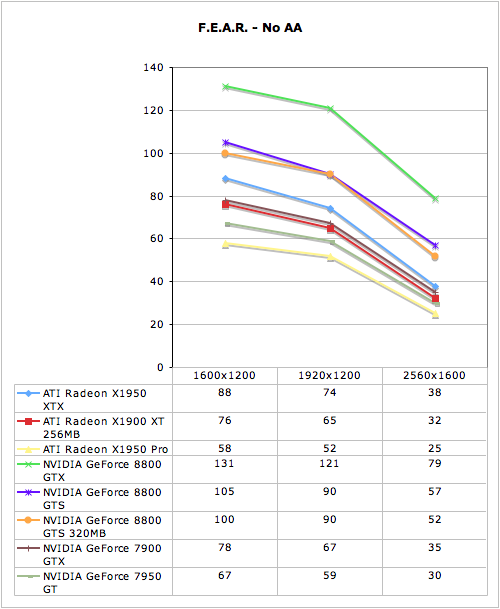
The 320MB 8800 GTS is easily able to keep up with the 640MB version under F.E.A.R. without 4xAA enabled. Performing identically at 1920x1200 shows that memory size doesn't make a difference here. Of course, as we've seen with other games, AA does increase memory usage and performance in a big way on the smaller memory part.
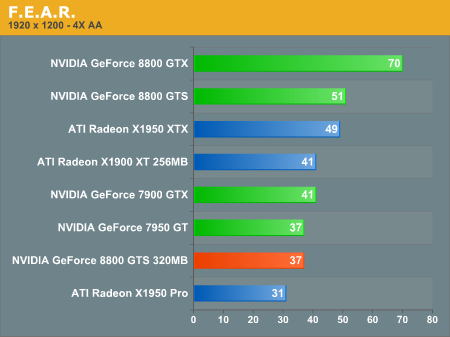
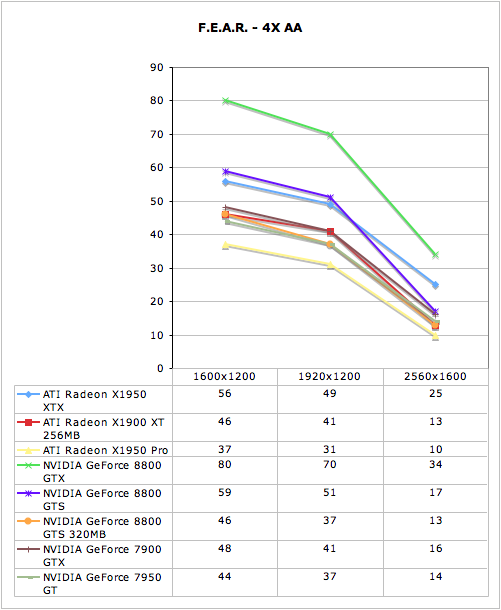
The two GTS parts scale similarly here, but the 320MB part performs much worse even at 1600x1200. Only our 8800 GTX is really playable at 2560x1600, but at least the 8800 GTS 320MB makes the grade at 1920x1200. Coming in with a playable score on a fairly widely used resolution is good news to majority of gamers who don't own 30" monitors.
Half-Life 2: Episode One Performance
Games based on Valve's Source engine have long been a staple of our test suites. Constantly evolving, HL2:EP1 show off some of the newer features of the engine. We are using the latest version of the game available on Steam as of the publication of this article. Our benchmark makes use of the timedemo functionality provided through Source. The demo we recorded is a battle with a flying gunship in a wooden house in which house and gunship are blown to bits. All the settings are turned up as high as they will go.
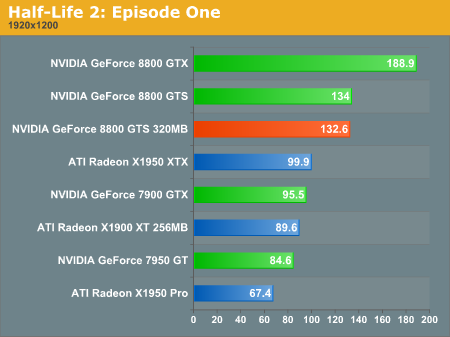
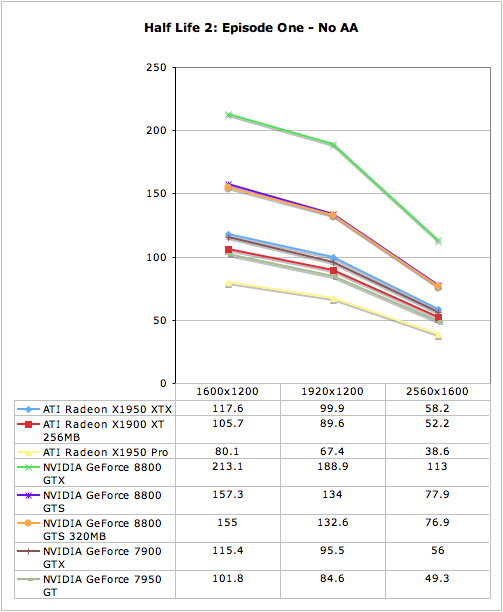
Half-Life 2: Episode One brings us another test where the extra 320MB of RAM the original 8800 GTS enjoys makes no difference when AA is not enabled. Performance between the two variants is identical here with all the settings but AA cranked up. Even at 2560x1600 there is no real difference, which is quite impressive for a card with less than 512MB of RAM.
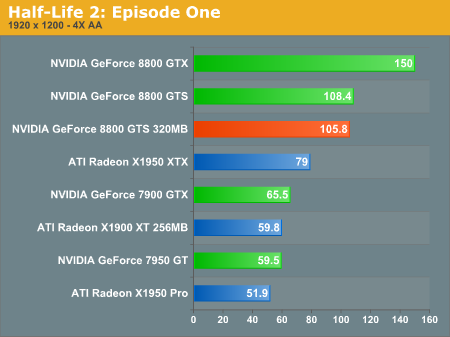
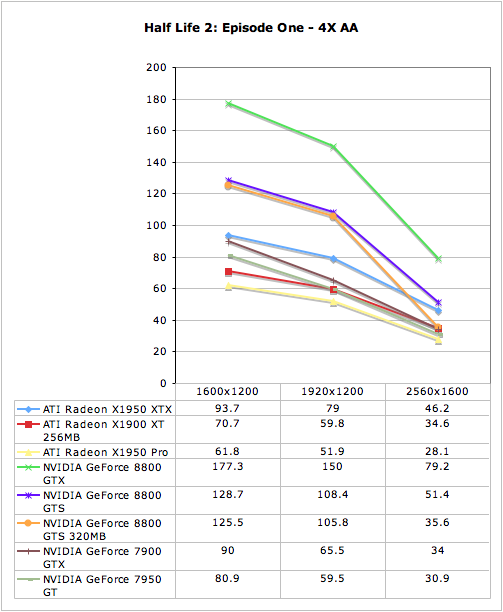
Enabling 4xAA shows us that we can still get good performance at resolutions below 2560x1600 along with antialiasing. Up until our highest resolution test, the two 8800 GTS cards performed very similarly. This means that even at high resolutions with AA enabled, HL2:EP1 doesn't incur the same penalty on the 8800 GTS 320MB that other games do.
Quake 4 Performance
This is the only OpenGL title on our list, which is much of the reason we keep using this benchmark. Based on id Software's Doom 3 engine, Quake 4 creates an intense atmosphere through the use of excellent lighting and shadows. Ultra Mode is used, enabling uncompressed texture and normal maps, which has a large impact on the memory subsystem of the graphics card. Our test is a timedemo based on a recording of the first minute of play in the game. The 1.3 patch has been applied, and SMP support has been enabled.
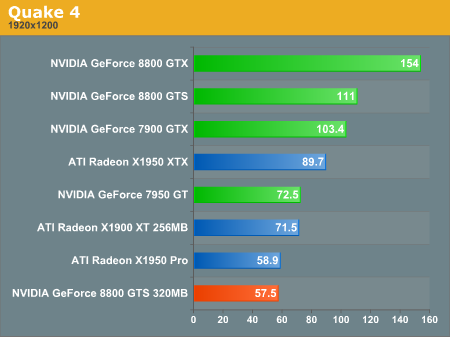
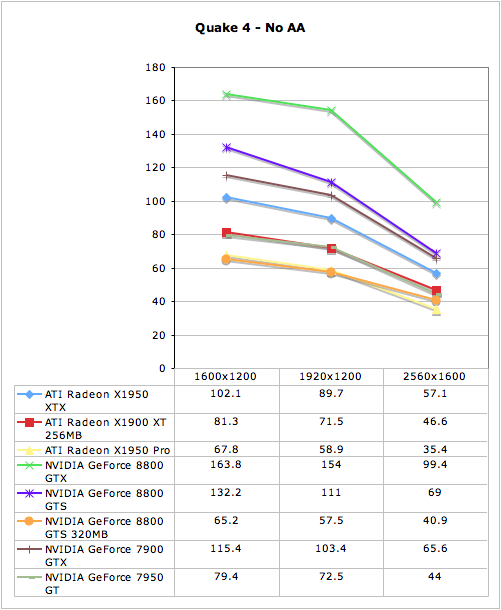
It seems that enabling Ultra Mode in Quake 4 has a huge impact on the 8800 GTS 320MB. Using uncompressed data eats up memory very quickly, and this causes problems for the memory limited card. This time, the score of the 8800 GTS 320MB matches up with the two other lower memory parts we tested, but it is difficult to tell whether this is a Quake 4 issue or a hardware/driver issue.
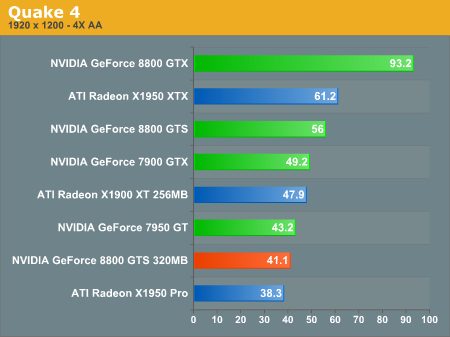
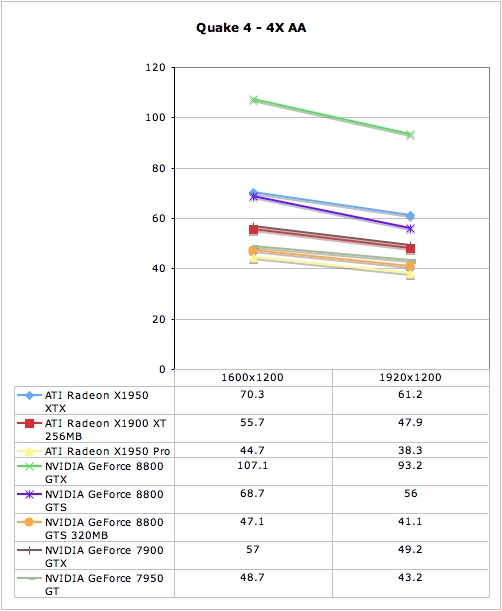
Interestingly, performance on the 8800 GTS 320MB doesn't fall as much moving from no AA to 4xAA as it has under other games. In spite of this, most of the cards are still faster than the new GTS with 4xAA enabled. Resolution scaling under 4xAA is similar between most of the cards, but unfortunately we were unable to test AA at 2560x1600, as we had some stability issues with Quake 4 at that resolution with Ultra Mode enabled.
Rainbow Six: Vegas Performance
Using the Unreal Engine 3, Rainbow Six: Vegas is a graphically stunning game. Unfortunately, the console has been disabled in Vegas, and we are unable to use any timedemo functionality that may exist in Epic's latest engine. Thus, we are forced to use FRAPS. The opening scene is the subject of our benchmark: a helicopter ride over a city. The camera is positioned to get a good mix of looking out the window and the two passengers sitting across from the player. This benchmark is very consistent with itself, but gameplay tends to be even more stressful on the hardware. Cards that run at 30 frames per second in our benchmark often drop to 20 in a fire fight. This is important to keep in mind. We are using version 1.04 of the game and all the options are turned on and up as high as possible with the exception of vsync which is disabled.
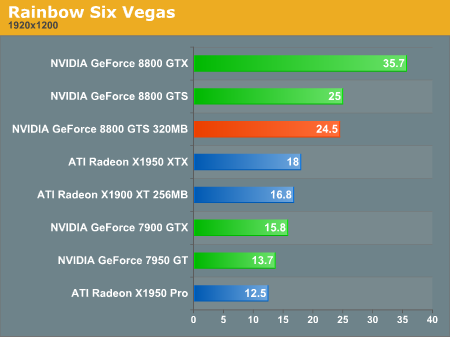
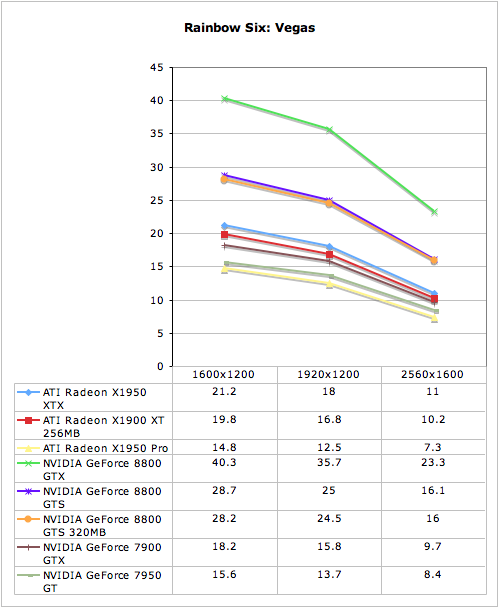
We are unable to test AA with this game, but with such low framerates running on most hardware, AA would probably hurt as much as it helped. Rainbow Six: Vegas, much like Oblivion, is a great looking game that requires a whole lot of power to run with all the settings turned up. And, also like Oblivion, Rainbow Six: Vegas performance is unaffected by the amount of memory on an 8800 GTS.
Final Words
The performance of the NVIDIA GeForce 8800 GTS 320MB is very solid in most cases. It is possible for the reduced amount of onboard memory to severely retard the capabilities of the G80, as we have seen in a few select cases at high resolutions with AA enabled. Battlefield 2 was the hardest hit by the memory size decrease with AA, rendering the game unplayable at 2560x1600 with 4xAA (while without AA, framerates approach the 100fps cap). Of course, most gamers don't have 30" panels, and 1600x1200 and 1920x1200 really seem to treat this card well.
Without AA, the only real issue is with Quake 4, which uses a huge amount of onboard memory to store uncompressed textures and normal maps in the Ultra mode we test. The visual quality difference between High and Ultra quality in Quake 4 is very small for the performance impact it has in this case, so Quake 4 (or other Doom 3 engine game) fans who purchase the 8800 GTS 320MB may wish to avoid Ultra mode.
Based on the games and settings we tested, we feel very confident in recommending the NVIDIA GeForce 8800 GTS 320MB to gamers who run at 1920x1200 or less without AA enabled. With or without AA, at these resolutions games look good and play well on the new part. There are better values when AA is enabled in many cases, so those whose primary requirement is good AA at these high resolutions will have to look elsewhere. Gamers who invest in a 30" panel will likely also want a higher end graphics card, but for current games at resolutions under 2560x1600 the 8800 GTX can be a bit overkill.
It's always difficult to speculate about how this part will perform on future games and against future competitors. It is very tempting to try to extrapolate performance of next generation titles by looking at Oblivion and Rainbow Six: Vegas. While both sport cutting edge graphics, and Vegas is even based on Epic's Unreal Engine 3, it is still too early to tell what developers are going to do with memory usage. Will we see more compute intensive games like Oblivion and Rainbow Six? Or will huge uncompressed textures show up to the party as well? And we won't even venture a guess about AMD at this point.
But even if we don't look to the future, the 8800 GTS 320MB has a lot to recommend it. Performance in current games against current hardware at moderately high resolutions without AA put it on par with a part $100 more expensive. We are quite happy to have a slightly less expensive GeForce 8 Series card to play with, and we look forward to seeing how memory size will directly impact games in the future. It is also likely that NVIDIA has some additional driver tuning to complete, so in some instances the performance gap between the two GTS parts may decrease.







