
Original Link: https://www.anandtech.com/show/2166
Monsoon II Lite: Thermal Electric Cooling Tower
by Wesley Fink on February 6, 2007 6:00 AM EST- Posted in
- Cases/Cooling/PSUs
The heatpipe tower cooler is proving to be the most effective type of air cooler you can buy in today's market. This was clearly demonstrated in the AnandTech review of the Tuniq Tower and the recent review of two low-cost cooling towers. But like all air and water coolers, the heatpipe tower cannot cool lower than the ambient temperatures of the system. If your room is 21C, then that is the lowest possible temperature you can achieve with air or water cooling. Fortunately that is normally more than enough cooling for most overclocking, but some want to carry overclocking even further. To achieve sub-ambient temperatures, phase-change is often used, which can often cool processors to sub-zero temperatures. Phase-change is effective, but it is very expensive compared to air or water cooling and the phase-change system is extremely bulky - often much larger than the entire computer in the case.
Another sub-ambient cooling solution is TEC (Thermal Electric Cooling), which is also called Peltier cooling. For those who enjoy trivia Peltier cooling was named for the French discoverer Jean Charles Athanase Peltier. It is similar in concept to phase-change, but the TEC can in theory be much quieter and more compact, since the compressor used in phase-change cooling is not required. What is required with TEC is some means of heat dissipation. The Peltier cooler reaches sub-ambient temperatures on the cold plate, but the heat on the hot side has to be removed for the cooler to continue to work effectively. That is where efficient heat removal becomes important.

Vigor Gaming has produced cases and coolers that combine TEC and effective cooling. The Monsoon II was first introduced last year, and it represents the second generation of the Monsoon Cooler. It combines a two-phase TEC (on, half-on, off) with a fin tower and heatpipe cooler. The TEC/Cooler is controlled by a 5.25" bay mounted LCD controller that monitors and controls the processor temperature. The complete Monsoon II package has a street price of about $150.

The Lite version of the Monsoon II is being introduced this week. It uses the same TEC/Cooler as the more expensive Monsoon II, but substitutes a PCI card for the LED controller. The advantage is price, as the new Lite version will list for around $100, and the street price is expected to be in the $89 range. Lite does not mean performance is compromised in any way, as the TEC cooler is exactly the same as the more expensive Monsoon II.
The idea of a combining a TEC running at low power with an effective heatsink tower cooler is intriguing, to say the least. Vigor claims that their method of running lower power to the TEC and turning the element on, on half power, and off as dictated by temperature monitoring is much more effective than the more normal method of TEC cooling, which is always on. They also claim their monitoring method and intermittent operation virtually eliminates concerns about condensation on the cold plate side of the TEC.
These are interesting claims, but they are not easily explored in a cooler review. Instead we will concentrate on the most obvious question raised by this technology, and that is does it work as claimed? Does the Monsoon II Lite cool better than the top air towers like the Tuniq Tower 120? Is noise well controlled or are there penalties in using this cooling method? That's what we aim to find out.
How the Monsoon II Lite Works
Thermal Electric Cooling is based on a very simple concept. When a low voltage DC current is applied to the junction of two connected dissimilar materials, heat can be moved from one material to the other. One side is cooled (cold plate) and the other side is simultaneously heated (hot side). The temperature differential between the sides can be upwards of 50°C, and the heatpipe/fins arrangement enhances cooling by creating a temperature differential that can be moved out of the system.
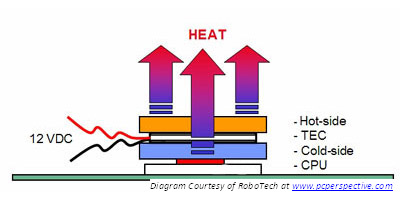
You may wonder why this simple concept is not used in every cooling device. It is because things are not as straightforward as they first appear. The cooling process itself is very inefficient, and the Peltier consumes more power than it produces in cooling. In fact it consumes two or three times more power than it delivers in cooling. Another major issue is that during idle and light loads the cool plate and the area around it may suffer from condensation and frost may form. This is one of the reasons phase-change cooling devices are heavily insulated (and expensive).
Another problem that needs to be addressed is the proper sizing of the TEC. If it is too small (low-wattage) it won't be able to keep up with the CPU heat generation; too large and it could rapidly overcool and frost over. Solid state devices like a TEC are very reliable, but another overriding concern is that if anything goes wrong, such as lost power to the Peltier or a broken wire, the Peltier stops pumping heat and becomes an insulator, which could cause a processor failure with no other cooling available.
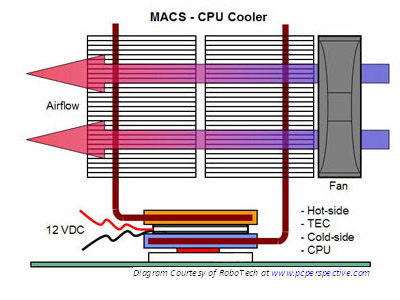
Vigor believes they have eliminated these problems by combining a medium-power intermittent TEC with an efficient heatpipe cooling tower. The Monsoon II Lite isn't designed for extreme sub-zero overclocking. Instead it is designed as a high-performance Heatsink/Fan with a 25°C target temperature, which is a little higher than ambient room temperature. By limiting the maximum temperature by intermittent operation of the Peltier problems like condensation are no longer an issue.
In addition, the heatpipes are connected to both the cold and the hot plates. This provides Monsoon II an alternate heat-flow path from the vulnerable cold plate, and it protects the processor in the event of TEC failure. Finally, when processor load is light the Monsoon II can switch off the Peltier and simply rely on the heatpipe tower for cooling. When CPU demands are high the Peltier runs almost continuously, and in medium loads the TEC switches between on, half-power, and off to maintain the target temperature.
This hybrid of a TEC and a heatpipe tower will certainly not challenge the cooling of the extreme refrigerated phase-change coolers. However, it does offer the potential to outperform standard air and water cooling. With the Lite priced at $100 or less, it also offers the potential for better processor cooling without breaking the bank. At a street price of $89 the Monsoon II Lite is barely more than some of the top air coolers and cheaper than most of the water-cooling kits.
Monsoon II Lite
When you first look at the Monsoon II package you might assume it is just another of the proliferating heatpipe tower coolers. The package looks about the same as other top HSF tower coolers.


The only clue that something is different here is the description: "TEC CPU Cooling System". The rear of the box also details the specifications.
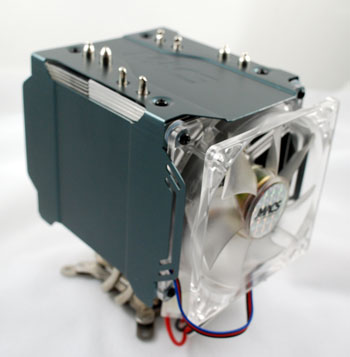
Inside the box you will find the HSF packed in a clear acrylic clamshell and a white box filled with accessories. The Monsoon II unit is large, but it is actually a bit smaller than most top tower coolers. The HSF is a multi-finned tower design with four heatpipes, similar to other cooling tower designs like the Tuniq Tower 120 and the Scythe Infinity. The finned heatpipe assembly looks a bit different, however, because it is mostly enclosed in a metal shroud to direct airflow from the fan to the back of the unit.

In the white box you will find some of the unique components of this kit. This includes the back plate with four attachment screws already in place, the instruction manual, the PCI card for controlling the TEC cooler, and a bag of connectors and small parts.

The small parts bag contains the four spring-loaded thumb screws for attaching the HSF, a tube of thermal compound, a shielded combination cable that will run from the PCI card to the TEC and fan, a badge for your case, and a 4-pin Molex extender. The Molex cable runs from a standard 4-pin connector from the power supply to the power connection on the PCI card; it is really just an extension cord in case the regular 4-pin Molex won't reach the PCI card.

It is important to understand that you must remove the motherboard to install the Monsoon II Lite. The plate fits underneath the motherboard, and it is probably an excellent way to distribute the weight of the 1.85 pound cooler. It spreads the weight of the cooler over a larger area and the connection method prevents undue stress on the mounting holes. 1.85 pounds is heavy, but the Monsoon II Lite is still la little lighter than a Tuniq Tower 120.
Removing the motherboard is always a hassle, but the installation of the Monsoon II Lite was easy - much easier than any other tower cooler tested so far at AnandTech. The pre-attached pins make it easy to align the cooler and attach the thumb screws. With too many cooler designs you feel like you need four hands to attach the cooler, but the Monsoon II Lite was a more straightforward install.

The PCI card attaches to a 4-pin Molex for power and has two additional connectors to the Peltier and cooling fan. The PCI card receives temperature monitoring signals from the cooler and has a firmware program to continuously adjust the TEC power levels and turn the TEC on/off. The fan speed is also controlled dynamically by the firmware.
On the back bracket are three LEDs that indicate the state of the cooling system. The top orange light indicates the TEC is operating properly and the bottom green LED indicates the cooling system is operating. The middle Red LED is a warning that the CPU temperature is over 70°C or lower than 15°C. The red light blinks and a loud alarm sounds to warn the user the system is in danger if this ever occurs.
Mention should be made of routing the connection cables from the PCI card to the TEC/fan on the cooler. Most motherboards have PCI slots located with one or more video PCIe slots between the HSF and the PCI slots. In our installation, cables fit underneath and behind the video PCIe slot, which made for a fairly neat installation.

The installed Monsoon II Lite has two blue LEDs in the clear 92mm fan. The blue light will be interesting to those with side window cases. Monsoon II is longer front to back than a Tuniq, which means the fan extends over the first memory slot. This was not a problem for standard memory or even some taller dimms. However, the Corsair Dominator memory had to be installed before the Monsoon II. Once the HSF was mounted there was not enough clearance in the first dimm slot to remove or mount the Dominator memory on the EVGA 680i motherboard. There was no problem using the 2nd and 4th dimm slots instead for this very tall memory.
Specifications
The cooling test system is Intel Core 2 Duo, and the tested Monsoon II Lite kit was designed for Socket 775. The Monsoon II Lite is also available in an AMD/AM2 version. The Monsoon II kit with the LCD controller is also available in both Intel and AMD versions. Since there is much more going on with the Monsoon II Lite than most other CPU coolers, the specifications are more extensive than usual.
| Specifications | |
| Model Number | CLT-M2I |
| Socket Type | Intel Socket LGA775 |
| Cooler Dimensions (DxWxH) | 5.51 x 3.74 x 6.30 in |
| Thermoelectric Chip | 1.57 x 1.57 in / 12V DC |
| Total Power Dissipation | 5W / 0% Loading 28W / 50% Loading 50W / 100% Loading |
| Heat Sink Material | 4 heatpipes, Aluminum Fin & Copper Base |
| Heat Sink Dimensions (DxWxH) | 3.54 x 3.54 x 6.30 in |
| Fan Dimensions | 3.62 x 3.62 x 0.98 in |
| Fan Voltage Rating | 12V DC |
| Fan Speed | Low-2000 rpm Mid-2400 rpm High-2600 rpm |
| Noise Level | 24 dB(A) ~ 34 dB(A) |
| Weight | 1.85 lb (with Fan) |
| Thermal Resistance | 0.13(C/W) |
| PCI Card Specifications | |
| Control Interface System | PCI card |
| TEC Temperature Response Time to Control Unit |
<1 second |
| TEC Sensor | TEC temperature sensor on cooling assembly |
| Power Input | 12V DC/5A |
| Controller Dimensions | 136 x 121 x 21 mm (DxWxH) |
| Weight | 50 g |
One specification that requires verification in testing is the power requirements for the TEC. The TEC requires 50W at 100% load, which will be in addition to any other system power requirements. Power requirements were measured with the Intel retail cooled system and the Monsoon II Lite system and are reported on page six with overclocking results.
CPU Cooling Test Configuration
The standard test bed for cooling tests is an NVIDIA 680i motherboard, specifically the EVGA nForce 680i SLI. This was primarily based on the consistent test results on this board and the excellent NVIDIA Monitor temperature measurement utility, which is part of the nTune application suite.
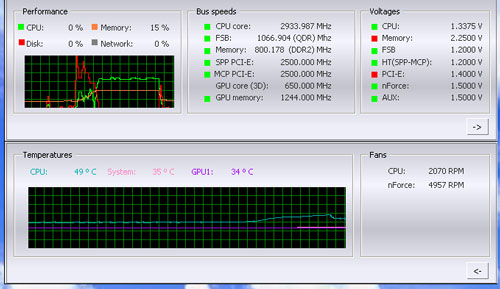
NVIDIA Monitor has a drop-down pane for temperature measurement which reports CPU, System, and GPU results. Reviews at this point will concentrate primarily on CPU temperature. In addition to the real-time temperature measurement, NVIDIA Monitor also has a logging feature which can record temperature to a file in standard increments (we selected every 4 seconds). This allows recording of temperatures during testing and play back, for example, of stress test results that can then be examined when the stress tests are completed. There is also the handy reference of speeds and voltages in the top pane to confirm the test setup.
Other components in the cooling test bed are generally the same as those used in our motherboard and memory test beds:
| Cooling Performance Test Configuration | |
| Processor | Intel Core 2 Duo X6800 (x2, 2.93GHz, 4MB Unified Cache) |
| RAM | 2x1GB Corsair Dominator PC2-8888 (DDR2-1111) |
| Hard Drive(s) | Hitachi 250GB SATA2 enabled (16MB Buffer) |
| Video Card: | 1 x EVGA 7900GTX - All Standard Tests |
| Platform Drivers: | NVIDIA 9.53 |
| NVIDIA nTune: | 5.05.22.00 (1/16/2007) |
| Video Drivers: | NVIDIA 93.71 |
| CPU Cooling: | Vigor Monsoon II Lite Thermalright MST-9775 Scythe Katana Tuniq Tower 120 Intel Stock HSF for X6800 |
| Power Supply: | OCZ PowerStream 520W |
| Motherboards: | EVGA nForce 680i SLI (NVIDIA 680i) |
| Operating System(s): | Windows XP Professional SP2 |
| BIOS | Award P24 (1/12/2007) |
All cooling tests are run with the components mounted in a standard mid-tower case. The idle and stress tempature tests are run with the case closed and standing as it would in most home setups. We do not use auxilliary fans in the test cooling case, except for the north bridge fan attached to the 680i for overclocking.
We first tested the stock Intel cooler at standard X6800 speed, measuring the CPU temperature at idle and while the CPU was being stressed. We stressed the CPU by running continuous loops of the Far Cry River demo. The same tests were repeated at the highest stable overclock we could achieve with the stock cooler. Stable in this case meant the ability to handle our Far Cry looping for at least 30 minutes.
The same tests were then run on the cooler under test at stock, highest stock cooler OC speed (3.73GHz), and the highest OC that could be achieved in the same setup with the cooler being tested. This allows measurement of the cooling efficiency of the test unit compared to stock and the improvement in overclocking capabilities, if any, from using the test cooler.
Noise Levels

In addition to cooling efficiency and overclocking abilities, users shopping for CPU cooling solutions may also be interested in the noise levels of the cooling devices they are considering. Noise levels are measured with the case open on its side and are measured using a C.E.M. DT-8850 Sound Level meter. This meter allows accurate sound level measurements from 35bdB to 130dB with a resolution of 0.1dB and an accuracy of 1.5dB. This is sufficient for our needs in these tests, as measurement starts at the level of a relatively quiet room. Our own test room, with all computers and fans turned off, has a room noise level of 36.4dB.
Our procedures for measuring cooling system noise are described on page seven along with noise results comparing the stock Intel cooler and recently tested CPU coolers to the Monsoon II Lite.
Cooling Results
The Vigor Monsoon II Lite is certainly one of the most effective coolers we have tested, reaching new overclock levels and matching or bettering the best performance so far in cooling.
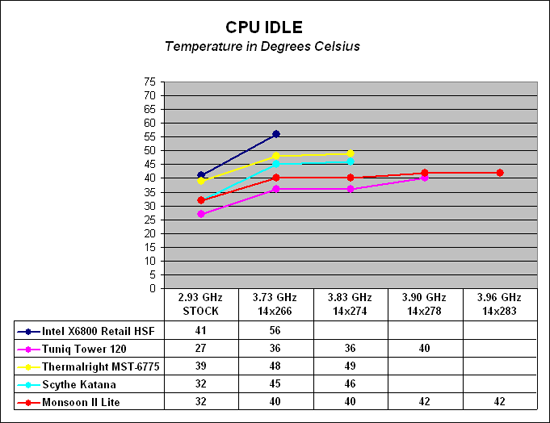
Where the very good Intel stock cooler keeps the X6800 at 41C at idle, the Monsoon II Lite maintains 32C, which is a significant improvement. This is not quite as cool as the Tuniq Tower 120 at stock idle, but the practical difference between the 27C we measured with the Tuniq Tower 120 and the 32C measured with the Monsoon II Lite is not very significant when the design parameters of the Monsoon II TEC are considered. As processor speed increases the Tuniq and Monsoon II get closer in cooling, so that at 3.90Ghz the Tuniq is 40C and the Monsoon is 42C. The Monsoon also overclocks further to 3.96GHz.
As the processor is pushed to its highest stable overclock using the retail HSF, the delta increases. At 3.73GHz the retail HSF is running at 56C, compared to 40C with the Monsoon II. The Monsoon II and Tuniq Tower 120 perform similarly at idle speeds across the operating speeds they can achieve.
It is easy to measure the effectiveness of a cooling solution at idle - when the computer is doing nothing except running the temperature measurement program. It is more difficult, however, to effectively simulate a computer being stressed by all of the conditions it might be exposed to in different operating environments. For most home users CPU power is most taxed with contemporary gaming. Therefore our stress test simulates running a demanding game. The Far Cry River demo is looped for 30 minutes and the CPU temperature is captured at four second intervals with the NVIDIA Monitor "logging" option. The highest temperature during the stress test is then reported.
Cooling efficiency of the Monsoon II Lite under stress conditions was compared to the retail HSF and other recently tested CPU coolers. Once again the well-regarded Tuniq Tower 120 and the Monsoon II Lite were the top performers. It is interesting that the Tuniq and Monsoon II results got closer as the CPU speed under stress conditions reached higher.
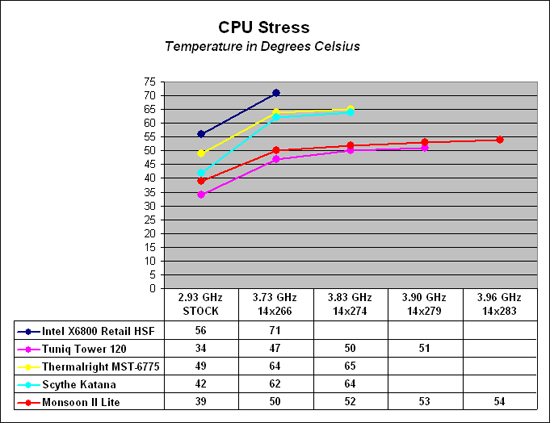
The Tuniq keeps the CPU at 34C under stress at stock speeds, where the Monsoon II manages 39C. However, by 3.90GHz the Tuniq is at 51C compared to the Monsoon II at 53C - much closer results. Only the Tuniq and Monsoon II were able to reach 3.9GHz with this processor, but the Monsoon II Lite system allowed an even higher overclock of 3.96GHz, which is the highest we have reached with this CPU.
As stated many times, the overclocking abilities of the CPU will vary at the top, depending on the CPU. This particular CPU does higher FSB speeds than any X6800 we have tested, but the 3.9GHz top speed with the Tuniq is pretty average among the X6800 processors we have tested with Tuniq cooling. A few of the other processors tested with the best air coolers reach just over 4 GHz, but the range has been 3.8 to 4.0GHz. Stock cooling generally tops out 200 to 400 MHz lower, depending on the CPU, on the processors tested in our lab. The 3.96GHz with the Monsoon II is certainly the highest this CPU has seen so far.
Overclocking & Power Requirements
As cooling solutions do a better job of keeping the CPU at a lower temperature, then it is reasonable to expect the overclocking capabilities of the CPU will increase. In each test of a cooler we measure the highest stable overclock of a standard X6800 processor under the following conditions:
CPU Multiplier: 14x (Stock 11x)
CPU voltage: 1.5875V
FSB Voltage: 1.30V
Memory Voltage: 2.20V
nForce SPP Voltage: 1.5V
nForce MCP Voltage: 1.7V
HT nForce SPP <-> MCP: Auto
Memory is set to Auto timings on the 680i and memory speed is linked to the FSB for the overclocking tests. This removes memory as any kind of impediment to the maximum stable overclock. Linked settings on the 680i are a 1066 FSB to a DDR2 memory speed of DDR2-800. As FSB is raised the linked memory speed increases in proportion. The same processor is used in all cooling tests to ensure comparable results.
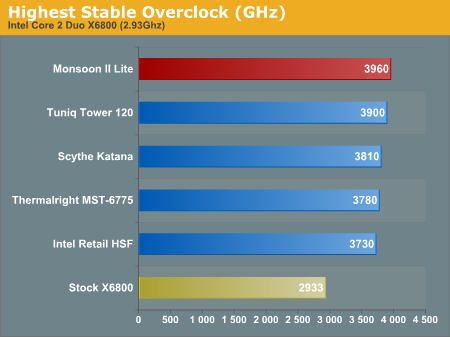
The Monsoon II Lite reached the highest stable overclock yet seen with this CPU at 3.96 GHz. While the CPU, cooled with the Monsoon II, would boot at speeds of 4.0Ghz, the system was not completely stable. The highest stable speed was 3.96 GHz and voltage needed to be increased to 1.6125V at that speed for complete stability. However, the Monsoon II maintained a comfortable 54C even at 1.6125V.
It is very interesting that the Tuniq actually tested a couple of degrees cooler than the Monsoon II at 3.90 GHz, but that the CPU could not be pushed to even higher speeds with Tuniq cooling. It is not clear why the Tuniq couldn't handle the higher voltages for stable operation above 3.90 GHz, but the Monsoon II Lite hybrid TEC certainly gave an overclocking edge at the top. The Intel retail cooler, at a top 3.73 GHz overclock, is now some 230 MHz behind the overclocking leader.
Power Consumption
A normal HSF, whether a retail Intel cooler or a huge heatpipe tower, is similarly restricted by the amount of power that can be delivered to a fan header. While there are accessory fans that draw more power and require Molex to fan header adapters, in general the power requirement for a cooler is of little concern. A Peltier or TEC cooler is quite different, and the power requirements of a TEC should be a concern when buying a TEC cooler. Vigor specifies the power requirement at 50W at 100% load, which is a relatively low power requirement. To confirm this specification power usage in watts for the entire system was measured with a Kill-A-Watt meter at the wall socket. Measurements were then compared to power requirements for the same system running a Retail Intel HSF.
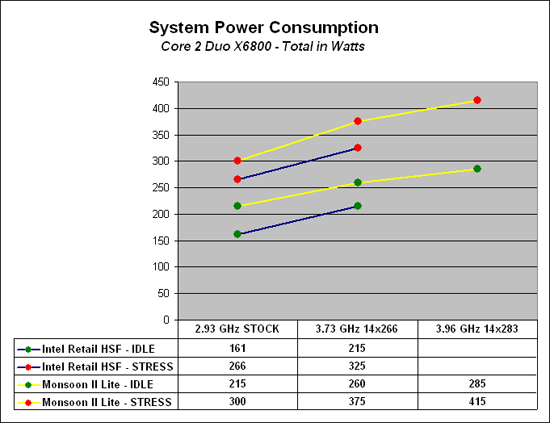
Power measurements confirm Vigor's specification of a maximum 50W power requirement for the Monsoon II TEC. At both stock speed and overclocked to 3.73 Ghz, the power delta between the Intel retail cooler and the Monsoon II Lite was around 50W. This also was true at both idle and stress conditions.
One very interesting number is the power consumption of the system at a 3.96 GHz overclock. Idle under these conditions it consumed 285W, but the stress of continuous gaming raised the power requirement to 415W. Our test system used an NVIDIA 7900GTX video card. If we had tested the same system with the Peltier and an NVIDIA 8800 the power requirement may well have exceeded our 520W power supply.
Whatever is now required for proper operation of your system, you will need to add 50W for the Monsoon II Lite. In most case this requirement will be negligible, but in some configurations the extra 50W requirement could make a difference.
Noise
For some users the goal is maximum stable overclock, and they will live with the inconvenience of a louder system. For others silence is the most important factor, and these users will forgo maximum overclocking if this increases system noise levels. In general you might expect a solid-state cooling device to be very quiet, but the results with the Monsoon II Lite were mixed.
The 92mm cooling fan on the Monsoon II is extremely quiet at low speeds, below the noise floor of the test system. It is also relatively quiet at higher speeds, and comparable to other high-end units at maximum speed. However, both the TEC operation and the fan speed of the Monsoon II Lite are controlled by the PCI controller card. With this in mind, test conditions had to be changed a bit to realistically measure noise on the Monsoon II.
Noise was finally measured at low speed idle, and also measured under high overclock stress to get a range of noise that might be expected when running a Monsoon Lite II. Other noise measurement conditions were the same as used in previous cooling noise tests. This means noise levels below the noise floor of our test system with a quiet 520W power supply are ignored.
There are virtually no power supplies that do not have a fan. While Zalman and a few others do make a few expensive fanless power supplies, we have not seen a fanless unit larger than 500W, or one that would be used for seriously overclocking a system. With that in mind the noise level of the system with all fans turned off except the power supply was measured. The power supply used for the cooling test bed was the OCZ PowerStream 520, which is one of the quieter of the high performance power supplies. The noise level of the power supply was 38.3dB from 24" (61cm) and 47dB from 6" (152mm). The measured noise level of the test room is 36.4dB, which would be considered a relatively quiet room with a noise floor slightly below the OCZ PowerStream 520 PSU.
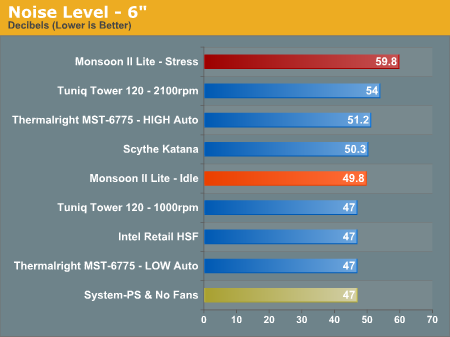
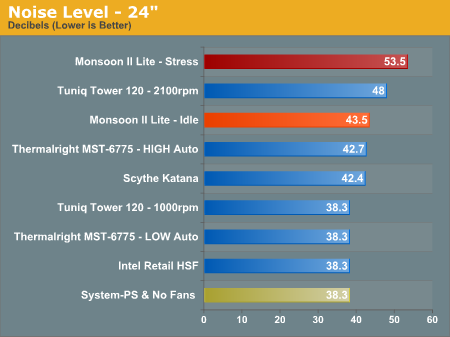
Measured noise levels in this chart should be considered worst case. Measurements were taken with an open side of a mid tower case 6" and 24" from the HSF. Real world would be a completely closed case with a further reduction in noise.
Despite the fact that the fan itself is capable of running quietly, the noise measurements for the Monsoon II Lite were very mixed. Under idle conditions the noise level is average among quiet tower units. However, stress condition noise measurements were among the worst measured so far in our cooler tests. The reason for this is the way the fan is controlled by the PCI card. During idle at normal speeds the TEC is not even active and the Monsoon II is quiet. However, during operations where the TEC is turning on, half power, and off, the fan is also starting, stopping, and running at reduced speed - in conjunction with the TEC. This does not seriously impact performance, but it causes a huge amount of clicking and buzzing which dramatically increases noise.
This was brought to the attention of Vigor Gaming who stated they are aware of the problem. Vigor told us they are working on a fix to separately control the fan and TEC with the controller card which should effectively address this issue. When asked for a timetable we were told the revised until should be available in 3 to 4 months.
As already stated, this starting, stopping, and slowing of the fan does not appear to seriously impact performance. It is also interesting that this increased noise only happens in "in-between" states. At normal idle with the TEC off or at high stress with the TEC mostly on the problem is minimal. Under in-between conditions, however, the clicking and buzzing can be very annoying.
Final Words
In a past review a reader asked us why we didn't mention Peltier cooling in our list of processor cooling methods. We explained that it was similar in principal to phase-change cooling and not much used these days. Perhaps we spoke a little too soon about excluding Peltier or TEC cooling from our list. In the past, TEC cooling has been criticized because it consumed much more energy - two to three times more - than it could deliver in cooling. The extra energy became more heat to remove from the cooling solution. There has also been the thorny problem of condensation and frost in idle states, and the risk of catastrophic processor failure if the Peltier cooling failed.
Vigor has addressed all of these concerns in their second version of the Monsoon cooling system. Monsoon II combines a relatively low-power 50W TEC with an efficient heatpipe tower cooler. By running the TEC at a target temperature of about 25C and supplementing cooling with the heatpipe tower, they have effectively bypassed all of these problems. Below 25C the fan-cooled tower does all the cooling, while at highest speed overclocks under greatest stress the TEC runs almost constantly and handles the cooling. In between the TEC is turned on, half power, and off depending on the temperature requirements. To prevent catastrophic failure heatpipes cool both the cool and hot plate sides of the TEC.
All of this sounds good, but the proof as always is in the performance. The Monsoon II Lite matched the cooling prowess of the best air tower cooler we have tested, the Tuniq Tower 120, in cooling our test Core 2 Duo X6800. It went on to push the X6800 overclock to the highest stable overclock measured so far with this CPU at 3.96GHz. The overall performance of the Monsoon II Lite moved it to the top of our CPU cooler performance charts. Keep in mind that we have not yet compared the Monsoon II to water cooling, but beating the Tuniq Tower 120 is pretty impressive.
This week Vigor Gaming is introducing the Monsoon II Lite version that we tested. This version replaces a more expensive LCD readout controller with a PCI card controller. The new Lite version is the exact same Monsoon II cooler, but the price is reduced from $149 to a list of about $100 and an expected street price of $89. This is a really excellent value in a package that brings this much technology to the marketplace.
We do have complaints about the noise levels of the Monsoon II Lite. There is no reason this cooler should be noisier than the best tower coolers available. The coupling of the fan speed control with the TEC control generates all sorts of unnecessary buzzing and clicking. While this has minimal impact on performance, we encourage Vigor to fix this annoying behavior as soon as possible. We repeat that this problem mainly occurs during in-between states and it is not an issue at full TEC or full tower cooling. In fairness, though, most operating conditions fall in this in-between state.
The Monsoon II Lite kit is a very innovative cooler combining a TEC and a heatpipe tower. It works as advertised and it appears to correct the issues many have with Peltier cooling. It is not an extreme solution designed to compete with phase-change cooling, but it is effective in competing with the best air cooling and water cooling. Unlike either air or water cooling it is based on a cooling method that can actually create sub-ambient temperatures.
In the end the improvements the Monsoon II Lite makes over a top air cooler like the Tuniq Tower 120 are pretty small. Yes, it does reach a higher overclock than the Tuniq, but it is also a bit more expensive. For those who enjoy technology the Monsoon II Lite is an exceptionally interesting product at a fair price. It also performed as advertised in our tests. When stressed it is too noisy but the manufacturer is working on this problem.
Whether this is the right CPU cooler for you is something you will need to decide. The Editors at AnandTech are, by definition, technology freaks. Frankly, we never mind rewarding innovative products that work, like the Monsoon II Lite, with our hard-earned dollars. This is particularly true when they are also fairly priced and a reasonable value.







